Evaluated App | Rating | Review Content | Release Time |
|---|---|---|---|
| | Best mobile mmorpg ever
And I’ve tried most WoW clones on mobile. This stands out. Story and characters are good. No complaints. | 07/09/2024 | |
| | Needs sorting function
The club I’m in has many MTT tournaments and there’s no way to sort the list. Desperately needed feature. | 04/15/2023 |


 Ranking
Ranking

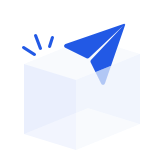 No data yet.
No data yet.
1 historical reviews by user "TBone Logan"
Evaluated Apps (2), Evaluations (2)