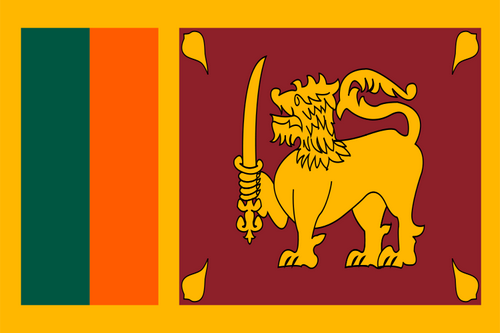- Earliest Version Launch Date Globally04/03/2021
- Latest Version1.0.3
- Time Since Latest Version1Year256days12Hour
- Total Updated Versions (last 1 year)0
Version Timeline
- -
Version History
- Version: 1.0.311/08/2022Size:1042.53MUpdate Log
Minor updates to the following:
- Improvements to Point of Interest view to include additional locations.
- Included latest time zone updates
- Updates to support iOS 16.1 releaseScreenshotsApp DescriptionRockwell Collins has leveraged 30+ years of moving map expertise with market changing technologies to deliver an advanced version of Airshow. Airshow Mobile 3 delivers real time flight data from take-off to landing with an interactive 3D environment keeping passengers informed and entertained.
Key features of the app include:
• Beautiful satellite 3D maps that present the world beyond the cabin in high definition
• An Autoplay cycle that shows a predefined script of map views that is flight phase aware
• Interactive roaming, zooming and navigation of the globe
• Customized settings and layers that allow the user to choose how the map is displayed
• Convenient flight information including estimated time to arrival, flight speed and more
• Command Center: a consolidated view of maps and flight information into one display, with the ability to swipe through map views and flight information
• Selectable map views such as Flight Preview, Total Route, Mid Flight, Time Zone Globe and World Clocks
• Windows Seat provides the view from the cockpit or window seats on the left or right side of the aircraft. When in the cockpit view, a Heads Up Display is available that shows the movement of the aircraft as it pitches and rolls*. The Panorama feature in this view allows users to move their device in any direction and see the world as if they were looking through a transparent cabin*.
• Portrait Mode: rotating the device from landscape to portrait orientation enables a view quickly displays flight progress, departure and destination information, and other key aircraft data.
Note: The Airshow Mobile 3 App must be used in conjunction with a companion Airshow system in order to obtain real-time aircraft flight data. The aircraft FMS must provide Pitch and Roll information to Airshow to see this movement in the HUD. The tablet/phone must support multicast or broadcast. The tablet/phone must have an accelerometer and a gyroscope to support the Panorama feature. - Version: 1.0.212/24/2021Size:927.95MUpdate Log
Minor updates to the following:
- Update to generic aircraft icon on the views: Makkah, Points of Interest, Window seat, Portrait mode, Flight progress panel in the ticker
- Corrected world guide association for St-Michel Montreal
- Issue with iOS implementation of IGMP v1 causing loss of flight data when a single iOS device is connected
- Auto scrolling of the dials on Command Center
- Corrects sizing of Window seat icons for quick selectScreenshotsApp DescriptionRockwell Collins has leveraged 30+ years of moving map expertise with market changing technologies to deliver an advanced version of Airshow. Airshow Mobile 3 delivers real time flight data from take-off to landing with an interactive 3D environment keeping passengers informed and entertained.
Key features of the app include:
• Beautiful satellite 3D maps that present the world beyond the cabin in high definition
• An Autoplay cycle that shows a predefined script of map views that is flight phase aware
• Interactive roaming, zooming and navigation of the globe
• Customized settings and layers that allow the user to choose how the map is displayed
• Convenient flight information including estimated time to arrival, flight speed and more
• Command Center: a consolidated view of maps and flight information into one display, with the ability to swipe through map views and flight information
• Selectable map views such as Flight Preview, Total Route, Mid Flight, Time Zone Globe and World Clocks
• Windows Seat provides the view from the cockpit or window seats on the left or right side of the aircraft. When in the cockpit view, a Heads Up Display is available that shows the movement of the aircraft as it pitches and rolls*. The Panorama feature in this view allows users to move their device in any direction and see the world as if they were looking through a transparent cabin*.
• Portrait Mode: rotating the device from landscape to portrait orientation enables a view quickly displays flight progress, departure and destination information, and other key aircraft data.
Note: The Airshow Mobile 3 App must be used in conjunction with a companion Airshow system in order to obtain real-time aircraft flight data. The aircraft FMS must provide Pitch and Roll information to Airshow to see this movement in the HUD. The tablet/phone must support multicast or broadcast. The tablet/phone must have an accelerometer and a gyroscope to support the Panorama feature. - Version: 1.0.107/25/2021Size:927.91MUpdate Log
Minor updates to the following:
- Improvements to Points of Interest view including: ability to search any city with world guide images, showing clustered POIs
- Support to display logos from old configurations on certain newer devices
- Hiding quick select icons when flight data is unavailable
- Handling invalid time to destination in flight progress panel
- Handling invalid altitude value in window seat view
- Handling track line when the device comes back from sleep in a different flight leg
- Other small alignment issuesScreenshotsApp DescriptionRockwell Collins has leveraged 30+ years of moving map expertise with market changing technologies to deliver an advanced version of Airshow. Airshow Mobile 3 delivers real time flight data from take-off to landing with an interactive 3D environment keeping passengers informed and entertained.
Key features of the app include:
• Beautiful satellite 3D maps that present the world beyond the cabin in high definition
• An Autoplay cycle that shows a predefined script of map views that is flight phase aware
• Interactive roaming, zooming and navigation of the globe
• Customized settings and layers that allow the user to choose how the map is displayed
• Convenient flight information including estimated time to arrival, flight speed and more
• Command Center: a consolidated view of maps and flight information into one display, with the ability to swipe through map views and flight information
• Selectable map views such as Flight Preview, Total Route, Mid Flight, Time Zone Globe and World Clocks
• Windows Seat provides the view from the cockpit or window seats on the left or right side of the aircraft. When in the cockpit view, a Heads Up Display is available that shows the movement of the aircraft as it pitches and rolls*. The Panorama feature in this view allows users to move their device in any direction and see the world as if they were looking through a transparent cabin*.
• Portrait Mode: rotating the device from landscape to portrait orientation enables a view quickly displays flight progress, departure and destination information, and other key aircraft data.
Note: The Airshow Mobile 3 App must be used in conjunction with a companion Airshow system in order to obtain real-time aircraft flight data. The aircraft FMS must provide Pitch and Roll information to Airshow to see this movement in the HUD. The tablet/phone must support multicast or broadcast. The tablet/phone must have an accelerometer and a gyroscope to support the Panorama feature. - Version: 1.004/03/2021Size:922.35MScreenshotsApp Description
Rockwell Collins has leveraged 30+ years of moving map expertise with market changing technologies to deliver an advanced version of Airshow. Airshow Mobile 3 delivers real time flight data from take-off to landing with an interactive 3D environment keeping passengers informed and entertained.
Key features of the app include:
• Beautiful satellite 3D maps that present the world beyond the cabin in high definition
• An Autoplay cycle that shows a predefined script of map views that is flight phase aware
• Interactive roaming, zooming and navigation of the globe
• Customized settings and layers that allow the user to choose how the map is displayed
• Convenient flight information including estimated time to arrival, flight speed and more
• Command Center: a consolidated view of maps and flight information into one display, with the ability to swipe through map views and flight information
• Selectable map views such as Flight Preview, Total Route, Mid Flight, Time Zone Globe and World Clocks
• Windows Seat provides the view from the cockpit or window seats on the left or right side of the aircraft. When in the cockpit view, a Heads Up Display is available that shows the movement of the aircraft as it pitches and rolls*. The Panorama feature in this view allows users to move their device in any direction and see the world as if they were looking through a transparent cabin*.
• Portrait Mode: rotating the device from landscape to portrait orientation enables a view quickly displays flight progress, departure and destination information, and other key aircraft data.
Note: The Airshow Mobile 3 App must be used in conjunction with a companion Airshow system in order to obtain real-time aircraft flight data. The aircraft FMS must provide Pitch and Roll information to Airshow to see this movement in the HUD. The tablet/phone must support multicast or broadcast. The tablet/phone must have an accelerometer and a gyroscope to support the Panorama feature.


 Ranking
Ranking