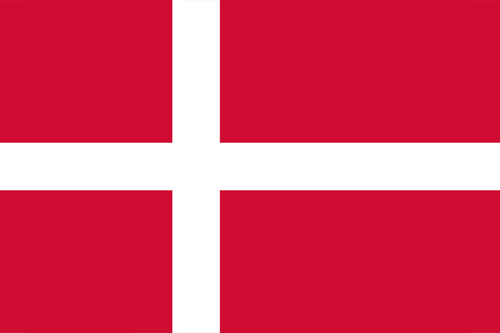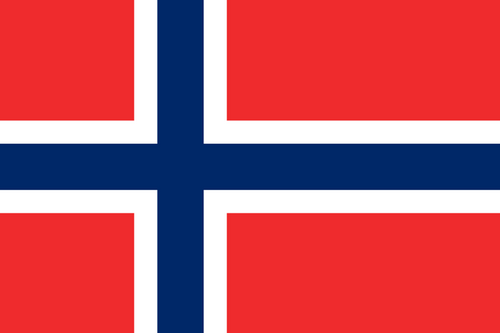- Earliest Version Launch Date Globally08/26/2020
- Latest Version4.1.3
- Time Since Latest Version139days15Hour
- Total Updated Versions (last 1 year)5
Version Timeline
- -
Version History
- Version: 4.1.302/17/2024Size:37.39MUpdate Log
Bugfixes
ScreenshotsApp DescriptionThis OTP app is used for logging into the internet bank or used with BankID for SpareBank 1 customers.
If you have an BankID in SpareBank 1 and have registered your contact information in the internet bank you can use the self-service option in the app to order the service. You will receive an 8-digit code in a SMS and a 4-digit code by email. These codes are only needed the first time the application is used. You choose a personal code that you use every time you use the app, or you can use Touch ID or Face ID.
For more information about the service, visit the website of your bank or read the FAQ in the app. - Version: 4.1.201/19/2024Size:37.39MUpdate Log
Bugfixes
ScreenshotsApp DescriptionThis OTP app is used for logging into the internet bank or used with BankID for SpareBank 1 customers.
If you have an BankID in SpareBank 1 and have registered your contact information in the internet bank you can use the self-service option in the app to order the service. You will receive an 8-digit code in a SMS and a 4-digit code by email. These codes are only needed the first time the application is used. You choose a personal code that you use every time you use the app, or you can use Touch ID or Face ID.
For more information about the service, visit the website of your bank or read the FAQ in the app. - Version: 4.0.609/25/2023Size:37.33MUpdate Log
Bugfixes
ScreenshotsApp DescriptionThis OTP app is used for logging into the internet bank or used with BankID for SpareBank 1 customers.
If you have an BankID in SpareBank 1 and have registered your contact information in the internet bank you can use the self-service option in the app to order the service. You will receive an 8-digit code in a SMS and a 4-digit code by email. These codes are only needed the first time the application is used. You choose a personal code that you use every time you use the app, or you can use Touch ID or Face ID.
For more information about the service, visit the website of your bank or read the FAQ in the app. - Version: 4.0.509/20/2023Size:36.67MUpdate Log
Bugfixes
ScreenshotsApp DescriptionThis OTP app is used for logging into the internet bank or used with BankID for SpareBank 1 customers.
If you have an BankID in SpareBank 1 and have registered your contact information in the internet bank you can use the self-service option in the app to order the service. You will receive an 8-digit code in a SMS and a 4-digit code by email. These codes are only needed the first time the application is used. You choose a personal code that you use every time you use the app, or you can use Touch ID or Face ID.
For more information about the service, visit the website of your bank or read the FAQ in the app. - Version: 4.0.407/21/2023Size:37.38MUpdate Log
Bugfixes
ScreenshotsApp DescriptionThis OTP app is used for logging into the internet bank or used with BankID for SpareBank 1 customers.
If you have an BankID in SpareBank 1 and have registered your contact information in the internet bank you can use the self-service option in the app to order the service. You will receive an 8-digit code in a SMS and a 4-digit code by email. These codes are only needed the first time the application is used. You choose a personal code that you use every time you use the app, or you can use Touch ID or Face ID.
For more information about the service, visit the website of your bank or read the FAQ in the app. - Version: 4.0.306/13/2023Size:37.34MUpdate Log
Improvements and bugfixes
ScreenshotsApp DescriptionThis OTP app is used for logging into the internet bank or used with BankID for SpareBank 1 customers.
If you have an BankID in SpareBank 1 and have registered your contact information in the internet bank you can use the self-service option in the app to order the service. You will receive an 8-digit code in a SMS and a 4-digit code by email. These codes are only needed the first time the application is used. You choose a personal code that you use every time you use the app, or you can use Touch ID or Face ID.
For more information about the service, visit the website of your bank or read the FAQ in the app. - Version: 3.0.1202/14/2023Size:33.75MUpdate Log
Bugfixes
ScreenshotsApp DescriptionThis OTP app is used for logging into the internet bank or used with BankID for SpareBank 1 customers.
If you have an BankID in SpareBank 1 and have registered your contact information in the internet bank you can use the self-service option in the app to order the service. You will receive an 8-digit code in a SMS and a 4-digit code by email. These codes are only needed the first time the application is used. You choose a personal code that you use every time you use the app, or you can use Touch ID or Face ID.
For more information about the service, visit the website of your bank or read the FAQ in the app. - Version: 3.0.1001/02/2023Size:33.72MUpdate Log
Bugfixes
ScreenshotsApp DescriptionThis OTP app is used for logging into the internet bank or used with BankID for SpareBank 1 customers.
If you have an BankID in SpareBank 1 and have registered your contact information in the internet bank you can use the self-service option in the app to order the service. You will receive an 8-digit code in a SMS and a 4-digit code by email. These codes are only needed the first time the application is used. You choose a personal code that you use every time you use the app, or you can use Touch ID or Face ID.
For more information about the service, visit the website of your bank or read the FAQ in the app. - Version: 3.0.912/07/2022Size:33.72MUpdate Log
Bugfixes
ScreenshotsApp DescriptionThis OTP app is used for logging into the internet bank or used with BankID for SpareBank 1 customers.
If you have an BankID in SpareBank 1 and have registered your contact information in the internet bank you can use the self-service option in the app to order the service. You will receive an 8-digit code in a SMS and a 4-digit code by email. These codes are only needed the first time the application is used. You choose a personal code that you use every time you use the app, or you can use Touch ID or Face ID.
For more information about the service, visit the website of your bank or read the FAQ in the app. - Version: 3.0.810/07/2022Size:33.45MUpdate Log
Bugfixes
ScreenshotsApp DescriptionWhen logging into the internet bank and signing of payments with BankID - you will be demanded an One Time Password - OTP. This OTP application will be able to replace other solutions for the procurement OTP such as an OTP token.
If you have an BankID in SpareBank 1 and have registered your contact information in the internet bank you can use the self-service option in the app to order the service. You will receive an 8-digit code in a SMS and a 4-digit code by email. These codes are only needed the first time the application is used. You must choose a personal code that you use each time a new OTP is generated from the application.
For more information about the service, visit the website of your bank or read the FAQ in the app. - 1
- 2


 Ranking
Ranking