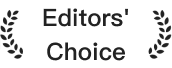
- Earliest Version Launch Date Globally10/08/2020
- Latest Version10.2.3
- Time Since Latest Version223days13Hour
- Total Updated Versions (last 1 year)1
Version Timeline
- -
Version History
- Version: 10.2.311/21/2023Size:43.78MUpdate Log
Some of our favorite songs are:
“Bug a Boo” - Destiny’s Child
“Bugs” - Pearl Jam
“June Bug” - Melvins
“Stink Bug” - Beastie Boys
“Lovebug” - Jonas Brothers
Our least favorite things are bugs. We got rid of some and made additional improvements.ScreenshotsApp DescriptionHey, what song is that? SoundHound makes it simple to identify music playing around you. Whether you’re in the car or out and about — open the app, hit the big orange SoundHound button, let your phone listen for a few seconds, and we’ll tell you exactly what’s playing! It's been called pure magic — and with 300M+ downloads and billions of songs discovered — we tend to agree.
SoundHound comes equipped with “Hey SoundHound…”, an incredibly powerful way to interact with the app using your voice. “Hey SoundHound…” can help you navigate the app, activate the orange button, and playback songs hands-free. Simply say ‘Hey SoundHound...’ from any screen and say a command!
Discovering new music is only half the fun of SoundHound. We’re music lovers too, so we’ve created an incredible experience for you to relive your discoveries with our music player. Connect your Apple Music or Spotify account to listen, build playlists, explore music across genres, and find new favorites - all with real-time, karaoke-style lyrics using LiveLyrics®. Don’t have an Apple Music or Spotify subscription? No sweat, we have you covered with our free, built-in YouTube player. This is your music journey.
Curious to know more? Here’s everything you need to know!
DISCOVER
• Tap the SoundHound button in the app, in the notification center widget, or via 3D touch on the app icon to discover music playing around you! We’ll let you know everything about the song including title, artist, album, and lyrics!
• Have a song stuck in your head? Press the SoundHound button, sing or hum the tune, and we’ll do the rest!
• Keep track of all your discoveries in your own personal history
• Use the Apple Watch app to quickly identify music and sing-along with LiveLyrics. Users with a cellular-enabled Apple Watch can use the app without being connected to an iPhone
PLAY
• Listen to songs and view lyrics in our free, built-in YouTube player
• Simply say ‘Hey SoundHound....’ from any screen or tap the microphone on the play page. Once you see the listening panel, you can follow up with commands including:
App Navigation: ‘Hey SoundHound… Show me my discoveries’
Help/Questions: ‘Hey SoundHound… Show me what I can say’
Music Discovery: ‘Hey SoundHound… What’s that song?’
Song Playback: ‘Hey SoundHound... Play Hello by Adele’
Lyrics Search: ‘Hey SoundHound... Show me lyrics to Castle on the Hill’
Top Charts: ‘Hey SoundHound...Play today’s top songs’
Playlists (Spotify account & registration required): ‘Hey SoundHound… Play my Discover weekly playlist on Spotify’
Add to Spotify Playlist (Spotify account & registration required): ‘Hey SoundHound… Add this song to my playlist’
CONNECT AND SHARE
• Build personalized playlists through Apple Music or Spotify (SoundHound account and music subscription required)
• Access Spotify playlists for a richer playback experience through SoundHound
• View and interact with real-time, moving lyrics for your songs with LiveLyrics
• Keep all of your discoveries synced across multiple devices
• Share your music discoveries to Facebook, Twitter, messaging services, and email!
Upgrade to SoundHound∞ for an ad-free experience: https://04ii.app.link/RXaRXypntA
SoundHound is powered by Houndify, an independent voice-enabled AI platform that enables natural, conversational intelligence on any product. - Version: 10.2.210/17/2022Size:42.37MUpdate Log
Some of our favorite songs are:
“Bug a Boo” - Destiny’s Child
“Bugs” - Pearl Jam
“June Bug” - Melvins
“Stink Bug” - Beastie Boys
“Lovebug” - Jonas Brothers
Our least favorite things are bugs. We got rid of some and made additional improvements.ScreenshotsApp DescriptionHey, what song is that? SoundHound makes it simple to identify music playing around you. Whether you’re in the car or out and about — open the app, hit the big orange SoundHound button, let your phone listen for a few seconds, and we’ll tell you exactly what’s playing! It's been called pure magic — and with 300M+ downloads and billions of songs discovered — we tend to agree.
SoundHound comes equipped with “Hey SoundHound…”, an incredibly powerful way to interact with the app using your voice. “Hey SoundHound…” can help you navigate the app, activate the orange button, and playback songs hands-free. Simply say ‘Hey SoundHound...’ from any screen and say a command!
Discovering new music is only half the fun of SoundHound. We’re music lovers too, so we’ve created an incredible experience for you to relive your discoveries with our music player. Connect your Apple Music or Spotify account to listen, build playlists, explore music across genres, and find new favorites - all with real-time, karaoke-style lyrics using LiveLyrics®. Don’t have an Apple Music or Spotify subscription? No sweat, we have you covered with our free, built-in YouTube player. This is your music journey.
Curious to know more? Here’s everything you need to know!
DISCOVER
• Tap the SoundHound button in the app, in the notification center widget, or via 3D touch on the app icon to discover music playing around you! We’ll let you know everything about the song including title, artist, album, and lyrics!
• Have a song stuck in your head? Press the SoundHound button, sing or hum the tune, and we’ll do the rest!
• Keep track of all your discoveries in your own personal history
• Use the Apple Watch app to quickly identify music and sing-along with LiveLyrics. Users with a cellular-enabled Apple Watch can use the app without being connected to an iPhone
PLAY
• Listen to songs and view lyrics in our free, built-in YouTube player
• Simply say ‘Hey SoundHound....’ from any screen or tap the microphone on the play page. Once you see the listening panel, you can follow up with commands including:
App Navigation: ‘Hey SoundHound… Show me my discoveries’
Help/Questions: ‘Hey SoundHound… Show me what I can say’
Music Discovery: ‘Hey SoundHound… What’s that song?’
Song Playback: ‘Hey SoundHound... Play Hello by Adele’
Lyrics Search: ‘Hey SoundHound... Show me lyrics to Castle on the Hill’
Top Charts: ‘Hey SoundHound...Play today’s top songs’
Playlists (Spotify account & registration required): ‘Hey SoundHound… Play my Discover weekly playlist on Spotify’
Add to Spotify Playlist (Spotify account & registration required): ‘Hey SoundHound… Add this song to my playlist’
CONNECT AND SHARE
• Build personalized playlists through Apple Music or Spotify (SoundHound account and music subscription required)
• Access Spotify playlists for a richer playback experience through SoundHound
• View and interact with real-time, moving lyrics for your songs with LiveLyrics
• Keep all of your discoveries synced across multiple devices
• Share your music discoveries to Facebook, Twitter, messaging services, and email!
Upgrade to SoundHound∞ for an ad-free experience: https://04ii.app.link/RXaRXypntA
SoundHound is powered by Houndify, an independent voice-enabled AI platform that enables natural, conversational intelligence on any product. - Version: 10.2.110/12/2022Size:42.35MUpdate Log
We had to remove support for Spotify playback due to a fundamental change in how we could connect to their player. The experience left to our users was less than ideal and we determined it would be best to remove playback for the time being. You will still be able to access your Spotify playlists and be able to auto add your music discoveries to a playlist!
ScreenshotsApp DescriptionHey, what song is that? SoundHound makes it simple to identify music playing around you. Whether you’re in the car or out and about — open the app, hit the big orange SoundHound button, let your phone listen for a few seconds, and we’ll tell you exactly what’s playing! It's been called pure magic — and with 300M+ downloads and billions of songs discovered — we tend to agree.
SoundHound comes equipped with “Hey SoundHound…”, an incredibly powerful way to interact with the app using your voice. “Hey SoundHound…” can help you navigate the app, activate the orange button, and playback songs hands-free. Simply say ‘Hey SoundHound...’ from any screen and say a command!
Discovering new music is only half the fun of SoundHound. We’re music lovers too, so we’ve created an incredible experience for you to relive your discoveries with our music player. Connect your Apple Music or Spotify account to listen, build playlists, explore music across genres, and find new favorites - all with real-time, karaoke-style lyrics using LiveLyrics®. Don’t have an Apple Music or Spotify subscription? No sweat, we have you covered with our free, built-in YouTube player. This is your music journey.
Curious to know more? Here’s everything you need to know!
DISCOVER
• Tap the SoundHound button in the app, in the notification center widget, or via 3D touch on the app icon to discover music playing around you! We’ll let you know everything about the song including title, artist, album, and lyrics!
• Have a song stuck in your head? Press the SoundHound button, sing or hum the tune, and we’ll do the rest!
• Keep track of all your discoveries in your own personal history
• Use the Apple Watch app to quickly identify music and sing-along with LiveLyrics. Users with a cellular-enabled Apple Watch can use the app without being connected to an iPhone
PLAY
• Listen to songs and view lyrics in our free, built-in YouTube player
• Simply say ‘Hey SoundHound....’ from any screen or tap the microphone on the play page. Once you see the listening panel, you can follow up with commands including:
App Navigation: ‘Hey SoundHound… Show me my discoveries’
Help/Questions: ‘Hey SoundHound… Show me what I can say’
Music Discovery: ‘Hey SoundHound… What’s that song?’
Song Playback: ‘Hey SoundHound... Play Hello by Adele’
Lyrics Search: ‘Hey SoundHound... Show me lyrics to Castle on the Hill’
Top Charts: ‘Hey SoundHound...Play today’s top songs’
Playlists (Spotify account & registration required): ‘Hey SoundHound… Play my Discover weekly playlist on Spotify’
Add to Spotify Playlist (Spotify account & registration required): ‘Hey SoundHound… Add this song to my playlist’
CONNECT AND SHARE
• Build personalized playlists through Apple Music or Spotify (SoundHound account and music subscription required)
• Access Spotify playlists for a richer playback experience through SoundHound
• View and interact with real-time, moving lyrics for your songs with LiveLyrics
• Keep all of your discoveries synced across multiple devices
• Share your music discoveries to Facebook, Twitter, messaging services, and email!
Upgrade to SoundHound∞ for an ad-free experience: https://04ii.app.link/RXaRXypntA
SoundHound is powered by Houndify, an independent voice-enabled AI platform that enables natural, conversational intelligence on any product. - Version: 10.209/28/2022Size:42.74MUpdate Log
With this release, we are adding support for iOS 16! Additionally, we added 3 new lock screen widgets and a new Shared with You section for any SoundHound playlists your friends have sent from their Apple device. Now go out there and listen to your favorite discoveries using SoundHound!
ScreenshotsApp DescriptionHey, what song is that? SoundHound makes it simple to identify music playing around you. Whether you’re in the car or out and about — open the app, hit the big orange SoundHound button, let your phone listen for a few seconds, and we’ll tell you exactly what’s playing! It's been called pure magic — and with 300M+ downloads and billions of songs discovered — we tend to agree.
SoundHound comes equipped with “Hey SoundHound…”, an incredibly powerful way to interact with the app using your voice. “Hey SoundHound…” can help you navigate the app, activate the orange button, and playback songs hands-free. Simply say ‘Hey SoundHound...’ from any screen and say a command!
Discovering new music is only half the fun of SoundHound. We’re music lovers too, so we’ve created an incredible experience for you to relive your discoveries with our music player. Connect your Apple Music or Spotify account to listen, build playlists, explore music across genres, and find new favorites - all with real-time, karaoke-style lyrics using LiveLyrics®. Don’t have an Apple Music or Spotify subscription? No sweat, we have you covered with our free, built-in YouTube player. This is your music journey.
Curious to know more? Here’s everything you need to know!
DISCOVER
• Tap the SoundHound button in the app, in the notification center widget, or via 3D touch on the app icon to discover music playing around you! We’ll let you know everything about the song including title, artist, album, and lyrics!
• Have a song stuck in your head? Press the SoundHound button, sing or hum the tune, and we’ll do the rest!
• Keep track of all your discoveries in your own personal history
• Use the Apple Watch app to quickly identify music and sing-along with LiveLyrics. Users with a cellular-enabled Apple Watch can use the app without being connected to an iPhone
PLAY
• Listen to songs and view lyrics in our free, built-in YouTube player
• Simply say ‘Hey SoundHound....’ from any screen or tap the microphone on the play page. Once you see the listening panel, you can follow up with commands including:
App Navigation: ‘Hey SoundHound… Show me my discoveries’
Help/Questions: ‘Hey SoundHound… Show me what I can say’
Music Discovery: ‘Hey SoundHound… What’s that song?’
Song Playback: ‘Hey SoundHound... Play Hello by Adele’
Lyrics Search: ‘Hey SoundHound... Show me lyrics to Castle on the Hill’
Top Charts: ‘Hey SoundHound...Play today’s top songs’
Playlists (Spotify account & registration required): ‘Hey SoundHound… Play my Discover weekly playlist on Spotify’
Add to Spotify Playlist (Spotify account & registration required): ‘Hey SoundHound… Add this song to my playlist’
CONNECT AND SHARE
• Build personalized playlists through Apple Music or Spotify (SoundHound account and music subscription required)
• Access Spotify playlists for a richer playback experience through SoundHound
• View and interact with real-time, moving lyrics for your songs with LiveLyrics
• Keep all of your discoveries synced across multiple devices
• Share your music discoveries to Facebook, Twitter, messaging services, and email!
Upgrade to SoundHound∞ for an ad-free experience: https://04ii.app.link/RXaRXypntA
SoundHound is powered by Houndify, an independent voice-enabled AI platform that enables natural, conversational intelligence on any product. - Version: 10.108/01/2022Size:47.73MUpdate Log
Have you ever discovered a song with SoundHound and felt like you needed to add some personal thoughts to it? Well, now you can! We’ve added the ability to add tags, such as the mood the song brought on when you were listening to it, or even some notes that you may want to remember in the future. Maybe a great song came on at your best friend's wedding and a special moment happened that you don't want to forget; now you can remember that memory each time you listen to that track.
ScreenshotsApp DescriptionHey, what song is that? SoundHound makes it simple to identify music playing around you. Whether you’re in the car or out and about — open the app, hit the big orange SoundHound button, let your phone listen for a few seconds, and we’ll tell you exactly what’s playing! It's been called pure magic — and with 300M+ downloads and billions of songs discovered — we tend to agree.
SoundHound comes equipped with “Hey SoundHound…”, an incredibly powerful way to interact with the app using your voice. “Hey SoundHound…” can help you navigate the app, activate the orange button, and playback songs hands-free. Simply say ‘Hey SoundHound...’ from any screen and say a command!
Discovering new music is only half the fun of SoundHound. We’re music lovers too, so we’ve created an incredible experience for you to relive your discoveries with our music player. Connect your Apple Music or Spotify account to listen, build playlists, explore music across genres, and find new favorites - all with real-time, karaoke-style lyrics using LiveLyrics®. Don’t have an Apple Music or Spotify subscription? No sweat, we have you covered with our free, built-in YouTube player. This is your music journey.
Curious to know more? Here’s everything you need to know!
DISCOVER
• Tap the SoundHound button in the app, in the notification center widget, or via 3D touch on the app icon to discover music playing around you! We’ll let you know everything about the song including title, artist, album, and lyrics!
• Have a song stuck in your head? Press the SoundHound button, sing or hum the tune, and we’ll do the rest!
• Keep track of all your discoveries in your own personal history
• Use the Apple Watch app to quickly identify music and sing-along with LiveLyrics. Users with a cellular-enabled Apple Watch can use the app without being connected to an iPhone
PLAY
• Listen to songs and view lyrics in our free, built-in YouTube player
• Simply say ‘Hey SoundHound....’ from any screen or tap the microphone on the play page. Once you see the listening panel, you can follow up with commands including:
App Navigation: ‘Hey SoundHound… Show me my discoveries’
Help/Questions: ‘Hey SoundHound… Show me what I can say’
Music Discovery: ‘Hey SoundHound… What’s that song?’
Song Playback: ‘Hey SoundHound... Play Hello by Adele’
Lyrics Search: ‘Hey SoundHound... Show me lyrics to Castle on the Hill’
Top Charts: ‘Hey SoundHound...Play today’s top songs’
Playlists (Spotify account & registration required): ‘Hey SoundHound… Play my Discover weekly playlist on Spotify’
Add to Spotify Playlist (Spotify account & registration required): ‘Hey SoundHound… Add this song to my playlist’
CONNECT AND SHARE
• Build personalized playlists through Apple Music or Spotify (SoundHound account and music subscription required)
• Access Spotify playlists for a richer playback experience through SoundHound
• View and interact with real-time, moving lyrics for your songs with LiveLyrics
• Keep all of your discoveries synced across multiple devices
• Share your music discoveries to Facebook, Twitter, messaging services, and email!
Upgrade to SoundHound∞ for an ad-free experience: https://04ii.app.link/RXaRXypntA
SoundHound is powered by Houndify, an independent voice-enabled AI platform that enables natural, conversational intelligence on any product. - Version: 10.006/30/2022Size:46.04MUpdate Log
Did you know you can now improve your SoundHound experience by removing ads? With a one-time purchase, you can now experience SoundHound ad-free! Plus, your purchase directly supports our efforts to improve the app and continue to deliver the high-quality experiences you deserve. All this for a reasonable price! What more could any of us ask for?
ScreenshotsApp DescriptionHey, what song is that? SoundHound makes it simple to identify music playing around you. Whether you’re in the car or out and about — open the app, hit the big orange SoundHound button, let your phone listen for a few seconds, and we’ll tell you exactly what’s playing! It's been called pure magic — and with 300M+ downloads and billions of songs discovered — we tend to agree.
SoundHound comes equipped with “Hey SoundHound…”, an incredibly powerful way to interact with the app using your voice. “Hey SoundHound…” can help you navigate the app, activate the orange button, and playback songs hands-free. Simply say ‘Hey SoundHound...’ from any screen and say a command!
Discovering new music is only half the fun of SoundHound. We’re music lovers too, so we’ve created an incredible experience for you to relive your discoveries with our music player. Connect your Apple Music or Spotify account to listen, build playlists, explore music across genres, and find new favorites - all with real-time, karaoke-style lyrics using LiveLyrics®. Don’t have an Apple Music or Spotify subscription? No sweat, we have you covered with our free, built-in YouTube player. This is your music journey.
Curious to know more? Here’s everything you need to know!
DISCOVER
• Tap the SoundHound button in the app, in the notification center widget, or via 3D touch on the app icon to discover music playing around you! We’ll let you know everything about the song including title, artist, album, and lyrics!
• Have a song stuck in your head? Press the SoundHound button, sing or hum the tune, and we’ll do the rest!
• Keep track of all your discoveries in your own personal history
• Use the Apple Watch app to quickly identify music and sing-along with LiveLyrics. Users with a cellular-enabled Apple Watch can use the app without being connected to an iPhone
PLAY
• Listen to songs and view lyrics in our free, built-in YouTube player
• Simply say ‘Hey SoundHound....’ from any screen or tap the microphone on the play page. Once you see the listening panel, you can follow up with commands including:
App Navigation: ‘Hey SoundHound… Show me my discoveries’
Help/Questions: ‘Hey SoundHound… Show me what I can say’
Music Discovery: ‘Hey SoundHound… What’s that song?’
Song Playback: ‘Hey SoundHound... Play Hello by Adele’
Lyrics Search: ‘Hey SoundHound... Show me lyrics to Castle on the Hill’
Top Charts: ‘Hey SoundHound...Play today’s top songs’
Playlists (Spotify account & registration required): ‘Hey SoundHound… Play my Discover weekly playlist on Spotify’
Add to Spotify Playlist (Spotify account & registration required): ‘Hey SoundHound… Add this song to my playlist’
CONNECT AND SHARE
• Build personalized playlists through Apple Music or Spotify (SoundHound account and music subscription required)
• Access Spotify playlists for a richer playback experience through SoundHound
• View and interact with real-time, moving lyrics for your songs with LiveLyrics
• Keep all of your discoveries synced across multiple devices
• Share your music discoveries to Facebook, Twitter, messaging services, and email!
Upgrade to SoundHound∞ for an ad-free experience: https://04ii.app.link/RXaRXypntA
SoundHound is powered by Houndify, an independent voice-enabled AI platform that enables natural, conversational intelligence on any product. - Version: 9.1004/25/2022Size:46.43MUpdate Log
Some of our favorite songs are:
“Bug a Boo” - Destiny’s Child
“Bugs” - Pearl Jam
“June Bug” - Melvins
“Stink Bug” - Beastie Boys
“Lovebug” - Jonas Brothers
Our least favorite things are bugs. We got rid of some and made additional improvements.ScreenshotsApp DescriptionHey, what song is that? SoundHound makes it simple to identify music playing around you. Whether you’re in the car or out and about — open the app, hit the big orange SoundHound button, let your phone listen for a few seconds, and we’ll tell you exactly what’s playing! It's been called pure magic — and with 300M+ downloads and billions of songs discovered — we tend to agree.
SoundHound comes equipped with “Hey SoundHound…”, an incredibly powerful way to interact with the app using your voice. “Hey SoundHound…” can help you navigate the app, activate the orange button, and playback songs hands-free. Simply say ‘Hey SoundHound...’ from any screen and say a command!
Discovering new music is only half the fun of SoundHound. We’re music lovers too, so we’ve created an incredible experience for you to relive your discoveries with our music player. Connect your Apple Music or Spotify account to listen, build playlists, explore music across genres, and find new favorites - all with real-time, karaoke-style lyrics using LiveLyrics®. Don’t have an Apple Music or Spotify subscription? No sweat, we have you covered with our free, built-in YouTube player. This is your music journey.
Curious to know more? Here’s everything you need to know!
DISCOVER
• Tap the SoundHound button in the app, in the notification center widget, or via 3D touch on the app icon to discover music playing around you! We’ll let you know everything about the song including title, artist, album, and lyrics!
• Have a song stuck in your head? Press the SoundHound button, sing or hum the tune, and we’ll do the rest!
• Keep track of all your discoveries in your own personal history
• Use the Apple Watch app to quickly identify music and sing-along with LiveLyrics. Users with a cellular-enabled Apple Watch can use the app without being connected to an iPhone
PLAY
• Listen to songs and view lyrics in our free, built-in YouTube player
• Simply say ‘Hey SoundHound....’ from any screen or tap the microphone on the play page. Once you see the listening panel, you can follow up with commands including:
App Navigation: ‘Hey SoundHound… Show me my discoveries’
Help/Questions: ‘Hey SoundHound… Show me what I can say’
Music Discovery: ‘Hey SoundHound… What’s that song?’
Song Playback: ‘Hey SoundHound... Play Hello by Adele’
Lyrics Search: ‘Hey SoundHound... Show me lyrics to Castle on the Hill’
Top Charts: ‘Hey SoundHound...Play today’s top songs’
Playlists (Spotify account & registration required): ‘Hey SoundHound… Play my Discover weekly playlist on Spotify’
Add to Spotify Playlist (Spotify account & registration required): ‘Hey SoundHound… Add this song to my playlist’
CONNECT AND SHARE
• Build personalized playlists through Apple Music or Spotify (SoundHound account and music subscription required)
• Access Spotify playlists for a richer playback experience through SoundHound
• View and interact with real-time, moving lyrics for your songs with LiveLyrics
• Keep all of your discoveries synced across multiple devices
• Share your music discoveries to Facebook, Twitter, messaging services, and email!
Upgrade to SoundHound∞ for an ad-free experience: https://04ii.app.link/RXaRXypntA
SoundHound is powered by Houndify, an independent voice-enabled AI platform that enables natural, conversational intelligence on any product. - Version: 9.9.103/16/2022Size:49.86MUpdate Log
Some of our favorite songs are:
“Bug a Boo” - Destiny’s Child
“Bugs” - Pearl Jam
“June Bug” - Melvins
“Stink Bug” - Beastie Boys
“Lovebug” - Jonas Brothers
Our least favorite things are bugs. We got rid of some and made additional improvements.ScreenshotsApp DescriptionHey, what song is that? SoundHound makes it simple to identify music playing around you. Whether you’re in the car or out and about — open the app, hit the big orange SoundHound button, let your phone listen for a few seconds, and we’ll tell you exactly what’s playing! It's been called pure magic — and with 300M+ downloads and billions of songs discovered — we tend to agree.
SoundHound comes equipped with “Hey SoundHound…”, an incredibly powerful way to interact with the app using your voice. “Hey SoundHound…” can help you navigate the app, activate the orange button, and playback songs hands-free. Simply say ‘Hey SoundHound...’ from any screen and say a command!
Discovering new music is only half the fun of SoundHound. We’re music lovers too, so we’ve created an incredible experience for you to relive your discoveries with our music player. Connect your Apple Music or Spotify account to listen, build playlists, explore music across genres, and find new favorites - all with real-time, karaoke-style lyrics using LiveLyrics®. Don’t have an Apple Music or Spotify subscription? No sweat, we have you covered with our free, built-in YouTube player. This is your music journey.
Curious to know more? Here’s everything you need to know!
DISCOVER
• Tap the SoundHound button in the app, in the notification center widget, or via 3D touch on the app icon to discover music playing around you! We’ll let you know everything about the song including title, artist, album, and lyrics!
• Have a song stuck in your head? Press the SoundHound button, sing or hum the tune, and we’ll do the rest!
• Keep track of all your discoveries in your own personal history
• Use the Apple Watch app to quickly identify music and sing-along with LiveLyrics. Users with a cellular-enabled Apple Watch can use the app without being connected to an iPhone
PLAY
• Listen to songs and view lyrics in our free, built-in YouTube player
• Simply say ‘Hey SoundHound....’ from any screen or tap the microphone on the play page. Once you see the listening panel, you can follow up with commands including:
App Navigation: ‘Hey SoundHound… Show me my discoveries’
Help/Questions: ‘Hey SoundHound… Show me what I can say’
Music Discovery: ‘Hey SoundHound… What’s that song?’
Song Playback: ‘Hey SoundHound... Play Hello by Adele’
Lyrics Search: ‘Hey SoundHound... Show me lyrics to Castle on the Hill’
Top Charts: ‘Hey SoundHound...Play today’s top songs’
Playlists (Spotify account & registration required): ‘Hey SoundHound… Play my Discover weekly playlist on Spotify’
Add to Spotify Playlist (Spotify account & registration required): ‘Hey SoundHound… Add this song to my playlist’
CONNECT AND SHARE
• Build personalized playlists through Apple Music or Spotify (SoundHound account and music subscription required)
• Access Spotify playlists for a richer playback experience through SoundHound
• View and interact with real-time, moving lyrics for your songs with LiveLyrics
• Keep all of your discoveries synced across multiple devices
• Share your music discoveries to Facebook, Twitter, messaging services, and email!
Upgrade to SoundHound∞ for an ad-free experience: https://04ii.app.link/RXaRXypntA
SoundHound is powered by Houndify, an independent voice-enabled AI platform that enables natural, conversational intelligence on any product. - Version: 9.903/09/2022Size:49.86MUpdate Log
Some of our favorite songs are:
“Bug a Boo” - Destiny’s Child
“Bugs” - Pearl Jam
“June Bug” - Melvins
“Stink Bug” - Beastie Boys
“Lovebug” - Jonas Brothers
Our least favorite things are bugs. We got rid of some and made additional improvements.ScreenshotsApp DescriptionHey, what song is that? SoundHound makes it simple to identify music playing around you. Whether you’re in the car or out and about — open the app, hit the big orange SoundHound button, let your phone listen for a few seconds, and we’ll tell you exactly what’s playing! It's been called pure magic — and with 300M+ downloads and billions of songs discovered — we tend to agree.
SoundHound comes equipped with “Hey SoundHound…”, an incredibly powerful way to interact with the app using your voice. “Hey SoundHound…” can help you navigate the app, activate the orange button, and playback songs hands-free. Simply say ‘Hey SoundHound...’ from any screen and say a command!
Discovering new music is only half the fun of SoundHound. We’re music lovers too, so we’ve created an incredible experience for you to relive your discoveries with our music player. Connect your Apple Music or Spotify account to listen, build playlists, explore music across genres, and find new favorites - all with real-time, karaoke-style lyrics using LiveLyrics®. Don’t have an Apple Music or Spotify subscription? No sweat, we have you covered with our free, built-in YouTube player. This is your music journey.
Curious to know more? Here’s everything you need to know!
DISCOVER
• Tap the SoundHound button in the app, in the notification center widget, or via 3D touch on the app icon to discover music playing around you! We’ll let you know everything about the song including title, artist, album, and lyrics!
• Have a song stuck in your head? Press the SoundHound button, sing or hum the tune, and we’ll do the rest!
• Keep track of all your discoveries in your own personal history
• Use the Apple Watch app to quickly identify music and sing-along with LiveLyrics. Users with a cellular-enabled Apple Watch can use the app without being connected to an iPhone
PLAY
• Listen to songs and view lyrics in our free, built-in YouTube player
• Simply say ‘Hey SoundHound....’ from any screen or tap the microphone on the play page. Once you see the listening panel, you can follow up with commands including:
App Navigation: ‘Hey SoundHound… Show me my discoveries’
Help/Questions: ‘Hey SoundHound… Show me what I can say’
Music Discovery: ‘Hey SoundHound… What’s that song?’
Song Playback: ‘Hey SoundHound... Play Hello by Adele’
Lyrics Search: ‘Hey SoundHound... Show me lyrics to Castle on the Hill’
Top Charts: ‘Hey SoundHound...Play today’s top songs’
Playlists (Spotify account & registration required): ‘Hey SoundHound… Play my Discover weekly playlist on Spotify’
Add to Spotify Playlist (Spotify account & registration required): ‘Hey SoundHound… Add this song to my playlist’
CONNECT AND SHARE
• Build personalized playlists through Apple Music or Spotify (SoundHound account and music subscription required)
• Access Spotify playlists for a richer playback experience through SoundHound
• View and interact with real-time, moving lyrics for your songs with LiveLyrics
• Keep all of your discoveries synced across multiple devices
• Share your music discoveries to Facebook, Twitter, messaging services, and email!
Upgrade to SoundHound∞ for an ad-free experience: https://04ii.app.link/RXaRXypntA
SoundHound is powered by Houndify, an independent voice-enabled AI platform that enables natural, conversational intelligence on any product. - Version: 9.8.502/02/2022Size:49.38MUpdate Log
Some of our favorite songs are:
“Bug a Boo” - Destiny’s Child
“Bugs” - Pearl Jam
“June Bug” - Melvins
“Stink Bug” - Beastie Boys
“Lovebug” - Jonas Brothers
Our least favorite things are bugs. We got rid of some and made additional improvements.ScreenshotsApp DescriptionHey, what song is that? SoundHound makes it simple to identify music playing around you. Whether you’re in the car or out and about — open the app, hit the big orange SoundHound button, let your phone listen for a few seconds, and we’ll tell you exactly what’s playing! It's been called pure magic — and with 300M+ downloads and billions of songs discovered — we tend to agree.
SoundHound comes equipped with “Hey SoundHound…”, an incredibly powerful way to interact with the app using your voice. “Hey SoundHound…” can help you navigate the app, activate the orange button, and playback songs hands-free. Simply say ‘Hey SoundHound...’ from any screen and say a command!
Discovering new music is only half the fun of SoundHound. We’re music lovers too, so we’ve created an incredible experience for you to relive your discoveries with our music player. Connect your Apple Music or Spotify account to listen, build playlists, explore music across genres, and find new favorites - all with real-time, karaoke-style lyrics using LiveLyrics®. Don’t have an Apple Music or Spotify subscription? No sweat, we have you covered with our free, built-in YouTube player. This is your music journey.
Curious to know more? Here’s everything you need to know!
DISCOVER
• Tap the SoundHound button in the app, in the notification center widget, or via 3D touch on the app icon to discover music playing around you! We’ll let you know everything about the song including title, artist, album, and lyrics!
• Have a song stuck in your head? Press the SoundHound button, sing or hum the tune, and we’ll do the rest!
• Keep track of all your discoveries in your own personal history
• Use the Apple Watch app to quickly identify music and sing-along with LiveLyrics. Users with a cellular-enabled Apple Watch can use the app without being connected to an iPhone
PLAY
• Listen to songs and view lyrics in our free, built-in YouTube player
• Simply say ‘Hey SoundHound....’ from any screen or tap the microphone on the play page. Once you see the listening panel, you can follow up with commands including:
App Navigation: ‘Hey SoundHound… Show me my discoveries’
Help/Questions: ‘Hey SoundHound… Show me what I can say’
Music Discovery: ‘Hey SoundHound… What’s that song?’
Song Playback: ‘Hey SoundHound... Play Hello by Adele’
Lyrics Search: ‘Hey SoundHound... Show me lyrics to Castle on the Hill’
Top Charts: ‘Hey SoundHound...Play today’s top songs’
Playlists (Spotify account & registration required): ‘Hey SoundHound… Play my Discover weekly playlist on Spotify’
Add to Spotify Playlist (Spotify account & registration required): ‘Hey SoundHound… Add this song to my playlist’
CONNECT AND SHARE
• Build personalized playlists through Apple Music or Spotify (SoundHound account and music subscription required)
• Access Spotify playlists for a richer playback experience through SoundHound
• View and interact with real-time, moving lyrics for your songs with LiveLyrics
• Keep all of your discoveries synced across multiple devices
• Share your music discoveries to Facebook, Twitter, messaging services, and email!
Upgrade to SoundHound∞ for an ad-free experience: https://04ii.app.link/RXaRXypntA
SoundHound is powered by Houndify, an independent voice-enabled AI platform that enables natural, conversational intelligence on any product. - 1
- 2
- 3


 Ranking
Ranking



