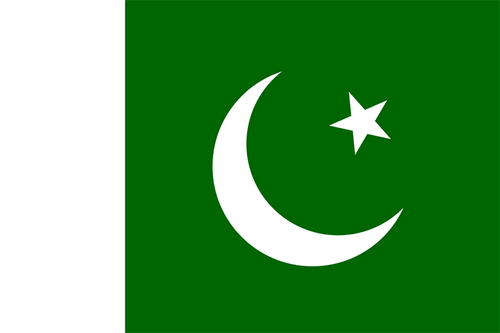- Earliest Version Launch Date Globally08/30/2017
- Latest Version5.4.2
- Time Since Latest Version20days16Hour
- Total Updated Versions (last 1 year)17
Version Timeline
- -
Version History
- Version: 5.4.206/18/2024Size:113.58MUpdate Log
More bug fixes and minor improvements. Keep the reports and suggestions coming!
Changelog:
+ Added a manual compression quality setting for HEIF and JPG capture
+ Improved Apple watch integration – no more “connect” screen when the iOS app is open
+ Capturing a RAW timelapse no longer requires selecting ProRAW first
+ Improved file recovery options in the rare event that a photo or video fails to save to the camera roll
+ Fixed color space tagging when using certain LUTs on Apple Log footage
+ Fixed GPS timestampsScreenshotsVideoApp DescriptionPro Camera by Moment is the manual camera app that gives you pro level controls at an affordable price. It brings us closer to what we love about our DSLR and mirrorless cameras – lighting controls, smoother video, longer exposures, better focus, and richer sounds.
If you are looking for a powerful and easy to use camera app, Pro Camera is for you. We make it fast and intuitive to switch between controls, dial in your shot, and keep shooting. Our video controls rival what you’d find in expensive apps, while our photo controls offer the simplicity of changing and locking in the settings you like.
For filmmakers – the features you need, not the ones you don’t. Color profiles, bitrates, dual-channel audio meters, real-time waveforms, and fast access to frame rates.
For photographers – easier than shooting on your DSLR. Shoot in RAW (even in bursts), split focus / exposure, and manually control everything (exposure, iso, shutter speed, white balance, and focus).
For everyone else – inspired by the pros we made the interface simple, fast, and easy to use. We provide getting started tips, video tutorials, and full time customer service to get you set up.
We love hearing from you. If you have any features, ideas, or feedback please email us at [email protected] or DM us on Instagram @moment.
GENERAL FEATURES
+ Full manual: control shutter speed, iso, exposure, focus, and white balance with easy-to-use sliders and double taps to reset
+ Focus peaking: manually dial in your focus using highlighted in-focus regions
+ Zebra stripes: quickly determine over- and under-exposed areas in the viewfinder
+ Split focus and exposure: take control of tricky lighting scenarios
+ Viewfinder grid: choose from thirds, square, and golden ratio
+ Gyroscope: ensure your shot is level with an on-screen gyroscope and haptic feedback
PHOTOGRAPHY FEATURES
+ RAW and TIFF: shoot photos in RAW/ProRAW format for better editing, or TIFF for high-quality printing
+ RAW+JPG option: simultaneously get the best of both worlds
+ Burst mode: capture burst shots in RAW format – capture action while maintaining the uncompressed quality pros want with RAW
+ Bracketing: capture multiple exposures to stack later in your favorite editing apps
FILMMAKER FEATURES
+ Import, organize, and use your favorite LUTs
+ Color spaces: choose between Rec.709, Rec.2020 HDR, Display P3, and Apple Log (on compatible devices)
+ Codecs: shoot in HEVC, H.264, or any of the 422 ProRes variants
+ Video bitrates: get precise control over video quality with standard, medium, and high bitrate options
+ RGB histogram: dial in your video color, balance, and exposure with a live RGB histogram
+ Waveform monitor: evaluate video brightness and exposure across your shot in real time
+ Audio meters: get just the right sound levels with real-time, precise, dual-channel (when available) audio levels
+ Video stabilization: make your videos buttery smooth
+ Video formats: change your resolution and frame rate on screen, without digging into a settings menu
+ Anamorphic: use the Moment Anamorphic lens to shoot amazing, letterbox style photos and videos, with a de-squeeze option built in
PREMIUM FEATURES (In-App Purchases)
+ Timelapse mode: capture stunning time-lapse videos
+ Slow Shutter mode: long exposure shots with motion blur or light trails
WORKS WITH
+ Lens control: manually control which of the triple/dual lenses you want to shoot with so you can use Moment lenses over either one
+ Moment lenses: access options like anamorphic de-squeeze and distortion correction
+ Moment battery case: works with the DSLR-like shutter button on our photography cases for half-press and full-press capture. Take better photos, faster.
+ Apple Watch: use your watch as a remote to shoot photos or record videos
+ Siri Shortcuts: quick access to capture a photo or start a video - Version: 5.4.105/31/2024Size:113.55MUpdate Log
We’re hard at work building the future of Pro Camera. In the meantime, this update includes some minor improvements.
Changelog:
+ Improved metadata display for photos with digital zoom
+ Improved reliability when recording video after receiving a call
+ Fixed exposure control restoration for slow shutter presetsScreenshotsVideoApp DescriptionPro Camera by Moment is the manual camera app that gives you pro level controls at an affordable price. It brings us closer to what we love about our DSLR and mirrorless cameras – lighting controls, smoother video, longer exposures, better focus, and richer sounds.
If you are looking for a powerful and easy to use camera app, Pro Camera is for you. We make it fast and intuitive to switch between controls, dial in your shot, and keep shooting. Our video controls rival what you’d find in expensive apps, while our photo controls offer the simplicity of changing and locking in the settings you like.
For filmmakers – the features you need, not the ones you don’t. Color profiles, bitrates, dual-channel audio meters, real-time waveforms, and fast access to frame rates.
For photographers – easier than shooting on your DSLR. Shoot in RAW (even in bursts), split focus / exposure, and manually control everything (exposure, iso, shutter speed, white balance, and focus).
For everyone else – inspired by the pros we made the interface simple, fast, and easy to use. We provide getting started tips, video tutorials, and full time customer service to get you set up.
We love hearing from you. If you have any features, ideas, or feedback please email us at [email protected] or DM us on Instagram @moment.
GENERAL FEATURES
+ Full manual: control shutter speed, iso, exposure, focus, and white balance with easy-to-use sliders and double taps to reset
+ Focus peaking: manually dial in your focus using highlighted in-focus regions
+ Zebra stripes: quickly determine over- and under-exposed areas in the viewfinder
+ Split focus and exposure: take control of tricky lighting scenarios
+ Viewfinder grid: choose from thirds, square, and golden ratio
+ Gyroscope: ensure your shot is level with an on-screen gyroscope and haptic feedback
PHOTOGRAPHY FEATURES
+ RAW and TIFF: shoot photos in RAW/ProRAW format for better editing, or TIFF for high-quality printing
+ RAW+JPG option: simultaneously get the best of both worlds
+ Burst mode: capture burst shots in RAW format – capture action while maintaining the uncompressed quality pros want with RAW
+ Bracketing: capture multiple exposures to stack later in your favorite editing apps
FILMMAKER FEATURES
+ Import, organize, and use your favorite LUTs
+ Color spaces: choose between Rec.709, Rec.2020 HDR, Display P3, and Apple Log (on compatible devices)
+ Codecs: shoot in HEVC, H.264, or any of the 422 ProRes variants
+ Video bitrates: get precise control over video quality with standard, medium, and high bitrate options
+ RGB histogram: dial in your video color, balance, and exposure with a live RGB histogram
+ Waveform monitor: evaluate video brightness and exposure across your shot in real time
+ Audio meters: get just the right sound levels with real-time, precise, dual-channel (when available) audio levels
+ Video stabilization: make your videos buttery smooth
+ Video formats: change your resolution and frame rate on screen, without digging into a settings menu
+ Anamorphic: use the Moment Anamorphic lens to shoot amazing, letterbox style photos and videos, with a de-squeeze option built in
PREMIUM FEATURES (In-App Purchases)
+ Timelapse mode: capture stunning time-lapse videos
+ Slow Shutter mode: long exposure shots with motion blur or light trails
WORKS WITH
+ Lens control: manually control which of the triple/dual lenses you want to shoot with so you can use Moment lenses over either one
+ Moment lenses: access options like anamorphic de-squeeze and distortion correction
+ Moment battery case: works with the DSLR-like shutter button on our photography cases for half-press and full-press capture. Take better photos, faster.
+ Apple Watch: use your watch as a remote to shoot photos or record videos
+ Siri Shortcuts: quick access to capture a photo or start a video - Version: 5.404/30/2024Size:113.50MUpdate Log
Pro Camera now supports LUTs in video mode! You can import any .cube file and apply it to your videos while shooting, either as a display LUT or baked into your footage directly. The new LUT browser allows you to preview LUTs, organize them, and manage color space information all in one place. From basic to advanced workflows – we’ve got you covered.
Changelog:
+ Added support for LUTs in video mode
+ Added a high-accuracy geotagging option
+ The “Mirror Front Camera” option now applies to videos as well as photos
+ Fixed incorrect shutter speeds displaying temporarily after resetting exposure controls
+ Improved switching between NTSC and PAL frame rate optionsScreenshotsVideoApp DescriptionPro Camera by Moment is the manual camera app that gives you pro level controls at an affordable price. It brings us closer to what we love about our DSLR and mirrorless cameras – lighting controls, smoother video, longer exposures, better focus, and richer sounds.
If you are looking for a powerful and easy to use camera app, Pro Camera is for you. We make it fast and intuitive to switch between controls, dial in your shot, and keep shooting. Our video controls rival what you’d find in expensive apps, while our photo controls offer the simplicity of changing and locking in the settings you like.
For filmmakers – the features you need, not the ones you don’t. Color profiles, bitrates, dual-channel audio meters, real-time waveforms, and fast access to frame rates.
For photographers – easier than shooting on your DSLR. Shoot in RAW (even in bursts), split focus / exposure, and manually control everything (exposure, iso, shutter speed, white balance, and focus).
For everyone else – inspired by the pros we made the interface simple, fast, and easy to use. We provide getting started tips, video tutorials, and full time customer service to get you set up.
We love hearing from you. If you have any features, ideas, or feedback please email us at [email protected] or DM us on Instagram @moment.
GENERAL FEATURES
+ Full manual: control shutter speed, iso, exposure, focus, and white balance with easy-to-use sliders and double taps to reset
+ Focus peaking: manually dial in your focus using highlighted in-focus regions
+ Zebra stripes: quickly determine over- and under-exposed areas in the viewfinder
+ Split focus and exposure: take control of tricky lighting scenarios
+ Viewfinder grid: choose from thirds, square, and golden ratio
+ Gyroscope: ensure your shot is level with an on-screen gyroscope and haptic feedback
PHOTOGRAPHY FEATURES
+ RAW and TIFF: shoot photos in RAW/ProRAW format for better editing, or TIFF for high-quality printing
+ RAW+JPG option: simultaneously get the best of both worlds
+ Burst mode: capture burst shots in RAW format – capture action while maintaining the uncompressed quality pros want with RAW
+ Bracketing: capture multiple exposures to stack later in your favorite editing apps
FILMMAKER FEATURES
+ Import, organize, and use your favorite LUTs
+ Color spaces: choose between Rec.709, Rec.2020 HDR, Display P3, and Apple Log (on compatible devices)
+ Codecs: shoot in HEVC, H.264, or any of the 422 ProRes variants
+ Video bitrates: get precise control over video quality with standard, medium, and high bitrate options
+ RGB histogram: dial in your video color, balance, and exposure with a live RGB histogram
+ Waveform monitor: evaluate video brightness and exposure across your shot in real time
+ Audio meters: get just the right sound levels with real-time, precise, dual-channel (when available) audio levels
+ Video stabilization: make your videos buttery smooth
+ Video formats: change your resolution and frame rate on screen, without digging into a settings menu
+ Anamorphic: use the Moment Anamorphic lens to shoot amazing, letterbox style photos and videos, with a de-squeeze option built in
PREMIUM FEATURES (In-App Purchases)
+ Timelapse mode: capture stunning time-lapse videos
+ Slow Shutter mode: long exposure shots with motion blur or light trails
WORKS WITH
+ Lens control: manually control which of the triple/dual lenses you want to shoot with so you can use Moment lenses over either one
+ Moment lenses: access options like anamorphic de-squeeze and distortion correction
+ Moment battery case: works with the DSLR-like shutter button on our photography cases for half-press and full-press capture. Take better photos, faster.
+ Apple Watch: use your watch as a remote to shoot photos or record videos
+ Siri Shortcuts: quick access to capture a photo or start a video - Version: 5.3.102/22/2024Size:112.11MUpdate Log
A few more bug fixes.
Changelog:
+ Fixed 48 MP capture occasionally reverting to 12 MP when using an anamorphic lens
+ Improved video file restoration in the unlikely event of a recording errorScreenshotsVideoApp DescriptionPro Camera by Moment is the manual camera app that gives you pro level controls at an affordable price. It brings us closer to what we love about our DSLR and mirrorless cameras – lighting controls, smoother video, longer exposures, better focus, and richer sounds.
If you are looking for a powerful and easy to use camera app, Pro Camera is for you. We make it fast and intuitive to switch between controls, dial in your shot, and keep shooting. Our video controls rival what you’d find in expensive apps, while our photo controls offer the simplicity of changing and locking in the settings you like.
For filmmakers – the features you need, not the ones you don’t. Color profiles, bitrates, dual-channel audio meters, real-time waveforms, and fast access to frame rates.
For photographers – easier than shooting on your DSLR. Shoot in RAW (even in bursts), split focus / exposure, and manually control everything (exposure, iso, shutter speed, white balance, and focus).
For everyone else – inspired by the pros we made the interface simple, fast, and easy to use. We provide getting started tips, video tutorials, and full time customer service to get you set up.
We love hearing from you. If you have any features, ideas, or feedback please email us at [email protected] or DM us on Instagram @moment.
GENERAL FEATURES
+ Full manual: control shutter speed, iso, exposure, focus, and white balance with easy-to-use sliders and double taps to reset
+ Focus peaking: manually dial in your focus using highlighted in-focus regions
+ Zebra stripes: quickly determine over- and under-exposed areas in the viewfinder
+ Split focus and exposure: take control of tricky lighting scenarios
+ Viewfinder grid: choose from thirds, square, and golden ratio
+ Gyroscope: ensure your shot is level with an on-screen gyroscope and haptic feedback
PHOTOGRAPHY FEATURES
+ RAW and TIFF: shoot photos in RAW/ProRAW format for better editing, or TIFF for high-quality printing
+ RAW+JPG option: simultaneously get the best of both worlds
+ Burst mode: capture burst shots in RAW format – capture action while maintaining the uncompressed quality pros want with RAW
+ Bracketing: capture multiple exposures to stack later in your favorite editing apps
FILMMAKER FEATURES
+ Color spaces: choose between Rec.709, Rec.2020 HDR, Display P3, and Apple Log (on compatible devices)
+ Codecs: shoot in HEVC, H.264, or any of the 422 ProRes variants
+ Video bitrates: get precise control over video quality with standard, medium, and high bitrate options
+ RGB histogram: dial in your video color, balance, and exposure with a live RGB histogram
+ Waveform monitor: evaluate video brightness and exposure across your shot in real time
+ Audio meters: get just the right sound levels with real-time, precise, dual-channel (when available) audio levels
+ Video stabilization: make your videos buttery smooth
+ Video formats: change your resolution and frame rate on screen, without digging into a settings menu
+ Anamorphic: use the Moment Anamorphic lens to shoot amazing, letterbox style photos and videos, with a de-squeeze option built in
PREMIUM FEATURES (In-App Purchases)
+ Timelapse mode: capture stunning time-lapse videos
+ Slow Shutter mode: long exposure shots with motion blur or light trails
WORKS WITH
+ Lens control: manually control which of the triple/dual lenses you want to shoot with so you can use Moment lenses over either one
+ Moment lenses: access options like anamorphic de-squeeze and distortion correction
+ Moment battery case: works with the DSLR-like shutter button on our photography cases for half-press and full-press capture. Take better photos, faster.
+ Apple Watch: use your watch as a remote to shoot photos or record videos
+ Siri Shortcuts: quick access to capture a photo or start a video - Version: 5.302/06/2024Size:112.11MUpdate Log
Lots of behind-the-scenes performance enhancements, especially in video mode. Stay tuned for more features!
Changelog:
+ Optimized GPU processing for a smoother viewfinder preview and stabler frame rates
+ Revamped waveform monitor to be clearer, smoother, and much more accurate
+ Improved viewfinder tone mapping when recording in HDR at high screen brightnesses
+ Improved Apple Watch stability
+ Polished audio meter displayScreenshotsVideoApp DescriptionPro Camera by Moment is the manual camera app that gives you pro level controls at an affordable price. It brings us closer to what we love about our DSLR and mirrorless cameras – lighting controls, smoother video, longer exposures, better focus, and richer sounds.
If you are looking for a powerful and easy to use camera app, Pro Camera is for you. We make it fast and intuitive to switch between controls, dial in your shot, and keep shooting. Our video controls rival what you’d find in expensive apps, while our photo controls offer the simplicity of changing and locking in the settings you like.
For filmmakers – the features you need, not the ones you don’t. Color profiles, bitrates, dual-channel audio meters, real-time waveforms, and fast access to frame rates.
For photographers – easier than shooting on your DSLR. Shoot in RAW (even in bursts), split focus / exposure, and manually control everything (exposure, iso, shutter speed, white balance, and focus).
For everyone else – inspired by the pros we made the interface simple, fast, and easy to use. We provide getting started tips, video tutorials, and full time customer service to get you set up.
We love hearing from you. If you have any features, ideas, or feedback please email us at [email protected] or DM us on Instagram @moment.
GENERAL FEATURES
+ Full manual: control shutter speed, iso, exposure, focus, and white balance with easy-to-use sliders and double taps to reset
+ Focus peaking: manually dial in your focus using highlighted in-focus regions
+ Zebra stripes: quickly determine over- and under-exposed areas in the viewfinder
+ Split focus and exposure: take control of tricky lighting scenarios
+ Viewfinder grid: choose from thirds, square, and golden ratio
+ Gyroscope: ensure your shot is level with an on-screen gyroscope and haptic feedback
PHOTOGRAPHY FEATURES
+ RAW and TIFF: shoot photos in RAW/ProRAW format for better editing, or TIFF for high-quality printing
+ RAW+JPG option: simultaneously get the best of both worlds
+ Burst mode: capture burst shots in RAW format – capture action while maintaining the uncompressed quality pros want with RAW
+ Bracketing: capture multiple exposures to stack later in your favorite editing apps
FILMMAKER FEATURES
+ Color spaces: choose between Rec.709, Rec.2020 HDR, Display P3, and Apple Log (on compatible devices)
+ Codecs: shoot in HEVC, H.264, or any of the 422 ProRes variants
+ Video bitrates: get precise control over video quality with standard, medium, and high bitrate options
+ RGB histogram: dial in your video color, balance, and exposure with a live RGB histogram
+ Waveform monitor: evaluate video brightness and exposure across your shot in real time
+ Audio meters: get just the right sound levels with real-time, precise, dual-channel (when available) audio levels
+ Video stabilization: make your videos buttery smooth
+ Video formats: change your resolution and frame rate on screen, without digging into a settings menu
+ Anamorphic: use the Moment Anamorphic lens to shoot amazing, letterbox style photos and videos, with a de-squeeze option built in
PREMIUM FEATURES (In-App Purchases)
+ Timelapse mode: capture stunning time-lapse videos
+ Slow Shutter mode: long exposure shots with motion blur or light trails
WORKS WITH
+ Lens control: manually control which of the triple/dual lenses you want to shoot with so you can use Moment lenses over either one
+ Moment lenses: access options like anamorphic de-squeeze and distortion correction
+ Moment battery case: works with the DSLR-like shutter button on our photography cases for half-press and full-press capture. Take better photos, faster.
+ Apple Watch: use your watch as a remote to shoot photos or record videos
+ Siri Shortcuts: quick access to capture a photo or start a video - Version: 5.2.511/30/2023Size:112.01MUpdate Log
Another round of stability fixes and general improvements.
Changelog:
+ Added a new app support center for questions, feature suggestions, and bug reports. You can now share diagnostics when reporting a bug or crash.
+ Improved bracketed timelapse video export and filenames
+ Fixed the frame rate becoming stuck on a very slow value after using a shutter speed slower than the desired frame rate
+ More gallery stability improvementsScreenshotsVideoApp DescriptionPro Camera by Moment is the manual camera app that gives you pro level controls at an affordable price. It brings us closer to what we love about our DSLR and mirrorless cameras – lighting controls, smoother video, longer exposures, better focus, and richer sounds.
If you are looking for a powerful and easy to use camera app, Pro Camera is for you. We make it fast and intuitive to switch between controls, dial in your shot, and keep shooting. Our video controls rival what you’d find in expensive apps, while our photo controls offer the simplicity of changing and locking in the settings you like.
For filmmakers – the features you need, not the ones you don’t. Color profiles, bitrates, dual-channel audio meters, real-time waveforms, and fast access to frame rates.
For photographers – easier than shooting on your DSLR. Shoot in RAW (even in bursts), split focus / exposure, and manually control everything (exposure, iso, shutter speed, white balance, and focus).
For everyone else – inspired by the pros we made the interface simple, fast, and easy to use. We provide getting started tips, video tutorials, and full time customer service to get you set up.
We love hearing from you. If you have any features, ideas, or feedback please email us at [email protected] or DM us on Instagram @moment.
GENERAL FEATURES
+ Full manual: control shutter speed, iso, exposure, focus, and white balance with easy-to-use sliders and double taps to reset
+ Focus peaking: manually dial in your focus using highlighted in-focus regions
+ Zebra stripes: quickly determine over- and under-exposed areas in the viewfinder
+ Split focus and exposure: take control of tricky lighting scenarios
+ Viewfinder grid: choose from thirds, square, and golden ratio
+ Gyroscope: ensure your shot is level with an on-screen gyroscope and haptic feedback
PHOTOGRAPHY FEATURES
+ RAW and TIFF: shoot photos in RAW/ProRAW format for better editing, or TIFF for high-quality printing
+ RAW+JPG option: simultaneously get the best of both worlds
+ Burst mode: capture burst shots in RAW format – capture action while maintaining the uncompressed quality pros want with RAW
+ Bracketing: capture multiple exposures to stack later in your favorite editing apps
FILMMAKER FEATURES
+ Color spaces: choose between Rec.709, Rec.2020 HDR, Display P3, and Apple Log (on compatible devices)
+ Codecs: shoot in HEVC, H.264, or any of the 422 ProRes variants
+ Video bitrates: get precise control over video quality with standard, medium, and high bitrate options
+ RGB histogram: dial in your video color, balance, and exposure with a live RGB histogram
+ Waveform monitor: evaluate video brightness and exposure across your shot in real time
+ Audio meters: get just the right sound levels with real-time, precise, dual-channel (when available) audio levels
+ Video stabilization: make your videos buttery smooth
+ Video formats: change your resolution and frame rate on screen, without digging into a settings menu
+ Anamorphic: use the Moment Anamorphic lens to shoot amazing, letterbox style photos and videos, with a de-squeeze option built in
PREMIUM FEATURES (In-App Purchases)
+ Timelapse mode: capture stunning time-lapse videos
+ Slow Shutter mode: long exposure shots with motion blur or light trails
WORKS WITH
+ Lens control: manually control which of the triple/dual lenses you want to shoot with so you can use Moment lenses over either one
+ Moment lenses: access options like anamorphic de-squeeze and distortion correction
+ Moment battery case: works with the DSLR-like shutter button on our photography cases for half-press and full-press capture. Take better photos, faster.
+ Apple Watch: use your watch as a remote to shoot photos or record videos
+ Siri Shortcuts: quick access to capture a photo or start a video - Version: 5.2.411/30/2023Size:112.01MUpdate Log
Another round of stability fixes and general improvements.
Changelog:
+ Added a new app support center for questions, feature suggestions, and bug reports. You can now share diagnostics when reporting a bug or crash.
+ Improved bracketed timelapse video export and filenames
+ Fixed the frame rate becoming stuck on a very slow value after using a shutter speed slower than the desired frame rate
+ More gallery stability improvementsScreenshotsVideoApp DescriptionPro Camera by Moment is the manual camera app that gives you pro level controls at an affordable price. It brings us closer to what we love about our DSLR and mirrorless cameras – lighting controls, smoother video, longer exposures, better focus, and richer sounds.
If you are looking for a powerful and easy to use camera app, Pro Camera is for you. We make it fast and intuitive to switch between controls, dial in your shot, and keep shooting. Our video controls rival what you’d find in expensive apps, while our photo controls offer the simplicity of changing and locking in the settings you like.
For filmmakers – the features you need, not the ones you don’t. Color profiles, bitrates, dual-channel audio meters, real-time waveforms, and fast access to frame rates.
For photographers – easier than shooting on your DSLR. Shoot in RAW (even in bursts), split focus / exposure, and manually control everything (exposure, iso, shutter speed, white balance, and focus).
For everyone else – inspired by the pros we made the interface simple, fast, and easy to use. We provide getting started tips, video tutorials, and full time customer service to get you set up.
We love hearing from you. If you have any features, ideas, or feedback please email us at [email protected] or DM us on Instagram @moment.
GENERAL FEATURES
+ Full manual: control shutter speed, iso, exposure, focus, and white balance with easy-to-use sliders and double taps to reset
+ Focus peaking: manually dial in your focus using highlighted in-focus regions
+ Zebra stripes: quickly determine over- and under-exposed areas in the viewfinder
+ Split focus and exposure: take control of tricky lighting scenarios
+ Viewfinder grid: choose from thirds, square, and golden ratio
+ Gyroscope: ensure your shot is level with an on-screen gyroscope and haptic feedback
PHOTOGRAPHY FEATURES
+ RAW and TIFF: shoot photos in RAW/ProRAW format for better editing, or TIFF for high-quality printing
+ RAW+JPG option: simultaneously get the best of both worlds
+ Burst mode: capture burst shots in RAW format – capture action while maintaining the uncompressed quality pros want with RAW
+ Bracketing: capture multiple exposures to stack later in your favorite editing apps
FILMMAKER FEATURES
+ Color spaces: choose between Rec.709, Rec.2020 HDR, Display P3, and Apple Log (on compatible devices)
+ Codecs: shoot in HEVC, H.264, or any of the 422 ProRes variants
+ Video bitrates: get precise control over video quality with standard, medium, and high bitrate options
+ RGB histogram: dial in your video color, balance, and exposure with a live RGB histogram
+ Waveform monitor: evaluate video brightness and exposure across your shot in real time
+ Audio meters: get just the right sound levels with real-time, precise, dual-channel (when available) audio levels
+ Video stabilization: make your videos buttery smooth
+ Video formats: change your resolution and frame rate on screen, without digging into a settings menu
+ Anamorphic: use the Moment Anamorphic lens to shoot amazing, letterbox style photos and videos, with a de-squeeze option built in
PREMIUM FEATURES (In-App Purchases)
+ Timelapse mode: capture stunning time-lapse videos
+ Slow Shutter mode: long exposure shots with motion blur or light trails
WORKS WITH
+ Lens control: manually control which of the triple/dual lenses you want to shoot with so you can use Moment lenses over either one
+ Moment lenses: access options like anamorphic de-squeeze and distortion correction
+ Moment battery case: works with the DSLR-like shutter button on our photography cases for half-press and full-press capture. Take better photos, faster.
+ Apple Watch: use your watch as a remote to shoot photos or record videos
+ Siri Shortcuts: quick access to capture a photo or start a video - Version: 5.2.311/18/2023Size:111.94MUpdate Log
More stability fixes and ease-of-use improvements. Stay tuned for some bigger video features!
Changelog:
+ Improved gallery stability and performance
+ Removed “Select more photos” prompt that used to appear on every app launch when full photo library access is not granted
+ Fixed stabilization when switching to a camera other than 1xScreenshotsVideoApp DescriptionPro Camera by Moment is the manual camera app that gives you pro level controls at an affordable price. It brings us closer to what we love about our DSLR and mirrorless cameras – lighting controls, smoother video, longer exposures, better focus, and richer sounds.
If you are looking for a powerful and easy to use camera app, Pro Camera is for you. We make it fast and intuitive to switch between controls, dial in your shot, and keep shooting. Our video controls rival what you’d find in expensive apps, while our photo controls offer the simplicity of changing and locking in the settings you like.
For filmmakers – the features you need, not the ones you don’t. Color profiles, bitrates, dual-channel audio meters, real-time waveforms, and fast access to frame rates.
For photographers – easier than shooting on your DSLR. Shoot in RAW (even in bursts), split focus / exposure, and manually control everything (exposure, iso, shutter speed, white balance, and focus).
For everyone else – inspired by the pros we made the interface simple, fast, and easy to use. We provide getting started tips, video tutorials, and full time customer service to get you set up.
We love hearing from you. If you have any features, ideas, or feedback please email us at [email protected] or DM us on Instagram @moment.
GENERAL FEATURES
+ Full manual: control shutter speed, iso, exposure, focus, and white balance with easy-to-use sliders and double taps to reset
+ Focus peaking: manually dial in your focus using highlighted in-focus regions
+ Zebra stripes: quickly determine over- and under-exposed areas in the viewfinder
+ Split focus and exposure: take control of tricky lighting scenarios
+ Viewfinder grid: choose from thirds, square, and golden ratio
+ Gyroscope: ensure your shot is level with an on-screen gyroscope and haptic feedback
PHOTOGRAPHY FEATURES
+ RAW and TIFF: shoot photos in RAW/ProRAW format for better editing, or TIFF for high-quality printing
+ RAW+JPG option: simultaneously get the best of both worlds
+ Burst mode: capture burst shots in RAW format – capture action while maintaining the uncompressed quality pros want with RAW
+ Bracketing: capture multiple exposures to stack later in your favorite editing apps
FILMMAKER FEATURES
+ Color spaces: choose between Rec.709, Rec.2020 HDR, Display P3, and Apple Log (on compatible devices)
+ Codecs: shoot in HEVC, H.264, or any of the 422 ProRes variants
+ Video bitrates: get precise control over video quality with standard, medium, and high bitrate options
+ RGB histogram: dial in your video color, balance, and exposure with a live RGB histogram
+ Waveform monitor: evaluate video brightness and exposure across your shot in real time
+ Audio meters: get just the right sound levels with real-time, precise, dual-channel (when available) audio levels
+ Video stabilization: make your videos buttery smooth
+ Video formats: change your resolution and frame rate on screen, without digging into a settings menu
+ Anamorphic: use the Moment Anamorphic lens to shoot amazing, letterbox style photos and videos, with a de-squeeze option built in
PREMIUM FEATURES (In-App Purchases)
+ Timelapse mode: capture stunning time-lapse videos
+ Slow Shutter mode: long exposure shots with motion blur or light trails
WORKS WITH
+ Lens control: manually control which of the triple/dual lenses you want to shoot with so you can use Moment lenses over either one
+ Moment lenses: access options like anamorphic de-squeeze and distortion correction
+ Moment battery case: works with the DSLR-like shutter button on our photography cases for half-press and full-press capture. Take better photos, faster.
+ Apple Watch: use your watch as a remote to shoot photos or record videos
+ Siri Shortcuts: quick access to capture a photo or start a video - Version: 5.2.211/14/2023Size:111.94MUpdate Log
Bug fixes and quality-of-life improvements.
Changelog:
+ Our viewfinder is designed to prevent exiting the app on accident while filming, requiring a confirmation swipe to go back to the home screen. However, this can make exiting the app less fluid than usual. If you don’t want this behavior, you can now turn off “Prevent Accidental Exits” in settings
+ Fixed ProRAW+JPG capture on iOS 17ScreenshotsVideoApp DescriptionPro Camera by Moment is the manual camera app that gives you pro level controls at an affordable price. It brings us closer to what we love about our DSLR and mirrorless cameras – lighting controls, smoother video, longer exposures, better focus, and richer sounds.
If you are looking for a powerful and easy to use camera app, Pro Camera is for you. We make it fast and intuitive to switch between controls, dial in your shot, and keep shooting. Our video controls rival what you’d find in expensive apps, while our photo controls offer the simplicity of changing and locking in the settings you like.
For filmmakers – the features you need, not the ones you don’t. Color profiles, bitrates, dual-channel audio meters, real-time waveforms, and fast access to frame rates.
For photographers – easier than shooting on your DSLR. Shoot in RAW (even in bursts), split focus / exposure, and manually control everything (exposure, iso, shutter speed, white balance, and focus).
For everyone else – inspired by the pros we made the interface simple, fast, and easy to use. We provide getting started tips, video tutorials, and full time customer service to get you set up.
We love hearing from you. If you have any features, ideas, or feedback please email us at [email protected] or DM us on Instagram @moment.
GENERAL FEATURES
+ Full manual: control shutter speed, iso, exposure, focus, and white balance with easy-to-use sliders and double taps to reset
+ Focus peaking: manually dial in your focus using highlighted in-focus regions
+ Zebra stripes: quickly determine over- and under-exposed areas in the viewfinder
+ Split focus and exposure: take control of tricky lighting scenarios
+ Viewfinder grid: choose from thirds, square, and golden ratio
+ Gyroscope: ensure your shot is level with an on-screen gyroscope and haptic feedback
PHOTOGRAPHY FEATURES
+ RAW and TIFF: shoot photos in RAW/ProRAW format for better editing, or TIFF for high-quality printing
+ RAW+JPG option: simultaneously get the best of both worlds
+ Burst mode: capture burst shots in RAW format – capture action while maintaining the uncompressed quality pros want with RAW
+ Bracketing: capture multiple exposures to stack later in your favorite editing apps
FILMMAKER FEATURES
+ Color spaces: choose between Rec.709, Rec.2020 HDR, Display P3, and Apple Log (on compatible devices)
+ Codecs: shoot in HEVC, H.264, or any of the 422 ProRes variants
+ Video bitrates: get precise control over video quality with standard, medium, and high bitrate options
+ RGB histogram: dial in your video color, balance, and exposure with a live RGB histogram
+ Waveform monitor: evaluate video brightness and exposure across your shot in real time
+ Audio meters: get just the right sound levels with real-time, precise, dual-channel (when available) audio levels
+ Video stabilization: make your videos buttery smooth
+ Video formats: change your resolution and frame rate on screen, without digging into a settings menu
+ Anamorphic: use the Moment Anamorphic lens to shoot amazing, letterbox style photos and videos, with a de-squeeze option built in
PREMIUM FEATURES (In-App Purchases)
+ Timelapse mode: capture stunning time-lapse videos
+ Slow Shutter mode: long exposure shots with motion blur or light trails
WORKS WITH
+ Lens control: manually control which of the triple/dual lenses you want to shoot with so you can use Moment lenses over either one
+ Moment lenses: access options like anamorphic de-squeeze and distortion correction
+ Moment battery case: works with the DSLR-like shutter button on our photography cases for half-press and full-press capture. Take better photos, faster.
+ Apple Watch: use your watch as a remote to shoot photos or record videos
+ Siri Shortcuts: quick access to capture a photo or start a video - Version: 5.2.111/08/2023Size:111.94MUpdate Log
Minor bug fixes on the heels of our Pro Video update.
Changelog:
+ Fix viewfinder frame rate slowing down after changing resolutions in timelapse mode
+ Fix occasional crash when starting a timelapse capture after launching the app
Previously:
+ Added support for ProRes video codecs (422, HQ, LT, and Proxy) on compatible models
+ Added support for Dolby Vision video (10-bit HDR) on compatible models
+ Added support for Apple Log on iPhone 15 Pro models. ProRes must be enabled in settings to access this log profile.
+ Added support for 48 MP HEIF, JPG, TIFF, and ProRAW on compatible models
+ Reduced latency when switching cameras
+ Added our new T-Series 75mm macro lens
+ When possible, switching cameras no longer resets the frame rate
+ Improved video pipeline efficiency, reducing the risk of dropped frames
+ Fixed orientation of HEIF timelapses using a slow shutter effect
+ Fixed occasional app freeze when exporting a timelapse
+ Fixed bug when switching capture modes using an Apple Watch
+ Bitrate changes no longer require an app restartScreenshotsVideoApp DescriptionPro Camera by Moment is the manual camera app that gives you pro level controls at an affordable price. It brings us closer to what we love about our DSLR and mirrorless cameras – lighting controls, smoother video, longer exposures, better focus, and richer sounds.
If you are looking for a powerful and easy to use camera app, Pro Camera is for you. We make it fast and intuitive to switch between controls, dial in your shot, and keep shooting. Our video controls rival what you’d find in expensive apps, while our photo controls offer the simplicity of changing and locking in the settings you like.
For filmmakers – the features you need, not the ones you don’t. Color profiles, bitrates, dual-channel audio meters, real-time waveforms, and fast access to frame rates.
For photographers – easier than shooting on your DSLR. Shoot in RAW (even in bursts), split focus / exposure, and manually control everything (exposure, iso, shutter speed, white balance, and focus).
For everyone else – inspired by the pros we made the interface simple, fast, and easy to use. We provide getting started tips, video tutorials, and full time customer service to get you set up.
We love hearing from you. If you have any features, ideas, or feedback please email us at [email protected] or DM us on Instagram @moment.
GENERAL FEATURES
+ Full manual: control shutter speed, iso, exposure, focus, and white balance with easy-to-use sliders and double taps to reset
+ Focus peaking: manually dial in your focus using highlighted in-focus regions
+ Zebra stripes: quickly determine over- and under-exposed areas in the viewfinder
+ Split focus and exposure: take control of tricky lighting scenarios
+ Viewfinder grid: choose from thirds, square, and golden ratio
+ Gyroscope: ensure your shot is level with an on-screen gyroscope and haptic feedback
PHOTOGRAPHY FEATURES
+ RAW and TIFF: shoot photos in RAW/ProRAW format for better editing, or TIFF for high-quality printing
+ RAW+JPG option: simultaneously get the best of both worlds
+ Burst mode: capture burst shots in RAW format – capture action while maintaining the uncompressed quality pros want with RAW
+ Bracketing: capture multiple exposures to stack later in your favorite editing apps
FILMMAKER FEATURES
+ Color spaces: choose between Rec.709, Rec.2020 HDR, Display P3, and Apple Log (on compatible devices)
+ Codecs: shoot in HEVC, H.264, or any of the 422 ProRes variants
+ Video bitrates: get precise control over video quality with standard, medium, and high bitrate options
+ RGB histogram: dial in your video color, balance, and exposure with a live RGB histogram
+ Waveform monitor: evaluate video brightness and exposure across your shot in real time
+ Audio meters: get just the right sound levels with real-time, precise, dual-channel (when available) audio levels
+ Video stabilization: make your videos buttery smooth
+ Video formats: change your resolution and frame rate on screen, without digging into a settings menu
+ Anamorphic: use the Moment Anamorphic lens to shoot amazing, letterbox style photos and videos, with a de-squeeze option built in
PREMIUM FEATURES (In-App Purchases)
+ Timelapse mode: capture stunning time-lapse videos
+ Slow Shutter mode: long exposure shots with motion blur or light trails
WORKS WITH
+ Lens control: manually control which of the triple/dual lenses you want to shoot with so you can use Moment lenses over either one
+ Moment lenses: access options like anamorphic de-squeeze and distortion correction
+ Moment battery case: works with the DSLR-like shutter button on our photography cases for half-press and full-press capture. Take better photos, faster.
+ Apple Watch: use your watch as a remote to shoot photos or record videos
+ Siri Shortcuts: quick access to capture a photo or start a video - 1
- 2
- 3
- 4
- 5
- 6
- 10


 Ranking
Ranking