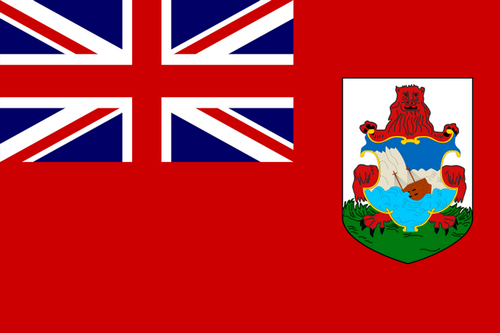- Earliest Version Launch Date Globally10/26/2020
- Latest Version4.1
- Time Since Latest Version1Year174days12Hour
- Total Updated Versions (last 1 year)0
Version Timeline
- -
Version History
- Version: 4.101/29/2023Size:60.63MUpdate Log
This minor release fixes these issues:
1. The highway labels disappeared when we upgraded the underlying map technology. This fix brings the labels back
2. We renamed the "Filter" tab back to "Legend". You can still filter the pins you see, but we felt the purpose of it is mainly as a legend, so we renamed it back.ScreenshotsApp DescriptionMinnesota Traveler shows you the current status of major roads and highways throughout the entire state. By accessing Minnesota Department of Transportation extensive road data, you can view traffic cameras, read alerts about construction and other road-related issues, get stats from weather stations, and read roadside signboard messages. You can view road overlays that tell you weather-related driving conditions and see where the snow plows are. You can read all those historical markers without getting out of your car! Also available is Google Traffic, just so you have all the data in one app.
- Version: 3.109/10/2021Size:75.19MUpdate Log
This is a mandatory update due to the old server going out of commission in mid-September. Please update; the old versions will stop working.
ScreenshotsApp DescriptionMinnesota Traveler shows you the current status of major roads and highways throughout the state. By accessing Minnesota Department of Transportation extensive road data, you can view traffic cameras, read alerts about construction and other road-related issues, get stats from weather stations, and see road conditions. For a small charge, you can also view flooded areas, snow plow paths and photos, and trucker reports like locations of roundabouts and weight restrictions. Also available is Google Traffic, just so you have all the data in one app.
All of this is displayed on a map with ease of use for panning and zooming. Only interested in certain areas? You can define your own regions and quickly view them, or use one of the several predefined areas. - Version: 3.010/26/2020Size:70.31MUpdate Log
This release makes available video streaming cameras. These cameras have a different icon on the map; check them out!
Also, we've fixed a few bugs and made some interface enhancements. Most notably:
• The app now supports you dark mode users. Not that the app itself goes into dark mode, but it will no longer hide certain elements when you are in dark mode
• The free trial screen has several improvements. Do you know you can get a full 24-hour free trial for the historical markers and snow plow overlay? Try it our risk freeScreenshotsApp DescriptionMinnesota Traveler shows you the current status of major roads and highways throughout the state. By accessing Minnesota Department of Transportation extensive road data, you can view traffic cameras, read alerts about construction and other road-related issues, get stats from weather stations, and see road conditions. For a small charge, you can also view flooded areas, snow plow paths and photos, and trucker reports like locations of roundabouts and weight restrictions. Also available is Google Traffic, just so you have all the data in one app.
All of this is displayed on a map with ease of use for panning and zooming. Only interested in certain areas? You can define your own regions and quickly view them, or use one of the several predefined areas.


 Ranking
Ranking