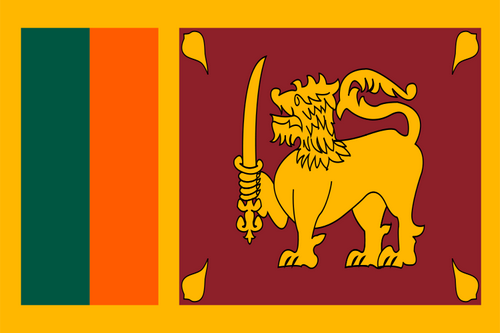- Earliest Version Launch Date Globally04/19/2018
- Latest Version3.2.1
- Time Since Latest Version314days17Hour
- Total Updated Versions (last 1 year)2
Version Timeline
- -
Version History
- Version: 3.2.109/08/2023Size:18.97MUpdate Log
- New tabs for easy switching between a trip's schedule, activity and map views.
- Minor usability and styling enhancements.ScreenshotsApp DescriptionThis is a viewer app for users of the TRAVAA.com itinerary planner website.
After you have created a trip on the TRAVAA.com website, you can take those trip itineraries with you anywhere (on your phone) with this TRAVAA app.
This app includes:
1. A clear day-by-day itinerary view of all the place-activities you have planned for your trip.
Activities are coloured by day. Your images and notes for all activities will all be here. Tap to open details for an activity and tap the links to launch map directions, dial phone numbers and/or open websites.
2. A large full-screen map showing markers for the place-activities on your trip. Tap a number-marker *on the map* (e.g. [1], [2], .. ) to bring up Map Directions to the place. Your current location is shown on the map (uses phone GPS, Internet not required).
This app works partially offline - after your initial sign-in, and itinerary plus images are loaded. In offline mode, the app's map will continue to show details cached/loaded prior to going offline. For the seperate (Apple/Google) Maps Directions feature, you will require Internet access.
We hope you enjoy using this app. Please feel free to email any questions/issues to us at [email protected] .
Happy travels!
-----
Additional information:
- Manually refresh all your itineraries by pulling down from the Trips or Trip view.
- Google Maps Directions support is available. Select your preferred map directions app in the Settings menu. Google Maps is installed separately from the App Store. - Version: 3.1.507/24/2023Size:18.97MUpdate Log
This 3.1 release is a complete new rebuild (with updated design) to support the latest versions of iOS.
Version 3.1.5 includes ease-of-use and styling improvements.ScreenshotsApp DescriptionThis is a companion viewer app for users of the TRAVAA.com itinerary planner website.
After you have a trip created on the TRAVAA.com website, take those trip plans with you anywhere (on your phone) with this TRAVAA app. It's way better than a PDF or spreadsheet printout.
This app includes:
1. A clear day-by-day itinerary view of all the place-activities you have planned for your trip.
Activities are coloured by day. Your images and notes for all activities will all be here. Tap to open details for an activity and tap the links to launch map directions, dial phone numbers and/or open websites.
2. A large full-screen map showing markers for the place-activities on your trip. Tap a number-marker *on the map* (e.g. [1], [2], .. ) to bring up Map Directions to the place. Your current location is shown on the map (uses phone GPS, Internet not required).
This app works partially offline - after your initial sign-in, and itinerary plus images are loaded. In offline mode, the app's map will continue to show details cached/loaded prior to going offline. For the seperate (Apple/Google) Maps Directions feature, you will require Internet access.
We hope you enjoy using this app. Please feel free to email any questions/issues to us at [email protected] .
Happy travels!
-----
Additional information:
- Manually refresh all your itineraries by pulling down from the Trips or Trip view.
- Google Maps Directions support is available. Select your preferred map directions app in the Settings menu. Google Maps is installed separately from the App Store. - Version: 3.007/05/2023Size:18.45MUpdate Log
This 3.0 version release is a complete new rebuild (with updated design) to support the latest versions of iOS.
ScreenshotsApp DescriptionThis is a companion viewer app for users of the TRAVAA.com itinerary planner website.
After you have a trip created on the TRAVAA.com website, take those trip plans with you anywhere (on your phone) with this TRAVAA app. It's way better than a PDF or spreadsheet printout.
This app includes:
1. A clear day-by-day itinerary view of all the place-activities you have planned for your trip.
Activities are coloured by day. Your images and notes for all activities will all be here. Tap to open details for an activity and tap the links to launch map directions, dial phone numbers and/or open websites.
2. A large full-screen map showing markers for the place-activities on your trip. Tap a marker to bring up map directions to the place. Your current location is shown on the map (uses phone GPS, Internet not required).
This app works partially offline - after your initial sign-in, and itinerary plus images are loaded. In offline mode, the app's map will continue to show details cached/loaded prior to going offline. For the seperate (Apple/Google) Maps Directions feature, you will require full Internet access.
We hope you enjoy using this app. Please feel free to email any questions/issues to us at [email protected] .
Happy travels!
-----
Additional information:
- Manually refresh all your itineraries by pulling down from the trips view.
- Tapping a location marker on the map brings up Map Directions to that place.
- Google Maps Directions support is available. Select your preferred map directions app in the Settings menu. Google Maps is installed separately from the App Store. - Version: 1.1.004/19/2018Size:19.41MUpdate Log
This app has been updated by Apple to display the Apple Watch app icon.
This version includes new features and minor stability fixes. Happy travels!
New features:
- Button (calendar tick) to scroll to the current place activity card.
- Button (compass) for quick access to navigation directions on each place activity card.
- Display of end times for all place activities and specified GMT timezones for flights.
- Button (back) on Map view to slide back to the Itinerary view.
- Display improvements for iPads.ScreenshotsApp DescriptionPlanning a holiday or road trip somewhere? Looking for a modern day tool to help you get organised? Or maybe you are looking to skip the "tedious" holiday planning process altogether, and simply want to grab a detailed travel itinerary (and tips!) off someone else who knows your destination well?
Try TRAVAA.com!
Once you have a trip created on the (free to use) TRAVAA.com website, take those trip plans with you anywhere (on your phone) with this TRAVAA app.
This app features:
1. A full day-by-day itinerary view of all the places and things you would like to do on the trip.
Your place activities are coloured by day and present large images for you to see where you will visiting. Quick links to the destination's website and phone number allow easy access to last minute online ticket purchases and phone reservations.
2. A large map showing your current location and all the places you will be visiting.
This app uses the GPS on your phone to keep your map location current (Internet not required). The app is also linked to Apple and Google Maps, sat-nav directions (Internet required) are simply two taps away from any point of interest on your TRAVAA map. You will never be lost on a self guided trip again, ever! Unless you want to off course; in which case, simply turn off your phone :-).
We hope you enjoy using this app. Please feel free to email any questions/issues to us at [email protected] .
Happy travels!


 Ranking
Ranking