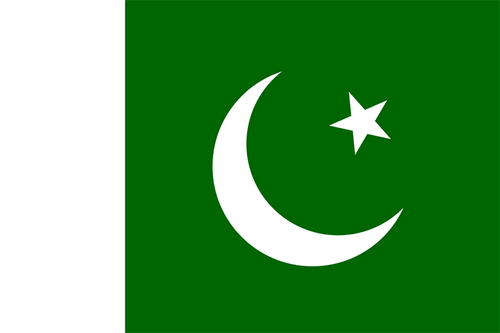- Earliest Version Launch Date Globally05/16/2021
- Latest Version1.1.151
- Time Since Latest Version1Year28days12Hour
- Total Updated Versions (last 1 year)0
Version Timeline
- -
Version History
- Version: 1.1.15106/22/2023Size:82.14MUpdate Log
Some bugs were fixed.
ScreenshotsApp DescriptionVideo Compress Features
- Compress videos by up to 90% without losing quality.
- Replace original video after compression to free up device storage.
- Supports all video formats (MOV, MP4, FLV, MKV, AVI, 3GP...etc.)
- Compress video to a custom size or fit to Gmail, WhatsApp, Viber, iCloud, Discord, WeChat...etc.
- Compress multiple videos as a time with the Batch video compress feature.
- Super easy & fast
- Optionally resize video (scale down) to further compress video
- Compare before and after quality.
Easily share large videos
- Video too big for email? Compress video for email with our video compress presets (Gmail, Hotmail, Outlook...etc)
- Compress video to fit WhatApp, iCloud, email, or TEXT
- Easily share compressed videos on Instagram, Facebook, YouTube, Viber, Discord, telegram...etc.
Subscription Information:
- ShrinkVid premium subscription removes ADs and unlocks advanced video compression options.
- Premium subscriptions are billed monthly and annually. You can also purchase a lifetime premium subscription (one-time payment)
- Subscription will be charged to your iTunes after confirmation.
- Subscription automatically renews unless canceled at least 24 hours before the renewal date.
- Account will be charged for renewal within 24 hours before the end of the current period, and identify the cost of the renewal.
- Users can manage Subscriptions And turn off auto-renewal by going to the user's Account Settings after purchase.
- Terms of Use https://www.freeconvert.com/app/shrinkvid/shrinkvid_tos.html
- Privacy Policy https://www.freeconvert.com/app/shrinkvid/shrinkvid_privacy.html
- E-mail [email protected] - Version: 1.1.15005/29/2023Size:82.08MUpdate Log
Some bugs were fixed.
ScreenshotsApp DescriptionVideo Compress Features
- Compress videos by up to 90% without losing quality.
- Replace original video after compression to free up device storage.
- Supports all video formats (MOV, MP4, FLV, MKV, AVI, 3GP...etc.)
- Compress video to a custom size or fit to Gmail, WhatsApp, Viber, iCloud, Discord, WeChat...etc.
- Compress multiple videos as a time with the Batch video compress feature.
- Super easy & fast
- Optionally resize video (scale down) to further compress video
- Compare before and after quality.
Easily share large videos
- Video too big for email? Compress video for email with our video compress presets (Gmail, Hotmail, Outlook...etc)
- Compress video to fit WhatApp, iCloud, email, or TEXT
- Easily share compressed videos on Instagram, Facebook, YouTube, Viber, Discord, telegram...etc.
Subscription Information:
- ShrinkVid premium subscription removes ADs and unlocks advanced video compression options.
- Premium subscriptions are billed monthly and annually. You can also purchase a lifetime premium subscription (one-time payment)
- Subscription will be charged to your iTunes after confirmation.
- Subscription automatically renews unless canceled at least 24 hours before the renewal date.
- Account will be charged for renewal within 24 hours before the end of the current period, and identify the cost of the renewal.
- Users can manage Subscriptions And turn off auto-renewal by going to the user's Account Settings after purchase.
- Terms of Use https://www.freeconvert.com/app/shrinkvid/shrinkvid_tos.html
- Privacy Policy https://www.freeconvert.com/app/shrinkvid/shrinkvid_privacy.html
- E-mail [email protected] - Version: 1.1.14905/22/2023Size:82.08MUpdate Log
- Enabled resizing (down scaling) of video to further compress
- New feature to bulk compress video files
- Introducing advanced compress settings
- Introducing advanced codecs for compression.ScreenshotsApp DescriptionVideo Compress Features
- Compress videos by up to 90% without losing quality.
- Replace original video after compression to free up device storage.
- Supports all video formats (MOV, MP4, FLV, MKV, AVI, 3GP...etc.)
- Compress video to a custom size or fit to Gmail, WhatsApp, Viber, iCloud, Discord, WeChat...etc.
- Compress multiple videos as a time with the Batch video compress feature.
- Super easy & fast
- Optionally resize video (scale down) to further compress video
- Compare before and after quality.
Easily share large videos
- Video too big for email? Compress video for email with our video compress presets (Gmail, Hotmail, Outlook...etc)
- Compress video to fit WhatApp, iCloud, email, or TEXT
- Easily share compressed videos on Instagram, Facebook, YouTube, Viber, Discord, telegram...etc.
Subscription Information:
- ShrinkVid premium subscription removes ADs and unlocks advanced video compression options.
- Premium subscriptions are billed monthly and annually. You can also purchase a lifetime premium subscription (one-time payment)
- Subscription will be charged to your iTunes after confirmation.
- Subscription automatically renews unless canceled at least 24 hours before the renewal date.
- Account will be charged for renewal within 24 hours before the end of the current period, and identify the cost of the renewal.
- Users can manage Subscriptions And turn off auto-renewal by going to the user's Account Settings after purchase.
- Terms of Use https://www.freeconvert.com/app/shrinkvid/shrinkvid_tos.html
- Privacy Policy https://www.freeconvert.com/app/shrinkvid/shrinkvid_privacy.html
- E-mail [email protected] - Version: 1.1.13402/09/2023Size:79.61MUpdate Log
Some bugs were fixed.
ScreenshotsApp DescriptionFastest video compressor app to compress videos while retaining video quality. Video too large to share or email? ShrinkVid video compress app can magically reduce video file size while preserving video quality.
ShrinkVid Video Compressor Features
- Compress videos by up to 90% without losing quality.
- Super easy & intuitive video compressor.
- Compress video and replace the original to free up device storage.
- Supports all video formats (MOV, MP4, FLV, MKV, AVI, 3GP...etc.)
- Fast video compress tool
- Compress video to any target file size
- Compress video to fit Gmail, WhatsApp, Viber, iCloud, Discord, WeChat...etc.
- Batch video compress support.
- Respect privacy (compression is done on your device)
Best Video Compressor
- Compress video with advanced video codecs
- The output video quality is visually similar to the input
- Optionally preserve the original video resolution.
- Compare before and after quality.
- Easily compress video files by up to 90%!
Compress Video for Email & Chat
- Video too big for email? Compress video for emails with our video compress presets (Gmail, Hotmail, Outlook...etc)
- Compress video to fit WhatApp, iCloud, email, or TEXT
- Easily share on Instagram, Facebook, YouTube, Viber, Discord, telegram...etc.
- You can also compress video to any custom file size.
Video Resizer
- Easily resize video files to reduce the file size
- Our video resizer can resize video to 4K, 2K, 1080p, 720p, and 360p resolutions
- You can also resize video to a custom resolution.
Fast Video Compressor
- Compress your videos within seconds
- The app runs in the background too!
EASILY LOCATE & SHARE COMPRESSED VIDEOS
Easily access all of your compressed videos on the app’s “HISTORY” tab. Plus, once a video is compressed, you can easily share it with friends and family with just a click.
SAVE SPACE & MONEY
Are large videos taking up all of your device storage? Use the ShrinkVid video compressor to shrink and replace videos that take up space.
EASILY FIND AND COMPRESS VIDEOS
If your phone is full, most likely it is because a few large videos are taking up space. Our in-app gallery makes it super easy to sort your video library by size, name, date...etc. So you can easily find and compress any video on your phone.
SAVE MOBILE DATA
Are you on a slow or limited mobile data connection but still want to share your beautiful videos with the world? Use the ShrinkVid video compressor to reduce video file size. You will be surprised by the highest video quality at 1/10th of the original file size! Our video resizer lets you save money on mobile data.
BULK VIDEO COMPRESSOR
Do you have many videos that you wish to compress? You found the right app! ShrinkVid video compressor can easily batch video compress. You can even apply different video compress settings to each video or apply one setting to all of the videos.
Subscription Information:
- ShrinkVid premium subscription removes ADs and unlocks advanced video compression options that can drastically reduce video size while retaining video quality.
- Premium subscriptions are billed monthly and annually. You can also purchase a lifetime premium subscription (one-time payment)
- Subscription will be charged to your iTunes after confirmation.
- Subscription automatically renews unless canceled at least 24 hours before the renewal date.
- Account will be charged for renewal within 24 hours before the end of the current period, and identify the cost of the renewal.
- Users can manage Subscriptions And turn off auto-renewal by going to the user's Account Settings after purchase.
- Terms of Use https://www.freeconvert.com/app/shrinkvid/shrinkvid_tos.html
- Privacy Policy https://www.freeconvert.com/app/shrinkvid/shrinkvid_privacy.html
- E-mail [email protected] - Version: 1.1.12212/18/2022Size:79.98MUpdate Log
- General improvements
- Resolved a folder creation bugScreenshotsApp DescriptionFastest video compressor app to compress videos while retaining video quality. Video too large to share or email? ShrinkVid video compress app can magically reduce video file size while preserving video quality.
ShrinkVid Video Compressor Features
- Compress videos by up to 90% without losing quality.
- Super easy & intuitive video compressor.
- Compress video and replace the original to free up device storage.
- Supports all video formats (MOV, MP4, FLV, MKV, AVI, 3GP...etc.)
- Fast video compress tool
- Compress video to any target file size
- Compress video to fit Gmail, WhatsApp, Viber, iCloud, Discord, WeChat...etc.
- Batch video compress support.
- Respect privacy (compression is done on your device)
Best Video Compressor
- Compress video with advanced video codecs
- The output video quality is visually similar to the input
- Optionally preserve the original video resolution.
- Compare before and after quality.
- Easily compress video files by up to 90%!
Compress Video for Email & Chat
- Video too big for email? Compress video for emails with our video compress presets (Gmail, Hotmail, Outlook...etc)
- Compress video to fit WhatApp, iCloud, email, or TEXT
- Easily share on Instagram, Facebook, YouTube, Viber, Discord, telegram...etc.
- You can also compress video to any custom file size.
Video Resizer
- Easily resize video files to reduce the file size
- Our video resizer can resize video to 4K, 2K, 1080p, 720p, and 360p resolutions
- You can also resize video to a custom resolution.
Fast Video Compressor
- Compress your videos within seconds
- The app runs in the background too!
EASILY LOCATE & SHARE COMPRESSED VIDEOS
Easily access all of your compressed videos on the app’s “HISTORY” tab. Plus, once a video is compressed, you can easily share it with friends and family with just a click.
SAVE SPACE & MONEY
Are large videos taking up all of your device storage? Use the ShrinkVid video compressor to shrink and replace videos that take up space.
EASILY FIND AND COMPRESS VIDEOS
If your phone is full, most likely it is because a few large videos are taking up space. Our in-app gallery makes it super easy to sort your video library by size, name, date...etc. So you can easily find and compress any video on your phone.
SAVE MOBILE DATA
Are you on a slow or limited mobile data connection but still want to share your beautiful videos with the world? Use the ShrinkVid video compressor to reduce video file size. You will be surprised by the highest video quality at 1/10th of the original file size! Our video resizer lets you save money on mobile data.
BULK VIDEO COMPRESSOR
Do you have many videos that you wish to compress? You found the right app! ShrinkVid video compressor can easily batch video compress. You can even apply different video compress settings to each video or apply one setting to all of the videos.
Subscription Information:
- ShrinkVid premium subscription removes ADs and unlocks advanced video compression options that can drastically reduce video size while retaining video quality.
- Premium subscriptions are billed monthly and annually. You can also purchase a lifetime premium subscription (one-time payment)
- Subscription will be charged to your iTunes after confirmation.
- Subscription automatically renews unless canceled at least 24 hours before the renewal date.
- Account will be charged for renewal within 24 hours before the end of the current period, and identify the cost of the renewal.
- Users can manage Subscriptions And turn off auto-renewal by going to the user's Account Settings after purchase.
- Terms of Use https://www.freeconvert.com/app/shrinkvid/shrinkvid_tos.html
- Privacy Policy https://www.freeconvert.com/app/shrinkvid/shrinkvid_privacy.html
- E-mail [email protected] - Version: 1.1.11111/15/2022Size:76.03MUpdate Log
- Improvements to the video selector
- Improve and simplified the compression size selector
- Added compress preview feature
- Made video compression fasterScreenshotsApp DescriptionBest video compressor app to compress videos. Video too large to share or email? ShrinkVid video compress app can magically reduce video file size while preserving video quality.
ShrinkVid Video Compressor Features
- Compress videos by up to 90% without losing quality.
- Super easy & intuitive video compressor.
- Compress video and replace the original to free up device storage.
- Supports all video formats (MOV, MP4, FLV, MKV, AVI, 3GP...etc.)
- Fast video compess tool
- Compress video to any target file size
- Compress video to fit Gmail, WhatsApp, Viber, iCloud, Discord, WeChat...etc.
- Batch video compress support.
- Respect privacy (compression is done on your device)
Best Video Compressor
- Compress video with advanced video codecs
- The output video quality is visually similar to the input
- Optionally preserve the original video resolution.
- Compare before and after quality.
- Easily compress video files by up to 90%!
Compress Video for Email & Chat
- Video too big for email? Compress video for emails with our video compress presets (Gmail, Hotmail, Outlook...etc)
- Compress video to fit WhatApp, iCloud, email, or TEXT
- Easily share on Instagram, Facebook, YouTube, Viber, Discord, telegram...etc.
- You can also compress video to any custom file size.
Video Resizer
- Easily resize video files to reduce the file size
- Our video resizer can resize video to 4K, 2K, 1080p, 720p, and 360p resolutions
- You can also resize video to a custom resolution.
Fast Video Compressor
- Compress your videos within seconds
- The app runs in the background too!
EASILY LOCATE & SHARE COMPRESSED VIDEOS
Easily access all of your compressed videos on the app’s “HISTORY” tab. Plus, once a video is compressed, you can easily share it with friends and family with just a click.
SAVE SPACE & MONEY
Are large videos taking up all of your device storage? Use the ShrinkVid video compressor to shrink and replace videos that take up space.
EASILY FIND AND COMPRESS VIDEOS
If your phone is full, most likely it is because a few large videos are taking up space. Our in-app gallery makes it super easy to sort your video library by size, name, date...etc. So you can easily find and compress any video on your phone.
SAVE MOBILE DATA
Are you on a slow or limited mobile data connection but still want to share your beautiful videos with the world? Use the ShrinkVid video compressor to reduce video file size. You will be surprised by the highest video quality at 1/10th of the original file size! Our video resizer lets you save money on mobile data.
BULK VIDEO COMPRESSOR
Do you have many videos that you wish to compress? You found the right app! ShrinkVid video compressor can easily batch video compress. You can even apply different video compress settings to each video or apply one setting to all of the videos.
Subscription Information:
- ShrinkVid premium subscription removes ADs and unlocks advanced video compression options that can drastically reduce video size while retaining video quality.
- Premium subscriptions are billed monthly and annually. You can also purchase a lifetime premium subscription (one-time payment)
- Subscription will be charged to your iTunes after confirmation.
- Subscription automatically renews unless canceled at least 24 hours before the renewal date.
- Account will be charged for renewal within 24 hours before the end of the current period, and identify the cost of the renewal.
- Users can manage Subscriptions And turn off auto-renewal by going to the user's Account Settings after purchase.
- Terms of Use https://www.freeconvert.com/app/shrinkvid/shrinkvid_tos.html
- Privacy Policy https://www.freeconvert.com/app/shrinkvid/shrinkvid_privacy.html
- E-mail [email protected] - Version: 1.1.7910/04/2022Size:75.14MUpdate Log
Some bug fixed
ScreenshotsApp DescriptionBest video compressor app to compress videos. Video too large to share or email? ShrinkVid video compress app can magically reduce video file size while preserving video quality.
ShrinkVid Video Compressor Features
- Compress videos by up to 90% without losing quality.
- Super easy & intuitive video compressor.
- Compress video and replace the original to free up device storage.
- Supports all video formats (MOV, MP4, FLV, MKV, AVI, 3GP...etc.)
- Fast video compess tool
- Compress video to any target file size
- Compress video to fit Gmail, WhatsApp, Viber, iCloud, Discord, WeChat...etc.
- Batch video compress support.
- Respect privacy (compression is done on your device)
Best Video Compressor
- Compress video with advanced video codecs
- The output video quality is visually similar to the input
- Optionally preserve the original video resolution.
- Compare before and after quality.
- Easily compress video files by up to 90%!
Compress Video for Email & Chat
- Video too big for email? Compress video for emails with our video compress presets (Gmail, Hotmail, Outlook...etc)
- Compress video to fit WhatApp, iCloud, email, or TEXT
- Easily share on Instagram, Facebook, YouTube, Viber, Discord, telegram...etc.
- You can also compress video to any custom file size.
Video Resizer
- Easily resize video files to reduce the file size
- Our video resizer can resize video to 4K, 2K, 1080p, 720p, and 360p resolutions
- You can also resize video to a custom resolution.
Fast Video Compressor
- Compress your videos within seconds
- The app runs in the background too!
EASILY LOCATE & SHARE COMPRESSED VIDEOS
Easily access all of your compressed videos on the app’s “HISTORY” tab. Plus, once a video is compressed, you can easily share it with friends and family with just a click.
SAVE SPACE & MONEY
Are large videos taking up all of your device storage? Use the ShrinkVid video compressor to shrink and replace videos that take up space.
EASILY FIND AND COMPRESS VIDEOS
If your phone is full, most likely it is because a few large videos are taking up space. Our in-app gallery makes it super easy to sort your video library by size, name, date...etc. So you can easily find and compress any video on your phone.
SAVE MOBILE DATA
Are you on a slow or limited mobile data connection but still want to share your beautiful videos with the world? Use the ShrinkVid video compressor to reduce video file size. You will be surprised by the highest video quality at 1/10th of the original file size! Our video resizer lets you save money on mobile data.
BULK VIDEO COMPRESSOR
Do you have many videos that you wish to compress? You found the right app! ShrinkVid video compressor can easily batch video compress. You can even apply different video compress settings to each video or apply one setting to all of the videos.
Subscription Information:
- ShrinkVid premium subscription removes ADs and unlocks advanced video compression options that can drastically reduce video size while retaining video quality.
- Premium subscriptions are billed monthly and annually. You can also purchase a lifetime premium subscription (one-time payment)
- Subscription will be charged to your iTunes after confirmation.
- Subscription automatically renews unless canceled at least 24 hours before the renewal date.
- Account will be charged for renewal within 24 hours before the end of the current period, and identify the cost of the renewal.
- Users can manage Subscriptions And turn off auto-renewal by going to the user's Account Settings after purchase.
- Terms of Use https://www.freeconvert.com/app/shrinkvid/shrinkvid_tos.html
- Privacy Policy https://www.freeconvert.com/app/shrinkvid/shrinkvid_privacy.html
- E-mail [email protected] - Version: 1.1.7208/29/2022Size:73.58MUpdate Log
Small bug fixes
ScreenshotsApp DescriptionBest video compressor app to compress videos. Video too large to share or email? ShrinkVid video compress app can magically reduce video file size while preserving video quality.
ShrinkVid Video Compressor Features
- Compress videos by up to 90% without losing quality.
- Super easy & intuitive video compressor.
- Compress video and replace the original to free up device storage.
- Supports all video formats (MOV, MP4, FLV, MKV, AVI, 3GP...etc.)
- Fast video compess tool
- Compress video to any target file size
- Compress video to fit Gmail, WhatsApp, Viber, iCloud, Discord, WeChat...etc.
- Batch video compress support.
- Respect privacy (compression is done on your device)
Best Video Compressor
- Compress video with advanced video codecs
- The output video quality is visually similar to the input
- Optionally preserve the original video resolution.
- Compare before and after quality.
- Easily compress video files by up to 90%!
Compress Video for Email & Chat
- Video too big for email? Compress video for emails with our video compress presets (Gmail, Hotmail, Outlook...etc)
- Compress video to fit WhatApp, iCloud, email, or TEXT
- Easily share on Instagram, Facebook, YouTube, Viber, Discord, telegram...etc.
- You can also compress video to any custom file size.
Video Resizer
- Easily resize video files to reduce the file size
- Our video resizer can resize video to 4K, 2K, 1080p, 720p, and 360p resolutions
- You can also resize video to a custom resolution.
Fast Video Compressor
- Compress your videos within seconds
- The app runs in the background too!
EASILY LOCATE & SHARE COMPRESSED VIDEOS
Easily access all of your compressed videos on the app’s “HISTORY” tab. Plus, once a video is compressed, you can easily share it with friends and family with just a click.
SAVE SPACE & MONEY
Are large videos taking up all of your device storage? Use the ShrinkVid video compressor to shrink and replace videos that take up space.
EASILY FIND AND COMPRESS VIDEOS
If your phone is full, most likely it is because a few large videos are taking up space. Our in-app gallery makes it super easy to sort your video library by size, name, date...etc. So you can easily find and compress any video on your phone.
SAVE MOBILE DATA
Are you on a slow or limited mobile data connection but still want to share your beautiful videos with the world? Use the ShrinkVid video compressor to reduce video file size. You will be surprised by the highest video quality at 1/10th of the original file size! Our video resizer lets you save money on mobile data.
BULK VIDEO COMPRESSOR
Do you have many videos that you wish to compress? You found the right app! ShrinkVid video compressor can easily batch video compress. You can even apply different video compress settings to each video or apply one setting to all of the videos.
Subscription Information:
- ShrinkVid premium subscription removes ADs and unlocks advanced video compression options that can drastically reduce video size while retaining video quality.
- Premium subscriptions are billed monthly and annually. You can also purchase a lifetime premium subscription (one-time payment)
- Subscription will be charged to your iTunes after confirmation.
- Subscription automatically renews unless canceled at least 24 hours before the renewal date.
- Account will be charged for renewal within 24 hours before the end of the current period, and identify the cost of the renewal.
- Users can manage Subscriptions And turn off auto-renewal by going to the user's Account Settings after purchase.
- Terms of Use https://www.freeconvert.com/app/shrinkvid/shrinkvid_tos.html
- Privacy Policy https://www.freeconvert.com/app/shrinkvid/shrinkvid_privacy.html
- E-mail [email protected] - Version: 1.1.7108/13/2022Size:73.58MUpdate Log
- Updated video compression methods
- Fixed video gallery bugs
- Small bug fixes
- Added a fast compression method for pro usersScreenshotsApp DescriptionBest video compressor app to compress videos. Video too large to share or email? ShrinkVid video compress app can magically reduce video file size while preserving video quality.
ShrinkVid Video Compressor Features
- Compress videos by up to 90% without losing quality.
- Super easy & intuitive video compressor.
- Compress video and replace the original to free up device storage.
- Supports all video formats (MOV, MP4, FLV, MKV, AVI, 3GP...etc.)
- Fast video compess tool
- Compress video to any target file size
- Compress video to fit Gmail, WhatsApp, Viber, iCloud, Discord, WeChat...etc.
- Batch video compress support.
- Respect privacy (compression is done on your device)
Best Video Compressor
- Compress video with advanced video codecs
- The output video quality is visually similar to the input
- Optionally preserve the original video resolution.
- Compare before and after quality.
- Easily compress video files by up to 90%!
Compress Video for Email & Chat
- Video too big for email? Compress video for emails with our video compress presets (Gmail, Hotmail, Outlook...etc)
- Compress video to fit WhatApp, iCloud, email, or TEXT
- Easily share on Instagram, Facebook, YouTube, Viber, Discord, telegram...etc.
- You can also compress video to any custom file size.
Video Resizer
- Easily resize video files to reduce the file size
- Our video resizer can resize video to 4K, 2K, 1080p, 720p, and 360p resolutions
- You can also resize video to a custom resolution.
Fast Video Compressor
- Compress your videos within seconds
- The app runs in the background too!
EASILY LOCATE & SHARE COMPRESSED VIDEOS
Easily access all of your compressed videos on the app’s “HISTORY” tab. Plus, once a video is compressed, you can easily share it with friends and family with just a click.
SAVE SPACE & MONEY
Are large videos taking up all of your device storage? Use the ShrinkVid video compressor to shrink and replace videos that take up space.
EASILY FIND AND COMPRESS VIDEOS
If your phone is full, most likely it is because a few large videos are taking up space. Our in-app gallery makes it super easy to sort your video library by size, name, date...etc. So you can easily find and compress any video on your phone.
SAVE MOBILE DATA
Are you on a slow or limited mobile data connection but still want to share your beautiful videos with the world? Use the ShrinkVid video compressor to reduce video file size. You will be surprised by the highest video quality at 1/10th of the original file size! Our video resizer lets you save money on mobile data.
BULK VIDEO COMPRESSOR
Do you have many videos that you wish to compress? You found the right app! ShrinkVid video compressor can easily batch video compress. You can even apply different video compress settings to each video or apply one setting to all of the videos.
Subscription Information:
- ShrinkVid premium subscription removes ADs and unlocks advanced video compression options that can drastically reduce video size while retaining video quality.
- Premium subscriptions are billed monthly and annually. You can also purchase a lifetime premium subscription (one-time payment)
- Subscription will be charged to your iTunes after confirmation.
- Subscription automatically renews unless canceled at least 24 hours before the renewal date.
- Account will be charged for renewal within 24 hours before the end of the current period, and identify the cost of the renewal.
- Users can manage Subscriptions And turn off auto-renewal by going to the user's Account Settings after purchase.
- Terms of Use https://www.freeconvert.com/app/shrinkvid/shrinkvid_tos.html
- Privacy Policy https://www.freeconvert.com/app/shrinkvid/shrinkvid_privacy.html
- E-mail [email protected] - Version: 1.1.7007/27/2022Size:73.58MUpdate Log
- Improved video compression speed
- Added faster pro compression setting
- Fixed small bugs related to UI
- Fixed bugs related to video file nameScreenshotsApp DescriptionSimple yet powerful, the ShrinkVid video compressor lets you compress videos like a pro! Select your video and specify a target file size, quality, or resolution. Easily share large videos after compressing.
ShrinkVid Video Compressor Features
- Compress videos without losing quality.
- Super easy & intuitive video compressor.
- Compress videos and replace originals to save storage space.
- Supports all video formats (MOV, MP4, FLV, MKV, AVI, 3GP...etc.)
- Quickly compress videos and share them.
- ShrinkVid video compress app can compress to a custom file size.
- Compress video to fit Gmail, WhatsApp, Viber, iCloud, Discord, WeChat...etc.
- Batch video compress support.
- Respect privacy (compression is done on your device)
Best Video Compressor
- Advanced video compressor with H.265 and H.264 codecs
- Intelligently compress videos while preserving video quality.
- Optionally preserve the original video resolution.
- Compare before and after quality.
- Easily compress video files by up to 80%!
Compress Video for Email
- Video too big for email? Compress videos for an email with our video compress presets (Gmail, Hotmail, Outlook...etc)
- Compress video to fit WhatApp, iCloud, email, or TEXT
- Easily share on Instagram, Facebook, YouTube, Viber, Discord, telegram...etc.
- You can also compress video to any custom file size.
Video Resizer
- Easily resize video files to reduce the file size
- Our video resizer can resize video to 4K, 2K, 1080p, 720p, and 360p resolutions
- You can also resize video to a custom resolution.
Fast Video Compressor
- Compress your videos within seconds
- The app runs in the background too!
EASILY LOCATE & SHARE COMPRESSED VIDEOS
Easily access all of your compress videos on the app’s “HISTORY” tab. Plus, once a video is compressed, you can easily share it with friends and family with just a click.
SAVE SPACE & MONEY
Are you getting the “Storage Almost Full” alert on your phone? Use the ShrinkVid video compressor to shrink and replace videos that take up space. It can also save you a lot of money on cloud storage.
EASILY FIND AND COMPRESS VIDEOS
If your phone is full, most likely it is because a few large videos are taking up space. Our in-app gallery makes it super easy to sort your video library by size, name, date...etc. So you can easily find and compress any video on your phone.
SAVE MOBILE DATA
Are you on a slow or limited mobile data connection but still want to share your beautiful videos with the world? Use the ShrinkVid video compressor to reduce video file size. You will be surprised by the highest video quality at 1/10th of the original file size! Our video resizer lets you save money on mobile data.
BULK VIDEO COMPRESSOR
Do you have many videos that you wish to compress? You found the right app! ShrinkVid video compressor can easily batch video compress. You can even apply different video compress settings to each video or apply one setting to all of the videos.
Subscription Information:
- ShrinkVid premium subscription removes ADs and unlocks advanced video compression options that can drastically reduce video size while retaining video quality.
- Premium subscriptions are billed quarterly (3-months) and annually. You can also purchase a lifetime premium subscription (one-time payment)
- Subscription will be charged to your iTunes after confirmation.
- Subscription automatically renews unless canceled at least 24 hours before the renewal date.
- Account will be charged for renewal within 24-hours before the end of the current period, and identify the cost of the renewal.
- Users can manage Subscriptions And turn off auto-renewal by going to the user's Account Settings after purchase.
- Terms of Use https://www.freeconvert.com/app/shrinkvid/shrinkvid_tos.html
- Privacy Policy https://www.freeconvert.com/app/shrinkvid/shrinkvid_privacy.html
- E-mail [email protected] - 1
- 2


 Ranking
Ranking