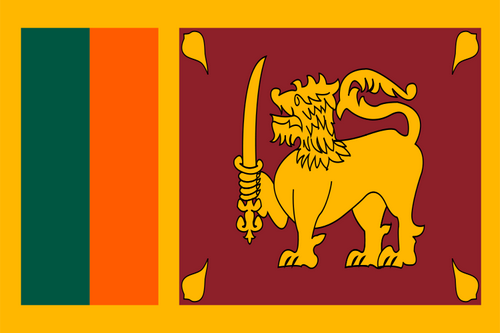- Earliest Version Launch Date Globally03/04/2016
- Latest Version4.9.92
- Time Since Latest Version8Year138days11Hour
- Total Updated Versions (last 1 year)0
Version Timeline
- -
Version History
- Version: 4.9.9203/04/2016Size:25.63MUpdate Log
This app has been updated by Apple to display the Apple Watch app icon.
General bug fixes, performance and memory improvements
New iPhone Layout
Fix for issue download problem on iOS9
**We always love to hear your feedback. If you have any comments or queries please contact us at [email protected]**ScreenshotsApp DescriptionFor visitors to Atlantic Canada's largest city, the Greater Halifax Visitor Guide is the essential trip-planning tool. Whether preparing to visit Halifax, or looking to get the most out of the experience while you're here, you'll find all you need in this indispensible guide—dining tips, tours galore, historical highlights, nightlife, shopping, entertainment and more.
--------------------
This is a free app download.
Users can register for/ login to a pocketmags account in-app. This will protect their issues in the case of a lost device and allow browsing of purchases on multiple platforms. Existing pocketmags users can retrieve their purchases by logging into their account.
We recommend loading the app for the first time in a wi-fi area so that all issue data is retrieved.
If your app will not load past the splash page after a first install or an update please click the settings cog, then click Settings then Refresh app data. If this also fails to work please delete and reinstall the app from the App Store
Help and frequently asked questions be accessed in-app and on pocketmags.
If you have any problems at all please do not hesitate to contact us: [email protected]
--------------------
You can find our privacy policy here:
http://www.pocketmags.com/privacy.aspx
You can find our terms and conditions here:
http://www.pocketmags.com/terms.aspx


 Ranking
Ranking