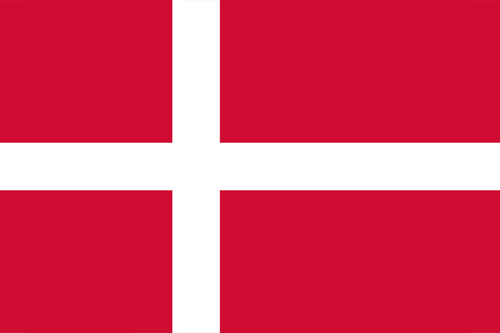- Earliest Version Launch Date Globally09/17/2020
- Latest Version1.6.2
- Time Since Latest Version23days8Hour
- Total Updated Versions (last 1 year)3
Version Timeline
- -
Version History
- Version: 1.6.206/15/2024Size:22.82MUpdate Log
• Minor improvements and fixes.
ScreenshotsApp DescriptionDanske ID is Danske Bank’s secure authentication app. You can use Danske ID to authorise and approve actions on Mobile Bank, eBanking, District and other Danske Bank requests.
You will need to be registered for eBanking or a registered District User in order to use the app.
To begin using the app, just download the app to your device and follow the activation steps.
When using Danske ID for the first time, you will need your eBanking User ID/District User ID and Passcode/Password.
You will also need to create a PIN code to log on to the app. For extra security you should choose a unique PIN code that you don’t use anywhere else.
Once the activation is complete, your Danske ID is ready to use. Simply log on and slide to approve when prompted by Danske Bank to do so.
You can find more information on Danske ID at:
UK - danskebank.co.uk/DanskeID
Finland – danskebank.fi/danskeiden
IMPORTANT INFORMATION FOR CUSTOMERS IN THE UK
If you are a business customer, you must be a registered District User to use Danske ID.
If you are a personal customer, you must be registered for and have logged on to eBanking to use Danske ID.
If you are a personal customer (aged 13 years and over) of Danske Bank in the UK using eBanking and have your eBanking User ID and passcode you can log on and use many of the features of the Danske ID.
The Danske ID app may be temporarily unavailable when we are carrying out routine maintenance.
This is a financial promotion as defined by the Financial Conduct Authority’s Conduct of Business Sourcebook.
Danske Bank is a trading name of Northern Bank Limited which is authorised by the Prudential Regulation Authority and regulated by the Financial Conduct Authority and the Prudential Regulation Authority. Registered in Northern Ireland R568. Registered Office: Donegall Square West, Belfast BT1 6JS. Northern Bank Limited is a member of the Danske Bank Group.
www.danskebank.co.uk
Northern Bank Limited is entered in the Financial Services Register, registration number 122261.
COM3639 - Version: 1.6.103/21/2024Size:22.83MUpdate Log
• Minor improvements and fixes.
ScreenshotsApp DescriptionDanske ID is Danske Bank’s secure authentication app. You can use Danske ID to authorise and approve actions on Mobile Bank, eBanking, District and other Danske Bank requests.
You will need to be registered for eBanking or a registered District User in order to use the app.
To begin using the app, just download the app to your device and follow the activation steps.
When using Danske ID for the first time, you will need your eBanking User ID/District User ID and Passcode/Password.
You will also need to create a PIN code to log on to the app. For extra security you should choose a unique PIN code that you don’t use anywhere else.
Once the activation is complete, your Danske ID is ready to use. Simply log on and slide to approve when prompted by Danske Bank to do so.
You can find more information on Danske ID at:
UK - danskebank.co.uk/DanskeID
Finland – danskebank.fi/danskeiden
IMPORTANT INFORMATION FOR CUSTOMERS IN THE UK
If you are a business customer, you must be a registered District User to use Danske ID.
If you are a personal customer, you must be registered for and have logged on to eBanking to use Danske ID.
If you are a personal customer (aged 13 years and over) of Danske Bank in the UK using eBanking and have your eBanking User ID and passcode you can log on and use many of the features of the Danske ID.
The Danske ID app may be temporarily unavailable when we are carrying out routine maintenance.
This is a financial promotion as defined by the Financial Conduct Authority’s Conduct of Business Sourcebook.
Danske Bank is a trading name of Northern Bank Limited which is authorised by the Prudential Regulation Authority and regulated by the Financial Conduct Authority and the Prudential Regulation Authority. Registered in Northern Ireland R568. Registered Office: Donegall Square West, Belfast BT1 6JS. Northern Bank Limited is a member of the Danske Bank Group.
www.danskebank.co.uk
Northern Bank Limited is entered in the Financial Services Register, registration number 122261.
COM3639 - Version: 1.6.012/05/2023Size:20.48MUpdate Log
Minor improvements and fixes.
ScreenshotsApp DescriptionDanske ID is Danske Bank’s secure authentication app. You can use Danske ID to authorise and approve actions on Mobile Bank, eBanking, District and other Danske Bank requests.
You will need to be registered for eBanking or a registered District User in order to use the app.
To begin using the app, just download the app to your device and follow the activation steps.
When using Danske ID for the first time, you will need your eBanking User ID/District User ID and Passcode/Password.
You will also need to create a PIN code to log on to the app. For extra security you should choose a unique PIN code that you don’t use anywhere else.
Once the activation is complete, your Danske ID is ready to use. Simply log on and slide to approve when prompted by Danske Bank to do so.
You can find more information on Danske ID at:
UK - danskebank.co.uk/DanskeID
Finland – danskebank.fi/danskeiden
IMPORTANT INFORMATION FOR CUSTOMERS IN THE UK
If you are a business customer, you must be a registered District User to use Danske ID.
If you are a personal customer, you must be registered for and have logged on to eBanking to use Danske ID.
If you are a personal customer (aged 13 years and over) of Danske Bank in the UK using eBanking and have your eBanking User ID and passcode you can log on and use many of the features of the Danske ID.
The Danske ID app may be temporarily unavailable when we are carrying out routine maintenance.
This is a financial promotion as defined by the Financial Conduct Authority’s Conduct of Business Sourcebook.
Danske Bank is a trading name of Northern Bank Limited which is authorised by the Prudential Regulation Authority and regulated by the Financial Conduct Authority and the Prudential Regulation Authority. Registered in Northern Ireland R568. Registered Office: Donegall Square West, Belfast BT1 6JS. Northern Bank Limited is a member of the Danske Bank Group.
www.danskebank.co.uk
Northern Bank Limited is entered in the Financial Services Register, registration number 122261.
COM3639 - Version: 1.5.502/23/2023Size:29.45MUpdate Log
• Minor improvements and fixes.
ScreenshotsApp DescriptionDanske ID is Danske Bank’s secure authentication app. You can use Danske ID to authorise and approve actions on Mobile Bank, eBanking and other Danske Bank requests.
You will need to be registered for eBanking in order to use the app.
To begin using the app, just download the app to your device and follow the activation steps.
When using Danske ID for the first time, you will need your eBanking User ID and Passcode.
You will also need to create a PIN code to log on to the app. For extra security you should choose a unique PIN code that you don’t use anywhere else.
Once the activation is complete, your Danske ID is ready to use. Simply log on and slide to approve when prompted by Danske Bank to do so.
You can find more information on Danske ID at:
UK - https://danskebank.co.uk/DanskeID
Finland – https://danskebank.fi/danskeiden
IMPORTANT INFORMATION FOR CUSTOMERS IN THE UK
If you are a personal customer (aged 13 years and over) of Danske Bank in the UK using eBanking and have your eBanking User ID and passcode you can log on and use many of the features of the Danske ID. You must be registered for and have logged on to eBanking to use Danske ID. The Danske ID app may be temporarily unavailable when we are carrying out routine maintenance.
This is a financial promotion as defined by the Financial Conduct Authority’s Conduct of Business Sourcebook.
Danske Bank is a trading name of Northern Bank Limited which is authorised by the Prudential Regulation Authority and regulated by the Financial Conduct Authority and the Prudential Regulation Authority. Registered in Northern Ireland R568. Registered Office: Donegall Square West, Belfast BT1 6JS. Northern Bank Limited is a member of the Danske Bank Group.
www.danskebank.co.uk
Northern Bank Limited is entered in the Financial Services Register, registration number 122261.
COM3639 - Version: 1.5.407/23/2022Size:29.56MUpdate Log
• Minor improvements and fixes.
ScreenshotsApp DescriptionDanske ID is Danske Bank’s new secure authentication App. You can use Danske ID to authorise and approve actions on Mobile Bank and eBanking.
You will need to be registered for eBanking in order to use the app.
To begin using the App, just download the app to your device and follow the activation steps.
When using Danske ID for the first time, you will need your eBanking User ID and Passcode, as well as your Access ID security card.
You will also need to create a PIN code to log on to the app. For extra security you should choose a unique PIN code that you don’t use anywhere else.
Once the activation is complete, your Danske ID is ready to use. Simply log on and slide to approve when prompted to do so on eBanking or Mobile Bank.
You can find more information on Danske ID at:
UK - https://danskebank.co.uk/DanskeID
Finland – https://danskebank.fi/danskeiden
IMPORTANT INFORMATION FOR CUSTOMERS IN THE UK
If you are a personal customer (aged 13 years and over) of Danske Bank in the UK using eBanking and have your eBanking User ID and passcode you can log on and use many of the features of the Danske ID. You must be registered for and have logged on to eBanking using your Access ID security card to be able to use Danske ID. The Danske ID App may be temporarily unavailable when we are carrying out routine maintenance.
This is a financial promotion as defined by the Financial Conduct Authority’s Conduct of Business Sourcebook.
Danske Bank is a trading name of Northern Bank Limited which is authorised by the Prudential Regulation Authority and regulated by the Financial Conduct Authority and the Prudential Regulation Authority. Registered in Northern Ireland R568. Registered Office: Donegall Square West, Belfast BT1 6JS. Northern Bank Limited is a member of the Danske Bank Group.
www.danskebank.co.uk
Northern Bank Limited is entered in the Financial Services Register, registration number 122261.
COM3639 - Version: 1.5.303/16/2022Size:50.08MUpdate Log
• Minor improvements and fixes.
ScreenshotsApp DescriptionDanske ID is Danske Bank’s new secure authentication App. You can use Danske ID to authorise and approve actions on Mobile Bank and eBanking.
You will need to be registered for eBanking in order to use the app.
To begin using the App, just download the app to your device and follow the activation steps.
When using Danske ID for the first time, you will need your eBanking User ID and Passcode, as well as your Access ID security card.
You will also need to create a PIN code to log on to the app. For extra security you should choose a unique PIN code that you don’t use anywhere else.
Once the activation is complete, your Danske ID is ready to use. Simply log on and slide to approve when prompted to do so on eBanking or Mobile Bank.
You can find more information on Danske ID at:
UK - https://danskebank.co.uk/DanskeID
Finland – https://danskebank.fi/danskeiden
IMPORTANT INFORMATION FOR CUSTOMERS IN THE UK
If you are a personal customer (aged 13 years and over) of Danske Bank in the UK using eBanking and have your eBanking User ID and passcode you can log on and use many of the features of the Danske ID. You must be registered for and have logged on to eBanking using your Access ID security card to be able to use Danske ID. The Danske ID App may be temporarily unavailable when we are carrying out routine maintenance.
This is a financial promotion as defined by the Financial Conduct Authority’s Conduct of Business Sourcebook.
Danske Bank is a trading name of Northern Bank Limited which is authorised by the Prudential Regulation Authority and regulated by the Financial Conduct Authority and the Prudential Regulation Authority. Registered in Northern Ireland R568. Registered Office: Donegall Square West, Belfast BT1 6JS. Northern Bank Limited is a member of the Danske Bank Group.
www.danskebank.co.uk
Northern Bank Limited is entered in the Financial Services Register, registration number 122261.
COM3639 - Version: 1.5.212/06/2021Size:50.05MUpdate Log
Minor improvements and fixes.
ScreenshotsApp DescriptionDanske ID is Danske Bank’s new secure authentication App. You can use Danske ID to authorise and approve actions on Mobile Bank and eBanking.
You will need to be registered for eBanking in order to use the app.
To begin using the App, just download the app to your device and follow the activation steps.
When using Danske ID for the first time, you will need your eBanking User ID and Passcode, as well as your Access ID security card.
You will also need to create a PIN code to log on to the app. For extra security you should choose a unique PIN code that you don’t use anywhere else.
Once the activation is complete, your Danske ID is ready to use. Simply log on and slide to approve when prompted to do so on eBanking or Mobile Bank.
You can find more information on Danske ID at:
UK - https://danskebank.co.uk/DanskeID
Finland – https://danskebank.fi/danskeiden
IMPORTANT INFORMATION FOR CUSTOMERS IN THE UK
If you are a personal customer (aged 13 years and over) of Danske Bank in the UK using eBanking and have your eBanking User ID and passcode you can log on and use many of the features of the Danske ID. You must be registered for and have logged on to eBanking using your Access ID security card to be able to use Danske ID. The Danske ID App may be temporarily unavailable when we are carrying out routine maintenance.
This is a financial promotion as defined by the Financial Conduct Authority’s Conduct of Business Sourcebook.
Danske Bank is a trading name of Northern Bank Limited which is authorised by the Prudential Regulation Authority and regulated by the Financial Conduct Authority and the Prudential Regulation Authority. Registered in Northern Ireland R568. Registered Office: Donegall Square West, Belfast BT1 6JS. Northern Bank Limited is a member of the Danske Bank Group.
www.danskebank.co.uk
Northern Bank Limited is entered in the Financial Services Register, registration number 122261.
COM3639 - Version: 1.5.109/06/2021Size:49.97MUpdate Log
• Updates compatible with iOS 15.
ScreenshotsApp DescriptionDanske ID is Danske Bank’s new secure authentication App. You can use Danske ID to authorise and approve actions on Mobile Bank and eBanking.
You will need to be registered for eBanking in order to use the app.
To begin using the App, just download the app to your device and follow the activation steps.
When using Danske ID for the first time, you will need your eBanking User ID and Passcode, as well as your Access ID security card.
You will also need to create a PIN code to log on to the app. For extra security you should choose a unique PIN code that you don’t use anywhere else.
Once the activation is complete, your Danske ID is ready to use. Simply log on and slide to approve when prompted to do so on eBanking or Mobile Bank.
You can find more information on Danske ID at:
UK - https://danskebank.co.uk/DanskeID
Finland – https://danskebank.fi/danskeiden
IMPORTANT INFORMATION FOR CUSTOMERS IN THE UK
If you are a personal customer (aged 13 years and over) of Danske Bank in the UK using eBanking and have your eBanking User ID and passcode you can log on and use many of the features of the Danske ID. You must be registered for and have logged on to eBanking using your Access ID security card to be able to use Danske ID. The Danske ID App may be temporarily unavailable when we are carrying out routine maintenance.
This is a financial promotion as defined by the Financial Conduct Authority’s Conduct of Business Sourcebook.
Danske Bank is a trading name of Northern Bank Limited which is authorised by the Prudential Regulation Authority and regulated by the Financial Conduct Authority and the Prudential Regulation Authority. Registered in Northern Ireland R568. Registered Office: Donegall Square West, Belfast BT1 6JS. Northern Bank Limited is a member of the Danske Bank Group.
www.danskebank.co.uk
Northern Bank Limited is entered in the Financial Services Register, registration number 122261.
COM3639 - Version: 1.5.008/05/2021Size:52.21MUpdate Log
• Minor improvements and fixes.
ScreenshotsApp DescriptionDanske ID is Danske Bank’s new secure authentication App. You can use Danske ID to authorise and approve actions on Mobile Bank and eBanking.
You will need to be registered for eBanking in order to use the app.
To begin using the App, just download the app to your device and follow the activation steps.
When using Danske ID for the first time, you will need your eBanking User ID and Passcode, as well as your Access ID security card.
You will also need to create a PIN code to log on to the app. For extra security you should choose a unique PIN code that you don’t use anywhere else.
Once the activation is complete, your Danske ID is ready to use. Simply log on and slide to approve when prompted to do so on eBanking or Mobile Bank.
You can find more information on Danske ID at:
UK - https://danskebank.co.uk/DanskeID
Finland – https://danskebank.fi/danskeiden
IMPORTANT INFORMATION FOR CUSTOMERS IN THE UK
If you are a personal customer (aged 13 years and over) of Danske Bank in the UK using eBanking and have your eBanking User ID and passcode you can log on and use many of the features of the Danske ID. You must be registered for and have logged on to eBanking using your Access ID security card to be able to use Danske ID. The Danske ID App may be temporarily unavailable when we are carrying out routine maintenance.
This is a financial promotion as defined by the Financial Conduct Authority’s Conduct of Business Sourcebook.
Danske Bank is a trading name of Northern Bank Limited which is authorised by the Prudential Regulation Authority and regulated by the Financial Conduct Authority and the Prudential Regulation Authority. Registered in Northern Ireland R568. Registered Office: Donegall Square West, Belfast BT1 6JS. Northern Bank Limited is a member of the Danske Bank Group.
www.danskebank.co.uk
Northern Bank Limited is entered in the Financial Services Register, registration number 122261.
COM3639 - Version: 1.4.112/14/2020Size:51.56MUpdate Log
• Minor improvements and fixes.
ScreenshotsApp DescriptionDanske ID is Danske Bank’s new secure authentication App. You can use Danske ID to authorise and approve actions on Mobile Bank and eBanking.
You will need to be registered for eBanking in order to use the app.
To begin using the App, just download the app to your device and follow the activation steps.
When using Danske ID for the first time, you will need your eBanking User ID and Passcode, as well as your Access ID security card.
You will also need to create a PIN code to log on to the app. For extra security you should choose a unique PIN code that you don’t use anywhere else.
Once the activation is complete, your Danske ID is ready to use. Simply log on and slide to approve when prompted to do so on eBanking or Mobile Bank.
You can find more information on Danske ID at:
UK - https://danskebank.co.uk/DanskeID
Finland – https://danskebank.fi/danskeiden
IMPORTANT INFORMATION FOR CUSTOMERS IN THE UK
If you are a personal customer (aged 13 years and over) of Danske Bank in the UK using eBanking and have your eBanking User ID and passcode you can log on and use many of the features of the Danske ID. You must be registered for and have logged on to eBanking using your Access ID security card to be able to use Danske ID. The Danske ID App may be temporarily unavailable when we are carrying out routine maintenance.
This is a financial promotion as defined by the Financial Conduct Authority’s Conduct of Business Sourcebook.
Danske Bank is a trading name of Northern Bank Limited which is authorised by the Prudential Regulation Authority and regulated by the Financial Conduct Authority and the Prudential Regulation Authority. Registered in Northern Ireland R568. Registered Office: Donegall Square West, Belfast BT1 6JS. Northern Bank Limited is a member of the Danske Bank Group.
www.danskebank.co.uk
Northern Bank Limited is entered in the Financial Services Register, registration number 122261.
COM3639 - 1
- 2


 Ranking
Ranking