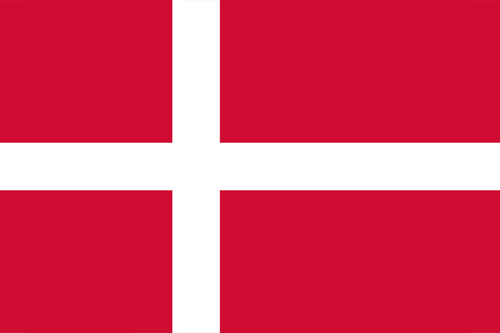- Earliest Version Launch Date Globally09/23/2020
- Latest Version89.4.8
- Time Since Latest Version1Year230days9Hour
- Total Updated Versions (last 1 year)0
Version Timeline
- -
Version History
- Version: 89.4.811/21/2022Size:116.67MUpdate Log
bug fix for Switzerland login
ScreenshotsApp DescriptionUniconta, the cloud-based ERP system, is on the move again with its new Employee App for iOS. The app is designed for use with Uniconta’s project module. It offers fast and efficient project recording when you're on the move.
Attachments can be scanned as images and uploaded to the Uniconta inbox with the associated project information. The images can then be used in the usual purchase workflow as well as ‘approved’ by the app user upon sending. Other costs that do not include images can also be recorded.
In addition to such documents, the app can also be used to record materials, hours and kilometers. All of these details can be recorded directly on the project and then posted directly in Uniconta’s project module.
Once everything has been posted to the project then expenses, kilometers, hours and materials can be billed to the customer directly from Uniconta.
The following items can be recorded:
On hours & kilometers: date, comment, number, project, category and task
On materials: date, comment, quantity, item, vendor, project, category and task
Costs & Expenses: date, comment, number, project, category, task and images
Prerequisite
Uniconta employee requires that the user has an active Uniconta user account. - Version: 89.0.005/22/2022Size:115.52MUpdate Log
89 release. bug fixes
ScreenshotsApp DescriptionUniconta, the cloud-based ERP system, is on the move again with its new Employee App for iOS. The app is designed for use with Uniconta’s project module. It offers fast and efficient project recording when you're on the move.
Attachments can be scanned as images and uploaded to the Uniconta inbox with the associated project information. The images can then be used in the usual purchase workflow as well as ‘approved’ by the app user upon sending. Other costs that do not include images can also be recorded.
In addition to such documents, the app can also be used to record materials, hours and kilometers. All of these details can be recorded directly on the project and then posted directly in Uniconta’s project module.
Once everything has been posted to the project then expenses, kilometers, hours and materials can be billed to the customer directly from Uniconta.
The following items can be recorded:
On hours & kilometers: date, comment, number, project, category and task
On materials: date, comment, quantity, item, vendor, project, category and task
Costs & Expenses: date, comment, number, project, category, task and images
Prerequisite
Uniconta employee requires that the user has an active Uniconta user account. - Version: 88.0.301/13/2022Size:105.40MUpdate Log
Updated controls and some requirement changes
ScreenshotsApp DescriptionUniconta, the cloud-based ERP system, is on the move again with its new Employee App for iOS. The app is designed for use with Uniconta’s project module. It offers fast and efficient project recording when you're on the move.
Attachments can be scanned as images and uploaded to the Uniconta inbox with the associated project information. The images can then be used in the usual purchase workflow as well as ‘approved’ by the app user upon sending. Other costs that do not include images can also be recorded.
In addition to such documents, the app can also be used to record materials, hours and kilometers. All of these details can be recorded directly on the project and then posted directly in Uniconta’s project module.
Once everything has been posted to the project then expenses, kilometers, hours and materials can be billed to the customer directly from Uniconta.
The following items can be recorded:
On hours & kilometers: date, comment, number, project, category and task
On materials: date, comment, quantity, item, vendor, project, category and task
Costs & Expenses: date, comment, number, project, category, task and images
Prerequisite
Uniconta employee requires that the user has an active Uniconta user account. - Version: 88.0.211/18/2021Size:105.38MUpdate Log
Updated controls and some requirement changes
ScreenshotsApp DescriptionUniconta, the cloud-based ERP system, is on the move again with its new Employee App for iOS. The app is designed for use with Uniconta’s project module. It offers fast and efficient project recording when you're on the move.
Attachments can be scanned as images and uploaded to the Uniconta inbox with the associated project information. The images can then be used in the usual purchase workflow as well as ‘approved’ by the app user upon sending. Other costs that do not include images can also be recorded.
In addition to such documents, the app can also be used to record materials, hours and kilometers. All of these details can be recorded directly on the project and then posted directly in Uniconta’s project module.
Once everything has been posted to the project then expenses, kilometers, hours and materials can be billed to the customer directly from Uniconta.
The following items can be recorded:
On hours & kilometers: date, comment, number, project, category and task
On materials: date, comment, quantity, item, vendor, project, category and task
Costs & Expenses: date, comment, number, project, category, task and images
Prerequisite
Uniconta employee requires that the user has an active Uniconta user account. - Version: 88.0.109/20/2021Size:105.37MUpdate Log
New Release with Image Cropping and added functionality
ScreenshotsApp DescriptionUniconta, the cloud-based ERP system, is on the move again with its new Employee App for iOS. The app is designed for use with Uniconta’s project module. It offers fast and efficient project recording when you're on the move.
Attachments can be scanned as images and uploaded to the Uniconta inbox with the associated project information. The images can then be used in the usual purchase workflow as well as ‘approved’ by the app user upon sending. Other costs that do not include images can also be recorded.
In addition to such documents, the app can also be used to record materials, hours and kilometers. All of these details can be recorded directly on the project and then posted directly in Uniconta’s project module.
Once everything has been posted to the project then expenses, kilometers, hours and materials can be billed to the customer directly from Uniconta.
The following items can be recorded:
On hours & kilometers: date, comment, number, project, category and task
On materials: date, comment, quantity, item, vendor, project, category and task
Costs & Expenses: date, comment, number, project, category, task and images
Prerequisite
Uniconta employee requires that the user has an active Uniconta user account. - Version: 87.0.607/15/2021Size:103.39MUpdate Log
Improved performance and updated fields
ScreenshotsApp DescriptionUniconta, the cloud-based ERP system, is on the move again with its new Employee App for iOS. The app is designed for use with Uniconta’s project module. It offers fast and efficient project recording when you're on the move.
Attachments can be scanned as images and uploaded to the Uniconta inbox with the associated project information. The images can then be used in the usual purchase workflow as well as ‘approved’ by the app user upon sending. Other costs that do not include images can also be recorded.
In addition to such documents, the app can also be used to record materials, hours and kilometers. All of these details can be recorded directly on the project and then posted directly in Uniconta’s project module.
Once everything has been posted to the project then expenses, kilometers, hours and materials can be billed to the customer directly from Uniconta.
The following items can be recorded:
On hours & kilometers: date, comment, number, project, category and task
On materials: date, comment, quantity, item, vendor, project, category and task
Costs & Expenses: date, comment, number, project, category, task and images
Prerequisite
Uniconta employee requires that the user has an active Uniconta user account. - Version: 87.0.505/11/2021Size:125.11MUpdate Log
Azure validation Bug
ScreenshotsApp DescriptionUniconta, the cloud-based ERP system, is on the move again with its new Employee App for iOS. The app is designed for use with Uniconta’s project module. It offers fast and efficient project recording when you're on the move.
Attachments can be scanned as images and uploaded to the Uniconta inbox with the associated project information. The images can then be used in the usual purchase workflow as well as ‘approved’ by the app user upon sending. Other costs that do not include images can also be recorded.
In addition to such documents, the app can also be used to record materials, hours and kilometers. All of these details can be recorded directly on the project and then posted directly in Uniconta’s project module.
Once everything has been posted to the project then expenses, kilometers, hours and materials can be billed to the customer directly from Uniconta.
The following items can be recorded:
On hours & kilometers: date, comment, number, project, category and task
On materials: date, comment, quantity, item, vendor, project, category and task
Costs & Expenses: date, comment, number, project, category, task and images
Prerequisite
Uniconta employee requires that the user has an active Uniconta user account. - Version: 87.0.404/26/2021Size:125.14MUpdate Log
Azure Validation and Invoice XML in iOS. Few changes in User Access with some bug fixes
ScreenshotsApp DescriptionUniconta, the cloud-based ERP system, is on the move again with its new Employee App for iOS. The app is designed for use with Uniconta’s project module. It offers fast and efficient project recording when you're on the move.
Attachments can be scanned as images and uploaded to the Uniconta inbox with the associated project information. The images can then be used in the usual purchase workflow as well as ‘approved’ by the app user upon sending. Other costs that do not include images can also be recorded.
In addition to such documents, the app can also be used to record materials, hours and kilometers. All of these details can be recorded directly on the project and then posted directly in Uniconta’s project module.
Once everything has been posted to the project then expenses, kilometers, hours and materials can be billed to the customer directly from Uniconta.
The following items can be recorded:
On hours & kilometers: date, comment, number, project, category and task
On materials: date, comment, quantity, item, vendor, project, category and task
Costs & Expenses: date, comment, number, project, category, task and images
Prerequisite
Uniconta employee requires that the user has an active Uniconta user account. - Version: 87.0.303/25/2021Size:122.88MUpdate Log
Azure Validation and Invoice XML in iOS. Few changes in User Access
ScreenshotsApp DescriptionUniconta, the cloud-based ERP system, is on the move again with its new Employee App for iOS. The app is designed for use with Uniconta’s project module. It offers fast and efficient project recording when you're on the move.
Attachments can be scanned as images and uploaded to the Uniconta inbox with the associated project information. The images can then be used in the usual purchase workflow as well as ‘approved’ by the app user upon sending. Other costs that do not include images can also be recorded.
In addition to such documents, the app can also be used to record materials, hours and kilometers. All of these details can be recorded directly on the project and then posted directly in Uniconta’s project module.
Once everything has been posted to the project then expenses, kilometers, hours and materials can be billed to the customer directly from Uniconta.
The following items can be recorded:
On hours & kilometers: date, comment, number, project, category and task
On materials: date, comment, quantity, item, vendor, project, category and task
Costs & Expenses: date, comment, number, project, category, task and images
Prerequisite
Uniconta employee requires that the user has an active Uniconta user account. - Version: 87.0.203/25/2021Size:122.86MUpdate Log
Azure Validation and Invoice XML in iOS. Few changes in User Access
ScreenshotsApp DescriptionUniconta, the cloud-based ERP system, is on the move again with its new Employee App for iOS. The app is designed for use with Uniconta’s project module. It offers fast and efficient project recording when you're on the move.
Attachments can be scanned as images and uploaded to the Uniconta inbox with the associated project information. The images can then be used in the usual purchase workflow as well as ‘approved’ by the app user upon sending. Other costs that do not include images can also be recorded.
In addition to such documents, the app can also be used to record materials, hours and kilometers. All of these details can be recorded directly on the project and then posted directly in Uniconta’s project module.
Once everything has been posted to the project then expenses, kilometers, hours and materials can be billed to the customer directly from Uniconta.
The following items can be recorded:
On hours & kilometers: date, comment, number, project, category and task
On materials: date, comment, quantity, item, vendor, project, category and task
Costs & Expenses: date, comment, number, project, category, task and images
Prerequisite
Uniconta employee requires that the user has an active Uniconta user account. - 1
- 2


 Ranking
Ranking