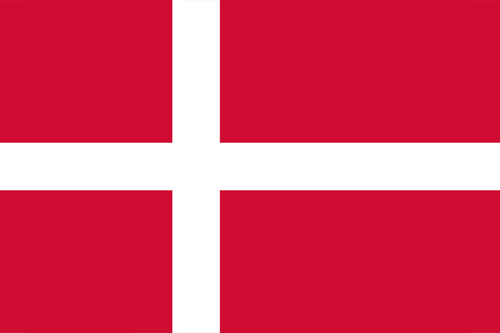App Screenshots
App Description
Introducing "Spendable: Your All-in-One Financial Hub." Say Goodbye to Financial Chaos and Hello to Peace of Mind! Are you tired of juggling multiple financial apps and spreadsheets? Meet Spendable, your comprehensive financial companion designed to simplify your financial life while prioritizing your security and privacy. Key Features that Make Spendable Irresistible: - Multiple Sign-ins - Create Unique Income/Expense Categories - Effortless Entry of Expenses/Income - Numerous Transaction Filter - Spending Oversight - Easy-to-Use Design - Export CSV/PDF - Face/Touch Security Integration - Multiple Language Support - Theme Colors - Recurring Transaction - Setup Reminder - Works on Different Platforms - Different Currency Support - AI-Enhanced Expense Management - Frequent Enhancements - Split Expense - Dark and Light Mode Compatibility - Personalize Budget - Shopping List - Spending Oversight Discover the financial peace of mind you deserve with Spendable. Take control of your finances, simplify your life, and make well-informed financial decisions. Download Spendable now and experience the future of personal finance management, where convenience meets security! Don't wait! Join the Spendable revolution today! Subscription pricing and terms: Spendable: Expense Manager offers an auto-renewing monthly subscription at US$1.99/month, an auto-renewing quarterly subscription at US$3.99/quarterly and an auto-renewing yearly subscription at US$14.99/year to provide you with unlimited access to the application features while you maintain an active subscription. Payment will be charged to the credit card connected to your iTunes account when you confirm the initial subscription purchase. Subscriptions automatically renew unless auto-renew is turned off at least 24 hours before the end of the current subscription period. Your account will be charged for renewal within 24 hours prior to the end of the current period, and the cost of the renewal will be identified. You may manage your subscription, and auto-renewal may be turned off by going to your Account Settings after the purchase. Terms and conditions: https://spendable.in/terms-conditions.html Privacy Policy: https://spendable.in/privacy-policy.html
What's New
Basic Info
Atharva System
com.atharva.expensetracker
3.8
Finance
Requires iOS 15.0 or later. Compatible with iPhone, iPad and iPod touch.
English,French,German,Hindi,Italian,Japanese,Portuguese,Russian,Simplified Chinese,Spanish
4+
China,United States,Taiwan, China,China Hong Kong,Japan,Korea,India,Malaysia,Canada,Brazil,United Kingdom,Russia,Germany,Australia,Egypt,South Africa,Mauritania,Niger,Libya,Armenia,Madagascar,Kenya,Azerbaijan,Denmark,Zimbabwe,Bahrain,Namibia,Thailand,Sierra Leone,Kazakhstan,Mozambique,Guinea-Bissau,New Zealand,Argentina,Tajikistan,Angola,Antigua and Barbuda,Philippines,Malawi,Nicaragua,Colombia,Tanzania,Lithuania,Latvia,Saint Kitts and Nevis,Turkmenistan,Rwanda,Solomon islands,Myanmar,Swaziland,Guatemala,Yemen,Botswana,Afghanistan,Sweden,Maldives,Suriname,Liberia,Dominican Republic,Mauritius,Kuwait,Indonesia,Chile,Singapore,Barbados,Nepal,Gambia,Belize,Fiji,Vanuatu,Papua New Guinea,Netherlands,Republic of Moldova,Cambodia,Guyana,Bermuda,Chad,Dominica,Italy,Malta,Macao, China,Laos,Sao Tome and Principe,Bhutan,Mongolia,Mexico,Seychelles,Brunei Darussalam,Belgium,Pakistan,Sri Lanka,Tonga,Cayman islands,British Virgin islands,Turks and Caicos islands,Anguilla,Poland,Bahamas,Palau,Micronesia,St.Vincent and the Grenadines,Saint Lucia,Peru,Senegal,Grenada,Montserrat,Nauru,Romania,Ukraine,Tunisia,Serbia,France,Venezuela,Ireland,Slovakia,Austria,Bosnia and Herzegovina,Paraguay,Costa Rica,Turkey,Iceland,Nigeria,Greece,Morocco,Congo, Democratic Republic,Czech Republic,Ghana,Norway,Bulgaria,Hungary,Montenegro,Cameroon,Qatar,Jamaica,Burkina Faso,Ecuador,Croatia,Finland,Honduras,Albania,Slovenia,Bolivia,Mali,Cote d'Ivoire,United Arab Emirates,North Macedonia,Uruguay,Algeria,Salvador,Saudi Arabia,Panama,Cape Verde,Iraq,Uganda,Portugal,Zambia,Belarus,Israel,Uzbekistan,Luxembourg,Lebanon,Oman,Cyprus,Switzerland,Gabon,Benin,Congo,Trinidad and Tobago,Georgia,Kyrgyzstan,Estonia,Jordan,Vietnam,Spain
Not supported
Open


 Ranking
Ranking