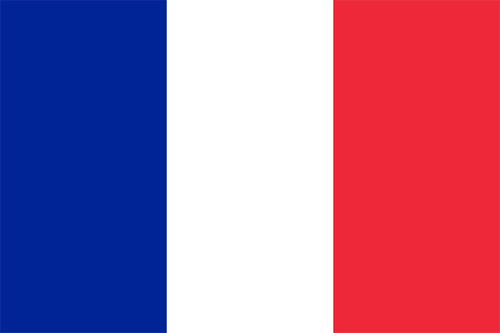- Latest Version3.8.3
- Time Since Latest Version58days4Hour
- Total Updated Versions (last 1 year)11
Version Timeline
- -
Version History
- Version: 3.8.305/17/2024Update Log
Adds text size option to gauge widget
Fix settings import failing false-positive
Fix gauge widget using up-to 5 custom colors
Fix FPS calculations (with root or 3C Companion)
Adds option to show icons or not in overlay widget
Allows up-to 4 rows in overlay widget, shows icons for temperature and fps/refresh ratesScreenshotsApp DescriptionA simple task manager for everyday use
In-app purchase can be made to remove ads and unlock features (see below).
This app uses Accessibility services to help you stop apps on non-rooted devices, but will never ever collect any information.
★ Highly Configurable UI allows you to transform the app into something you really like
★ Highly Configurable Widgets are all resizable, from a simple gauge to more complex data display and historical graphics.
★ Sort by CPU, memory or network usage.
★ Add home-screen launcher to apps features.
★ Configure UI the way you like it (dark/light, button themes, text size, etc...).
★ See detailed information about running tasks.
★ Pause display.
★ Show system data in widgets (1x1 text and gauge are freely customizable)
★ Kill any apps or kernel processes on rooted devices.
★ Force-stop apps on rooted devices or using Accessibility services.
★ Fill or stop specific apps when screen's turned on or off or under low memory condition.
If rooted or Android lower than Marshmallow (6.0), app can also:
★ View and sort by memory used
★ View kernel processes
3C Companion app (non-rooted users) available here.
If Xposed framework is installed, app can also:
★ Set permanently the Linux's niceness of any process
★ Exploring task's data directory requires root and 3C Explorer (free app).
★ Viewing task's logs requires root and 3C Logs (free app)
NB:
★ Killing doesn't prevent apps from restarting.
★ Some apps are immune to force-stop and will restart anyway. You need the crystallize feature of 3C Toolbox Pro to prevent them from running.
Use in-app purchases to unlock the following features:
★ Remove Ads
★ Advanced UI theming options
★ Automatic auto-kill/stop
★ Add shortcut to notification
★ Enable extra widgets (2x1 text and graphics) customization
★ Enable widget refresh rate configuration - Version: 3.8.204/21/2024Update Log
Easy option to choose non-personalized ads in EU/UK
New display data (fps/refresh rates) for overlay and launcher widgetsScreenshotsApp DescriptionA simple task manager for everyday use
In-app purchase can be made to remove ads and unlock features (see below).
This app uses Accessibility services to help you stop apps on non-rooted devices, but will never ever collect any information.
★ Highly Configurable UI allows you to transform the app into something you really like
★ Highly Configurable Widgets are all resizable, from a simple gauge to more complex data display and historical graphics.
★ Sort by CPU, memory or network usage.
★ Add home-screen launcher to apps features.
★ Configure UI the way you like it (dark/light, button themes, text size, etc...).
★ See detailed information about running tasks.
★ Pause display.
★ Show system data in widgets (1x1 text and gauge are freely customizable)
★ Kill any apps or kernel processes on rooted devices.
★ Force-stop apps on rooted devices or using Accessibility services.
★ Fill or stop specific apps when screen's turned on or off or under low memory condition.
If rooted or Android lower than Marshmallow (6.0), app can also:
★ View and sort by memory used
★ View kernel processes
3C Companion app (non-rooted users) available here.
If Xposed framework is installed, app can also:
★ Set permanently the Linux's niceness of any process
★ Exploring task's data directory requires root and 3C Explorer (free app).
★ Viewing task's logs requires root and 3C Logs (free app)
NB:
★ Killing doesn't prevent apps from restarting.
★ Some apps are immune to force-stop and will restart anyway. You need the crystallize feature of 3C Toolbox Pro to prevent them from running.
Use in-app purchases to unlock the following features:
★ Remove Ads
★ Advanced UI theming options
★ Automatic auto-kill/stop
★ Add shortcut to notification
★ Enable extra widgets (2x1 text and graphics) customization
★ Enable widget refresh rate configuration - Version: 3.8.103/30/2024Update Log
Fix font possibly changing to very large if not set
Fix loop if ads consent is not given and in-app purchase is made to remove adsScreenshotsApp DescriptionA simple task manager for everyday use
In-app purchase can be made to remove ads and unlock features (see below).
This app uses Accessibility services to help you stop apps on non-rooted devices, but will never ever collect any information.
★ Highly Configurable UI allows you to transform the app into something you really like
★ Highly Configurable Widgets are all resizable, from a simple gauge to more complex data display and historical graphics.
★ Sort by CPU, memory or network usage.
★ Add home-screen launcher to apps features.
★ Configure UI the way you like it (dark/light, button themes, text size, etc...).
★ See detailed information about running tasks.
★ Pause display.
★ Show system data in widgets (1x1 text and gauge are freely customizable)
★ Kill any apps or kernel processes on rooted devices.
★ Force-stop apps on rooted devices or using Accessibility services.
★ Fill or stop specific apps when screen's turned on or off or under low memory condition.
If rooted or Android lower than Marshmallow (6.0), app can also:
★ View and sort by memory used
★ View kernel processes
3C Companion app (non-rooted users) available here.
If Xposed framework is installed, app can also:
★ Set permanently the Linux's niceness of any process
★ Exploring task's data directory requires root and 3C Explorer (free app).
★ Viewing task's logs requires root and 3C Logs (free app)
NB:
★ Killing doesn't prevent apps from restarting.
★ Some apps are immune to force-stop and will restart anyway. You need the crystallize feature of 3C Toolbox Pro to prevent them from running.
Use in-app purchases to unlock the following features:
★ Remove Ads
★ Advanced UI theming options
★ Automatic auto-kill/stop
★ Add shortcut to notification
★ Enable extra widgets (2x1 text and graphics) customization
★ Enable widget refresh rate configuration - Version: 3.8.0a03/04/2024Update Log
Fix missing icons in open popup
Fix saving/loading widget configurations
Rounded usage bars to improve look'n'feel
Add supports for themed app icon on Android 13+ScreenshotsApp DescriptionA simple task manager for everyday use
In-app purchase can be made to remove ads and unlock features (see below).
This app uses Accessibility services to help you stop apps on non-rooted devices, but will never ever collect any information.
★ Highly Configurable UI allows you to transform the app into something you really like
★ Highly Configurable Widgets are all resizable, from a simple gauge to more complex data display and historical graphics.
★ Sort by CPU, memory or network usage.
★ Add home-screen launcher to apps features.
★ Configure UI the way you like it (dark/light, button themes, text size, etc...).
★ See detailed information about running tasks.
★ Pause display.
★ Show system data in widgets (1x1 text and gauge are freely customizable)
★ Kill any apps or kernel processes on rooted devices.
★ Force-stop apps on rooted devices or using Accessibility services.
★ Fill or stop specific apps when screen's turned on or off or under low memory condition.
If rooted or Android lower than Marshmallow (6.0), app can also:
★ View and sort by memory used
★ View kernel processes
3C Companion app (non-rooted users) available here.
If Xposed framework is installed, app can also:
★ Set permanently the Linux's niceness of any process
★ Exploring task's data directory requires root and 3C Explorer (free app).
★ Viewing task's logs requires root and 3C Logs (free app)
NB:
★ Killing doesn't prevent apps from restarting.
★ Some apps are immune to force-stop and will restart anyway. You need the crystallize feature of 3C Toolbox Pro to prevent them from running.
Use in-app purchases to unlock the following features:
★ Remove Ads
★ Advanced UI theming options
★ Automatic auto-kill/stop
★ Add shortcut to notification
★ Enable extra widgets (2x1 text and graphics) customization
★ Enable widget refresh rate configuration - Version: 3.7.9b02/27/2024Update Log
Fix exclusion button text not visible with gray theme color
Adds elevated background and label colors to widgets and enhanced Android 12+ support
You can now either unlock individual features permanently and/or support future developments through subscriptions, it\'s up-to-you!ScreenshotsApp DescriptionA simple task manager for everyday use
In-app purchase can be made to remove ads and unlock features (see below).
This app uses Accessibility services to help you stop apps on non-rooted devices, but will never ever collect any information.
★ Highly Configurable UI allows you to transform the app into something you really like
★ Highly Configurable Widgets are all resizable, from a simple gauge to more complex data display and historical graphics.
★ Sort by CPU, memory or network usage.
★ Add home-screen launcher to apps features.
★ Configure UI the way you like it (dark/light, button themes, text size, etc...).
★ See detailed information about running tasks.
★ Pause display.
★ Show system data in widgets (1x1 text and gauge are freely customizable)
★ Kill any apps or kernel processes on rooted devices.
★ Force-stop apps on rooted devices or using Accessibility services.
★ Fill or stop specific apps when screen's turned on or off or under low memory condition.
If rooted or Android lower than Marshmallow (6.0), app can also:
★ View and sort by memory used
★ View kernel processes
3C Companion app (non-rooted users) available here.
If Xposed framework is installed, app can also:
★ Set permanently the Linux's niceness of any process
★ Exploring task's data directory requires root and 3C Explorer (free app).
★ Viewing task's logs requires root and 3C Logs (free app)
NB:
★ Killing doesn't prevent apps from restarting.
★ Some apps are immune to force-stop and will restart anyway. You need the crystallize feature of 3C Toolbox Pro to prevent them from running.
Use in-app purchases to unlock the following features:
★ Remove Ads
★ Advanced UI theming options
★ Automatic auto-kill/stop
★ Add shortcut to notification
★ Enable extra widgets (2x1 text and graphics) customization
★ Enable widget refresh rate configuration - Version: 3.7.8b02/12/2024Update Log
Ability to check previous in-app purchases if any
Improves detail listing UI for activities, providers, receivers, services and permissionsScreenshotsApp DescriptionA simple task manager for everyday use
In-app purchase can be made to remove ads and unlock features (see below).
This app uses Accessibility services to help you stop apps on non-rooted devices, but will never ever collect any information.
★ Highly Configurable UI allows you to transform the app into something you really like
★ Highly Configurable Widgets are all resizable, from a simple gauge to more complex data display and historical graphics.
★ Sort by CPU, memory or network usage.
★ Add home-screen launcher to apps features.
★ Configure UI the way you like it (dark/light, button themes, text size, etc...).
★ See detailed information about running tasks.
★ Pause display.
★ Show system data in widgets (1x1 text and gauge are freely customizable)
★ Kill any apps or kernel processes on rooted devices.
★ Force-stop apps on rooted devices or using Accessibility services.
★ Fill or stop specific apps when screen's turned on or off or under low memory condition.
If rooted or Android lower than Marshmallow (6.0), app can also:
★ View and sort by memory used
★ View kernel processes
3C Companion app (non-rooted users) available here.
If Xposed framework is installed, app can also:
★ Set permanently the Linux's niceness of any process
★ Exploring task's data directory requires root and 3C Explorer (free app).
★ Viewing task's logs requires root and 3C Logs (free app)
NB:
★ Killing doesn't prevent apps from restarting.
★ Some apps are immune to force-stop and will restart anyway. You need the crystallize feature of 3C Toolbox Pro to prevent them from running.
Use in-app purchases to unlock the following features:
★ Remove Ads
★ Advanced UI theming options
★ Automatic auto-kill/stop
★ Add shortcut to notification
★ Enable extra widgets (2x1 text and graphics) customization
★ Enable widget refresh rate configuration - Version: 3.7.7b02/05/2024Update Log
Change buttons to use elevated Material design by default
Update all popup to use elevated Material design
Excluded, system and kernel buttons's text reflect selection if icons are removed
Unlocking features using subscription modelScreenshotsApp DescriptionA simple task manager for everyday use
In-app purchase can be made to remove ads and unlock features (see below).
This app uses Accessibility services to help you stop apps on non-rooted devices, but will never ever collect any information.
★ Highly Configurable UI allows you to transform the app into something you really like
★ Highly Configurable Widgets are all resizable, from a simple gauge to more complex data display and historical graphics.
★ Sort by CPU, memory or network usage.
★ Add home-screen launcher to apps features.
★ Configure UI the way you like it (dark/light, button themes, text size, etc...).
★ See detailed information about running tasks.
★ Pause display.
★ Show system data in widgets (1x1 text and gauge are freely customizable)
★ Kill any apps or kernel processes on rooted devices.
★ Force-stop apps on rooted devices or using Accessibility services.
★ Fill or stop specific apps when screen's turned on or off or under low memory condition.
If rooted or Android lower than Marshmallow (6.0), app can also:
★ View and sort by memory used
★ View kernel processes
3C Companion app (non-rooted users) available here.
If Xposed framework is installed, app can also:
★ Set permanently the Linux's niceness of any process
★ Exploring task's data directory requires root and 3C Explorer (free app).
★ Viewing task's logs requires root and 3C Logs (free app)
NB:
★ Killing doesn't prevent apps from restarting.
★ Some apps are immune to force-stop and will restart anyway. You need the crystallize feature of 3C Toolbox Pro to prevent them from running.
Use in-app purchases to unlock the following features:
★ Remove Ads
★ Advanced UI theming options
★ Automatic auto-kill/stop
★ Add shortcut to notification
★ Enable extra widgets (2x1 text and graphics) customization
★ Enable widget refresh rate configuration - Version: 3.7.6a11/22/2023Update Log
Fix notification packs not showing
ScreenshotsApp DescriptionA simple task manager for everyday use
In-app purchase can be made to remove ads and unlock features (see below).
This app uses Accessibility services to help you stop apps on non-rooted devices, but will never ever collect any information.
★ Highly Configurable UI allows you to transform the app into something you really like
★ Highly Configurable Widgets are all resizable, from a simple gauge to more complex data display and historical graphics.
★ Sort by CPU, memory or network usage.
★ Add home-screen launcher to apps features.
★ Configure UI the way you like it (dark/light, button themes, text size, etc...).
★ See detailed information about running tasks.
★ Pause display.
★ Show system data in widgets (1x1 text and gauge are freely customizable)
★ Kill any apps or kernel processes on rooted devices.
★ Force-stop apps on rooted devices or using Accessibility services.
★ Fill or stop specific apps when screen's turned on or off or under low memory condition.
If rooted or Android lower than Marshmallow (6.0), app can also:
★ View and sort by memory used
★ View kernel processes
3C Companion app (non-rooted users) available here.
If Xposed framework is installed, app can also:
★ Set permanently the Linux's niceness of any process
★ Exploring task's data directory requires root and 3C Explorer (free app).
★ Viewing task's logs requires root and 3C Logs (free app)
NB:
★ Killing doesn't prevent apps from restarting.
★ Some apps are immune to force-stop and will restart anyway. You need the crystallize feature of 3C Toolbox Pro to prevent them from running.
Use in-app purchases to unlock the following features:
★ Remove Ads
★ Advanced UI theming options
★ Automatic auto-kill/stop
★ Add shortcut to notification
★ Enable extra widgets (2x1 text and graphics) customization
★ Enable widget refresh rate configuration - Version: 3.7.511/07/2023Update Log
Update spanish translations (thanks to Soid)
Update arabic translations (thanks to White Moon)
Improves background service restarts on Android 14ScreenshotsApp DescriptionA simple task manager for everyday use
In-app purchase can be made to remove ads and unlock features (see below).
This app uses Accessibility services to help you stop apps on non-rooted devices, but will never ever collect any information.
★ Highly Configurable UI allows you to transform the app into something you really like
★ Highly Configurable Widgets are all resizable, from a simple gauge to more complex data display and historical graphics.
★ Sort by CPU, memory or network usage.
★ Add home-screen launcher to apps features.
★ Configure UI the way you like it (dark/light, button themes, text size, etc...).
★ See detailed information about running tasks.
★ Pause display.
★ Show system data in widgets (1x1 text and gauge are freely customizable)
★ Kill any apps or kernel processes on rooted devices.
★ Force-stop apps on rooted devices or using Accessibility services.
★ Fill or stop specific apps when screen's turned on or off or under low memory condition.
If rooted or Android lower than Marshmallow (6.0), app can also:
★ View and sort by memory used
★ View kernel processes
3C Companion app (non-rooted users) available here.
If Xposed framework is installed, app can also:
★ Set permanently the Linux's niceness of any process
★ Exploring task's data directory requires root and 3C Explorer (free app).
★ Viewing task's logs requires root and 3C Logs (free app)
NB:
★ Killing doesn't prevent apps from restarting.
★ Some apps are immune to force-stop and will restart anyway. You need the crystallize feature of 3C Toolbox Pro to prevent them from running.
Use in-app purchases to unlock the following features:
★ Remove Ads
★ Advanced UI theming options
★ Automatic auto-kill/stop
★ Add shortcut to notification
★ Enable extra widgets (2x1 text and graphics) customization
★ Enable widget refresh rate configuration - Version: 3.7.4d08/26/2023Update Log
Mandatory Play Store update (target SDK)
Improves auto-kill accessibility service reliabilityScreenshotsApp DescriptionA simple task manager for everyday use
In-app purchase can be made to remove ads and unlock features (see below).
This app uses Accessibility services to help you stop apps on non-rooted devices, but will never ever collect any information.
★ Highly Configurable UI allows you to transform the app into something you really like
★ Highly Configurable Widgets are all resizable, from a simple gauge to more complex data display and historical graphics.
★ Sort by CPU, memory or network usage.
★ Add home-screen launcher to apps features.
★ Configure UI the way you like it (dark/light, button themes, text size, etc...).
★ See detailed information about running tasks.
★ Pause display.
★ Show system data in widgets (1x1 text and gauge are freely customizable)
★ Kill any apps or kernel processes on rooted devices.
★ Force-stop apps on rooted devices or using Accessibility services.
★ Fill or stop specific apps when screen's turned on or off or under low memory condition.
If rooted or Android lower than Marshmallow (6.0), app can also:
★ View and sort by memory used
★ View kernel processes
3C Companion app (non-rooted users) available here.
If Xposed framework is installed, app can also:
★ Set permanently the Linux's niceness of any process
★ Exploring task's data directory requires root and 3C Explorer (free app).
★ Viewing task's logs requires root and 3C Logs (free app)
NB:
★ Killing doesn't prevent apps from restarting.
★ Some apps are immune to force-stop and will restart anyway. You need the crystallize feature of 3C Toolbox Pro to prevent them from running.
Use in-app purchases to unlock the following features:
★ Remove Ads
★ Advanced UI theming options
★ Automatic auto-kill/stop
★ Add shortcut to notification
★ Enable extra widgets (2x1 text and graphics) customization
★ Enable widget refresh rate configuration - 1
- 2
- 3
- 4


 Ranking
Ranking