Rating
909 ratings
Ratings Trend
Daily Review Trends
Reviews Details
Rating | Review Content | Release Time |
|---|---|---|
HELP ME PLEASE By Coda Hogue I’m following these rules: “please go to Apple Calendar, tap 'Add Calendar' at the bottom, and name it 'Day Flow Tasks'.” I’m getting on the calendar app, I’m clicking “Calendar” at the bottom, then I’m click “Add Calendar” and i name it “Day Flow Tasks” then NOTHING. Please help or make a tutorial. |
07/18/2024 02:22:06
| |
Distracting & annoying ads By Matina1 It’s cool but the in-app ads are really annoying. |
07/17/2024 18:01:50
| |
Doesn’t achieve the purpose By Nico Biabani It’s close, but I feel the AI can’t be specific enough with the output of planning tasks. |
07/17/2024 14:14:05
| |
Deleted within a day By Sruhs1992 As someone who struggles with attention and focus this was not helpful. Pop ups galore. Priced very high and offers half off if you don’t take the first high price. I don’t trust this company after that. |
07/12/2024 20:41:03
| |
Pretty good Only downside is you have to pay for some features, but overall worth it |
07/11/2024 13:19:37
| |
Limited By tbearx3 Can only use the AI feature for a bit |
07/10/2024 00:57:34
| |
App of century By Juciykis78 Very amazing |
07/09/2024 18:14:46
| |
super good DayFlow is a highly effective time management tool that helps users optimize their productivity and achieve their goals. With its customizable calendar, range of useful tools, and customizable interface, DayFlow is a must-have for anyone looking to stay organized and on track. 100% WOULD RECOMMEND. |
07/09/2024 09:44:49
| |
Might be a game changer By Another Jennifer W (This review has been deleted) I tried several of these tools and found this was the only one that integrated instantly with outlook and had a visual format that works for me. I’m appreciating the way the AI tool parses, my dictation to create tasks in the correct time windows and days – – it has not been 100% accurate but it’s been pretty close. I like the way you can create tasks within tasks. Also, when a couple projects became a little more complicated than I originally anticipated. I think it’s pretty cool too that you can just say, for example that my daughter (recovering from wisdom tooth surgery) needs a Tylenol every six hours starting at this time and an ibuprofen every eight hours starting at that time for three days, and Day Flow put those on the calendars at all the right times. I took a screenshot and shared it with my daughter so we can both track the schedule together. A couple of fails? There’s no account username and login, so I have to use this only on my phone where I initially installed it and cannot access it on my iPad that I use almost interchangeably. Also, I asked it to make a grocery list for me and later tried to add more items to the grocery list and it just made a second grocery list. There was also a moment where I asked it to make a task for me to call the embassy suites and Colorado Springs and it actually told me that it would do it for me - “sit back and relax”. And I responded “seriously you’re calling the embassy suites?” And it said yes, we have a team of people that will take care of this. Not surprisingly, that did not happen. I don’t know what it was doing. Things I added in Day Flow don’t go back to my calendar, but everything on my calendar comes in the Day Flow. I know I’m gonna need to figure out a new process for when I put events in my calendar and when I initiate them in Day Flow. But given that I was starting with a calendar that was fully booked, it’s been pretty amazing to track the random thoughts and activities get that get added throughout a busy day - it doesn’t tell you to reschedule things (like Motion AI says it will, but the review suggest that maybe Motion AI doesn’t do that either). I’m very committed to my family outlook calendar, so it will always be a basis for me, but that may not be needed for other others. I tried a similar tool called Simplified AI, which offers no integration with Outlook and is a little judgy. :) In which case I think Day flow probably work as a standalone if you don’t already have a calendar. I have literally only been using it for three days and I love it. sorry this is a little stream of consciousness, but I’m not a professional reviewer. :-) |
07/09/2024 07:31:59
| |
Day Flow By EveeDreamer I love this app so much! I just started using it and so far it's amazing! My only buggy is that you have to pay. Other than that, amazing! This is exactly what I needed! Thank you so much for making this app! |
07/09/2024 01:20:28
|
- 1
- 2
- 3
- 4


 Ranking
Ranking



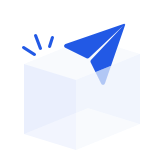 No data yet.
No data yet.
957 ratings