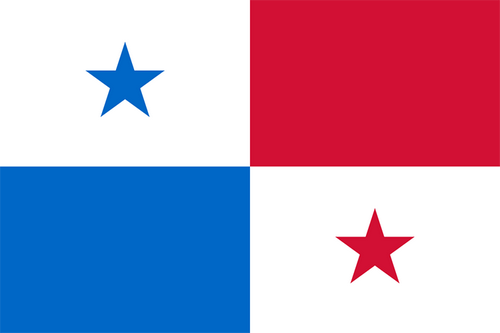- Latest Version5.2.2
- Time Since Latest Version326days8Hour
- Total Updated Versions (last 1 year)1
Version Timeline
- -
Version History
- Version: 5.2.208/27/2023Update Log
- Fixed photo upload issue for PRO users
ScreenshotsApp DescriptionUn administrador de contraseñas sin conexión simple y seguro que le permite almacenar todas sus contraseñas encriptadas en un solo lugar en su dispositivo. ¡El mejor administrador de contraseñas!
Características principales:
■ Acceda a todos los datos cifrados con una sola CONTRASEÑA MAESTRA
■ NO SE REQUIERE ACCESO A INTERNET de ningún tipo
■ Cifrado más fuerte utilizando el algoritmo AES-256 bit
■ Categorías personalizadas y campos personalizados
■ Completamente sin publicidad
■ Autocompletar todas las contraseñas
■ Exportar / Importar la función CSV
■ Capacidad de copia de seguridad / restauración
■ tema oscuro
Todas las características:
■ Generación de tarjetas virtuales basadas en información.
■ Detalles de la tarjeta de crédito de la tienda, inicios de sesión en el sitio web, inicios de sesión de banca electrónica y otros detalles
■ Papelera de reciclaje para restaurar o borrar permanentemente todas las contraseñas eliminadas
■ Categorías personalizadas y campos personalizados
■ Capacidad de copia de seguridad y restauración
■ Bloquear capturas de pantalla
■ Diferentes tipos de tarjetas de colores para mayor comodidad.
■ hermosas animaciones y tema oscuro
■ Las contraseñas se almacenan utilizando un cifrado AES-256 fuerte
■ Búsqueda y clasificación fáciles
■ Indicador de seguridad de la contraseña para ayudarlo a elegir contraseñas seguras
■ BLOQUEO AUTOMÁTICO en la pantalla se apaga
■ La función Generador de contraseñas le permite crear contraseñas seguras
■ Sin publicidad
Permisos explicados:
■ Ejecutar al inicio: para habilitar la copia de seguridad automática al reiniciar el dispositivo
■ Almacenamiento: para almacenar de forma segura todas las contraseñas en su dispositivo
■ Verificación de licencia de Google Play: para compras en la aplicación - Version: 5.1.001/23/2023Update Log
- FIX: Fixed Multiline text to auto expand and go to next line on enter
- NEW: Multiple languages addedScreenshotsVideoApp DescriptionA simple and safe offline password manager that enables you to store all your passwords encrypted at one place on your device. Best Password Manager!
Primary Features:
■ Access all encrypted data with a single MASTER PASSWORD
■ NO INTERNET ACCESS of any sort required
■ Strongest Encryption using AES-256 bit algorithm
■ Custom categories and custom fields
■ Completely AD-FREE
■ Auto-fill all passwords
■ Export/Import CSV feature
■ Backup/Restore capable
■ Dark theme
All Features:
■ Virtual cards generation based on information
■ Store Credit Card details, Website logins, e-Banking logins and other details
■ Recycle bin to restore or permanently erase all deleted passwords
■ Custom categories and custom fields
■ Backup and Restore capable
■ Block Screenshots
■ Different colored card types for convenience
■ Beautiful animations and Dark theme
■ Passwords are stored using strong AES-256 encryption
■ Easy Search and Sort
■ Password Strength indicator to help you choose strong passwords
■ AUTO-LOCK on screen turn off
■ Password Generator Feature lets you create strong passwords
■ Ad-Free
Permissions explained:
■ Run at startup - To enable auto-backup on device restart
■ Storage - To securely store all passwords on your device
■ Google play license check - For in-app purchases - Version: 5.0.510/25/2021Size:74MUpdate Log
- FIX: Fixed Multiline text to auto expand and go to next line on enter
- NEW: Multiple languages addedScreenshotsApp DescriptionA simple and safe offline password manager that enables you to store all your passwords encrypted at one place on your device. Best Password Manager!
Primary Features:
■ Access all encrypted data with a single MASTER PASSWORD
■ NO INTERNET ACCESS of any sort required
■ Strongest Encryption using AES-256 bit algorithm
■ Custom categories and custom fields
■ Completely AD-FREE
■ Auto-fill all passwords
■ Export/Import CSV feature
■ Backup/Restore capable
■ Dark theme
All Features:
■ Virtual cards generation based on information
■ Store Credit Card details, Website logins, e-Banking logins and other details
■ Recycle bin to restore or permanently erase all deleted passwords
■ Custom categories and custom fields
■ Backup and Restore capable
■ Block Screenshots
■ Different colored card types for convenience
■ Beautiful animations and Dark theme
■ Passwords are stored using strong AES-256 encryption
■ Easy Search and Sort
■ Password Strength indicator to help you choose strong passwords
■ AUTO-LOCK on screen turn off
■ Password Generator Feature lets you create strong passwords
■ Ad-Free
Permissions explained:
■ Run at startup - To enable auto-backup on device restart
■ Storage - To securely store all passwords on your device
■ Google play license check - For in-app purchases - Version: 4.3207/08/2021Size:9.3MUpdate Log
- Fixed 'Backup failed' issue on Android 10 devices
- Improved date picker
- Added new 'Upload to online storage' backup option
- Improved file picker for restoring/importing backups
- Other bug fixes and improvementsScreenshotsApp DescriptionA simple and safe offline password manager that enables you to store all your passwords encrypted at one place on your device. Best Password Manager!
Primary Features:
■ Access all encrypted data with a single MASTER PASSWORD
■ NO INTERNET ACCESS of any sort required
■ Strongest Encryption using AES-256 bit algorithm
■ Custom categories and custom fields
■ Completely AD-FREE
■ Auto-fill all passwords
■ Export/Import CSV feature
■ Backup/Restore capable
■ Dark theme
All Features:
■ Virtual cards generation based on information
■ Store Credit Card details, Website logins, e-Banking logins and other details
■ Recycle bin to restore or permanently erase all deleted passwords
■ Custom categories and custom fields
■ Backup and Restore capable
■ Block Screenshots
■ Different colored card types for convenience
■ Beautiful animations and Dark theme
■ Passwords are stored using strong AES-256 encryption
■ Easy Search and Sort
■ Password Strength indicator to help you choose strong passwords
■ AUTO-LOCK on screen turn off
■ Password Generator Feature lets you create strong passwords
■ Ad-Free
Permissions explained:
■ Run at startup - To enable auto-backup on device restart
■ Storage - To securely store all passwords on your device
■ Google play license check - For in-app purchases


 Ranking
Ranking