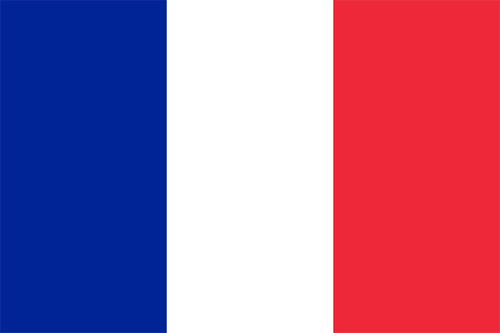- Latest Version2023-10-21
- Time Since Latest Version261days7Hour
- Total Updated Versions (last 1 year)4
Version Timeline
- -
Version History
- Version: 2023-10-2110/21/2023Update Log
2.23.10.2021
- Added rotary input support for all wear screens
- Fix largest police display issues
- Rework settings wear
- Fixed minor issues and crashs
Requires app update on both Watch & Mobile.
If you have any issue, please let me know by email at [email protected]ScreenshotsApp DescriptionKlassisches One Watch Face für Wear OS!
Sie haben keine Wear OS-Uhr? Sie können dieses Zifferblatt weiterhin als Uhr-Widget auf Ihrem Handy verwenden!
⛔️NICHT FÜR SAMSUNG GEAR S2 / GEAR S3!! (mit Tizen OS)⛔️
Wenn Sie eine haben, installieren Sie diese Anwendung nicht.
Um Support und kompatible Anwendungen mit Ihrer Uhr zu finden, gehen Sie bitte zu http://www.themaapps.com/watch_on_tizen_os
Diese klassische Uhr zeigt die Grundlagen dessen, was eine Uhr anzeigen sollte: Stunde und Tag.
Die Einstellungen des Zifferblatts befinden sich in der „Wear OS“-App Ihres Mobiltelefons.
Klicken Sie einfach auf das Zahnradsymbol über der Vorschau des Zifferblatts und der Einstellungsbildschirm wird angezeigt!
★ Einstellungen ★
Mit diesem Zifferblatt können Sie Ihre bevorzugte Hintergrundfarbe auswählen (15 verfügbare).
Einstellungen sind sowohl in der Uhr als auch in Wear OS Companion verfügbar (Einstellungen in der Zifferblattauswahl).
★ Installation ★
Zifferblatt
Tragen Sie OS 1.X
Dieses Zifferblatt wird automatisch von Ihrem gekoppelten Telefon installiert.
Wenn es nicht angezeigt wird, gehen Sie bitte zur Wear OS App > Einstellungen und synchronisieren Sie alle Apps neu.
Tragen Sie OS 2.X
Eine Benachrichtigung wird direkt nach Ihrer mobilen Installation auf Ihrer Uhr angezeigt. Sie müssen es nur drücken, um den Installationsvorgang des Zifferblatts zu starten.
Wenn die Benachrichtigung aus irgendeinem Grund nicht angezeigt wird, können Sie das Zifferblatt trotzdem über den auf Ihrer Uhr verfügbaren Google Play Store installieren: Suchen Sie einfach nach dem Namen des Zifferblatts.
Nach der Installation können Sie das Zifferblatt aus der Wear OS App auswählen.
Oder tippen Sie lange auf den Bildschirm des aktuellen Zifferblatts: Der Bildschirm zur Auswahl des Zifferblatts wird geöffnet.
★ Mehr Zifferblätter
Besuchen Sie meine Watchface-Sammlung für Wear OS im Play Store unter https://goo.gl/CRzXbS
** Wenn Sie Probleme oder Fragen haben, kontaktieren Sie mich bitte per E-Mail (in englischer oder französischer Sprache), bevor Sie eine schlechte Bewertung abgeben. Danke!
Website: http://www.themaapps.com/
Youtube: https://youtube.com/ThomasHemetri
Twitter: https://twitter.com/ThomasHemetri
Instagram: https://www.instagram.com/thema_watchfaces - Version: 2023-08-2508/25/2023Update Log
2.23.08.2421
- Fix largest police display issues
- Full compatibility with Android 13
- First step gdpr support for europe
- Update of external libraries to latest revision
- Added rotary input support for all wear screens
- Added Czech translation
- Fixed minor issues and crashs
Requires app update on both Watch & Mobile.
If you have any issue, please let me know by email at [email protected]ScreenshotsApp DescriptionKlassisches One Watch Face für Wear OS!
Sie haben keine Wear OS-Uhr? Sie können dieses Zifferblatt weiterhin als Uhr-Widget auf Ihrem Handy verwenden!
⛔️NICHT FÜR SAMSUNG GEAR S2 / GEAR S3!! (mit Tizen OS)⛔️
Wenn Sie eine haben, installieren Sie diese Anwendung nicht.
Um Support und kompatible Anwendungen mit Ihrer Uhr zu finden, gehen Sie bitte zu http://www.themaapps.com/watch_on_tizen_os
Diese klassische Uhr zeigt die Grundlagen dessen, was eine Uhr anzeigen sollte: Stunde und Tag.
Die Einstellungen des Zifferblatts befinden sich in der „Wear OS“-App Ihres Mobiltelefons.
Klicken Sie einfach auf das Zahnradsymbol über der Vorschau des Zifferblatts und der Einstellungsbildschirm wird angezeigt!
★ Einstellungen ★
Mit diesem Zifferblatt können Sie Ihre bevorzugte Hintergrundfarbe auswählen (15 verfügbare).
Einstellungen sind sowohl in der Uhr als auch in Wear OS Companion verfügbar (Einstellungen in der Zifferblattauswahl).
★ Installation ★
Zifferblatt
Tragen Sie OS 1.X
Dieses Zifferblatt wird automatisch von Ihrem gekoppelten Telefon installiert.
Wenn es nicht angezeigt wird, gehen Sie bitte zur Wear OS App > Einstellungen und synchronisieren Sie alle Apps neu.
Tragen Sie OS 2.X
Eine Benachrichtigung wird direkt nach Ihrer mobilen Installation auf Ihrer Uhr angezeigt. Sie müssen es nur drücken, um den Installationsvorgang des Zifferblatts zu starten.
Wenn die Benachrichtigung aus irgendeinem Grund nicht angezeigt wird, können Sie das Zifferblatt trotzdem über den auf Ihrer Uhr verfügbaren Google Play Store installieren: Suchen Sie einfach nach dem Namen des Zifferblatts.
Nach der Installation können Sie das Zifferblatt aus der Wear OS App auswählen.
Oder tippen Sie lange auf den Bildschirm des aktuellen Zifferblatts: Der Bildschirm zur Auswahl des Zifferblatts wird geöffnet.
★ Mehr Zifferblätter
Besuchen Sie meine Watchface-Sammlung für Wear OS im Play Store unter https://goo.gl/CRzXbS
** Wenn Sie Probleme oder Fragen haben, kontaktieren Sie mich bitte per E-Mail (in englischer oder französischer Sprache), bevor Sie eine schlechte Bewertung abgeben. Danke!
Website: http://www.themaapps.com/
Youtube: https://youtube.com/ThomasHemetri
Twitter: https://twitter.com/ThomasHemetri
Instagram: https://www.instagram.com/thema_watchfaces - Version: 2023-07-1707/17/2023Update Log
2.23.03.2617
- Updated app icons to adaptive
- Fixed minor issues and crashs
Requires app update on both Watch & Mobile.
If you have any issue, please let me know by email at [email protected]ScreenshotsApp DescriptionKlassisches One Watch Face für Wear OS!
Sie haben keine Wear OS-Uhr? Sie können dieses Zifferblatt weiterhin als Uhr-Widget auf Ihrem Handy verwenden!
⛔️NICHT FÜR SAMSUNG GEAR S2 / GEAR S3!! (mit Tizen OS)⛔️
Wenn Sie eine haben, installieren Sie diese Anwendung nicht.
Um Support und kompatible Anwendungen mit Ihrer Uhr zu finden, gehen Sie bitte zu http://www.themaapps.com/watch_on_tizen_os
Diese klassische Uhr zeigt die Grundlagen dessen, was eine Uhr anzeigen sollte: Stunde und Tag.
Die Einstellungen des Zifferblatts befinden sich in der „Wear OS“-App Ihres Mobiltelefons.
Klicken Sie einfach auf das Zahnradsymbol über der Vorschau des Zifferblatts und der Einstellungsbildschirm wird angezeigt!
★ Einstellungen ★
Mit diesem Zifferblatt können Sie Ihre bevorzugte Hintergrundfarbe auswählen (15 verfügbare).
Einstellungen sind sowohl in der Uhr als auch in Wear OS Companion verfügbar (Einstellungen in der Zifferblattauswahl).
★ Installation ★
Zifferblatt
Tragen Sie OS 1.X
Dieses Zifferblatt wird automatisch von Ihrem gekoppelten Telefon installiert.
Wenn es nicht angezeigt wird, gehen Sie bitte zur Wear OS App > Einstellungen und synchronisieren Sie alle Apps neu.
Tragen Sie OS 2.X
Eine Benachrichtigung wird direkt nach Ihrer mobilen Installation auf Ihrer Uhr angezeigt. Sie müssen es nur drücken, um den Installationsvorgang des Zifferblatts zu starten.
Wenn die Benachrichtigung aus irgendeinem Grund nicht angezeigt wird, können Sie das Zifferblatt trotzdem über den auf Ihrer Uhr verfügbaren Google Play Store installieren: Suchen Sie einfach nach dem Namen des Zifferblatts.
Nach der Installation können Sie das Zifferblatt aus der Wear OS App auswählen.
Oder tippen Sie lange auf den Bildschirm des aktuellen Zifferblatts: Der Bildschirm zur Auswahl des Zifferblatts wird geöffnet.
★ Mehr Zifferblätter
Besuchen Sie meine Watchface-Sammlung für Wear OS im Play Store unter https://goo.gl/CRzXbS
** Wenn Sie Probleme oder Fragen haben, kontaktieren Sie mich bitte per E-Mail (in englischer oder französischer Sprache), bevor Sie eine schlechte Bewertung abgeben. Danke!
Website: http://www.themaapps.com/
Youtube: https://youtube.com/ThomasHemetri
Twitter: https://twitter.com/ThomasHemetri
Instagram: https://www.instagram.com/thema_watchfaces - Version: 2023-07-1507/15/2023Update Log
2.23.03.2617
- Updated app icons to adaptive
- Fixed minor issues and crashs
Requires app update on both Watch & Mobile.
If you have any issue, please let me know by email at [email protected]ScreenshotsApp DescriptionKlassisches One Watch Face für Wear OS!
Sie haben keine Wear OS-Uhr? Sie können dieses Zifferblatt weiterhin als Uhr-Widget auf Ihrem Handy verwenden!
⛔️NICHT FÜR SAMSUNG GEAR S2 / GEAR S3!! (mit Tizen OS)⛔️
Wenn Sie eine haben, installieren Sie diese Anwendung nicht.
Um Support und kompatible Anwendungen mit Ihrer Uhr zu finden, gehen Sie bitte zu http://www.themaapps.com/watch_on_tizen_os
Diese klassische Uhr zeigt die Grundlagen dessen, was eine Uhr anzeigen sollte: Stunde und Tag.
Die Einstellungen des Zifferblatts befinden sich in der „Wear OS“-App Ihres Mobiltelefons.
Klicken Sie einfach auf das Zahnradsymbol über der Vorschau des Zifferblatts und der Einstellungsbildschirm wird angezeigt!
★ Einstellungen ★
Mit diesem Zifferblatt können Sie Ihre bevorzugte Hintergrundfarbe auswählen (15 verfügbare).
Einstellungen sind sowohl in der Uhr als auch in Wear OS Companion verfügbar (Einstellungen in der Zifferblattauswahl).
★ Installation ★
Zifferblatt
Tragen Sie OS 1.X
Dieses Zifferblatt wird automatisch von Ihrem gekoppelten Telefon installiert.
Wenn es nicht angezeigt wird, gehen Sie bitte zur Wear OS App > Einstellungen und synchronisieren Sie alle Apps neu.
Tragen Sie OS 2.X
Eine Benachrichtigung wird direkt nach Ihrer mobilen Installation auf Ihrer Uhr angezeigt. Sie müssen es nur drücken, um den Installationsvorgang des Zifferblatts zu starten.
Wenn die Benachrichtigung aus irgendeinem Grund nicht angezeigt wird, können Sie das Zifferblatt trotzdem über den auf Ihrer Uhr verfügbaren Google Play Store installieren: Suchen Sie einfach nach dem Namen des Zifferblatts.
Nach der Installation können Sie das Zifferblatt aus der Wear OS App auswählen.
Oder tippen Sie lange auf den Bildschirm des aktuellen Zifferblatts: Der Bildschirm zur Auswahl des Zifferblatts wird geöffnet.
★ Mehr Zifferblätter
Besuchen Sie meine Watchface-Sammlung für Wear OS im Play Store unter https://goo.gl/CRzXbS
** Wenn Sie Probleme oder Fragen haben, kontaktieren Sie mich bitte per E-Mail (in englischer oder französischer Sprache), bevor Sie eine schlechte Bewertung abgeben. Danke!
Website: http://www.themaapps.com/
Youtube: https://youtube.com/ThomasHemetri
Twitter: https://twitter.com/ThomasHemetri
Instagram: https://www.instagram.com/thema_watchfaces - Version: 2023-03-2603/26/2023Update Log
2.23.03.2617
- Updated app icons to adaptive
- Fixed minor issues and crashs
Requires app update on both Watch & Mobile.
If you have any issue, please let me know by email at [email protected]ScreenshotsApp DescriptionKlassisches One Watch Face für Wear OS!
Sie haben keine Wear OS-Uhr? Sie können dieses Zifferblatt weiterhin als Uhr-Widget auf Ihrem Handy verwenden!
⛔️NICHT FÜR SAMSUNG GEAR S2 / GEAR S3!! (mit Tizen OS)⛔️
Wenn Sie eine haben, installieren Sie diese Anwendung nicht.
Um Support und kompatible Anwendungen mit Ihrer Uhr zu finden, gehen Sie bitte zu http://www.themaapps.com/watch_on_tizen_os
Diese klassische Uhr zeigt die Grundlagen dessen, was eine Uhr anzeigen sollte: Stunde und Tag.
Die Einstellungen des Zifferblatts befinden sich in der „Wear OS“-App Ihres Mobiltelefons.
Klicken Sie einfach auf das Zahnradsymbol über der Vorschau des Zifferblatts und der Einstellungsbildschirm wird angezeigt!
★ Einstellungen ★
Mit diesem Zifferblatt können Sie Ihre bevorzugte Hintergrundfarbe auswählen (15 verfügbare).
Einstellungen sind sowohl in der Uhr als auch in Wear OS Companion verfügbar (Einstellungen in der Zifferblattauswahl).
★ Installation ★
Zifferblatt
Tragen Sie OS 1.X
Dieses Zifferblatt wird automatisch von Ihrem gekoppelten Telefon installiert.
Wenn es nicht angezeigt wird, gehen Sie bitte zur Wear OS App > Einstellungen und synchronisieren Sie alle Apps neu.
Tragen Sie OS 2.X
Eine Benachrichtigung wird direkt nach Ihrer mobilen Installation auf Ihrer Uhr angezeigt. Sie müssen es nur drücken, um den Installationsvorgang des Zifferblatts zu starten.
Wenn die Benachrichtigung aus irgendeinem Grund nicht angezeigt wird, können Sie das Zifferblatt trotzdem über den auf Ihrer Uhr verfügbaren Google Play Store installieren: Suchen Sie einfach nach dem Namen des Zifferblatts.
Nach der Installation können Sie das Zifferblatt aus der Wear OS App auswählen.
Oder tippen Sie lange auf den Bildschirm des aktuellen Zifferblatts: Der Bildschirm zur Auswahl des Zifferblatts wird geöffnet.
★ Mehr Zifferblätter
Besuchen Sie meine Watchface-Sammlung für Wear OS im Play Store unter https://goo.gl/CRzXbS
** Wenn Sie Probleme oder Fragen haben, kontaktieren Sie mich bitte per E-Mail (in englischer oder französischer Sprache), bevor Sie eine schlechte Bewertung abgeben. Danke!
Website: http://www.themaapps.com/
Youtube: https://youtube.com/ThomasHemetri
Twitter: https://twitter.com/ThomasHemetri
Instagram: https://www.instagram.com/thema_watchfaces - Version: 2022-03-1203/12/2022Update Log
2.22.03.1211
- Fixed minor issues and crashs
Requires app update on both Watch & Mobile.
If you have any issue, please let me know by email at [email protected]ScreenshotsVideoApp DescriptionClassic One Watch Face for Wear OS !
Don't have a Wear OS watch? You can still use this watch face as a clock widget on your mobile!
⛔️NOT FOR SAMSUNG GEAR S2 / GEAR S3 !! (running Tizen OS)⛔️
If you have one, do not install this application.
To find support and compatible applications with your watch, please go to http://www.themaapps.com/watch_on_tizen_os
This classic watch shows the basics of what a watch should display : hour & day.
The settings of the watch face are located in the "Wear OS" app of your mobile.
Just hit the gear icon over the watch face preview and the settings screen will show up!
★ Settings ★
This watch face allows you to choose your favorite background color (15 availables).
Settings are available in both watch and Wear OS companion (settings in the watch face selector).
★ Installation ★
Watch Face
Wear OS 1.X
This watch face will be installed automatically from your phone paired.
If it doesn't show up please go to the Wear OS App > Settings and Resync all apps.
Wear OS 2.X
A notification will be displayed on your watch, right after your mobile installation. You just have to hit it to start the installation process of the watch face.
If the notification did not display for some reason, you can still install the watch face by using the Google Play Store available on your watch: just search the watch face by its name.
Once installed, you can select the watch face from the Wear OS App.
Or long tap on the current watch face screen : watch face selector screen will open.
★ More watch faces
Visit my watch faces collection for Wear OS on the Play Store at https://goo.gl/CRzXbS
** If you have any issues or questions, fill free to contact me by email (English or French language) before giving a bad rating. Thanks!
Website: http://www.themaapps.com/
Youtube: https://youtube.com/ThomasHemetri
Twitter: https://twitter.com/ThomasHemetri
Instagram: https://www.instagram.com/thema_watchfaces - Version: 2022-02-1502/15/2022Size:Varies with deviceUpdate Log
2.21.09.1118
- Full settings layout redesign to match Wear 3
- Fixed installation process from phone to watch
- Added complication info on watch settings
- Bugfix
Require app update on both Watch & Mobile.
If you have any issue, please let me know by email at [email protected]ScreenshotsApp DescriptionClassic One Watch Face for Wear OS !
⛔️NOT FOR SAMSUNG GEAR S2 / GEAR S3 !! (running Tizen OS)⛔️
If you have one, do not install this application.
To find support and compatible applications with your watch, please go to http://www.themaapps.com/watch_on_tizen_os
This classic watch shows the basics of what a watch should display : hour \u0026 day.
★ Installation
This watch face will be installed automatically from your phone paired.
If it doesn\u0027t show up please go to the Wear OS App \u003e Settings and Resync all apps.
Once installed, you can select the watch face from the Wear OS App.
Or long tap on the current watch face screen : watch face selector screen will open.
★ Settings
This watch face allows you to choose your favorite background color (15 availables).
Settings are available in both watch and Wear OS companion (settings in the watch face selector).
★ More watch faces
Visit my watch faces collection for Wear OS on the Play Store at https://goo.gl/CRzXbS
** If you have any issues or questions, fill free to contact me by email (English or French language) before giving a bad rating. Thanks!
/!\\ Your watch should be up to date, with Lolipop (Android 5.0) /!\\
Website: http://www.themaapps.com/
Youtube: https://youtube.com/ThomasHemetri
Twitter: https://twitter.com/ThomasHemetri
G+: https://plus.google.com/+ThomasHemetri - Version: 2021-09-1209/12/2021Size:Varies with deviceUpdate Log
2.21.01.1619
- Added new Google Play review library support
- Full Android 10 (Q) compatibility, with no background location request for weather. You can now update your location in the settings if necessary.
- Fixed crash & minor issues
- Fixed spelling mistakes
- Updated api revisions & stability updates
Require app update on both Watch & Mobile.
If you have any issue, please let me know by email at [email protected]ScreenshotsApp DescriptionClassic One Watch Face for Wear OS !
⛔️NOT FOR SAMSUNG GEAR S2 / GEAR S3 !! (running Tizen OS)⛔️
If you have one, do not install this application.
To find support and compatible applications with your watch, please go to http://www.themaapps.com/watch_on_tizen_os
This classic watch shows the basics of what a watch should display : hour \u0026 day.
★ Installation
This watch face will be installed automatically from your phone paired.
If it doesn\u0027t show up please go to the Wear OS App \u003e Settings and Resync all apps.
Once installed, you can select the watch face from the Wear OS App.
Or long tap on the current watch face screen : watch face selector screen will open.
★ Settings
This watch face allows you to choose your favorite background color (15 availables).
Settings are available in both watch and Wear OS companion (settings in the watch face selector).
★ More watch faces
Visit my watch faces collection for Wear OS on the Play Store at https://goo.gl/CRzXbS
** If you have any issues or questions, fill free to contact me by email (English or French language) before giving a bad rating. Thanks!
/!\\ Your watch should be up to date, with Lolipop (Android 5.0) /!\\
Website: http://www.themaapps.com/
Youtube: https://youtube.com/ThomasHemetri
Twitter: https://twitter.com/ThomasHemetri
G+: https://plus.google.com/+ThomasHemetri - Version: 2021-09-0209/02/2021Size:Varies with deviceUpdate Log
2.21.09.0120
- Bugfix
Require app update on both Watch & Mobile.
If you have any issue, please let me know by email at [email protected]ScreenshotsApp DescriptionClassic One Watch Face for Wear OS !
⛔️NOT FOR SAMSUNG GEAR S2 / GEAR S3 !! (running Tizen OS)⛔️
If you have one, do not install this application.
To find support and compatible applications with your watch, please go to http://www.themaapps.com/watch_on_tizen_os
This classic watch shows the basics of what a watch should display : hour \u0026 day.
★ Installation
This watch face will be installed automatically from your phone paired.
If it doesn\u0027t show up please go to the Wear OS App \u003e Settings and Resync all apps.
Once installed, you can select the watch face from the Wear OS App.
Or long tap on the current watch face screen : watch face selector screen will open.
★ Settings
This watch face allows you to choose your favorite background color (15 availables).
Settings are available in both watch and Wear OS companion (settings in the watch face selector).
★ More watch faces
Visit my watch faces collection for Wear OS on the Play Store at https://goo.gl/CRzXbS
** If you have any issues or questions, fill free to contact me by email (English or French language) before giving a bad rating. Thanks!
/!\\ Your watch should be up to date, with Lolipop (Android 5.0) /!\\
Website: http://www.themaapps.com/
Youtube: https://youtube.com/ThomasHemetri
Twitter: https://twitter.com/ThomasHemetri
G+: https://plus.google.com/+ThomasHemetri - Version: 2021-06-0506/05/2021Size:Varies with deviceUpdate Log
2.21.06.0517
- Refactoring and stability fix
- Updated androidx library
- Fix minor issues
Require app update on both Watch & Mobile.
If you have any issue, please let me know by email at [email protected]ScreenshotsApp DescriptionClassic One Watch Face for Wear OS !
!! NOT FOR SAMSUNG GEAR S2 / GEAR S3 / GALAXY WATCH !! (running Tizen OS)
If you have one, do not install this application.
To find support and compatible applications with your watch, please go to http://www.themaapps.com/watch_on_tizen_os
This classic watch shows the basics of what a watch should display : hour \u0026 day.
★ Installation
This watch face will be installed automatically from your phone paired.
If it doesn\u0027t show up please go to the Wear OS App \u003e Settings and Resync all apps.
Once installed, you can select the watch face from the Wear OS App.
Or long tap on the current watch face screen : watch face selector screen will open.
★ Settings
This watch face allows you to choose your favorite background color (15 availables).
Settings are available in both watch and Wear OS companion (settings in the watch face selector).
★ More watch faces
Visit my watch faces collection for Wear OS on the Play Store at https://goo.gl/CRzXbS
** If you have any issues or questions, fill free to contact me by email (English or French language) before giving a bad rating. Thanks!
/!\\ Your watch should be up to date, with Lolipop (Android 5.0) /!\\
Website: http://www.themaapps.com/
Youtube: https://youtube.com/ThomasHemetri
Twitter: https://twitter.com/ThomasHemetri
G+: https://plus.google.com/+ThomasHemetri - 1
- 2


 Ranking
Ranking