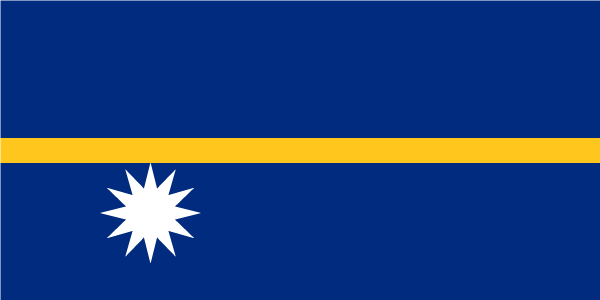- Earliest Version Launch Date Globally04/18/2023
- Latest Version1.6.1
- Time Since Latest Version98days15Hour
- Total Updated Versions (last 1 year)17
Version Timeline
- -
Version History
- Version: 1.6.103/31/2024Size:13.46MUpdate Log
* Fix 2FA/TOTP for Proxmox VE 7.x
* Fix LXC/VM actions triggered from the navigation bar menuScreenshotsApp DescriptionProxMobo is a powerful monitoring and management app for Proxmox VE. With ProxMobo, you can easily manage VMs and containers all from your iOS device.
Features:
- TOTP and Face ID support
- View and manage VMs and containers
- Monitor CPU usage, memory usage, and other system resources
- Control VM and container via start, stop, and reboot operations
- Browse cluster tasks
- Utilities
- Temperature monitoring for cluster nodes
- Bonjour/mDNS discovery for local network services/devices
- Access Proxmox VE Node/VM/CT through VNC for intuitive, visual management.
- Enhanced Terminal Emulator Access: Connect to Proxmox VE Node/VM/CT with a fully customizable terminal interface, now featuring:
- Customizable Themes: Tailor the terminal's appearance to your liking with a selection of themes.
- Font Family Options: Choose from various font families for better readability and personal preference.
- Adjustable Font Size: Easily adjust the font size for optimal visibility and comfort.
Learn how to use: https://www.proxmobo.app/docs/intro
Terms of Use: https://www.apple.com/legal/internet-services/itunes/dev/stdeula/
Privacy Policy: https://www.proxmobo.app/docs/privacy
This is a third party app and has no affiliation with or endorsement from Proxmox Server Solutions GmbH. Proxmox® is a registered trademark of Proxmox Server Solutions GmbH in the EU, the U.S., and other countries. - Version: 1.6.002/19/2024Size:13.44MUpdate Log
* Introducing Initial Support for VM/LXC Option Editing: Dive into the first phase of customizing your VM/LXC options directly within the app. This initial release lays the groundwork for option editing, offering a partial set of features to get you started. Please note that this is the first iteration, and we're actively working to expand the capabilities in future updates.
* New Resource Search Functionality: Quickly find the resources you need with the native search input on the main view.ScreenshotsApp DescriptionProxMobo is a powerful monitoring and management app for Proxmox VE. With ProxMobo, you can easily manage VMs and containers all from your iOS device.
Features:
- TOTP and Face ID support
- View and manage VMs and containers
- Monitor CPU usage, memory usage, and other system resources
- Control VM and container via start, stop, and reboot operations
- Browse cluster tasks
- Utilities
- Temperature monitoring for cluster nodes
- Bonjour/mDNS discovery for local network services/devices
- Access Proxmox VE Node/VM/CT through VNC for intuitive, visual management.
- Enhanced Terminal Emulator Access: Connect to Proxmox VE Node/VM/CT with a fully customizable terminal interface, now featuring:
- Customizable Themes: Tailor the terminal's appearance to your liking with a selection of themes.
- Font Family Options: Choose from various font families for better readability and personal preference.
- Adjustable Font Size: Easily adjust the font size for optimal visibility and comfort.
Learn how to use: https://www.proxmobo.app/docs/intro
Terms of Use: https://www.apple.com/legal/internet-services/itunes/dev/stdeula/
Privacy Policy: https://www.proxmobo.app/docs/privacy
This is a third party app and has no affiliation with or endorsement from Proxmox Server Solutions GmbH. Proxmox® is a registered trademark of Proxmox Server Solutions GmbH in the EU, the U.S., and other countries. - Version: 1.5.512/26/2023Size:13.11MUpdate Log
This is a stabilization release, mostly focusing on bug fixes and preparing the code base ready to support Cloudflare Access soon.
ScreenshotsApp DescriptionProxMobo is a powerful monitoring and management app for Proxmox VE. With ProxMobo, you can easily manage VMs and containers all from your iOS device.
Features:
- TOTP and Face ID support
- View and manage VMs and containers
- Monitor CPU usage, memory usage, and other system resources
- Control VM and container via start, stop, and reboot operations
- Browse cluster tasks
- Utilities
- Temperature monitoring for cluster nodes
- Bonjour/mDNS discovery for local network services/devices
- Access Proxmox VE Node/VM/CT through VNC for intuitive, visual management.
- Enhanced Terminal Emulator Access: Connect to Proxmox VE Node/VM/CT with a fully customizable terminal interface, now featuring:
- Customizable Themes: Tailor the terminal's appearance to your liking with a selection of themes.
- Font Family Options: Choose from various font families for better readability and personal preference.
- Adjustable Font Size: Easily adjust the font size for optimal visibility and comfort.
Learn how to use: https://www.proxmobo.app/docs/intro
Terms of Use: https://www.apple.com/legal/internet-services/itunes/dev/stdeula/
Privacy Policy: https://www.proxmobo.app/docs/privacy
This is a third party app and has no affiliation with or endorsement from Proxmox Server Solutions GmbH. Proxmox® is a registered trademark of Proxmox Server Solutions GmbH in the EU, the U.S., and other countries. - Version: 1.5.412/19/2023Size:13.11MUpdate Log
* Fix sorting of storage/network resources.
* Update app content to follow Proxmox brand guideline.ScreenshotsApp DescriptionProxMobo is a powerful monitoring and management app for Proxmox VE. With ProxMobo, you can easily manage VMs and containers all from your iOS device.
Features:
- TOTP and Face ID support
- View and manage VMs and containers
- Monitor CPU usage, memory usage, and other system resources
- Control VM and container via start, stop, and reboot operations
- Browse cluster tasks
- Utilities
- Temperature monitoring for cluster nodes
- Bonjour/mDNS discovery for local network services/devices
- Access Proxmox VE Node/VM/CT through VNC for intuitive, visual management.
- Enhanced Terminal Emulator Access: Connect to Proxmox VE Node/VM/CT with a fully customizable terminal interface, now featuring:
- Customizable Themes: Tailor the terminal's appearance to your liking with a selection of themes.
- Font Family Options: Choose from various font families for better readability and personal preference.
- Adjustable Font Size: Easily adjust the font size for optimal visibility and comfort.
Learn how to use: https://www.proxmobo.app/docs/intro
Terms of Use: https://www.apple.com/legal/internet-services/itunes/dev/stdeula/
Privacy Policy: https://www.proxmobo.app/docs/privacy
This is a third party app and has no affiliation with or endorsement from Proxmox Server Solutions GmbH. Proxmox® is a registered trademark of Proxmox Server Solutions GmbH in the EU, the U.S., and other countries. - Version: 1.5.312/16/2023Size:13.10MUpdate Log
* New utility: Bonjour/mDNS discovery for local network services/devices.
* Bug fix
* fix auth error for fetching node config.
* * Separate VM/LXC resources and templates.ScreenshotsApp DescriptionProxMobo is a powerful monitoring and management app for Proxmox VE. With ProxMobo, you can easily manage VMs and containers all from your iOS device.
Features:
- TOTP and Face ID support
- View and manage VMs and containers
- Monitor CPU usage, memory usage, and other system resources
- Control VM and container via start, stop, and reboot operations
- Browse cluster tasks
- Utilities
- Temperature monitoring for cluster nodes
- Bonjour/mDNS discovery for local network services/devices
- Access Proxmox VE Node/VM/CT through VNC for intuitive, visual management.
- Enhanced Terminal Emulator Access: Connect to Proxmox VE Node/VM/CT with a fully customizable terminal interface, now featuring:
- Customizable Themes: Tailor the terminal's appearance to your liking with a selection of themes.
- Font Family Options: Choose from various font families for better readability and personal preference.
- Adjustable Font Size: Easily adjust the font size for optimal visibility and comfort.
Learn how to use: https://www.proxmobo.app/docs/intro
Terms of Use: https://www.apple.com/legal/internet-services/itunes/dev/stdeula/
Privacy Policy: https://www.proxmobo.app/docs/privacy
This is a third party app and has no affiliation with or endorsement from Proxmox Server Solutions GmbH. - Version: 1.5.212/12/2023Size:12.92MUpdate Log
* Add Face ID support for extra protection
* UX polishesScreenshotsApp DescriptionProxMobo is a powerful monitoring and management app for Proxmox VE. With ProxMobo, you can easily manage VMs and containers all from your iOS device.
Features:
- TOTP and Face ID support
- View and manage VMs and containers
- Monitor CPU usage, memory usage, and other system resources
- Control VM and container via start, stop, and reboot operations
- Browse cluster tasks
- Temperature monitoring for cluster nodes
- Access Proxmox VE Node/VM/CT through VNC for intuitive, visual management.
- Enhanced Terminal Emulator Access: Connect to Proxmox VE Node/VM/CT with a fully customizable terminal interface, now featuring:
- Customizable Themes: Tailor the terminal's appearance to your liking with a selection of themes.
- Font Family Options: Choose from various font families for better readability and personal preference.
- Adjustable Font Size: Easily adjust the font size for optimal visibility and comfort.
Learn how to use: https://www.proxmobo.app/docs/intro
Terms of Use: https://www.apple.com/legal/internet-services/itunes/dev/stdeula/
Privacy Policy: https://www.proxmobo.app/docs/privacy
This is a third party app and has no affiliation with or endorsement from Proxmox Server Solutions GmbH. - Version: 1.5.112/08/2023Size:12.90MUpdate Log
* Fixed the default font family rendering for terminal
ScreenshotsApp DescriptionProxMobo is a powerful monitoring and management app for Proxmox VE. With ProxMobo, you can easily manage VMs and containers all from your iOS device.
Features:
- View and manage VMs and containers
- Monitor CPU usage, memory usage, and other system resources
- Control VM and container via start, stop, and reboot operations
- Temperature monitoring for cluster nodes
- Browse cluster tasks
Premium:
- Access Proxmox VE Node/VM/CT through VNC for intuitive, visual management.
- Enhanced Terminal Emulator Access: Connect to Proxmox VE Node/VM/CT with a fully customizable terminal interface, now featuring:
- Customizable Themes: Tailor the terminal's appearance to your liking with a selection of themes.
- Font Family Options: Choose from various font families for better readability and personal preference.
- Adjustable Font Size: Easily adjust the font size for optimal visibility and comfort.
Learn how to use: https://www.proxmobo.app/docs/intro
Terms of Use: https://www.apple.com/legal/internet-services/itunes/dev/stdeula/
Privacy Policy: https://www.proxmobo.app/docs/privacy
This is a third party app and has no affiliation with or endorsement from Proxmox Server Solutions GmbH. - Version: 1.5.012/08/2023Size:12.89MUpdate Log
The Terminal view now supports various themes, font family and font sizes.
ScreenshotsApp DescriptionProxMobo is a powerful monitoring and management app for Proxmox VE. With ProxMobo, you can easily manage VMs and containers all from your iOS device.
Features:
- View and manage VMs and containers
- Monitor CPU usage, memory usage, and other system resources
- Control VM and container via start, stop, and reboot operations
- Temperature monitoring for cluster nodes
- Browse cluster tasks
Premium:
- Access Proxmox VE Node/VM/CT through VNC for intuitive, visual management.
- Enhanced Terminal Emulator Access: Connect to Proxmox VE Node/VM/CT with a fully customizable terminal interface, now featuring:
- Customizable Themes: Tailor the terminal's appearance to your liking with a selection of themes.
- Font Family Options: Choose from various font families for better readability and personal preference.
- Adjustable Font Size: Easily adjust the font size for optimal visibility and comfort.
Learn how to use: https://www.proxmobo.app/docs/intro
Terms of Use: https://www.apple.com/legal/internet-services/itunes/dev/stdeula/
Privacy Policy: https://www.proxmobo.app/docs/privacy
This is a third party app and has no affiliation with or endorsement from Proxmox Server Solutions GmbH. - Version: 1.4.911/26/2023Size:11.65MUpdate Log
* Fix multi node display when one of the node is offline
* Fix VNC and Terminal actions not available for some users
* Added Wake-on-LAN action for Nodes
* Added "Feedback" Home Screen quick actionScreenshotsApp DescriptionProxMobo is a powerful third party monitoring and management app for Proxmox. With ProxMobo, you can easily manage VMs and containers all from your iOS device.
Features:
- View and manage VMs and containers
- Monitor CPU usage, memory usage, and other system resources
- Control VM and container via start, stop, and reboot operations
- Temperature monitoring for cluster nodes
- Browse cluster tasks
Premium:
- Access Proxmox VE Node/VM/CT through VNC
- Access Proxmox VE Node/VM/CT through native terminal emulator
Terms of Use
https://www.apple.com/legal/internet-services/itunes/dev/stdeula/
Privacy Policy
https://lyup.github.io/ProxMobo/privacy.html - Version: 1.4.811/17/2023Size:11.63MUpdate Log
The version focuses on stabilization, including handling local network access properly, handling host urls starting with https/http correctly.
ScreenshotsApp DescriptionProxMobo is a powerful monitoring and management app for Proxmox. With ProxMobo, you can easily manage VMs and containers, software-defined storage and networking, all from your iOS device.
Features:
- View and manage VMs and containers
- Monitor CPU usage, memory usage, and other system resources
- Control VM and container via start, stop, and reboot operations
- Temperature monitoring for cluster nodes
Premium:
- Access Proxmox VE Node/VM/CT through native terminal emulator
Terms of Use
https://www.apple.com/legal/internet-services/itunes/dev/stdeula/
Privacy Policy
https://lyup.github.io/ProxMobo/privacy.html - 1
- 2
- 3


 Ranking
Ranking