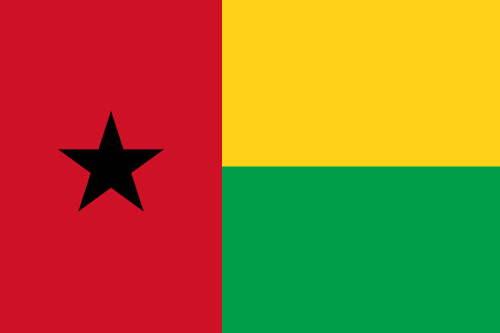- Earliest Version Launch Date Globally01/02/2021
- Latest Version2.4.0
- Time Since Latest Version186days14Hour
- Total Updated Versions (last 1 year)2
Version Timeline
- -
Version History
- Version: 2.4.001/14/2024Size:15.26MUpdate Log
-Fixed mirror selfies not working
-Support ultra-wide cameraScreenshotsApp DescriptionBlackSight is a computational photography app designed to take brighter and images with little amount of noise in low light conditions. Using sophisticated long exposure algorithms, it can capture high quality photos in dark environments without requiring any internet connection. Your photos are processed locally on your device , hence protecting your privacy. Tripod is not required but using one will result in sharper images.
Features:
- Compatible with all cameras (front, ultra-wide, wide, telephoto)
- Manual focus
- Timer
- Soft torch for illuminating super dark scenes
- Photo format (HEIC/JPEG)
- Shoot lower resolution image for faster processing
- Grid
- Mirrored selfies
- Front flash
- Smart white balance correction to reduce yellowish tint
- Tripod mode for taking brighter and noise free images for very dark scenes
Supported devices:
- iPhone 6s and above (6S, 6S+, SE, 7, 7+, 8, 8+, X, XS, XR, SE 2, 11, 11 Pro)
- Front camera is not supported for iPhone 6s/6s+
Tips for better photos:
- Choose a moderate/dim scene with uniform lighting (avoid harsh light source like lamps/street lights)
- Use a tripod or rest your hands/phone on a surface for maximum sharpness
- Always tap to focus before taking each photo and wait for focus to stabilises (Focussing can take 1-3 seconds to lock in dark scenes)
- Hold your phone using two hands as it reduces hand motion
- Hold your breath if you are doing handheld shot (Yes, this helps!!)
- For selfies, do not blink your eyes and try to stay still with minimal head motion
- For human portraits, make sure your subjects hold very still for up to 5 seconds
- Avoid scenes having any kind of motion like cars, persons, crowds, pets, windy trees - Version: 2.3.107/28/2023Size:12.93MUpdate Log
minor bug fixes
ScreenshotsApp DescriptionBlackSight is a computational photography app designed to take brighter and images with little amount of noise in low light conditions. Using sophisticated long exposure algorithms, it can capture high quality photos in dark environments without requiring any internet connection. Your photos are processed locally on your device , hence protecting your privacy. Tripod is not required but using one will result in sharper images.
Features:
- Compatible with all cameras (front, ultra-wide, wide, telephoto)
- Manual focus
- Timer
- Soft torch for illuminating super dark scenes
- Photo format (HEIC/JPEG)
- Shoot lower resolution image for faster processing
- Grid
- Mirrored selfies
- Front flash
- Smart white balance correction to reduce yellowish tint
- Tripod mode for taking brighter and noise free images for very dark scenes
Supported devices:
- iPhone 6s and above (6S, 6S+, SE, 7, 7+, 8, 8+, X, XS, XR, SE 2, 11, 11 Pro)
- Front camera is not supported for iPhone 6s/6s+
Tips for better photos:
- Choose a moderate/dim scene with uniform lighting (avoid harsh light source like lamps/street lights)
- Use a tripod or rest your hands/phone on a surface for maximum sharpness
- Always tap to focus before taking each photo and wait for focus to stabilises (Focussing can take 1-3 seconds to lock in dark scenes)
- Hold your phone using two hands as it reduces hand motion
- Hold your breath if you are doing handheld shot (Yes, this helps!!)
- For selfies, do not blink your eyes and try to stay still with minimal head motion
- For human portraits, make sure your subjects hold very still for up to 5 seconds
- Avoid scenes having any kind of motion like cars, persons, crowds, pets, windy trees - Version: 2.2.009/12/2022Size:12.89MUpdate Log
-Fixed crash when using Front/Ultrawide camera
ScreenshotsApp DescriptionBlackSight is a computational photography app designed to take brighter and images with little amount of noise in low light conditions. Using sophisticated long exposure algorithms, it can capture high quality photos in dark environments without requiring any internet connection. Your photos are processed locally on your device , hence protecting your privacy. Tripod is not required but using one will result in sharper images.
Features:
- Compatible with all cameras (front, ultra-wide, wide, telephoto)
- Manual focus
- Timer
- Soft torch for illuminating super dark scenes
- Photo format (HEIC/JPEG)
- Shoot lower resolution image for faster processing
- Grid
- Mirrored selfies
- Front flash
- Smart white balance correction to reduce yellowish tint
- Tripod mode for taking brighter and noise free images for very dark scenes
Supported devices:
- iPhone 6s and above (6S, 6S+, SE, 7, 7+, 8, 8+, X, XS, XR, SE 2, 11, 11 Pro)
- Front camera is not supported for iPhone 6s/6s+
Tips for better photos:
- Choose a moderate/dim scene with uniform lighting (avoid harsh light source like lamps/street lights)
- Use a tripod or rest your hands/phone on a surface for maximum sharpness
- Always tap to focus before taking each photo and wait for focus to stabilises (Focussing can take 1-3 seconds to lock in dark scenes)
- Hold your phone using two hands as it reduces hand motion
- Hold your breath if you are doing handheld shot (Yes, this helps!!)
- For selfies, do not blink your eyes and try to stay still with minimal head motion
- For human portraits, make sure your subjects hold very still for up to 5 seconds
- Avoid scenes having any kind of motion like cars, persons, crowds, pets, windy trees - Version: 2.1.008/08/2021Size:12.91MUpdate Log
-Fixed 'White balance correction' always being applied on images taken from back camera despite being off in settings. By default, BlackSight will produce slightly warm(yellowish/saturated) images. If you prefer 'colder' photos, turn on 'White balance correction' from the settings screen.
-Fixed 'Mirror selfie' settings being reset when app is closedScreenshotsApp DescriptionBlackSight is a computational photography app designed to take brighter and images with little amount of noise in low light conditions. Using sophisticated long exposure algorithms, it can capture high quality photos in dark environments without requiring any internet connection. Your photos are processed locally on your device , hence protecting your privacy. Tripod is not required but using one will result in sharper images.
Features:
- Compatible with all cameras (front, ultra-wide, wide, telephoto)
- Manual focus
- Timer
- Soft torch for illuminating super dark scenes
- Photo format (HEIC/JPEG)
- Shoot lower resolution image for faster processing
- Grid
- Mirrored selfies
- Front flash
- Smart white balance correction to reduce yellowish tint
- Tripod mode for taking brighter and noise free images for very dark scenes
Supported devices:
- iPhone 6s and above (6S, 6S+, SE, 7, 7+, 8, 8+, X, XS, XR, SE 2, 11, 11 Pro)
- Front camera is not supported for iPhone 6s/6s+
Tips for better photos:
- Choose a moderate/dim scene with uniform lighting (avoid harsh light source like lamps/street lights)
- Use a tripod or rest your hands/phone on a surface for maximum sharpness
- Always tap to focus before taking each photo and wait for focus to stabilises (Focussing can take 1-3 seconds to lock in dark scenes)
- Hold your phone using two hands as it reduces hand motion
- Hold your breath if you are doing handheld shot (Yes, this helps!!)
- For selfies, do not blink your eyes and try to stay still with minimal head motion
- For human portraits, make sure your subjects hold very still for up to 5 seconds
- Avoid scenes having any kind of motion like cars, persons, crowds, pets, windy trees - Version: 2.0.007/19/2021Size:12.91MUpdate Log
Version 2.0 uses a new algorithm which fuses raw sensor data to extract more details in darker areas. You should notice sharper overall photos and improved highlights recovery.
Since it requires raw sensor data, this algorithm will only be used on cameras which supports RAW captures(all cameras support raw except front cameras and ultra wide cameras).ScreenshotsApp DescriptionBlackSight is a computational photography app designed to take brighter and images with little amount of noise in low light conditions. Using sophisticated long exposure algorithms, it can capture high quality photos in dark environments without requiring any internet connection. Your photos are processed locally on your device , hence protecting your privacy. Tripod is not required but using one will result in sharper images.
Features:
- Compatible with all cameras (front, ultra-wide, wide, telephoto)
- Manual focus
- Timer
- Soft torch for illuminating super dark scenes
- Photo format (HEIC/JPEG)
- Shoot lower resolution image for faster processing
- Grid
- Mirrored selfies
- Front flash
- Smart white balance correction to reduce yellowish tint
- Tripod mode for taking brighter and noise free images for very dark scenes
Supported devices:
- iPhone 6s and above (6S, 6S+, SE, 7, 7+, 8, 8+, X, XS, XR, SE 2, 11, 11 Pro)
- Front camera is not supported for iPhone 6s/6s+
Tips for better photos:
- Choose a moderate/dim scene with uniform lighting (avoid harsh light source like lamps/street lights)
- Use a tripod or rest your hands/phone on a surface for maximum sharpness
- Always tap to focus before taking each photo and wait for focus to stabilises (Focussing can take 1-3 seconds to lock in dark scenes)
- Hold your phone using two hands as it reduces hand motion
- Hold your breath if you are doing handheld shot (Yes, this helps!!)
- For selfies, do not blink your eyes and try to stay still with minimal head motion
- For human portraits, make sure your subjects hold very still for up to 5 seconds
- Avoid scenes having any kind of motion like cars, persons, crowds, pets, windy trees - Version: 1.1005/24/2021Size:10.94MUpdate Log
-Added an error alert when the permission to use camera is not allowed
-Squashed a few bugsScreenshotsApp DescriptionBlackSight is a computational photography app designed to take brighter and images with little amount of noise in low light conditions. Using sophisticated long exposure algorithms, it can capture high quality photos in dark environments without requiring any internet connection. Your photos are processed locally on your device , hence protecting your privacy. Tripod is not required but using one will result in sharper images.
Features:
- Compatible with all cameras (front, ultra-wide, wide, telephoto)
- Manual focus
- Timer
- Soft torch for illuminating super dark scenes
- Photo format (HEIC/JPEG)
- Shoot lower resolution image for faster processing
- Grid
- Mirrored selfies
- Front flash
- Smart white balance correction to reduce yellowish tint
- Tripod mode for taking brighter and noise free images for very dark scenes
Supported devices:
- iPhone 6s and above (6S, 6S+, SE, 7, 7+, 8, 8+, X, XS, XR, SE 2, 11, 11 Pro)
- Front camera is not supported for iPhone 6s/6s+
Tips for better photos:
- Choose a moderate/dim scene with uniform lighting (avoid harsh light source like lamps/street lights)
- Use a tripod or rest your hands/phone on a surface for maximum sharpness
- Always tap to focus before taking each photo and wait for focus to stabilises (Focussing can take 1-3 seconds to lock in dark scenes)
- Hold your phone using two hands as it reduces hand motion
- Hold your breath if you are doing handheld shot (Yes, this helps!!)
- For selfies, do not blink your eyes and try to stay still with minimal head motion
- For human portraits, make sure your subjects hold very still for up to 5 seconds
- Avoid scenes having any kind of motion like cars, persons, crowds, pets, windy trees - Version: 1.9.004/29/2021Size:10.94MUpdate Log
Bug fixes.
ScreenshotsApp DescriptionBlackSight is a computational photography app designed to take brighter and images with little amount of noise in low light conditions. Using sophisticated long exposure algorithms, it can capture high quality photos in dark environments without requiring any internet connection. Your photos are processed locally on your device , hence protecting your privacy. Tripod is not required but using one will result in sharper images.
Features:
- Compatible with all cameras (front, ultra-wide, wide, telephoto)
- Manual focus
- Timer
- Soft torch for illuminating super dark scenes
- Photo format (HEIC/JPEG)
- Shoot lower resolution image for faster processing
- Grid
- Mirrored selfies
- Front flash
- Smart white balance correction to reduce yellowish tint
- Tripod mode for taking brighter and noise free images for very dark scenes
Supported devices:
- iPhone 6s and above (6S, 6S+, SE, 7, 7+, 8, 8+, X, XS, XR, SE 2, 11, 11 Pro)
- Front camera is not supported for iPhone 6s/6s+
Tips for better photos:
- Choose a moderate/dim scene with uniform lighting (avoid harsh light source like lamps/street lights)
- Use a tripod or rest your hands/phone on a surface for maximum sharpness
- Always tap to focus before taking each photo and wait for focus to stabilises (Focussing can take 1-3 seconds to lock in dark scenes)
- Hold your phone using two hands as it reduces hand motion
- Hold your breath if you are doing handheld shot (Yes, this helps!!)
- For selfies, do not blink your eyes and try to stay still with minimal head motion
- For human portraits, make sure your subjects hold very still for up to 5 seconds
- Avoid scenes having any kind of motion like cars, persons, crowds, pets, windy trees - Version: 1.8.003/02/2021Size:10.94MUpdate Log
Added support for TIFF image which is a lossless format suitable for post processing.
ScreenshotsApp DescriptionBlackSight is a computational photography app designed to take brighter and images with little amount of noise in low light conditions. Using sophisticated long exposure algorithms, it can capture high quality photos in dark environments without requiring any internet connection. Your photos are processed locally on your device , hence protecting your privacy. Tripod is not required but using one will result in sharper images.
Features:
- Compatible with all cameras (front, ultra-wide, wide, telephoto)
- Manual focus
- Timer
- Soft torch for illuminating super dark scenes
- Photo format (HEIC/JPEG)
- Shoot lower resolution image for faster processing
- Grid
- Mirrored selfies
- Front flash
- Smart white balance correction to reduce yellowish tint
- Tripod mode for taking brighter and noise free images for very dark scenes
Supported devices:
- iPhone 6s and above (6S, 6S+, SE, 7, 7+, 8, 8+, X, XS, XR, SE 2, 11, 11 Pro)
- Front camera is not supported for iPhone 6s/6s+
Tips for better photos:
- Choose a moderate/dim scene with uniform lighting (avoid harsh light source like lamps/street lights)
- Use a tripod or rest your hands/phone on a surface for maximum sharpness
- Always tap to focus before taking each photo and wait for focus to stabilises (Focussing can take 1-3 seconds to lock in dark scenes)
- Hold your phone using two hands as it reduces hand motion
- Hold your breath if you are doing handheld shot (Yes, this helps!!)
- For selfies, do not blink your eyes and try to stay still with minimal head motion
- For human portraits, make sure your subjects hold very still for up to 5 seconds
- Avoid scenes having any kind of motion like cars, persons, crowds, pets, windy trees - Version: 1.7.002/23/2021Size:10.94MUpdate Log
-Final image can now be zoomed in results screen
-Manual white balance button now rotates in landscape modeScreenshotsApp DescriptionBlackSight is a computational photography app designed to take brighter and images with little amount of noise in low light conditions. Using sophisticated long exposure algorithms, it can capture high quality photos in dark environments without requiring any internet connection. Your photos are processed locally on your device , hence protecting your privacy. Tripod is not required but using one will result in sharper images.
Features:
- Compatible with all cameras (front, ultra-wide, wide, telephoto)
- Manual focus
- Timer
- Soft torch for illuminating super dark scenes
- Photo format (HEIC/JPEG)
- Shoot lower resolution image for faster processing
- Grid
- Mirrored selfies
- Front flash
- Smart white balance correction to reduce yellowish tint
- Tripod mode for taking brighter and noise free images for very dark scenes
Supported devices:
- iPhone 6s and above (6S, 6S+, SE, 7, 7+, 8, 8+, X, XS, XR, SE 2, 11, 11 Pro)
- Front camera is not supported for iPhone 6s/6s+
Tips for better photos:
- Choose a moderate/dim scene with uniform lighting (avoid harsh light source like lamps/street lights)
- Use a tripod or rest your hands/phone on a surface for maximum sharpness
- Always tap to focus before taking each photo and wait for focus to stabilises (Focussing can take 1-3 seconds to lock in dark scenes)
- Hold your phone using two hands as it reduces hand motion
- Hold your breath if you are doing handheld shot (Yes, this helps!!)
- For selfies, do not blink your eyes and try to stay still with minimal head motion
- For human portraits, make sure your subjects hold very still for up to 5 seconds
- Avoid scenes having any kind of motion like cars, persons, crowds, pets, windy trees - Version: 1.6.102/17/2021Size:10.81MUpdate Log
Fixed a crash which occurred sometimes during photo processing
ScreenshotsApp DescriptionBlackSight is a computational photography app designed to take brighter and images with little amount of noise in low light conditions. Using sophisticated long exposure algorithms, it can capture high quality photos in dark environments without requiring any internet connection. Your photos are processed locally on your device , hence protecting your privacy. Tripod is not required but using one will result in sharper images.
Features:
- Compatible with all cameras (front, ultra-wide, wide, telephoto)
- Manual focus
- Timer
- Soft torch for illuminating super dark scenes
- Photo format (HEIC/JPEG)
- Shoot lower resolution image for faster processing
- Grid
- Mirrored selfies
- Front flash
- Smart white balance correction to reduce yellowish tint
- Tripod mode for taking brighter and noise free images for very dark scenes
Supported devices:
- iPhone 6s and above (6S, 6S+, SE, 7, 7+, 8, 8+, X, XS, XR, SE 2, 11, 11 Pro)
- Front camera is not supported for iPhone 6s/6s+
Tips for better photos:
- Choose a moderate/dim scene with uniform lighting (avoid harsh light source like lamps/street lights)
- Use a tripod or rest your hands/phone on a surface for maximum sharpness
- Always tap to focus before taking each photo and wait for focus to stabilises (Focussing can take 1-3 seconds to lock in dark scenes)
- Hold your phone using two hands as it reduces hand motion
- Hold your breath if you are doing handheld shot (Yes, this helps!!)
- For selfies, do not blink your eyes and try to stay still with minimal head motion
- For human portraits, make sure your subjects hold very still for up to 5 seconds
- Avoid scenes having any kind of motion like cars, persons, crowds, pets, windy trees - 1
- 2


 Ranking
Ranking