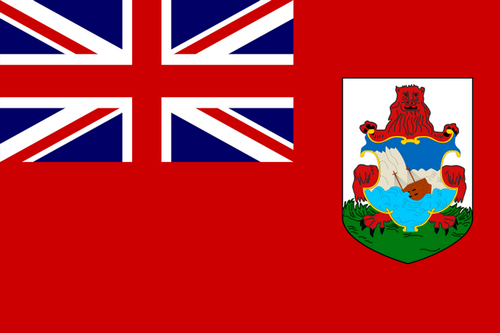- Earliest Version Launch Date Globally07/07/2020
- Latest Version3.8.62
- Time Since Latest Version1Year98days6Hour
- Total Updated Versions (last 1 year)0
Version Timeline
- -
Version History
- Version: 3.8.6204/03/2023Size:4.83MUpdate Log
- Modifications to the weather functionality - DarkSky weather was purchased by Apple so had to remove it from the app.
- Minor bug fixes and app enhancements.ScreenshotsApp DescriptionImport and view GPS eXchange format (GPX) files. GPX-Viewer views GPX files exported from many GPS devices and other apps that create GPX files.
Import GPX files using iTunes file sharing, eMail, an URL, the pasteboard or from the Cloud (includes iCloud, Dropbox, Google Drive, your local device, etc).
- Choose Apple Maps, Google Maps, OpenStreetMaps, or a custom map tile source URL.
- Create and share the following charts:
— Elevation vs track points.
— Elevation vs distance.
— Elevation vs time.
— Speed vs track points.
— Speed vs distance.
— Speed vs time.
- Send the waypoints to various map apps such as Apple and Google Maps.
- Email the file.
- Optionally disable screen auto-lock to keep the device from sleeping.
- Create folders to better organize your GPX files.
- Preview the tracks for all files within a folder.
- Import GPX files to the current GPX file.
- Customize the color for waypoints, track points, routes and tracks.
- Hide or show the waypoints, track points, routes or tracks on the map.
- View track points on map.
- Choose between metric, imperial, or nautical units of measurement.
A sample GPX file is included.
Download free GPX files from many web sites such as http://www.poi-factory.com and https://www.hikingproject.com.
We also have a GPX Viewer and GPX Editor for the Macintosh computer. Visit our web site for more info. - Version: 3.8.6110/13/2022Size:4.54MUpdate Log
Minor bug fixes and app enhancements.
ScreenshotsApp DescriptionImport and view GPS eXchange format (GPX) files. GPX-Viewer views GPX files exported from many GPS devices and other apps that create GPX files.
Import GPX files using iTunes file sharing, eMail, an URL, the pasteboard or from the Cloud (includes iCloud, Dropbox, Google Drive, your local device, etc).
- Choose Apple Maps, Google Maps, OpenStreetMaps, or a custom map tile source URL.
- Create and share the following charts:
— Elevation vs track points.
— Elevation vs distance.
— Elevation vs time.
— Speed vs track points.
— Speed vs distance.
— Speed vs time.
- Send the waypoints to various map apps such as Apple and Google Maps.
- Email the file.
- Optionally disable screen auto-lock to keep the device from sleeping.
- Create folders to better organize your GPX files.
- Preview the tracks for all files within a folder.
- Import GPX files to the current GPX file.
- Customize the color for waypoints, track points, routes and tracks.
- Hide or show the waypoints, track points, routes or tracks on the map.
- View track points on map.
- Choose between metric, imperial, or nautical units of measurement.
A sample GPX file is included.
Download free GPX files from many web sites such as http://www.poi-factory.com and https://www.hikingproject.com.
We also have a GPX Viewer and GPX Editor for the Macintosh computer. Visit our web site for more info. - Version: 3.8.6008/28/2022Size:4.59MUpdate Log
- Added knots and nautical miles as a choice in the app settings.
- Fixed a crashing bug that sometimes occurred when viewing the file details.
- Other bug fixes and app enhancements.ScreenshotsApp DescriptionImport and view GPS eXchange format (GPX) files. GPX-Viewer views GPX files exported from many GPS devices and other apps that create GPX files.
Import GPX files using iTunes file sharing, eMail, an URL, the pasteboard or from the Cloud (includes iCloud, Dropbox, Google Drive, your local device, etc).
- Choose Apple Maps, Google Maps, OpenStreetMaps, or a custom map tile source URL.
- Create and share the following charts:
— Elevation vs track points.
— Elevation vs distance.
— Elevation vs time.
— Speed vs track points.
— Speed vs distance.
— Speed vs time.
- Send the waypoints to various map apps such as Apple and Google Maps.
- Email the file.
- Optionally disable screen auto-lock to keep the device from sleeping.
- Create folders to better organize your GPX files.
- Preview the tracks for all files within a folder.
- Import GPX files to the current GPX file.
- Customize the color for waypoints, track points, routes and tracks.
- Hide or show the waypoints, track points, routes or tracks on the map.
- View track points on map.
- Choose between metric, imperial, or nautical units of measurement.
A sample GPX file is included.
We also have a GPX Viewer and GPX Editor for the Macintosh computer. Visit our web site for more info. - Version: 3.8.5407/09/2021Size:4.59MUpdate Log
Can now send a waypoint or tracepoint location to Gaia GPS.
Various bug fixes and app enhancements.ScreenshotsApp DescriptionImport and view GPS eXchange format (GPX) files. GPX-Viewer views GPX files exported from many GPS devices and other apps that create GPX files.
Import GPX files using iTunes file sharing, eMail, an URL, the pasteboard or from the Cloud (includes iCloud, Dropbox, Google Drive, your local device, etc).
- Choose Apple Maps, Google Maps, OpenStreetMaps, or a custom map tile source URL.
- Create and share the following charts:
— Elevation vs track points.
— Elevation vs distance.
— Elevation vs time.
— Speed vs track points.
— Speed vs distance.
— Speed vs time.
- Send the waypoints to various map apps such as Apple and Google Maps.
- Email the file.
- Optionally disable screen auto-lock to keep the device from sleeping.
- Create folders to better organize your GPX files.
- Preview the tracks for all files within a folder.
- Import GPX files to the current GPX file.
- Customize the color for waypoints, track points, routes and tracks.
- Hide or show the waypoints, track points, routes or tracks on the map.
- View track points on map.
A sample GPX file is included.
We also have a GPX Viewer and GPX Editor for the Macintosh computer. Visit our web site for more info. - Version: 3.8.5306/05/2021Size:4.59MUpdate Log
- Made it easier to import GPX files that end in ".gpx.txt"
- Various bug fixes and other app enhancements.ScreenshotsApp DescriptionImport and view GPS eXchange format (GPX) files. GPX-Viewer views GPX files exported from many GPS devices and other apps that create GPX files.
Import GPX files using iTunes file sharing, eMail, an URL, the pasteboard or from the Cloud (includes iCloud, Dropbox, Google Drive, your local device, etc).
- Choose Apple Maps, Google Maps, OpenStreetMaps, or a custom map tile source URL.
- Create and share the following charts:
— Elevation vs track points.
— Elevation vs distance.
— Elevation vs time.
— Speed vs track points.
— Speed vs distance.
— Speed vs time.
- Send the waypoints to various map apps such as Apple and Google Maps.
- Email the file.
- Optionally disable screen auto-lock to keep the device from sleeping.
- Create folders to better organize your GPX files.
- Preview the tracks for all files within a folder.
- Import GPX files to the current GPX file.
- Customize the color for waypoints, track points, routes and tracks.
- Hide or show the waypoints, track points, routes or tracks on the map.
- View track points on map.
A sample GPX file is included.
We also have a GPX Viewer and GPX Editor for the Macintosh computer. Visit our web site for more info. - Version: 3.8.5204/24/2021Size:4.59MUpdate Log
Various bug fixes and app enhancements.
ScreenshotsApp DescriptionImport and view GPS eXchange format (GPX) files. GPX-Viewer views GPX files exported from many GPS devices and other apps that create GPX files.
Import GPX files using iTunes file sharing, eMail, an URL, the pasteboard or from the Cloud (includes iCloud, Dropbox, Google Drive, your local device, etc).
- Choose Apple Maps, Google Maps, OpenStreetMaps, or a custom map tile source URL.
- Create and share the following charts:
— Elevation vs track points.
— Elevation vs distance.
— Elevation vs time.
— Speed vs track points.
— Speed vs distance.
— Speed vs time.
- Send the waypoints to various map apps such as Apple and Google Maps.
- Email the file.
- Optionally disable screen auto-lock to keep the device from sleeping.
- Create folders to better organize your GPX files.
- Preview the tracks for all files within a folder.
- Import GPX files to the current GPX file.
- Customize the color for waypoints, track points, routes and tracks.
- Hide or show the waypoints, track points, routes or tracks on the map.
- View track points on map.
A sample GPX file is included.
We also have a GPX Viewer and GPX Editor for the Macintosh computer. Visit our web site for more info. - Version: 3.8.5103/27/2021Size:4.59MUpdate Log
- Better error detecting when importing files.
- New setting allows animating when showing track points (n/a for clustered map pins).
- Bug fixes and app enhancements.ScreenshotsApp DescriptionImport and view GPS eXchange format (GPX) files. GPX-Viewer views GPX files exported from many GPS devices and other apps that create GPX files.
Import GPX files using iTunes file sharing, eMail, an URL, the pasteboard or from the Cloud (includes iCloud, Dropbox, Google Drive, your local device, etc).
- Choose Apple Maps, Google Maps, OpenStreetMaps, or a custom map tile source URL.
- Create and share the following charts:
— Elevation vs track points.
— Elevation vs distance.
— Elevation vs time.
— Speed vs track points.
— Speed vs distance.
— Speed vs time.
- Send the waypoints to various map apps such as Apple and Google Maps.
- Email the file.
- Optionally disable screen auto-lock to keep the device from sleeping.
- Create folders to better organize your GPX files.
- Preview the tracks for all files within a folder.
- Import GPX files to the current GPX file.
- Customize the color for waypoints, track points, routes and tracks.
- Hide or show the waypoints, track points, routes or tracks on the map.
- View track points on map.
A sample GPX file is included.
We also have a GPX Viewer and GPX Editor for the Macintosh computer. Visit our web site for more info. - Version: 3.8.4301/18/2021Size:4.51MUpdate Log
Fixes a few minor issues resulting from the previous version.
ScreenshotsApp DescriptionImport and view GPS eXchange format (GPX) files. GPX-Viewer views GPX files exported from many GPS devices and other apps that create GPX files.
Import GPX files using iTunes file sharing, eMail, an URL, the pasteboard or from the Cloud (includes iCloud, Dropbox, Google Drive, your local device, etc).
- Choose Apple Maps, Google Maps, OpenStreetMaps, or a custom map tile source URL.
- Create and share the followingcharts:
— Elevation vs track points.
— Elevation vs distance.
— Elevation vs time.
— Speed vs track points.
— Speed vs distance.
— Speed vs time.
- Send the waypoints to various map apps such as Apple and Google Maps.
- Email the file.
- Optionally disable screen auto-lock to keep the device from sleeping.
- Create folders to better organize your GPX files.
- Preview the tracks for all files within a folder.
- Import GPX files to the current GPX file.
- Customize the color for waypoints, track points, routes and tracks.
- Hide or show the waypoints, track points, routes or tracks on the map.
- View track points on map.
A sample GPX file is included.
We also have a GPX Viewer and GPX Editor for the Macintosh computer. Visit our web site for more info. - Version: 3.8.4201/14/2021Size:4.51MUpdate Log
- Added a "Statistics" button that displays track length, min and max speed, min and max elevation and more.
- App enhancements and bug fixes.ScreenshotsApp DescriptionImport and view GPS eXchange format (GPX) files. GPX-Viewer views GPX files exported from many GPS devices and other apps that create GPX files.
Import GPX files using iTunes file sharing, eMail, an URL, the pasteboard or from the Cloud (includes iCloud, Dropbox, Google Drive, your local device, etc).
- Choose Apple Maps, Google Maps, OpenStreetMaps, or a custom map tile source URL.
- Create and share the followingcharts:
— Elevation vs track points.
— Elevation vs distance.
— Elevation vs time.
— Speed vs track points.
— Speed vs distance.
— Speed vs time.
- Send the waypoints to various map apps such as Apple and Google Maps.
- Email the file.
- Optionally disable screen auto-lock to keep the device from sleeping.
- Create folders to better organize your GPX files.
- Preview the tracks for all files within a folder.
- Import GPX files to the current GPX file.
- Customize the color for waypoints, track points, routes and tracks.
- Hide or show the waypoints, track points, routes or tracks on the map.
- View track points on map.
A sample GPX file is included.
We also have a GPX Viewer and GPX Editor for the Macintosh computer. Visit our web site for more info. - Version: 3.8.4112/23/2020Size:4.45MScreenshotsApp Description
Import and view GPS eXchange format (GPX) files. GPX-Viewer views GPX files exported from many GPS devices and other apps that create GPX files.
Import GPX files using iTunes file sharing, eMail, an URL, the pasteboard or from the Cloud (includes iCloud, Dropbox, Google Drive, your local device, etc).
- Choose Apple Maps, Google Maps, OpenStreetMaps, or a custom map tile source URL.
- Create and share the followingcharts:
— Elevation vs track points.
— Elevation vs distance.
— Elevation vs time.
— Speed vs track points.
— Speed vs distance.
— Speed vs time.
- Send the waypoints to various map apps such as Apple and Google Maps.
- Email the file.
- Optionally disable screen auto-lock to keep the device from sleeping.
- Create folders to better organize your GPX files.
- Preview the tracks for all files within a folder.
- Import GPX files to the current GPX file.
- Customize the color for waypoints, track points, routes and tracks.
- Hide or show the waypoints, track points, routes or tracks on the map.
- View track points on map.
A sample GPX file is included.
We also have a GPX Viewer and GPX Editor for the Macintosh computer. Visit our web site for more info. - 1
- 2


 Ranking
Ranking