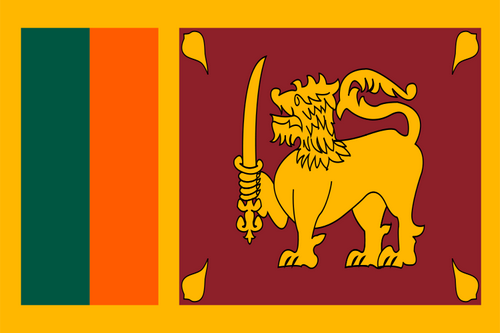- Earliest Version Launch Date Globally09/10/2020
- Latest Version12.1
- Time Since Latest Version58days6Hour
- Total Updated Versions (last 1 year)2
Version Timeline
- -
Version History
- Version: 12.105/24/2024Size:39.37MUpdate Log
The new clue notes are now displayed in the backup e-mail text and in the generated text for the personal notes text editor.
ScreenshotsApp DescriptionGCBuddy is the perfect tool for the serious geocacher when solving multi-caches. With this application you can record all found values for A...Z and use them to automatically calculate new waypoint coordinates. The final cache coordinates are also calculated as soon as all required puzzles have been solved and entered. You can also record the exact spot where you parked your car or bike, so you can find it back after caching.
FIRST LOOK: To get an idea of the functionality, read the Quick Start Guide on the gcbuddy.com website.
List of possibilities:
==========================
- Management of multiple caches in a list of downloaded caches
- Download from geocaching.com, opencache.uk and other opencaching sites
- Prepare a multi-cache at home, also possible on your PC or Mac using a simple web interface.
- All images in the description are downloaded: paperless caching!
- Navigate to the parking place
- Enter answers to questions at each waypoint
* Common text calculations like word value
* Stack counting
* Convert roman numbers
- Change the value of an answer and immediately see the effect on a map with waypoints
- Waypoints are automatically calculated using the values for A...Z
- Location of the final cache is also calculated automatically in this way
- Built-in compass/map for navigation to the next waypoint
- Overview map with all waypoints
- Warning by vibration or sound when you are near the waypoint
- Accurately record data at a waypoint with your camera.
- Album for each cache with the possibility to view the pictures with the ultra zoom photo viewer.
- Notes can be entered before or during the cache
- Log directly on geocaching.com after the find if you wish
- Find your way back to the car park
- Send an e-mail with all the information of a cache as backup or to a friend
- Write with one click all cache information in the (online) personal cache note
- Restore a cache from a backup e-mail
- Protect a cache against changes
- Backup/Restore via iCloud
Problems/questions/feedback please send an e-mail ([email protected]) so I can answer quickly. - Version: 12.005/13/2024Size:39.37MUpdate Log
You can now enter a text note for each clue A...Z in a geocache.
ScreenshotsApp DescriptionGCBuddy is the perfect tool for the serious geocacher when solving multi-caches. With this application you can record all found values for A...Z and use them to automatically calculate new waypoint coordinates. The final cache coordinates are also calculated as soon as all required puzzles have been solved and entered. You can also record the exact spot where you parked your car or bike, so you can find it back after caching.
FIRST LOOK: To get an idea of the functionality, read the Quick Start Guide on the gcbuddy.com website.
List of possibilities:
==========================
- Management of multiple caches in a list of downloaded caches
- Download from geocaching.com, opencache.uk and other opencaching sites
- Prepare a multi-cache at home, also possible on your PC or Mac using a simple web interface.
- All images in the description are downloaded: paperless caching!
- Navigate to the parking place
- Enter answers to questions at each waypoint
* Common text calculations like word value
* Stack counting
* Convert roman numbers
- Change the value of an answer and immediately see the effect on a map with waypoints
- Waypoints are automatically calculated using the values for A...Z
- Location of the final cache is also calculated automatically in this way
- Built-in compass/map for navigation to the next waypoint
- Overview map with all waypoints
- Warning by vibration or sound when you are near the waypoint
- Accurately record data at a waypoint with your camera.
- Album for each cache with the possibility to view the pictures with the ultra zoom photo viewer.
- Notes can be entered before or during the cache
- Log directly on geocaching.com after the find if you wish
- Find your way back to the car park
- Send an e-mail with all the information of a cache as backup or to a friend
- Write with one click all cache information in the (online) personal cache note
- Restore a cache from a backup e-mail
- Protect a cache against changes
- Backup/Restore via iCloud
Problems/questions/feedback please send an e-mail ([email protected]) so I can answer quickly. - Version: 11.706/06/2023Size:39.38MUpdate Log
This version contains a text update regarding Basic Member restrictions as required by the Groundspeak LIVE API License Agreement.
ScreenshotsApp DescriptionGCBuddy is the perfect tool for the serious geocacher when solving multi-caches. With this application you can record all found values for A...Z and use them to automatically calculate new waypoint coordinates. The final cache coordinates are also calculated as soon as all required puzzles have been solved and entered. You can also record the exact spot where you parked your car or bike, so you can find it back after caching.
FIRST LOOK: To get an idea of the functionality, read the Quick Start Guide on the gcbuddy.com website.
List of possibilities:
==========================
- Management of multiple caches in a list of downloaded caches
- Download from geocaching.com, opencache.uk and other opencaching sites
- Prepare a multi-cache at home, also possible on your PC or Mac using a simple web interface.
- All images in the description are downloaded: paperless caching!
- Navigate to the parking place
- Enter answers to questions at each waypoint
* Common text calculations like word value
* Stack counting
* Convert roman numbers
- Change the value of an answer and immediately see the effect on a map with waypoints
- Waypoints are automatically calculated using the values for A...Z
- Location of the final cache is also calculated automatically in this way
- Built-in compass/map for navigation to the next waypoint
- Overview map with all waypoints
- Warning by vibration or sound when you are near the waypoint
- Accurately record data at a waypoint with your camera.
- Album for each cache with the possibility to view the pictures with the ultra zoom photo viewer.
- Notes can be entered before or during the cache
- Log directly on geocaching.com after the find if you wish
- Find your way back to the car park
- Send an e-mail with all the information of a cache as backup or to a friend
- Write with one click all cache information in the (online) personal cache note
- Restore a cache from a backup e-mail
- Protect a cache against changes
- Backup/Restore via iCloud
Problems/questions/feedback please send an e-mail ([email protected]) so I can answer quickly. - Version: 11.605/08/2022Size:37.05MUpdate Log
This version improves the stability of the app.
ScreenshotsApp DescriptionGCBuddy is the perfect tool for the serious geocacher when solving multi-caches. With this application you can record all found values for A...Z and use them to automatically calculate new waypoint coordinates. The final cache coordinates are also calculated as soon as all required puzzles have been solved and entered. You can also record the exact spot where you parked your car or bike, so you can find it back after caching.
FIRST LOOK: To get an idea of the functionality, read the Quick Start Guide on the gcbuddy.com website.
List of possibilities:
==========================
- Management of multiple caches in a list of downloaded caches
- Download from geocaching.com, opencache.uk and other opencaching sites
- Prepare a multi-cache at home, also possible on your PC or Mac using a simple web interface.
- All images in the description are downloaded: paperless caching!
- Navigate to the parking place
- Enter answers to questions at each waypoint
* Common text calculations like word value
* Stack counting
* Convert roman numbers
- Change the value of an answer and immediately see the effect on a map with waypoints
- Waypoints are automatically calculated using the values for A...Z
- Location of the final cache is also calculated automatically in this way
- Built-in compass/map for navigation to the next waypoint
- Overview map with all waypoints
- Warning by vibration or sound when you are near the waypoint
- Accurately record data at a waypoint with your camera.
- Album for each cache with the possibility to view the pictures with the ultra zoom photo viewer.
- Notes can be entered before or during the cache
- Log directly on geocaching.com after the find if you wish
- Find your way back to the car park
- Send an e-mail with all the information of a cache as backup or to a friend
- Write with one click all cache information in the (online) personal cache note
- Restore a cache from a backup e-mail
- Protect a cache against changes
- Backup/Restore via iCloud
Problems/questions/feedback please send an e-mail ([email protected]) so I can answer quickly. - Version: 11.512/20/2021Size:36.25MUpdate Log
This version includes stability enhancements and bug fixes
ScreenshotsApp DescriptionGCBuddy is the perfect tool for the serious geocacher when solving multi-caches. With this application you can record all found values for A...Z and use them to automatically calculate new waypoint coordinates. The final cache coordinates are also calculated as soon as all required puzzles have been solved and entered. You can also record the exact spot where you parked your car or bike, so you can find it back after caching.
FIRST LOOK: To get an idea of the functionality, read the Quick Start Guide on the gcbuddy.com website.
List of possibilities:
==========================
- Management of multiple caches in a list of downloaded caches
- Download from geocaching.com, opencache.uk and other opencaching sites
- Prepare a multi-cache at home, also possible on your PC or Mac using a simple web interface.
- All images in the description are downloaded: paperless caching!
- Navigate to the parking place
- Enter answers to questions at each waypoint
* Common text calculations like word value
* Stack counting
* Convert roman numbers
- Change the value of an answer and immediately see the effect on a map with waypoints
- Waypoints are automatically calculated using the values for A...Z
- Location of the final cache is also calculated automatically in this way
- Built-in compass/map for navigation to the next waypoint
- Overview map with all waypoints
- Warning by vibration or sound when you are near the waypoint
- Accurately record data at a waypoint with your camera.
- Album for each cache with the possibility to view the pictures with the ultra zoom photo viewer.
- Notes can be entered before or during the cache
- Log directly on geocaching.com after the find if you wish
- Find your way back to the car park
- Send an e-mail with all the information of a cache as backup or to a friend
- Write with one click all cache information in the (online) personal cache note
- Restore a cache from a backup e-mail
- Protect a cache against changes
- Backup/Restore via iCloud
Problems/questions/feedback please send an e-mail ([email protected]) so I can answer quickly. - Version: 11.412/08/2021Size:36.25MUpdate Log
This version includes stability enhancements and bug fixes
ScreenshotsApp DescriptionGCBuddy is the perfect tool for the serious geocacher when solving multi-caches. With this application you can record all found values for A...Z and use them to automatically calculate new waypoint coordinates. The final cache coordinates are also calculated as soon as all required puzzles have been solved and entered. You can also record the exact spot where you parked your car or bike, so you can find it back after caching.
FIRST LOOK: To get an idea of the functionality, read the Quick Start Guide on the gcbuddy.com website.
List of possibilities:
==========================
- Management of multiple caches in a list of downloaded caches
- Download from geocaching.com, opencache.uk and other opencaching sites
- Prepare a multi-cache at home, also possible on your PC or Mac using a simple web interface.
- All images in the description are downloaded: paperless caching!
- Navigate to the parking place
- Enter answers to questions at each waypoint
* Common text calculations like word value
* Stack counting
* Convert roman numbers
- Change the value of an answer and immediately see the effect on a map with waypoints
- Waypoints are automatically calculated using the values for A...Z
- Location of the final cache is also calculated automatically in this way
- Built-in compass/map for navigation to the next waypoint
- Overview map with all waypoints
- Warning by vibration or sound when you are near the waypoint
- Accurately record data at a waypoint with your camera.
- Album for each cache with the possibility to view the pictures with the ultra zoom photo viewer.
- Notes can be entered before or during the cache
- Log directly on geocaching.com after the find if you wish
- Find your way back to the car park
- Send an e-mail with all the information of a cache as backup or to a friend
- Write with one click all cache information in the (online) personal cache note
- Restore a cache from a backup e-mail
- Protect a cache against changes
- Backup/Restore via iCloud
Problems/questions/feedback please send an e-mail ([email protected]) so I can answer quickly. - Version: 11.307/17/2021Size:36.25MUpdate Log
Improved support for Organic Maps (a non-tracking alternative for maps.me) as external offline map app
ScreenshotsApp DescriptionGCBuddy is the perfect tool for the serious geocacher when solving multi-caches. With this application you can record all found values for A...Z and use them to automatically calculate new waypoint coordinates. The final cache coordinates are also calculated as soon as all required puzzles have been solved and entered. You can also record the exact spot where you parked your car or bike, so you can find it back after caching.
FIRST LOOK: To get an idea of the functionality, read the Quick Start Guide on the gcbuddy.com website.
List of possibilities:
==========================
- Management of multiple caches in a list of downloaded caches
- Download from geocaching.com, opencache.uk and other opencaching sites
- Prepare a multi-cache at home, also possible on your PC or Mac using a simple web interface.
- All images in the description are downloaded: paperless caching!
- Navigate to the parking place
- Enter answers to questions at each waypoint
* Common text calculations like word value
* Stack counting
* Convert roman numbers
- Change the value of an answer and immediately see the effect on a map with waypoints
- Waypoints are automatically calculated using the values for A...Z
- Location of the final cache is also calculated automatically in this way
- Built-in compass/map for navigation to the next waypoint
- Overview map with all waypoints
- Warning by vibration or sound when you are near the waypoint
- Accurately record data at a waypoint with your camera.
- Album for each cache with the possibility to view the pictures with the ultra zoom photo viewer.
- Notes can be entered before or during the cache
- Log directly on geocaching.com after the find if you wish
- Find your way back to the car park
- Send an e-mail with all the information of a cache as backup or to a friend
- Write with one click all cache information in the (online) personal cache note
- Restore a cache from a backup e-mail
- Protect a cache against changes
- Backup/Restore via iCloud
Problems/questions/feedback please send an e-mail ([email protected]) so I can answer quickly. - Version: 11.206/29/2021Size:36.25MUpdate Log
Added support for Organic Maps (a non-tracking alternative for maps.me) as external offline map app
ScreenshotsApp DescriptionGCBuddy is the perfect tool for the serious geocacher when solving multi-caches. With this application you can record all found values for A...Z and use them to automatically calculate new waypoint coordinates. The final cache coordinates are also calculated as soon as all required puzzles have been solved and entered. You can also record the exact spot where you parked your car or bike, so you can find it back after caching.
FIRST LOOK: To get an idea of the functionality, read the Quick Start Guide on the gcbuddy.com website.
List of possibilities:
==========================
- Management of multiple caches in a list of downloaded caches
- Download from geocaching.com, opencache.uk and other opencaching sites
- Prepare a multi-cache at home, also possible on your PC or Mac using a simple web interface.
- All images in the description are downloaded: paperless caching!
- Navigate to the parking place
- Enter answers to questions at each waypoint
* Common text calculations like word value
* Stack counting
* Convert roman numbers
- Change the value of an answer and immediately see the effect on a map with waypoints
- Waypoints are automatically calculated using the values for A...Z
- Location of the final cache is also calculated automatically in this way
- Built-in compass/map for navigation to the next waypoint
- Overview map with all waypoints
- Warning by vibration or sound when you are near the waypoint
- Accurately record data at a waypoint with your camera.
- Album for each cache with the possibility to view the pictures with the ultra zoom photo viewer.
- Notes can be entered before or during the cache
- Log directly on geocaching.com after the find if you wish
- Find your way back to the car park
- Send an e-mail with all the information of a cache as backup or to a friend
- Write with one click all cache information in the (online) personal cache note
- Restore a cache from a backup e-mail
- Protect a cache against changes
- Backup/Restore via iCloud
Problems/questions/feedback please send an e-mail ([email protected]) so I can answer quickly. - Version: 11.106/09/2021Size:36.25MUpdate Log
Integration with iGCT PRO added: In iGCT PRO you can now read waypoints of the currently selected cache in GCBuddy and send waypoints to GCBuddy as well. So complicated waypoint calculations are now much easier to do in iGCT PRO.
ScreenshotsApp DescriptionGCBuddy is the perfect tool for the serious geocacher when solving multi-caches. With this application you can record all found values for A...Z and use them to automatically calculate new waypoint coordinates. The final cache coordinates are also calculated as soon as all required puzzles have been solved and entered. You can also record the exact spot where you parked your car or bike, so you can find it back after caching.
FIRST LOOK: To get an idea of the functionality, read the Quick Start Guide on the gcbuddy.com website.
List of possibilities:
==========================
- Management of multiple caches in a list of downloaded caches
- Download from geocaching.com, opencache.uk and other opencaching sites
- Prepare a multi-cache at home, also possible on your PC or Mac using a simple web interface.
- All images in the description are downloaded: paperless caching!
- Navigate to the parking place
- Enter answers to questions at each waypoint
* Common text calculations like word value
* Stack counting
* Convert roman numbers
- Change the value of an answer and immediately see the effect on a map with waypoints
- Waypoints are automatically calculated using the values for A...Z
- Location of the final cache is also calculated automatically in this way
- Built-in compass/map for navigation to the next waypoint
- Overview map with all waypoints
- Warning by vibration or sound when you are near the waypoint
- Accurately record data at a waypoint with your camera.
- Album for each cache with the possibility to view the pictures with the ultra zoom photo viewer.
- Notes can be entered before or during the cache
- Log directly on geocaching.com after the find if you wish
- Find your way back to the car park
- Send an e-mail with all the information of a cache as backup or to a friend
- Write with one click all cache information in the (online) personal cache note
- Restore a cache from a backup e-mail
- Protect a cache against changes
- Backup/Restore via iCloud
Problems/questions/feedback please send an e-mail ([email protected]) so I can answer quickly. - Version: 11.005/14/2021Size:34.04MUpdate Log
This update includes some user interface improvements.
Thanks to the feedback I received from a number of users at the recent Clubhouse geocaching club meeting!ScreenshotsApp DescriptionGCBuddy is the perfect tool for the serious geocacher when solving multi-caches. With this application you can record all found values for A...Z and use them to automatically calculate new waypoint coordinates. The final cache coordinates are also calculated as soon as all required puzzles have been solved and entered. You can also record the exact spot where you parked your car or bike, so you can find it back after caching.
FIRST LOOK: To get an idea of the functionality, read the Quick Start Guide on the gcbuddy.com website.
List of possibilities:
==========================
- Management of multiple caches in a list of downloaded caches
- Download from geocaching.com, opencache.uk and other opencaching sites
- Prepare a multi-cache at home, also possible on your PC or Mac using a simple web interface.
- All images in the description are downloaded: paperless caching!
- Navigate to the parking place
- Enter answers to questions at each waypoint
* Common text calculations like word value
* Stack counting
* Convert roman numbers
- Change the value of an answer and immediately see the effect on a map with waypoints
- Waypoints are automatically calculated using the values for A...Z
- Location of the final cache is also calculated automatically in this way
- Built-in compass/map for navigation to the next waypoint
- Overview map with all waypoints
- Warning by vibration or sound when you are near the waypoint
- Accurately record data at a waypoint with your camera.
- Album for each cache with the possibility to view the pictures with the ultra zoom photo viewer.
- Notes can be entered before or during the cache
- Log directly on geocaching.com after the find if you wish
- Find your way back to the car park
- Send an e-mail with all the information of a cache as backup or to a friend
- Write with one click all cache information in the (online) personal cache note
- Restore a cache from a backup e-mail
- Protect a cache against changes
- Backup/Restore via iCloud
Problems/questions/feedback please send an e-mail ([email protected]) so I can answer quickly. - 1
- 2


 Ranking
Ranking