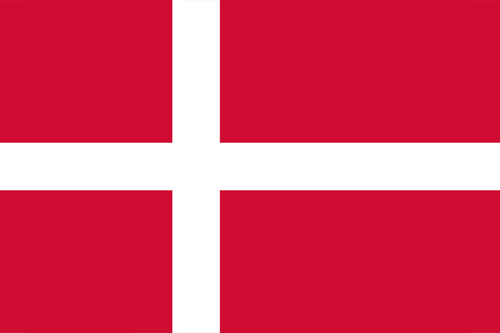- Earliest Version Launch Date Globally09/30/2020
- Latest Version8.5.28
- Time Since Latest Version40days23Hour
- Total Updated Versions (last 1 year)24
Version Timeline
- -
Version History
- Version: 8.5.2805/29/2024Size:127.90MUpdate Log
Greetings everyone!
We are excited to announce a minor update aimed at enhancing your app experience. This week, we have diligently worked on addressing bugs, making improvements throughout the app. We greatly appreciate your valuable feedback, as it helps us enhance our services.
For more information, visit our website at https://sixbytes.io. Stay updated with us on X at https://twitter.com/SixbytesApp and connect with us on Facebook at https://www.facebook.com/sixbytesapp.
If you love our app, please consider giving us a 5-star rating. Your support enables us to continue delivering amazing features. Thank you for your ongoing support. :)ScreenshotsApp DescriptionIntroducing Phone Drive - File Manager: Transform your iOS device into a portable Wireless Flash Drive.
With Phone Drive, you can effortlessly store, view, and manage local or cloud files on your iPhone or iPad. Seamlessly connect to Phone Drive from any Mac or PC over a WiFi network and transfer files through simple drag and drop from Web Browser, Finder or Windows Explorer.
Experience the convenience of managing multiple cloud accounts in a single application. Download, upload, view, and even stream videos or music directly from your cloud drives.
Phone Drive boasts a comprehensive set of features including a document viewer, PDF reader, music player, image viewer, voice recorder, text editor, file manager, and support for various file operations such as delete, move, copy, email, share, zip, unzip, and more.
*** KEY FEATURES ***
• SUPPORT CLOUD STORAGE:
Connect to multiple Dropbox, OneDrive, Box Drive, FTP, WebDAV, Yandex Disk, and iCloud Drive storage accounts. (*additional in-app purchase required)
• MULTIMEDIA PLAYER:
Create custom audio playlists with options like repeat, shuffle, background playback, and multitask remote control. Stream videos and music directly from your cloud storage.
• DOCUMENT READER:
View MS Office, iWork, Text, and HTML files with ease.
• FILE OPERATION:
Effortlessly move, copy, rename, delete, zip, unzip, unrar, create files, and folders.
• FILE SHARING:
Share files with other iPhone/iPad devices via Bluetooth or Wi-Fi, with automatic search for nearby available devices.
• EASY FILE UPLOAD:
Conveniently upload files through drag and drop via your PC/Mac web browser or USB using iTunes.
• TEXT EDITOR:
Edit text files and source codes directly on your iOS device with the built-in text editor.
• IMPORT/ FILES CREATION:
Create text files, capture images, record videos or voice memos, and import pictures from your photo library.
• PASSCODE LOCK:
Protect your files from unauthorized access. Utilize Touch ID and Face ID support for secure unlocking.
• UNIVERSALITY:
Enjoy the benefits of this app on both iPhone and iPad with a single purchase.
*** AUDIO PLAYER ***
• Play MP3 files as playlists.
• Repeat and shuffle songs.
• Background audio playback.
• Multitask audio remote control.
• Stream music from cloud storage.
*** VIEWABLE FORMATS ***
Phone Drive supports the following formats:
• Audio (WAV, MP3, M4A, CAF, AIF, AIFF, AAC)
• Images (JPG, PNG, GIF, BMP, TIF, TIFF, ICO)
• Movies (MP4, MOV, MPV, M4V)
• iWorks (Pages, numbers, and Keynote)
• Microsoft Office (Word, Excel and PowerPoint)
• RTF (Rich Text Format)
• RTFD (TextEdit with embedded images)
• PDF Documents
• Plain text
• Source code
• HTML web pages
• Web archives
Explore more about Phone Drive at:
Website : https://sixbytes.io
Twitter: https://twitter.com/SixbytesApp
Facebook: https://www.facebook.com/sixbytesapp
For detailed information, please review our Terms of Service and Privacy Policy:
• Terms of service: https://sixbytes.io/assets/terms-of-service.pdf
• Privacy policy: https://sixbytes.io/assets/privacy-policy.pdf - Version: 8.5.2705/16/2024Size:127.90MUpdate Log
Greetings everyone!
We are excited to announce a minor update aimed at enhancing your app experience. This week, we have diligently worked on addressing bugs, making improvements throughout the app. We greatly appreciate your valuable feedback, as it helps us enhance our services.
For more information, visit our website at https://sixbytes.io. Stay updated with us on X at https://twitter.com/SixbytesApp and connect with us on Facebook at https://www.facebook.com/sixbytesapp.
If you love our app, please consider giving us a 5-star rating. Your support enables us to continue delivering amazing features. Thank you for your ongoing support. :)ScreenshotsApp DescriptionIntroducing Phone Drive - File Manager: Transform your iOS device into a portable Wireless Flash Drive.
With Phone Drive, you can effortlessly store, view, and manage local or cloud files on your iPhone or iPad. Seamlessly connect to Phone Drive from any Mac or PC over a WiFi network and transfer files through simple drag and drop from Web Browser, Finder or Windows Explorer.
Experience the convenience of managing multiple cloud accounts in a single application. Download, upload, view, and even stream videos or music directly from your cloud drives.
Phone Drive boasts a comprehensive set of features including a document viewer, PDF reader, music player, image viewer, voice recorder, text editor, file manager, and support for various file operations such as delete, move, copy, email, share, zip, unzip, and more.
*** KEY FEATURES ***
• SUPPORT CLOUD STORAGE:
Connect to multiple Dropbox, OneDrive, Box Drive, FTP, WebDAV, Yandex Disk, and iCloud Drive storage accounts. (*additional in-app purchase required)
• MULTIMEDIA PLAYER:
Create custom audio playlists with options like repeat, shuffle, background playback, and multitask remote control. Stream videos and music directly from your cloud storage.
• DOCUMENT READER:
View MS Office, iWork, Text, and HTML files with ease.
• FILE OPERATION:
Effortlessly move, copy, rename, delete, zip, unzip, unrar, create files, and folders.
• FILE SHARING:
Share files with other iPhone/iPad devices via Bluetooth or Wi-Fi, with automatic search for nearby available devices.
• EASY FILE UPLOAD:
Conveniently upload files through drag and drop via your PC/Mac web browser or USB using iTunes.
• TEXT EDITOR:
Edit text files and source codes directly on your iOS device with the built-in text editor.
• IMPORT/ FILES CREATION:
Create text files, capture images, record videos or voice memos, and import pictures from your photo library.
• PASSCODE LOCK:
Protect your files from unauthorized access. Utilize Touch ID and Face ID support for secure unlocking.
• UNIVERSALITY:
Enjoy the benefits of this app on both iPhone and iPad with a single purchase.
*** AUDIO PLAYER ***
• Play MP3 files as playlists.
• Repeat and shuffle songs.
• Background audio playback.
• Multitask audio remote control.
• Stream music from cloud storage.
*** VIEWABLE FORMATS ***
Phone Drive supports the following formats:
• Audio (WAV, MP3, M4A, CAF, AIF, AIFF, AAC)
• Images (JPG, PNG, GIF, BMP, TIF, TIFF, ICO)
• Movies (MP4, MOV, MPV, M4V)
• iWorks (Pages, numbers, and Keynote)
• Microsoft Office (Word, Excel and PowerPoint)
• RTF (Rich Text Format)
• RTFD (TextEdit with embedded images)
• PDF Documents
• Plain text
• Source code
• HTML web pages
• Web archives
Explore more about Phone Drive at:
Website : https://sixbytes.io
Twitter: https://twitter.com/SixbytesApp
Facebook: https://www.facebook.com/sixbytesapp
For detailed information, please review our Terms of Service and Privacy Policy:
• Terms of service: https://sixbytes.io/assets/terms-of-service.pdf
• Privacy policy: https://sixbytes.io/assets/privacy-policy.pdf - Version: 8.5.2605/01/2024Size:127.96MUpdate Log
Greetings everyone!
We are excited to announce a minor update aimed at enhancing your app experience. This week, we have diligently worked on addressing bugs, making improvements throughout the app. We greatly appreciate your valuable feedback, as it helps us enhance our services.
For more information, visit our website at https://sixbytes.io. Stay updated with us on X at https://twitter.com/SixbytesApp and connect with us on Facebook at https://www.facebook.com/sixbytesapp.
If you love our app, please consider giving us a 5-star rating. Your support enables us to continue delivering amazing features. Thank you for your ongoing support. :)ScreenshotsApp DescriptionIntroducing Phone Drive - File Manager: Transform your iOS device into a portable Wireless Flash Drive.
With Phone Drive, you can effortlessly store, view, and manage local or cloud files on your iPhone or iPad. Seamlessly connect to Phone Drive from any Mac or PC over a WiFi network and transfer files through simple drag and drop from Web Browser, Finder or Windows Explorer.
Experience the convenience of managing multiple cloud accounts in a single application. Download, upload, view, and even stream videos or music directly from your cloud drives.
Phone Drive boasts a comprehensive set of features including a document viewer, PDF reader, music player, image viewer, voice recorder, text editor, file manager, and support for various file operations such as delete, move, copy, email, share, zip, unzip, and more.
*** KEY FEATURES ***
• SUPPORT CLOUD STORAGE:
Connect to multiple Dropbox, Google Drive, OneDrive, Box Drive, FTP, WebDAV, Yandex Disk, and iCloud Drive storage accounts. (*additional in-app purchase required)
• MULTIMEDIA PLAYER:
Create custom audio playlists with options like repeat, shuffle, background playback, and multitask remote control. Stream videos and music directly from your cloud storage.
• DOCUMENT READER:
View MS Office, iWork, Text, and HTML files with ease.
• FILE OPERATION:
Effortlessly move, copy, rename, delete, zip, unzip, unrar, create files, and folders.
• FILE SHARING:
Share files with other iPhone/iPad devices via Bluetooth or Wi-Fi, with automatic search for nearby available devices.
• EASY FILE UPLOAD:
Conveniently upload files through drag and drop via your PC/Mac web browser or USB using iTunes.
• TEXT EDITOR:
Edit text files and source codes directly on your iOS device with the built-in text editor.
• IMPORT/ FILES CREATION:
Create text files, capture images, record videos or voice memos, and import pictures from your photo library.
• PASSCODE LOCK:
Protect your files from unauthorized access. Utilize Touch ID and Face ID support for secure unlocking.
• UNIVERSALITY:
Enjoy the benefits of this app on both iPhone and iPad with a single purchase.
*** AUDIO PLAYER ***
• Play MP3 files as playlists.
• Repeat and shuffle songs.
• Background audio playback.
• Multitask audio remote control.
• Stream music from cloud storage.
*** VIEWABLE FORMATS ***
Phone Drive supports the following formats:
• Audio (WAV, MP3, M4A, CAF, AIF, AIFF, AAC)
• Images (JPG, PNG, GIF, BMP, TIF, TIFF, ICO)
• Movies (MP4, MOV, MPV, M4V)
• iWorks (Pages, numbers, and Keynote)
• Microsoft Office (Word, Excel and PowerPoint)
• RTF (Rich Text Format)
• RTFD (TextEdit with embedded images)
• PDF Documents
• Plain text
• Source code
• HTML web pages
• Web archives
Explore more about Phone Drive at:
Website : https://sixbytes.io
Twitter: https://twitter.com/SixbytesApp
Facebook: https://www.facebook.com/sixbytesapp
For detailed information, please review our Terms of Service and Privacy Policy:
• Terms of service: https://sixbytes.io/assets/terms-of-service.pdf
• Privacy policy: https://sixbytes.io/assets/privacy-policy.pdf - Version: 8.5.2504/16/2024Size:127.65MUpdate Log
Greetings everyone!
We are excited to announce a minor update aimed at enhancing your app experience. This week, we have diligently worked on addressing bugs, making improvements throughout the app. We greatly appreciate your valuable feedback, as it helps us enhance our services.
For more information, visit our website at https://sixbytes.io. Stay updated with us on X at https://twitter.com/SixbytesApp and connect with us on Facebook at https://www.facebook.com/sixbytesapp.
If you love our app, please consider giving us a 5-star rating. Your support enables us to continue delivering amazing features. Thank you for your ongoing support. :)ScreenshotsApp DescriptionIntroducing Phone Drive - File Manager: Transform your iOS device into a portable Wireless Flash Drive.
With Phone Drive, you can effortlessly store, view, and manage local or cloud files on your iPhone or iPad. Seamlessly connect to Phone Drive from any Mac or PC over a WiFi network and transfer files through simple drag and drop from Web Browser, Finder or Windows Explorer.
Experience the convenience of managing multiple cloud accounts in a single application. Download, upload, view, and even stream videos or music directly from your cloud drives.
Phone Drive boasts a comprehensive set of features including a document viewer, PDF reader, music player, image viewer, voice recorder, text editor, file manager, and support for various file operations such as delete, move, copy, email, share, zip, unzip, and more.
*** KEY FEATURES ***
• SUPPORT CLOUD STORAGE:
Connect to multiple Dropbox, Google Drive, OneDrive, Box Drive, FTP, WebDAV, Yandex Disk, and iCloud Drive storage accounts. (*additional in-app purchase required)
• MULTIMEDIA PLAYER:
Create custom audio playlists with options like repeat, shuffle, background playback, and multitask remote control. Stream videos and music directly from your cloud storage.
• DOCUMENT READER:
View MS Office, iWork, Text, and HTML files with ease.
• FILE OPERATION:
Effortlessly move, copy, rename, delete, zip, unzip, unrar, create files, and folders.
• FILE SHARING:
Share files with other iPhone/iPad devices via Bluetooth or Wi-Fi, with automatic search for nearby available devices.
• EASY FILE UPLOAD:
Conveniently upload files through drag and drop via your PC/Mac web browser or USB using iTunes.
• TEXT EDITOR:
Edit text files and source codes directly on your iOS device with the built-in text editor.
• IMPORT/ FILES CREATION:
Create text files, capture images, record videos or voice memos, and import pictures from your photo library.
• PASSCODE LOCK:
Protect your files from unauthorized access. Utilize Touch ID and Face ID support for secure unlocking.
• UNIVERSALITY:
Enjoy the benefits of this app on both iPhone and iPad with a single purchase.
*** AUDIO PLAYER ***
• Play MP3 files as playlists.
• Repeat and shuffle songs.
• Background audio playback.
• Multitask audio remote control.
• Stream music from cloud storage.
*** VIEWABLE FORMATS ***
Phone Drive supports the following formats:
• Audio (WAV, MP3, M4A, CAF, AIF, AIFF, AAC)
• Images (JPG, PNG, GIF, BMP, TIF, TIFF, ICO)
• Movies (MP4, MOV, MPV, M4V)
• iWorks (Pages, numbers, and Keynote)
• Microsoft Office (Word, Excel and PowerPoint)
• RTF (Rich Text Format)
• RTFD (TextEdit with embedded images)
• PDF Documents
• Plain text
• Source code
• HTML web pages
• Web archives
Explore more about Phone Drive at:
Website : https://sixbytes.io
Twitter: https://twitter.com/SixbytesApp
Facebook: https://www.facebook.com/sixbytesapp
For detailed information, please review our Terms of Service and Privacy Policy:
• Terms of service: https://sixbytes.io/assets/terms-of-service.pdf
• Privacy policy: https://sixbytes.io/assets/privacy-policy.pdf - Version: 8.5.2404/02/2024Size:127.83MUpdate Log
Greetings everyone!
We are excited to announce a minor update aimed at enhancing your app experience. This week, we have diligently worked on addressing bugs, making improvements throughout the app. We greatly appreciate your valuable feedback, as it helps us enhance our services.
For more information, visit our website at https://sixbytes.io. Stay updated with us on X at https://twitter.com/SixbytesApp and connect with us on Facebook at https://www.facebook.com/sixbytesapp.
If you love our app, please consider giving us a 5-star rating. Your support enables us to continue delivering amazing features. Thank you for your ongoing support. :)ScreenshotsApp DescriptionIntroducing Phone Drive - File Manager: Transform your iOS device into a portable Wireless Flash Drive.
With Phone Drive, you can effortlessly store, view, and manage local or cloud files on your iPhone or iPad. Seamlessly connect to Phone Drive from any Mac or PC over a WiFi network and transfer files through simple drag and drop from Web Browser, Finder or Windows Explorer.
Experience the convenience of managing multiple cloud accounts in a single application. Download, upload, view, and even stream videos or music directly from your cloud drives.
Phone Drive boasts a comprehensive set of features including a document viewer, PDF reader, music player, image viewer, voice recorder, text editor, file manager, and support for various file operations such as delete, move, copy, email, share, zip, unzip, and more.
*** KEY FEATURES ***
• SUPPORT CLOUD STORAGE:
Connect to multiple Dropbox, Google Drive, OneDrive, Box Drive, FTP, WebDAV, Yandex Disk, and iCloud Drive storage accounts. (*additional in-app purchase required)
• MULTIMEDIA PLAYER:
Create custom audio playlists with options like repeat, shuffle, background playback, and multitask remote control. Stream videos and music directly from your cloud storage.
• DOCUMENT READER:
View MS Office, iWork, Text, and HTML files with ease.
• FILE OPERATION:
Effortlessly move, copy, rename, delete, zip, unzip, unrar, create files, and folders.
• FILE SHARING:
Share files with other iPhone/iPad devices via Bluetooth or Wi-Fi, with automatic search for nearby available devices.
• EASY FILE UPLOAD:
Conveniently upload files through drag and drop via your PC/Mac web browser or USB using iTunes.
• TEXT EDITOR:
Edit text files and source codes directly on your iOS device with the built-in text editor.
• IMPORT/ FILES CREATION:
Create text files, capture images, record videos or voice memos, and import pictures from your photo library.
• PASSCODE LOCK:
Protect your files from unauthorized access. Utilize Touch ID and Face ID support for secure unlocking.
• UNIVERSALITY:
Enjoy the benefits of this app on both iPhone and iPad with a single purchase.
*** AUDIO PLAYER ***
• Play MP3 files as playlists.
• Repeat and shuffle songs.
• Background audio playback.
• Multitask audio remote control.
• Stream music from cloud storage.
*** VIEWABLE FORMATS ***
Phone Drive supports the following formats:
• Audio (WAV, MP3, M4A, CAF, AIF, AIFF, AAC)
• Images (JPG, PNG, GIF, BMP, TIF, TIFF, ICO)
• Movies (MP4, MOV, MPV, M4V)
• iWorks (Pages, numbers, and Keynote)
• Microsoft Office (Word, Excel and PowerPoint)
• RTF (Rich Text Format)
• RTFD (TextEdit with embedded images)
• PDF Documents
• Plain text
• Source code
• HTML web pages
• Web archives
Explore more about Phone Drive at:
Website : https://sixbytes.io
Twitter: https://twitter.com/SixbytesApp
Facebook: https://www.facebook.com/sixbytesapp
For detailed information, please review our Terms of Service and Privacy Policy:
• Terms of service: https://sixbytes.io/assets/terms-of-service.pdf
• Privacy policy: https://sixbytes.io/assets/privacy-policy.pdf - Version: 8.5.2303/26/2024Size:127.75MUpdate Log
Greetings everyone!
We are excited to announce a minor update aimed at enhancing your app experience. This week, we have diligently worked on addressing bugs, making improvements throughout the app. We greatly appreciate your valuable feedback, as it helps us enhance our services.
For more information, visit our website at https://sixbytes.io. Stay updated with us on X at https://twitter.com/SixbytesApp and connect with us on Facebook at https://www.facebook.com/sixbytesapp.
If you love our app, please consider giving us a 5-star rating. Your support enables us to continue delivering amazing features. Thank you for your ongoing support. :)ScreenshotsApp DescriptionIntroducing Phone Drive - File Manager: Transform your iOS device into a portable Wireless Flash Drive.
With Phone Drive, you can effortlessly store, view, and manage local or cloud files on your iPhone or iPad. Seamlessly connect to Phone Drive from any Mac or PC over a WiFi network and transfer files through simple drag and drop from Web Browser, Finder or Windows Explorer.
Experience the convenience of managing multiple cloud accounts in a single application. Download, upload, view, and even stream videos or music directly from your cloud drives.
Phone Drive boasts a comprehensive set of features including a document viewer, PDF reader, music player, image viewer, voice recorder, text editor, file manager, and support for various file operations such as delete, move, copy, email, share, zip, unzip, and more.
*** KEY FEATURES ***
• SUPPORT CLOUD STORAGE:
Connect to multiple Dropbox, Google Drive, OneDrive, Box Drive, FTP, WebDAV, Yandex Disk, and iCloud Drive storage accounts. (*additional in-app purchase required)
• MULTIMEDIA PLAYER:
Create custom audio playlists with options like repeat, shuffle, background playback, and multitask remote control. Stream videos and music directly from your cloud storage.
• DOCUMENT READER:
View MS Office, iWork, Text, and HTML files with ease.
• FILE OPERATION:
Effortlessly move, copy, rename, delete, zip, unzip, unrar, create files, and folders.
• FILE SHARING:
Share files with other iPhone/iPad devices via Bluetooth or Wi-Fi, with automatic search for nearby available devices.
• EASY FILE UPLOAD:
Conveniently upload files through drag and drop via your PC/Mac web browser or USB using iTunes.
• TEXT EDITOR:
Edit text files and source codes directly on your iOS device with the built-in text editor.
• IMPORT/ FILES CREATION:
Create text files, capture images, record videos or voice memos, and import pictures from your photo library.
• PASSCODE LOCK:
Protect your files from unauthorized access. Utilize Touch ID and Face ID support for secure unlocking.
• UNIVERSALITY:
Enjoy the benefits of this app on both iPhone and iPad with a single purchase.
*** AUDIO PLAYER ***
• Play MP3 files as playlists.
• Repeat and shuffle songs.
• Background audio playback.
• Multitask audio remote control.
• Stream music from cloud storage.
*** VIEWABLE FORMATS ***
Phone Drive supports the following formats:
• Audio (WAV, MP3, M4A, CAF, AIF, AIFF, AAC)
• Images (JPG, PNG, GIF, BMP, TIF, TIFF, ICO)
• Movies (MP4, MOV, MPV, M4V)
• iWorks (Pages, numbers, and Keynote)
• Microsoft Office (Word, Excel and PowerPoint)
• RTF (Rich Text Format)
• RTFD (TextEdit with embedded images)
• PDF Documents
• Plain text
• Source code
• HTML web pages
• Web archives
Explore more about Phone Drive at:
Website : https://sixbytes.io
Twitter: https://twitter.com/SixbytesApp
Facebook: https://www.facebook.com/sixbytesapp
For detailed information, please review our Terms of Service and Privacy Policy:
• Terms of service: https://sixbytes.io/assets/terms-of-service.pdf
• Privacy policy: https://sixbytes.io/assets/privacy-policy.pdf - Version: 8.5.2203/19/2024Size:127.61MUpdate Log
Greetings everyone!
We are excited to announce a minor update aimed at enhancing your app experience. This week, we have diligently worked on addressing bugs, making improvements throughout the app. We greatly appreciate your valuable feedback, as it helps us enhance our services.
For more information, visit our website at https://sixbytes.io. Stay updated with us on X at https://twitter.com/SixbytesApp and connect with us on Facebook at https://www.facebook.com/sixbytesapp.
If you love our app, please consider giving us a 5-star rating. Your support enables us to continue delivering amazing features. Thank you for your ongoing support. :)ScreenshotsApp DescriptionIntroducing Phone Drive - File Manager: Transform your iOS device into a portable Wireless Flash Drive.
With Phone Drive, you can effortlessly store, view, and manage local or cloud files on your iPhone or iPad. Seamlessly connect to Phone Drive from any Mac or PC over a WiFi network and transfer files through simple drag and drop from Web Browser, Finder or Windows Explorer.
Experience the convenience of managing multiple cloud accounts in a single application. Download, upload, view, and even stream videos or music directly from your cloud drives.
Phone Drive boasts a comprehensive set of features including a document viewer, PDF reader, music player, image viewer, voice recorder, text editor, file manager, and support for various file operations such as delete, move, copy, email, share, zip, unzip, and more.
*** KEY FEATURES ***
• SUPPORT CLOUD STORAGE:
Connect to multiple Dropbox, Google Drive, OneDrive, Box Drive, FTP, WebDAV, Yandex Disk, and iCloud Drive storage accounts. (*additional in-app purchase required)
• MULTIMEDIA PLAYER:
Create custom audio playlists with options like repeat, shuffle, background playback, and multitask remote control. Stream videos and music directly from your cloud storage.
• DOCUMENT READER:
View MS Office, iWork, Text, and HTML files with ease.
• FILE OPERATION:
Effortlessly move, copy, rename, delete, zip, unzip, unrar, create files, and folders.
• FILE SHARING:
Share files with other iPhone/iPad devices via Bluetooth or Wi-Fi, with automatic search for nearby available devices.
• EASY FILE UPLOAD:
Conveniently upload files through drag and drop via your PC/Mac web browser or USB using iTunes.
• TEXT EDITOR:
Edit text files and source codes directly on your iOS device with the built-in text editor.
• IMPORT/ FILES CREATION:
Create text files, capture images, record videos or voice memos, and import pictures from your photo library.
• PASSCODE LOCK:
Protect your files from unauthorized access. Utilize Touch ID and Face ID support for secure unlocking.
• UNIVERSALITY:
Enjoy the benefits of this app on both iPhone and iPad with a single purchase.
*** AUDIO PLAYER ***
• Play MP3 files as playlists.
• Repeat and shuffle songs.
• Background audio playback.
• Multitask audio remote control.
• Stream music from cloud storage.
*** VIEWABLE FORMATS ***
Phone Drive supports the following formats:
• Audio (WAV, MP3, M4A, CAF, AIF, AIFF, AAC)
• Images (JPG, PNG, GIF, BMP, TIF, TIFF, ICO)
• Movies (MP4, MOV, MPV, M4V)
• iWorks (Pages, numbers, and Keynote)
• Microsoft Office (Word, Excel and PowerPoint)
• RTF (Rich Text Format)
• RTFD (TextEdit with embedded images)
• PDF Documents
• Plain text
• Source code
• HTML web pages
• Web archives
Explore more about Phone Drive at:
Website : https://sixbytes.io
Twitter: https://twitter.com/SixbytesApp
Facebook: https://www.facebook.com/sixbytesapp
For detailed information, please review our Terms of Service and Privacy Policy:
• Terms of service: https://sixbytes.io/assets/terms-of-service.pdf
• Privacy policy: https://sixbytes.io/assets/privacy-policy.pdf - Version: 8.5.2103/04/2024Size:127.00MUpdate Log
Greetings everyone!
We are excited to announce a minor update aimed at enhancing your app experience. This week, we have diligently worked on addressing bugs, making improvements throughout the app. We greatly appreciate your valuable feedback, as it helps us enhance our services.
For more information, visit our website at https://sixbytes.io. Stay updated with us on X at https://twitter.com/SixbytesApp and connect with us on Facebook at https://www.facebook.com/sixbytesapp.
If you love our app, please consider giving us a 5-star rating. Your support enables us to continue delivering amazing features. Thank you for your ongoing support. :)ScreenshotsApp DescriptionIntroducing Phone Drive - File Manager: Transform your iOS device into a portable Wireless Flash Drive.
With Phone Drive, you can effortlessly store, view, and manage local or cloud files on your iPhone or iPad. Seamlessly connect to Phone Drive from any Mac or PC over a WiFi network and transfer files through simple drag and drop from Web Browser, Finder or Windows Explorer.
Experience the convenience of managing multiple cloud accounts in a single application. Download, upload, view, and even stream videos or music directly from your cloud drives.
Phone Drive boasts a comprehensive set of features including a document viewer, PDF reader, music player, image viewer, voice recorder, text editor, file manager, and support for various file operations such as delete, move, copy, email, share, zip, unzip, and more.
*** KEY FEATURES ***
• SUPPORT CLOUD STORAGE:
Connect to multiple Dropbox, Google Drive, OneDrive, Box Drive, FTP, WebDAV, Yandex Disk, and iCloud Drive storage accounts. (*additional in-app purchase required)
• MULTIMEDIA PLAYER:
Create custom audio playlists with options like repeat, shuffle, background playback, and multitask remote control. Stream videos and music directly from your cloud storage.
• DOCUMENT READER:
View MS Office, iWork, Text, and HTML files with ease.
• FILE OPERATION:
Effortlessly move, copy, rename, delete, zip, unzip, unrar, create files, and folders.
• FILE SHARING:
Share files with other iPhone/iPad devices via Bluetooth or Wi-Fi, with automatic search for nearby available devices.
• EASY FILE UPLOAD:
Conveniently upload files through drag and drop via your PC/Mac web browser or USB using iTunes.
• TEXT EDITOR:
Edit text files and source codes directly on your iOS device with the built-in text editor.
• IMPORT/ FILES CREATION:
Create text files, capture images, record videos or voice memos, and import pictures from your photo library.
• PASSCODE LOCK:
Protect your files from unauthorized access. Utilize Touch ID and Face ID support for secure unlocking.
• UNIVERSALITY:
Enjoy the benefits of this app on both iPhone and iPad with a single purchase.
*** AUDIO PLAYER ***
• Play MP3 files as playlists.
• Repeat and shuffle songs.
• Background audio playback.
• Multitask audio remote control.
• Stream music from cloud storage.
*** VIEWABLE FORMATS ***
Phone Drive supports the following formats:
• Audio (WAV, MP3, M4A, CAF, AIF, AIFF, AAC)
• Images (JPG, PNG, GIF, BMP, TIF, TIFF, ICO)
• Movies (MP4, MOV, MPV, M4V)
• iWorks (Pages, numbers, and Keynote)
• Microsoft Office (Word, Excel and PowerPoint)
• RTF (Rich Text Format)
• RTFD (TextEdit with embedded images)
• PDF Documents
• Plain text
• Source code
• HTML web pages
• Web archives
Explore more about Phone Drive at:
Website : https://sixbytes.io
Twitter: https://twitter.com/SixbytesApp
Facebook: https://www.facebook.com/sixbytesapp
For detailed information, please review our Terms of Service and Privacy Policy:
• Terms of service: https://sixbytes.io/assets/terms-of-service.pdf
• Privacy policy: https://sixbytes.io/assets/privacy-policy.pdf - Version: 8.5.2002/20/2024Size:126.69MUpdate Log
Greetings everyone!
We are excited to announce a minor update aimed at enhancing your app experience. This week, we have diligently worked on addressing bugs, making improvements throughout the app. We greatly appreciate your valuable feedback, as it helps us enhance our services.
For more information, visit our website at https://sixbytes.io. Stay updated with us on X at https://twitter.com/SixbytesApp and connect with us on Facebook at https://www.facebook.com/sixbytesapp.
If you love our app, please consider giving us a 5-star rating. Your support enables us to continue delivering amazing features. Thank you for your ongoing support. :)ScreenshotsApp DescriptionIntroducing Phone Drive - File Manager: Transform your iOS device into a portable Wireless Flash Drive.
With Phone Drive, you can effortlessly store, view, and manage local or cloud files on your iPhone or iPad. Seamlessly connect to Phone Drive from any Mac or PC over a WiFi network and transfer files through simple drag and drop from Web Browser, Finder or Windows Explorer.
Experience the convenience of managing multiple cloud accounts in a single application. Download, upload, view, and even stream videos or music directly from your cloud drives.
Phone Drive boasts a comprehensive set of features including a document viewer, PDF reader, music player, image viewer, voice recorder, text editor, file manager, and support for various file operations such as delete, move, copy, email, share, zip, unzip, and more.
*** KEY FEATURES ***
• SUPPORT CLOUD STORAGE:
Connect to multiple Dropbox, Google Drive, OneDrive, Box Drive, FTP, WebDAV, Yandex Disk, and iCloud Drive storage accounts. (*additional in-app purchase required)
• MULTIMEDIA PLAYER:
Create custom audio playlists with options like repeat, shuffle, background playback, and multitask remote control. Stream videos and music directly from your cloud storage.
• DOCUMENT READER:
View MS Office, iWork, Text, and HTML files with ease.
• FILE OPERATION:
Effortlessly move, copy, rename, delete, zip, unzip, unrar, create files, and folders.
• FILE SHARING:
Share files with other iPhone/iPad devices via Bluetooth or Wi-Fi, with automatic search for nearby available devices.
• EASY FILE UPLOAD:
Conveniently upload files through drag and drop via your PC/Mac web browser or USB using iTunes.
• TEXT EDITOR:
Edit text files and source codes directly on your iOS device with the built-in text editor.
• IMPORT/ FILES CREATION:
Create text files, capture images, record videos or voice memos, and import pictures from your photo library.
• PASSCODE LOCK:
Protect your files from unauthorized access. Utilize Touch ID and Face ID support for secure unlocking.
• UNIVERSALITY:
Enjoy the benefits of this app on both iPhone and iPad with a single purchase.
*** AUDIO PLAYER ***
• Play MP3 files as playlists.
• Repeat and shuffle songs.
• Background audio playback.
• Multitask audio remote control.
• Stream music from cloud storage.
*** VIEWABLE FORMATS ***
Phone Drive supports the following formats:
• Audio (WAV, MP3, M4A, CAF, AIF, AIFF, AAC)
• Images (JPG, PNG, GIF, BMP, TIF, TIFF, ICO)
• Movies (MP4, MOV, MPV, M4V)
• iWorks (Pages, numbers, and Keynote)
• Microsoft Office (Word, Excel and PowerPoint)
• RTF (Rich Text Format)
• RTFD (TextEdit with embedded images)
• PDF Documents
• Plain text
• Source code
• HTML web pages
• Web archives
Explore more about Phone Drive at:
Website : https://sixbytes.io
Twitter: https://twitter.com/SixbytesApp
Facebook: https://www.facebook.com/sixbytesapp
For detailed information, please review our Terms of Service and Privacy Policy:
• Terms of service: https://sixbytes.io/assets/terms-of-service.pdf
• Privacy policy: https://sixbytes.io/assets/privacy-policy.pdf - Version: 8.5.1902/07/2024Size:122.89MUpdate Log
Greetings everyone!
We are excited to announce a minor update aimed at enhancing your app experience. This week, we have diligently worked on addressing bugs, making improvements throughout the app. We greatly appreciate your valuable feedback, as it helps us enhance our services.
For more information, visit our website at https://sixbytes.io. Stay updated with us on X at https://twitter.com/SixbytesApp and connect with us on Facebook at https://www.facebook.com/sixbytesapp.
If you love our app, please consider giving us a 5-star rating. Your support enables us to continue delivering amazing features. Thank you for your ongoing support. :)ScreenshotsApp DescriptionIntroducing Phone Drive - File Manager: Transform your iOS device into a portable Wireless Flash Drive.
With Phone Drive, you can effortlessly store, view, and manage local or cloud files on your iPhone or iPad. Seamlessly connect to Phone Drive from any Mac or PC over a WiFi network and transfer files through simple drag and drop from Web Browser, Finder or Windows Explorer.
Experience the convenience of managing multiple cloud accounts in a single application. Download, upload, view, and even stream videos or music directly from your cloud drives.
Phone Drive boasts a comprehensive set of features including a document viewer, PDF reader, music player, image viewer, voice recorder, text editor, file manager, and support for various file operations such as delete, move, copy, email, share, zip, unzip, and more.
*** KEY FEATURES ***
• SUPPORT CLOUD STORAGE:
Connect to multiple Dropbox, Google Drive, OneDrive, Box Drive, FTP, WebDAV, Yandex Disk, and iCloud Drive storage accounts. (*additional in-app purchase required)
• MULTIMEDIA PLAYER:
Create custom audio playlists with options like repeat, shuffle, background playback, and multitask remote control. Stream videos and music directly from your cloud storage.
• DOCUMENT READER:
View MS Office, iWork, Text, and HTML files with ease.
• FILE OPERATION:
Effortlessly move, copy, rename, delete, zip, unzip, unrar, create files, and folders.
• FILE SHARING:
Share files with other iPhone/iPad devices via Bluetooth or Wi-Fi, with automatic search for nearby available devices.
• EASY FILE UPLOAD:
Conveniently upload files through drag and drop via your PC/Mac web browser or USB using iTunes.
• TEXT EDITOR:
Edit text files and source codes directly on your iOS device with the built-in text editor.
• IMPORT/ FILES CREATION:
Create text files, capture images, record videos or voice memos, and import pictures from your photo library.
• PASSCODE LOCK:
Protect your files from unauthorized access. Utilize Touch ID and Face ID support for secure unlocking.
• UNIVERSALITY:
Enjoy the benefits of this app on both iPhone and iPad with a single purchase.
*** AUDIO PLAYER ***
• Play MP3 files as playlists.
• Repeat and shuffle songs.
• Background audio playback.
• Multitask audio remote control.
• Stream music from cloud storage.
*** VIEWABLE FORMATS ***
Phone Drive supports the following formats:
• Audio (WAV, MP3, M4A, CAF, AIF, AIFF, AAC)
• Images (JPG, PNG, GIF, BMP, TIF, TIFF, ICO)
• Movies (MP4, MOV, MPV, M4V)
• iWorks (Pages, numbers, and Keynote)
• Microsoft Office (Word, Excel and PowerPoint)
• RTF (Rich Text Format)
• RTFD (TextEdit with embedded images)
• PDF Documents
• Plain text
• Source code
• HTML web pages
• Web archives
Explore more about Phone Drive at:
Website : https://sixbytes.io
Twitter: https://twitter.com/SixbytesApp
Facebook: https://www.facebook.com/sixbytesapp
For detailed information, please review our Terms of Service and Privacy Policy:
• Terms of service: https://sixbytes.io/assets/terms-of-service.pdf
• Privacy policy: https://sixbytes.io/assets/privacy-policy.pdf - 1
- 2
- 3
- 4
- 5
- 6


 Ranking
Ranking