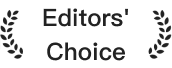
Rating
799298 ratings
Ratings Trend
Daily Review Trends
Reviews Details
Rating | Review Content | Release Time |
|---|---|---|
Find By GSM1414 Based |
07/15/2024 15:36:31
| |
Lacks critical functionality from PC version By Pfishwacker I was hoping the Office 365 version for ipad would replicate the basic formatting capabilities in the PC version, but it does not. I regularly utilize PC Excel to create analytical reports from worksheets with multiple tabs using formatting such as header/footer, page numbering, etc. found in the Print Layout tab. No such luck on the iPad. Also have found little or no support for workbooks, document links to word, etc. I have searched the web for answers and attempted to reload the app with no success. |
07/15/2024 11:07:44
| |
Draft Lost - Don’t Use You’ll Lose! I had auto-save enabled and opened a Word document draft. I worked for an hour, flipping between the 365 app and a web browser with a resource I was referencing. I lost at least 150 words when I switched back to 365 and it had, I’m guessing, refreshed the app—without saving my draft, of course. I checked my temporary files, OneDrive’s restore files, etc and could not locate a temporary save of the draft. But when I click Create+ it auto-named the new, second draft “Document 2”, so I know it at least registers that the draft existed at some point. I would think toggling between two apps on a mobile device is incredibly common, and again AUTO-SAVE WAS ENABLED, so where is my draft??? I’ve now wasted an additional 30 minutes of my time trying to restore the vanished document and checking the help forums for solutions, losing a total of an hour and a half to this dysfunction. This is really frustrating, and I’m not willing to risk another MINUTE of my time to attempting my writing project in this app. My advice to others out there is to avoid this app and directly install Word, or go with the subscription-free service that’s web-based and doesn’t expect you to pay to then waste your valuable time. You know the one. ;) |
07/14/2024 22:48:01
| |
Access and Linking Devices is Difficult We are being charged for 365 and have not been able to successfully set up or gain access to all of our devices. Gave up trying. Disappointed. |
07/13/2024 20:57:55
| |
I broke a vow with this app I swore I would swear off as much AI as I possibly could, but then…….. I thought hat am I missing? I love technology, and I really love analyzing things. So, I kept seeing this app….. was it a sign?!?! It was…… I absolutely love it! Totally efficient, and lastly, really fun in the way that apps should be! I highly recommend trying this out…… tons of different things to do |
07/13/2024 14:49:31
| |
Hard to download By Grmaroz Tried to download Outlook and had to play a stupid game. Hard to see the icons! Gave up! |
07/13/2024 14:48:12
| |
Family subscription not working well By Diskoraj I have a family subscription for o365 and frequently get a msg that subscription has ended |
07/12/2024 18:35:01
| |
Subscription By ooGloryoo I have a subscription and nearly every day the app tells me I don’t and bombs me with ads. |
07/12/2024 10:46:46
| |
S.L.W. This app changed my life. |
07/12/2024 04:56:43
| |
App's name is too long for iOS to display fully. By シナ近平 App's name is too long for iOS to display fully. |
07/11/2024 23:55:36
|
- 1
- 2
- 3
- 4
- 5
- 6
- 7


 Ranking
Ranking



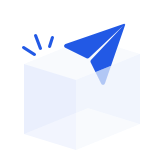 No data yet.
No data yet.
798057 ratings