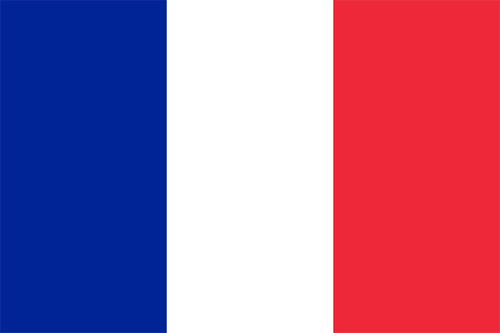- Earliest Version Launch Date Globally09/05/2020
- Latest Version3.113.6
- Time Since Latest Version22days19Hour
- Total Updated Versions (last 1 year)12
Version Timeline
- -
Version History
- Version: 3.113.606/26/2024Size:53.73MUpdate Log
Thank you for using the “My Employee Savings” application. In this update, we have fixed different issues and improved usability.
Feel free to send your comments to the following address: [email protected]ScreenshotsApp DescriptionYour "My Employee Savings" application is changing in order to offer you an enhanced, smoother and more intuitive browsing experience available on iPhone, iPad and Apple Watch.
Wherever you are, you can easily access and manage all of your employee savings products: Company Savings Plan (PEE), Mandatory Profit-Sharing Premium, Collective Retirement Savings Plan (PERCO)
Connect simply and securely with your usual username and password. To make it even easier, you can access the application using your fingerprint by activating Touch ID.
1. CHECK THE DETAILS OF YOUR ASSETS
Access your personal site simply and securely, using your usual username and password. View your savings, categorized by product and investment vehicles; forecast the annual availability deadlines of your savings; and estimate gains or losses generated by your investments.
2. TRACK THE PROGRESS OF YOUR TRANSACTIONS AND CHANGES IN YOUR INVESTMENTS
Track the progress of your open transactions or view the details of a completed transaction; View the investment vehicles in which you have invested or can invest, and measure their performance over time.
3. MANAGE YOUR EMPLOYEE SAVINGS
Respond to your mandatory (or optional) profit-sharing premium to send us your investment and payment choices; make a transfer to change the distribution of your assets between different Employee Investment Funds (FCPEs) within your Company Savings Plan (PEE) (or your Collective Retirement Savings Plan (PERCO)).
4. RECEIVE INFORMATION AND ADVICE ON EMPLOYEE SAVINGS
Receive our publications (reporting, financial market analysis, news and videos); use recommendations from our virtual advisor and our simulation tools to better understand the employee savings schemes and make the right choices in terms of early release.
5. CONTACT AN ADVISOR
Contact our telephone advisors directly from the application. - Version: 3.111.205/21/2024Size:53.66MUpdate Log
Thank you for using the “My Employee Savings” application. In this update, we have fixed different issues and improved usability.
Feel free to send your comments to the following address: [email protected]ScreenshotsApp DescriptionYour "My Employee Savings" application is changing in order to offer you an enhanced, smoother and more intuitive browsing experience available on iPhone, iPad and Apple Watch.
Wherever you are, you can easily access and manage all of your employee savings products: Company Savings Plan (PEE), Mandatory Profit-Sharing Premium, Collective Retirement Savings Plan (PERCO)
Connect simply and securely with your usual username and password. To make it even easier, you can access the application using your fingerprint by activating Touch ID.
1. CHECK THE DETAILS OF YOUR ASSETS
Access your personal site simply and securely, using your usual username and password. View your savings, categorized by product and investment vehicles; forecast the annual availability deadlines of your savings; and estimate gains or losses generated by your investments.
2. TRACK THE PROGRESS OF YOUR TRANSACTIONS AND CHANGES IN YOUR INVESTMENTS
Track the progress of your open transactions or view the details of a completed transaction; View the investment vehicles in which you have invested or can invest, and measure their performance over time.
3. MANAGE YOUR EMPLOYEE SAVINGS
Respond to your mandatory (or optional) profit-sharing premium to send us your investment and payment choices; make a transfer to change the distribution of your assets between different Employee Investment Funds (FCPEs) within your Company Savings Plan (PEE) (or your Collective Retirement Savings Plan (PERCO)).
4. RECEIVE INFORMATION AND ADVICE ON EMPLOYEE SAVINGS
Receive our publications (reporting, financial market analysis, news and videos); use recommendations from our virtual advisor and our simulation tools to better understand the employee savings schemes and make the right choices in terms of early release.
5. CONTACT AN ADVISOR
Contact our telephone advisors directly from the application. - Version: 3.110.104/21/2024Size:53.46MUpdate Log
Thank you for using the “My Employee Savings” application. In this update, we have fixed different issues and improved usability.
Feel free to send your comments to the following address: [email protected]ScreenshotsApp DescriptionYour "My Employee Savings" application is changing in order to offer you an enhanced, smoother and more intuitive browsing experience available on iPhone, iPad and Apple Watch.
Wherever you are, you can easily access and manage all of your employee savings products: Company Savings Plan (PEE), Mandatory Profit-Sharing Premium, Collective Retirement Savings Plan (PERCO)
Connect simply and securely with your usual username and password. To make it even easier, you can access the application using your fingerprint by activating Touch ID.
1. CHECK THE DETAILS OF YOUR ASSETS
Access your personal site simply and securely, using your usual username and password. View your savings, categorized by product and investment vehicles; forecast the annual availability deadlines of your savings; and estimate gains or losses generated by your investments.
2. TRACK THE PROGRESS OF YOUR TRANSACTIONS AND CHANGES IN YOUR INVESTMENTS
Track the progress of your open transactions or view the details of a completed transaction; View the investment vehicles in which you have invested or can invest, and measure their performance over time.
3. MANAGE YOUR EMPLOYEE SAVINGS
Respond to your mandatory (or optional) profit-sharing premium to send us your investment and payment choices; make a transfer to change the distribution of your assets between different Employee Investment Funds (FCPEs) within your Company Savings Plan (PEE) (or your Collective Retirement Savings Plan (PERCO)).
4. RECEIVE INFORMATION AND ADVICE ON EMPLOYEE SAVINGS
Receive our publications (reporting, financial market analysis, news and videos); use recommendations from our virtual advisor and our simulation tools to better understand the employee savings schemes and make the right choices in terms of early release.
5. CONTACT AN ADVISOR
Contact our telephone advisors directly from the application. - Version: 3.109.104/04/2024Size:53.37MUpdate Log
Thank you for using the “My Employee Savings” application. In this update, we have fixed different issues and improved usability.
Feel free to send your comments to the following address: [email protected]ScreenshotsApp DescriptionYour "My Employee Savings" application is changing in order to offer you an enhanced, smoother and more intuitive browsing experience available on iPhone, iPad and Apple Watch.
Wherever you are, you can easily access and manage all of your employee savings products: Company Savings Plan (PEE), Mandatory Profit-Sharing Premium, Collective Retirement Savings Plan (PERCO)
Connect simply and securely with your usual username and password. To make it even easier, you can access the application using your fingerprint by activating Touch ID.
1. CHECK THE DETAILS OF YOUR ASSETS
Access your personal site simply and securely, using your usual username and password. View your savings, categorized by product and investment vehicles; forecast the annual availability deadlines of your savings; and estimate gains or losses generated by your investments.
2. TRACK THE PROGRESS OF YOUR TRANSACTIONS AND CHANGES IN YOUR INVESTMENTS
Track the progress of your open transactions or view the details of a completed transaction; View the investment vehicles in which you have invested or can invest, and measure their performance over time.
3. MANAGE YOUR EMPLOYEE SAVINGS
Respond to your mandatory (or optional) profit-sharing premium to send us your investment and payment choices; make a transfer to change the distribution of your assets between different Employee Investment Funds (FCPEs) within your Company Savings Plan (PEE) (or your Collective Retirement Savings Plan (PERCO)).
4. RECEIVE INFORMATION AND ADVICE ON EMPLOYEE SAVINGS
Receive our publications (reporting, financial market analysis, news and videos); use recommendations from our virtual advisor and our simulation tools to better understand the employee savings schemes and make the right choices in terms of early release.
5. CONTACT AN ADVISOR
Contact our telephone advisors directly from the application. - Version: 3.108.103/08/2024Size:53.85MUpdate Log
Thank you for using the “My Employee Savings” application. In this update, we have fixed different issues and improved usability.
Feel free to send your comments to the following address: [email protected]ScreenshotsApp DescriptionYour "My Employee Savings" application is changing in order to offer you an enhanced, smoother and more intuitive browsing experience available on iPhone, iPad and Apple Watch.
Wherever you are, you can easily access and manage all of your employee savings products: Company Savings Plan (PEE), Mandatory Profit-Sharing Premium, Collective Retirement Savings Plan (PERCO)
Connect simply and securely with your usual username and password. To make it even easier, you can access the application using your fingerprint by activating Touch ID.
1. CHECK THE DETAILS OF YOUR ASSETS
Access your personal site simply and securely, using your usual username and password. View your savings, categorized by product and investment vehicles; forecast the annual availability deadlines of your savings; and estimate gains or losses generated by your investments.
2. TRACK THE PROGRESS OF YOUR TRANSACTIONS AND CHANGES IN YOUR INVESTMENTS
Track the progress of your open transactions or view the details of a completed transaction; View the investment vehicles in which you have invested or can invest, and measure their performance over time.
3. MANAGE YOUR EMPLOYEE SAVINGS
Respond to your mandatory (or optional) profit-sharing premium to send us your investment and payment choices; make a transfer to change the distribution of your assets between different Employee Investment Funds (FCPEs) within your Company Savings Plan (PEE) (or your Collective Retirement Savings Plan (PERCO)).
4. RECEIVE INFORMATION AND ADVICE ON EMPLOYEE SAVINGS
Receive our publications (reporting, financial market analysis, news and videos); use recommendations from our virtual advisor and our simulation tools to better understand the employee savings schemes and make the right choices in terms of early release.
5. CONTACT AN ADVISOR
Contact our telephone advisors directly from the application. - Version: 3.106.102/07/2024Size:63.33MUpdate Log
[New] Thank you for using the new version of the "Mon Épargne Salariale" application. You can now take advantage of the payment by transfer to deposit into your savings products!
Please do not hesitate to send us your suggestions and comments to the following address: [email protected]ScreenshotsApp DescriptionYour "My Employee Savings" application is changing in order to offer you an enhanced, smoother and more intuitive browsing experience available on iPhone, iPad and Apple Watch.
Wherever you are, you can easily access and manage all of your employee savings products: Company Savings Plan (PEE), Mandatory Profit-Sharing Premium, Collective Retirement Savings Plan (PERCO)
Connect simply and securely with your usual username and password. To make it even easier, you can access the application using your fingerprint by activating Touch ID.
1. CHECK THE DETAILS OF YOUR ASSETS
Access your personal site simply and securely, using your usual username and password. View your savings, categorized by product and investment vehicles; forecast the annual availability deadlines of your savings; and estimate gains or losses generated by your investments.
2. TRACK THE PROGRESS OF YOUR TRANSACTIONS AND CHANGES IN YOUR INVESTMENTS
Track the progress of your open transactions or view the details of a completed transaction; View the investment vehicles in which you have invested or can invest, and measure their performance over time.
3. MANAGE YOUR EMPLOYEE SAVINGS
Respond to your mandatory (or optional) profit-sharing premium to send us your investment and payment choices; make a transfer to change the distribution of your assets between different Employee Investment Funds (FCPEs) within your Company Savings Plan (PEE) (or your Collective Retirement Savings Plan (PERCO)).
4. RECEIVE INFORMATION AND ADVICE ON EMPLOYEE SAVINGS
Receive our publications (reporting, financial market analysis, news and videos); use recommendations from our virtual advisor and our simulation tools to better understand the employee savings schemes and make the right choices in terms of early release.
5. CONTACT AN ADVISOR
Contact our telephone advisors directly from the application. - Version: 3.104.212/21/2023Size:62.41MUpdate Log
Thank you for using the "My Employee Savings" application. In this update, we have fixed different issues and improved usability.
Feel free to send your comments to the following address: [email protected]ScreenshotsApp DescriptionYour "My Employee Savings" application is changing in order to offer you an enhanced, smoother and more intuitive browsing experience available on iPhone, iPad and Apple Watch.
Wherever you are, you can easily access and manage all of your employee savings products: Company Savings Plan (PEE), Mandatory Profit-Sharing Premium, Collective Retirement Savings Plan (PERCO)
Connect simply and securely with your usual username and password. To make it even easier, you can access the application using your fingerprint by activating Touch ID.
1. CHECK THE DETAILS OF YOUR ASSETS
Access your personal site simply and securely, using your usual username and password. View your savings, categorized by product and investment vehicles; forecast the annual availability deadlines of your savings; and estimate gains or losses generated by your investments.
2. TRACK THE PROGRESS OF YOUR TRANSACTIONS AND CHANGES IN YOUR INVESTMENTS
Track the progress of your open transactions or view the details of a completed transaction; View the investment vehicles in which you have invested or can invest, and measure their performance over time.
3. MANAGE YOUR EMPLOYEE SAVINGS
Respond to your mandatory (or optional) profit-sharing premium to send us your investment and payment choices; make a transfer to change the distribution of your assets between different Employee Investment Funds (FCPEs) within your Company Savings Plan (PEE) (or your Collective Retirement Savings Plan (PERCO)).
4. RECEIVE INFORMATION AND ADVICE ON EMPLOYEE SAVINGS
Receive our publications (reporting, financial market analysis, news and videos); use recommendations from our virtual advisor and our simulation tools to better understand the employee savings schemes and make the right choices in terms of early release.
5. CONTACT AN ADVISOR
Contact our telephone advisors directly from the application. - Version: 3.103.111/29/2023Size:62.32MUpdate Log
Thank you for using the “My Employee Savings” application. In this update, we have fixed different issues and improved usability.
Feel free to send your comments to the following address: [email protected]ScreenshotsApp DescriptionYour "My Employee Savings" application is changing in order to offer you an enhanced, smoother and more intuitive browsing experience available on iPhone, iPad and Apple Watch.
Wherever you are, you can easily access and manage all of your employee savings products: Company Savings Plan (PEE), Mandatory Profit-Sharing Premium, Collective Retirement Savings Plan (PERCO)
Connect simply and securely with your usual username and password. To make it even easier, you can access the application using your fingerprint by activating Touch ID.
1. CHECK THE DETAILS OF YOUR ASSETS
Access your personal site simply and securely, using your usual username and password. View your savings, categorized by product and investment vehicles; forecast the annual availability deadlines of your savings; and estimate gains or losses generated by your investments.
2. TRACK THE PROGRESS OF YOUR TRANSACTIONS AND CHANGES IN YOUR INVESTMENTS
Track the progress of your open transactions or view the details of a completed transaction; View the investment vehicles in which you have invested or can invest, and measure their performance over time.
3. MANAGE YOUR EMPLOYEE SAVINGS
Respond to your mandatory (or optional) profit-sharing premium to send us your investment and payment choices; make a transfer to change the distribution of your assets between different Employee Investment Funds (FCPEs) within your Company Savings Plan (PEE) (or your Collective Retirement Savings Plan (PERCO)).
4. RECEIVE INFORMATION AND ADVICE ON EMPLOYEE SAVINGS
Receive our publications (reporting, financial market analysis, news and videos); use recommendations from our virtual advisor and our simulation tools to better understand the employee savings schemes and make the right choices in terms of early release.
5. CONTACT AN ADVISOR
Contact our telephone advisors directly from the application. - Version: 3.101.210/24/2023Size:62.09MUpdate Log
Thank you for using the “My Employee Savings” application. In this update, we have fixed different issues and improved usability.
Feel free to send your comments to the following address: [email protected]ScreenshotsApp DescriptionYour "My Employee Savings" application is changing in order to offer you an enhanced, smoother and more intuitive browsing experience available on iPhone, iPad and Apple Watch.
Wherever you are, you can easily access and manage all of your employee savings products: Company Savings Plan (PEE), Mandatory Profit-Sharing Premium, Collective Retirement Savings Plan (PERCO)
Connect simply and securely with your usual username and password. To make it even easier, you can access the application using your fingerprint by activating Touch ID.
1. CHECK THE DETAILS OF YOUR ASSETS
Access your personal site simply and securely, using your usual username and password. View your savings, categorized by product and investment vehicles; forecast the annual availability deadlines of your savings; and estimate gains or losses generated by your investments.
2. TRACK THE PROGRESS OF YOUR TRANSACTIONS AND CHANGES IN YOUR INVESTMENTS
Track the progress of your open transactions or view the details of a completed transaction; View the investment vehicles in which you have invested or can invest, and measure their performance over time.
3. MANAGE YOUR EMPLOYEE SAVINGS
Respond to your mandatory (or optional) profit-sharing premium to send us your investment and payment choices; make a transfer to change the distribution of your assets between different Employee Investment Funds (FCPEs) within your Company Savings Plan (PEE) (or your Collective Retirement Savings Plan (PERCO)).
4. RECEIVE INFORMATION AND ADVICE ON EMPLOYEE SAVINGS
Receive our publications (reporting, financial market analysis, news and videos); use recommendations from our virtual advisor and our simulation tools to better understand the employee savings schemes and make the right choices in terms of early release.
5. CONTACT AN ADVISOR
Contact our telephone advisors directly from the application. - Version: 3.100.209/22/2023Size:63.07MUpdate Log
[New] Estimate the amount of your future retirement pension in line with the new French pension reform, determine your additional income at the time of retirement and then set up your action plan to achieve it. This service is available in the "Retirement" section then "Saving for my retirement".
Feel free to rate the application on the store or to send us your suggestions and comments to the following address: [email protected]ScreenshotsApp DescriptionYour "My Employee Savings" application is changing in order to offer you an enhanced, smoother and more intuitive browsing experience available on iPhone, iPad and Apple Watch.
Wherever you are, you can easily access and manage all of your employee savings products: Company Savings Plan (PEE), Mandatory Profit-Sharing Premium, Collective Retirement Savings Plan (PERCO)
Connect simply and securely with your usual username and password. To make it even easier, you can access the application using your fingerprint by activating Touch ID.
1. CHECK THE DETAILS OF YOUR ASSETS
Access your personal site simply and securely, using your usual username and password. View your savings, categorized by product and investment vehicles; forecast the annual availability deadlines of your savings; and estimate gains or losses generated by your investments.
2. TRACK THE PROGRESS OF YOUR TRANSACTIONS AND CHANGES IN YOUR INVESTMENTS
Track the progress of your open transactions or view the details of a completed transaction; View the investment vehicles in which you have invested or can invest, and measure their performance over time.
3. MANAGE YOUR EMPLOYEE SAVINGS
Respond to your mandatory (or optional) profit-sharing premium to send us your investment and payment choices; make a transfer to change the distribution of your assets between different Employee Investment Funds (FCPEs) within your Company Savings Plan (PEE) (or your Collective Retirement Savings Plan (PERCO)).
4. RECEIVE INFORMATION AND ADVICE ON EMPLOYEE SAVINGS
Receive our publications (reporting, financial market analysis, news and videos); use recommendations from our virtual advisor and our simulation tools to better understand the employee savings schemes and make the right choices in terms of early release.
5. CONTACT AN ADVISOR
Contact our telephone advisors directly from the application. - 1
- 2
- 3
- 4


 Ranking
Ranking