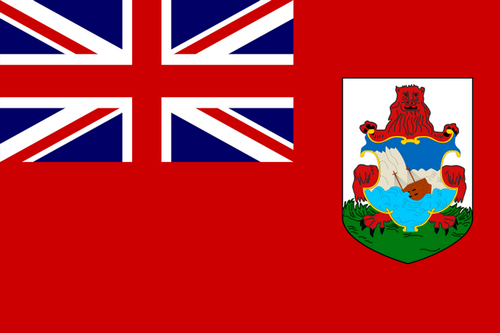- Earliest Version Launch Date Globally06/24/2019
- Latest Version2.8
- Time Since Latest Version38days0Hour
- Total Updated Versions (last 1 year)4
Version Timeline
- -
Version History
- Version: 2.806/11/2024Size:20.53MUpdate Log
- Minor bug fixes.
ScreenshotsApp DescriptionKML Collection is designed to import KML map files you created onto your mobile devices. Once the map is imported, you can add new places and points of interest to the map by searching the place name, entering its address or long press anywhere on the map. KML Collection is a great tool for planning your travel.
How to Import Maps
1. Create your map using "Google My Maps" on desktop browser.
2. Export your map as a KML file.
3. Send the file to your email address.
4. Open the file on your iOS device Mail app and choose "KML Collection"
Pro Version Features:
- Import unlimited KML files.
- Keep unlimited maps in your collection.
- Enable add, edit and delete maps and places.
- Import and display shapes and lines.
- Export maps. - Version: 2.702/16/2024Size:20.53MUpdate Log
- Fixed crash on iPad
ScreenshotsApp DescriptionKML Collection is designed to import KML map files you created onto your mobile devices. Once the map is imported, you can add new places and points of interest to the map by searching the place name, entering its address or long press anywhere on the map. KML Collection is a great tool for planning your travel.
How to Import Maps
1. Create your map using "Google My Maps" on desktop browser.
2. Export your map as a KML file.
3. Send the file to your email address.
4. Open the file on your iOS device Mail app and choose "Copy to KML Collection"
Pro Version Features:
- Import unlimited KML files.
- Keep unlimited maps in your collection.
- Enable add, edit and delete maps and places.
- Import and display shapes and lines.
- Export maps. - Version: 2.602/07/2024Size:20.53MUpdate Log
- Added share place feature
ScreenshotsApp DescriptionKML Collection is designed to import KML map files you created onto your mobile devices. Once the map is imported, you can add new places and points of interest to the map by searching the place name, entering its address or long press anywhere on the map. KML Collection is a great tool for planning your travel.
How to Import Maps
1. Create your map using "Google My Maps" on desktop browser.
2. Export your map as a KML file.
3. Send the file to your email address.
4. Open the file on your iOS device Mail app and choose "Copy to KML Collection"
Pro Version Features:
- Import unlimited KML files.
- Keep unlimited maps in your collection.
- Enable add, edit and delete maps and places.
- Import and display shapes and lines.
- Export maps. - Version: 2.508/01/2023Size:20.28MUpdate Log
Bug fixes
ScreenshotsApp DescriptionKML Collection is designed to import KML map files you created onto your mobile devices. Once the map is imported, you can add new places and points of interest to the map by searching the place name, entering its address or long press anywhere on the map. KML Collection is a great tool for planning your travel.
How to Import Maps
1. Create your map using "Google My Maps" on desktop browser.
2. Export your map as a KML file.
3. Send the file to your email address.
4. Open the file on your iOS device Mail app and choose "Copy to KML Collection"
Pro Version Features:
- Import unlimited KML files.
- Keep unlimited maps in your collection.
- Enable add, edit and delete maps and places.
- Import and display shapes and lines.
- Export maps. - Version: 2.405/31/2023Size:20.28MUpdate Log
- Fixed crash when export KML on iPad
ScreenshotsApp DescriptionKML Collection is designed to import KML map files you created onto your mobile devices. Once the map is imported, you can add new places and points of interest to the map by searching the place name, entering its address or long press anywhere on the map. KML Collection is a great tool for planning your travel.
How to Import Maps
1. Create your map using "Google My Maps" on desktop browser.
2. Export your map as a KML file.
3. Send the file to your email address.
4. Open the file on your iOS device Mail app and choose "Copy to KML Collection"
Pro Version Features:
- Import unlimited KML files.
- Keep unlimited maps in your collection.
- Enable add, edit and delete maps and places.
- Import and display shapes and lines.
- Export maps. - Version: 2.109/19/2022Size:30.90MUpdate Log
Bug fixes and improvements.
ScreenshotsApp DescriptionKML Collection is designed to import KML map files you created onto your mobile devices. Once the map is imported, you can add new places and points of interest to the map by searching the place name, entering its address or long press anywhere on the map. KML Collection is a great tool for planning your travel.
How to Import Maps
1. Create your map using "Google My Maps" on desktop browser.
2. Export your map as a KML file.
3. Send the file to your email address.
4. Open the file on your iOS device Mail app and choose "Copy to KML Collection"
Pro Version Features:
- Import unlimited KML files.
- Keep unlimited maps in your collection.
- Enable add, edit and delete maps and places.
- Import and display shapes and lines. - Version: 2.009/11/2022Size:21.03MUpdate Log
- Added support to import and display shapes and lines.
ScreenshotsApp DescriptionKML Collection is designed to import KML map files you created onto your mobile devices. Once the map is imported, you can add new places and points of interest to the map by searching the place name, entering its address or long press anywhere on the map. KML Collection is a great tool for planning your travel.
How to Import Maps
1. Create your map using "Google My Maps" on desktop browser.
2. Export your map as a KML file.
3. Send the file to your email address.
4. Open the file on your iOS device Mail app and choose "Copy to KML Collection"
Pro Version Features:
- Import unlimited KML files.
- Keep unlimited maps in your collection.
- Enable add, edit and delete maps and places.
- Import and display shapes and lines. - Version: 1.411/25/2020Size:17.00MUpdate Log
Minor bug fixes
ScreenshotsApp DescriptionKML Collection is designed to import KML map files you created onto your mobile devices. Once the map is imported, you can add new places and points of interest to the map by searching the place name, entering its address or long press anywhere on the map. KML Collection is a great tool for planning your travel.
How to Import Maps
1. Create your map using "Google My Maps" on desktop browser.
2. Export your map as a KML file.
3. Send the file to your email address.
4. Open the file on your iOS device Mail app and choose "Copy to KML Collection" - Version: 1.306/24/2019Size:31.11MUpdate Log
- Added search your places feature.
- Your places are in alphabetical order now.
- Fixed keyboard dismiss too soon while still entering search term.ScreenshotsApp DescriptionKML Collection is designed to import KML map files you created onto your mobile devices. Once the map is imported, you can add new places and points of interest to the map by searching the place name, entering its address or long press anywhere on the map. KML Collection is a great tool for planning your travel.
How to Import Maps
1. Create your map using "Google My Maps" on desktop browser.
2. Export your map as a KML file.
3. Send the file to your email address.
4. Open the file on your iOS device Mail app and choose "Copy to KML Collection"


 Ranking
Ranking