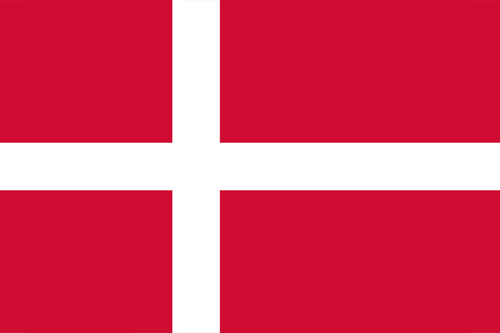- Earliest Version Launch Date Globally09/02/2020
- Latest Version21.1.4
- Time Since Latest Version1Year10days7Hour
- Total Updated Versions (last 1 year)0
Version Timeline
- -
Version History
- Version: 21.1.407/11/2023Size:26.20MUpdate Log
Fixed a freeze in sensor list.
ScreenshotsApp DescriptionKeep an eye on your network wherever you are. With PRTG, your iPhone is your network monitor. It is a feature rich and easy-to-use client for administrators who use the PRTG Network Monitor* to monitor their networks.
PRTG is the one and only, clear and simple iOS viewer for the entire network monitoring environment. The iPhone or iPad requests the monitoring data directly from the PRTG server (version 13 or higher) and this App displays it in an easily accessible way. You can set up a connection to your own server or use the preconfigured demo access to obtain a clear picture of the possibilities.
PRTG covers all aspects of network monitoring:
• Alarms with Push Notifications
• Today Widget for your quick status check
• Up-/downtime
• Traffic and usage
• Zoomable charts for the last 48 hours, 30 days, and 365 days
• Maps, Libraries and Logs
• View your reports
• Access the ticket system
* You can monitor about 20 devices with PRTG 100 for free, bigger licenses will be subject to a charge after 30 days.
"PRTG" and "Paessler" are registered trademarks of Paessler AG. - Version: 21.1.109/15/2021Size:25.00MUpdate Log
• PRTG for iOS works as expected again when authenticating with social logins
ScreenshotsApp DescriptionKeep an eye on your network wherever you are. With PRTG, your iPhone is your network monitor. It is a feature rich and easy-to-use client for administrators who use the PRTG Network Monitor* to monitor their networks.
PRTG is the one and only, clear and simple iOS viewer for the entire network monitoring environment. The iPhone or iPad requests the monitoring data directly from the PRTG server (version 13 or higher) and this App displays it in an easily accessible way. You can set up a connection to your own server or use the preconfigured demo access to obtain a clear picture of the possibilities.
PRTG covers all aspects of network monitoring:
• Alarms with Push Notifications
• Today Widget for your quick status check
• Up-/downtime
• Traffic and usage
• Zoomable charts for the last 48 hours, 30 days, and 365 days
• Maps, Libraries and Logs
• View your reports
• Access the ticket system
* You can monitor about 20 devices with PRTG 100 for free, bigger licenses will be subject to a charge after 30 days.
"PRTG" and "Paessler" are registered trademarks of Paessler AG. - Version: 21.1.009/09/2021Size:25.04MUpdate Log
• PRTG for iOS works as expected again when selecting a library with several child nodes
• PRTG for iOS displays channel limits as expected again
• PRTG for iOS widgets work as expected again when navigating into the app from a widget
• PRTG for iOS works as expected again using a custom portScreenshotsApp DescriptionKeep an eye on your network wherever you are. With PRTG, your iPhone is your network monitor. It is a feature rich and easy-to-use client for administrators who use the PRTG Network Monitor* to monitor their networks.
PRTG is the one and only, clear and simple iOS viewer for the entire network monitoring environment. The iPhone or iPad requests the monitoring data directly from the PRTG server (version 13 or higher) and this App displays it in an easily accessible way. You can set up a connection to your own server or use the preconfigured demo access to obtain a clear picture of the possibilities.
PRTG covers all aspects of network monitoring:
• Alarms with Push Notifications
• Today Widget for your quick status check
• Up-/downtime
• Traffic and usage
• Zoomable charts for the last 48 hours, 30 days, and 365 days
• Maps, Libraries and Logs
• View your reports
• Access the ticket system
* You can monitor about 20 devices with PRTG 100 for free, bigger licenses will be subject to a charge after 30 days.
"PRTG" and "Paessler" are registered trademarks of Paessler AG. - Version: 21.0.004/22/2021Size:25.04MUpdate Log
PRTG for iOS now supports channel gauge widgets. Long press a channel to open the context menu and select “Add to Widget” or “Remove from Widget”.
PRTG for iOS now supports alarm widgets. Open the widgets configuration menu and select an account to show its alarms.
The global status widget can now display sensor states for multiple accounts. Open the widgets configuration menu and select the accounts to display.
We adapted the order of the sensor states shown in the global status widget.ScreenshotsApp DescriptionKeep an eye on your network wherever you are. With PRTG, your iPhone is your network monitor. It is a feature rich and easy-to-use client for administrators who use the PRTG Network Monitor* to monitor their networks.
PRTG is the one and only, clear and simple iOS viewer for the entire network monitoring environment. The iPhone or iPad requests the monitoring data directly from the PRTG server (version 13 or higher) and this App displays it in an easily accessible way. You can set up a connection to your own server or use the preconfigured demo access to obtain a clear picture of the possibilities.
PRTG covers all aspects of network monitoring:
• Alarms with Push Notifications
• Today Widget for your quick status check
• Up-/downtime
• Traffic and usage
• Zoomable charts for the last 48 hours, 30 days, and 365 days
• Maps, Libraries and Logs
• View your reports
• Access the ticket system
* You can monitor about 20 devices with PRTG 100 for free, bigger licenses will be subject to a charge after 30 days.
"PRTG" and "Paessler" are registered trademarks of Paessler AG. - Version: 20.3.102/08/2021Size:24.84MUpdate Log
PRTG for iOS works as expected again when a device name has a length of 40 characters or more.
ScreenshotsApp DescriptionKeep an eye on your network wherever you are. With PRTG, your iPhone is your network monitor. It is a feature rich and easy-to-use client for administrators who use the PRTG Network Monitor* to monitor their networks.
PRTG is the one and only, clear and simple iOS viewer for the entire network monitoring environment. The iPhone or iPad requests the monitoring data directly from the PRTG server (version 13 or higher) and this App displays it in an easily accessible way. You can set up a connection to your own server or use the preconfigured demo access to obtain a clear picture of the possibilities.
PRTG covers all aspects of network monitoring:
• Alarms with Push Notifications
• Today Widget for your quick status check
• Up-/downtime
• Traffic and usage
• Zoomable charts for the last 48 hours, 30 days, and 365 days
• Maps, Libraries and Logs
• View your reports
• Access the ticket system
* You can monitor about 20 devices with PRTG 100 for free, bigger licenses will be subject to a charge after 30 days.
"PRTG" and "Paessler" are registered trademarks of Paessler AG. - Version: 20.3.012/03/2020Size:24.83MUpdate Log
PRTG for iOS now supports channel widgets and graph widgets. Long press a channel or graph to open the context menu and select “Add to Widget” or “Remove from Widget”.
The global status widget was updated and now supports iOS 14.ScreenshotsApp DescriptionKeep an eye on your network wherever you are. With PRTG, your iPhone is your network monitor. It is a feature rich and easy-to-use client for administrators who use the PRTG Network Monitor* to monitor their networks.
PRTG is the one and only, clear and simple iOS viewer for the entire network monitoring environment. The iPhone or iPad requests the monitoring data directly from the PRTG server (version 13 or higher) and this App displays it in an easily accessible way. You can set up a connection to your own server or use the preconfigured demo access to obtain a clear picture of the possibilities.
PRTG covers all aspects of network monitoring:
• Alarms with Push Notifications
• Today Widget for your quick status check
• Up-/downtime
• Traffic and usage
• Zoomable charts for the last 48 hours, 30 days, and 365 days
• Maps, Libraries and Logs
• View your reports
• Access the ticket system
* You can monitor about 20 devices with PRTG 100 for free, bigger licenses will be subject to a charge after 30 days.
"PRTG" and "Paessler" are registered trademarks of Paessler AG. - Version: 20.2.311/05/2020Size:24.22MUpdate Log
PRTG for iOS now supports the automatic switch between ports. If the first connection attempt to a PRTG server fails, the port will automatically be adapted to the HTTP or HTTPS default port at the second attempt.
An error during ticket creation now displays a suitable error message again.
Scrolling through large device lists now works as intended again.ScreenshotsApp DescriptionKeep an eye on your network wherever you are. With PRTG, your iPhone is your network monitor. It is a feature rich and easy-to-use client for administrators who use the PRTG Network Monitor* to monitor their networks.
PRTG is the one and only, clear and simple iOS viewer for the entire network monitoring environment. The iPhone or iPad requests the monitoring data directly from the PRTG server (version 13 or higher) and this App displays it in an easily accessible way. You can set up a connection to your own server or use the preconfigured demo access to obtain a clear picture of the possibilities.
PRTG covers all aspects of network monitoring:
• Alarms with Push Notifications
• Today Widget for your quick status check
• Up-/downtime
• Traffic and usage
• Zoomable charts for the last 48 hours, 30 days, and 365 days
• Maps, Libraries and Logs
• View your reports
• Access the ticket system
* You can monitor about 20 devices with PRTG 100 for free, bigger licenses will be subject to a charge after 30 days.
"PRTG" and "Paessler" are registered trademarks of Paessler AG. - Version: 20.2.009/02/2020Update Log
PRTG for iOS now supports syslog and trap receiver messages.
ScreenshotsApp DescriptionKeep an eye on your network wherever you are. With PRTG, your iPhone is your network monitor. It is a feature rich and easy-to-use client for administrators who use the PRTG Network Monitor* to monitor their networks.
PRTG is the one and only, clear and simple iOS viewer for the entire network monitoring environment. The iPhone or iPad requests the monitoring data directly from the PRTG server (version 13 or higher) and this App displays it in an easily accessible way. You can set up a connection to your own server or use the preconfigured demo access to obtain a clear picture of the possibilities.
PRTG covers all aspects of network monitoring:
• Alarms with Push Notifications
• Today Widget for your quick status check
• Up-/downtime
• Traffic and usage
• Zoomable charts for the last 48 hours, 30 days, and 365 days
• Maps, Libraries and Logs
• View your reports
• Access the ticket system
* You can monitor about 20 devices with PRTG 100 for free, bigger licenses will be subject to a charge after 30 days.
"PRTG" and "Paessler" are registered trademarks of Paessler AG.


 Ranking
Ranking