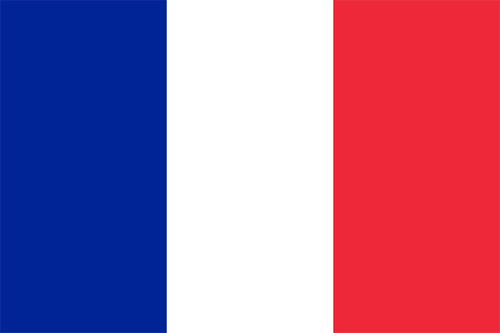- Earliest Version Launch Date Globally05/05/2020
- Latest Version1.0.2
- Time Since Latest Version3Year208days19Hour
- Total Updated Versions (last 1 year)0
Version Timeline
- -
Version History
- Version: 1.0.212/23/2020Size:16.84MUpdate Log
Small bug fixes for iOS 14
ScreenshotsApp DescriptionWith FWi-Fi, automatic authentification on Public Hotspots has never been that simple. Configure your credentials for each of your Wi-Fi networks in the app, and agree to the services TOS if there are any. That's all! Next time your iPhone, iPad or iPod Touch will connect to one of your configured networks, the authentication will occur automatically in the background, without having you move a single thumb!
In addition to that, you will be able to enjoy a built-in Internet speed tester, that will allow you to observe the quality of your Internet connection.
A lot of compatible networks will be added automatically through OTA updates, remember to open the application to load all the new updates once in a while.
The FWi-Fi settings are synced with FMobile's, it is recommended to have both applications that are completing each other for the optimal experience. - Version: 1.0.105/05/2020Size:14.36MUpdate Log
Little language fix for foreign users
ScreenshotsApp DescriptionWith FWi-Fi, automatic authentification on Public Hotspots has never been that simple. Configure your credentials for each of your Wi-Fi networks in the app, and agree to the services TOS if there are any. That's all! Next time your iPhone, iPad or iPod Touch will connect to one of your configured networks, the authentication will occur automatically in the background, without having you move a single thumb!
In addition to that, you will be able to enjoy a built-in Internet speed tester, that will allow you to observe the quality of your Internet connection.
A lot of compatible networks will be added automatically through OTA updates, remember to open the application to load all the new updates once in a while.
The FWi-Fi settings are synced with FMobile's, it is recommended to have both applications that are completing each other for the optimal experience.


 Ranking
Ranking