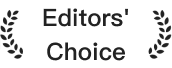
- Earliest Version Launch Date Globally10/01/2020
- Latest Version6.8.2
- Time Since Latest Version4days19Hour
- Total Updated Versions (last 1 year)24
Version Timeline
- -
Version History
- Version: 6.8.207/09/2024Size:85.06MUpdate Log
• Fixed a rare crash caused by duplicate presets in a pack.
ScreenshotsApp DescriptionTransform your iPhone and iPad into a sophisticated editing suite with Darkroom, the highly acclaimed photo and video editor designed to empower both amateur photographers and professional creators. With desktop-quality tools at your fingertips, Darkroom competes with industry giants such as Adobe Lightroom and Photoshop, delivering unparalleled editing experiences right on your mobile device.
Award-Winning App Recognitions:
Apple’s Editor’s Choice since 2018
Winner of the Apple Design Award in 2020
Best New App Winner in 2015
Why Choose Darkroom?
Advanced AI-Powered Editing: Leverage cutting-edge AI tools for precise, depth-based edits and intelligent object detection. Enhance specific elements like skies, skin tones, and landscapes with unmatched accuracy.
Versatile Editing Capabilities: From high-resolution video playback and professional 4K color grading to batch photo editing, Darkroom addresses all your creative needs with efficiency. Its comprehensive toolset includes support for RAW and ProRAW files, making it perfect for high-quality photo projects.
Professional Tools for Every Creator:
All-Inclusive Format Support: Whether managing RAW files or crafting the perfect JPEG, Darkroom provides powerful editing tools that ensure top-tier output for all photo formats.
Tailored for iPhone Photographers: With iPhone-specific enhancements, Darkroom stands out as the premier editing tool for mobile photographers, offering intuitive interfaces and seamless integration with iOS features.
Praise from Experts:
"Darkroom is one of the best apps around, offering extensive support for RAW and ProRAW photos and capabilities to batch edit photos with ease." – The Verge
"Its iPhone-specific features make Darkroom the leading editing app for iPhone photographers." – The Sweet Setup
Seamless Organization and Sharing:
Organize your photos and videos with Darkroom's advanced management tools. Create stunning collages, manage hashtags effortlessly, and share your creations with ease. Streamline your workflow and keep your collections meticulously organized, whether for personal enjoyment or professional display.
Join Our Community and Enhance Your Creative Skills:
Become a Darkroom member to access exclusive features and regular updates that keep your tools cutting-edge. Our community is a hub for sharing tips, inspiration, and creative techniques.
Get Started with Darkroom Today:
Download Darkroom and elevate your photo and video editing to professional levels. With ongoing enhancements and a focus on user-friendly design, Darkroom is dedicated to enriching your creative journey.
Subscription and Membership Details:
Manage your Darkroom+ membership in the iTunes & App Store settings. Remember, subscriptions automatically renew unless cancelled at least 24 hours before the end of the current period.
Terms and Conditions: https://darkroom.co/legal/terms.html
Privacy Policy: https://darkroom.co/legal/privacy-policy.html - Version: 6.8.107/03/2024Size:85.79MUpdate Log
• Added a new Darkroom Photography themed Messages Sticker Pack. To use these stickers, open the Messages app on iOS or Mac, tap + plus icon next to the text field, find and select the Darkroom Photography sticker pack, then tap on a sticker to send it or drag it onto a message bubble to add it to a conversation.
• On Mac We’ve added an option to change the library grid thumbnail size.
• On Mac we now auto hide the crop grid after a few seconds of inactivity to make previewing the crop even easier.
• Fixed a crash when using a Shortcut app workflow that involved presets.
• Fixed a bug where the Flag and Reject swipe gestures sometimes caused layout issues.ScreenshotsApp DescriptionTransform your iPhone and iPad into a sophisticated editing suite with Darkroom, the highly acclaimed photo and video editor designed to empower both amateur photographers and professional creators. With desktop-quality tools at your fingertips, Darkroom competes with industry giants such as Adobe Lightroom and Photoshop, delivering unparalleled editing experiences right on your mobile device.
Award-Winning App Recognitions:
Apple’s Editor’s Choice since 2018
Winner of the Apple Design Award in 2020
Best New App Winner in 2015
Why Choose Darkroom?
Advanced AI-Powered Editing: Leverage cutting-edge AI tools for precise, depth-based edits and intelligent object detection. Enhance specific elements like skies, skin tones, and landscapes with unmatched accuracy.
Versatile Editing Capabilities: From high-resolution video playback and professional 4K color grading to batch photo editing, Darkroom addresses all your creative needs with efficiency. Its comprehensive toolset includes support for RAW and ProRAW files, making it perfect for high-quality photo projects.
Professional Tools for Every Creator:
All-Inclusive Format Support: Whether managing RAW files or crafting the perfect JPEG, Darkroom provides powerful editing tools that ensure top-tier output for all photo formats.
Tailored for iPhone Photographers: With iPhone-specific enhancements, Darkroom stands out as the premier editing tool for mobile photographers, offering intuitive interfaces and seamless integration with iOS features.
Praise from Experts:
"Darkroom is one of the best apps around, offering extensive support for RAW and ProRAW photos and capabilities to batch edit photos with ease." – The Verge
"Its iPhone-specific features make Darkroom the leading editing app for iPhone photographers." – The Sweet Setup
Seamless Organization and Sharing:
Organize your photos and videos with Darkroom's advanced management tools. Create stunning collages, manage hashtags effortlessly, and share your creations with ease. Streamline your workflow and keep your collections meticulously organized, whether for personal enjoyment or professional display.
Join Our Community and Enhance Your Creative Skills:
Become a Darkroom member to access exclusive features and regular updates that keep your tools cutting-edge. Our community is a hub for sharing tips, inspiration, and creative techniques.
Get Started with Darkroom Today:
Download Darkroom and elevate your photo and video editing to professional levels. With ongoing enhancements and a focus on user-friendly design, Darkroom is dedicated to enriching your creative journey.
Subscription and Membership Details:
Manage your Darkroom+ membership in the iTunes & App Store settings. Remember, subscriptions automatically renew unless cancelled at least 24 hours before the end of the current period.
Terms and Conditions: https://darkroom.co/legal/terms.html
Privacy Policy: https://darkroom.co/legal/privacy-policy.html - Version: 6.806/07/2024Size:82.51MUpdate Log
We’ve focused on enhancing the Mac experience and improving app quality across all platforms. We’re excited to introduce the reengineered and redesigned transform tool on the Mac, making it more user-friendly with enhanced performance and functionality.
Aspect Ratio Improvements
• Custom Aspect Ratio: Adjust height and width ratio values using keyboard arrows (increments of 1), Option ⌥ (increments of 0.1), and Shift ⇧ (increments of 10).
•.More Aspect Ratio Presets: Added commonly requested presets and new ones for analog, print, and cinema. Click any portrait aspect preset again to switch to landscape orientation.
• Aspect Orientation Toggle: Filter aspect ratio list to find presets. Default orientation matches the photo’s, but can be altered anytime.
Improved Crop Overlay Controls
• More Legible Grid Lines: Thicker grid lines for better visibility on detailed photos.
• Additional Grid Options: Added “4x4” and “None” grid options for minimal distractions and maximum photo visibility.
• Clearer Cropped Area: Theme-aware cropped area blending for enhanced focus.
• Center Circle Removed from Grid: Entire crop area is now draggable for improved focus.
Other Changes
• Editable Slider Values: Clickable and editable slider values, predictably located on the right. Arrow key shortcuts and modifiers (Option, Shift) function similarly to custom aspect inputs.
• Flip Horizontally: New option on Mac, eliminating the need to rotate and vertically flip for the same result.ScreenshotsApp DescriptionTransform your iPhone and iPad into a sophisticated editing suite with Darkroom, the highly acclaimed photo and video editor designed to empower both amateur photographers and professional creators. With desktop-quality tools at your fingertips, Darkroom competes with industry giants such as Adobe Lightroom and Photoshop, delivering unparalleled editing experiences right on your mobile device.
Award-Winning App Recognitions:
Apple’s Editor’s Choice since 2018
Winner of the Apple Design Award in 2020
Best New App Winner in 2015
Why Choose Darkroom?
Advanced AI-Powered Editing: Leverage cutting-edge AI tools for precise, depth-based edits and intelligent object detection. Enhance specific elements like skies, skin tones, and landscapes with unmatched accuracy.
Versatile Editing Capabilities: From high-resolution video playback and professional 4K color grading to batch photo editing, Darkroom addresses all your creative needs with efficiency. Its comprehensive toolset includes support for RAW and ProRAW files, making it perfect for high-quality photo projects.
Professional Tools for Every Creator:
All-Inclusive Format Support: Whether managing RAW files or crafting the perfect JPEG, Darkroom provides powerful editing tools that ensure top-tier output for all photo formats.
Tailored for iPhone Photographers: With iPhone-specific enhancements, Darkroom stands out as the premier editing tool for mobile photographers, offering intuitive interfaces and seamless integration with iOS features.
Praise from Experts:
"Darkroom is one of the best apps around, offering extensive support for RAW and ProRAW photos and capabilities to batch edit photos with ease." – The Verge
"Its iPhone-specific features make Darkroom the leading editing app for iPhone photographers." – The Sweet Setup
Seamless Organization and Sharing:
Organize your photos and videos with Darkroom's advanced management tools. Create stunning collages, manage hashtags effortlessly, and share your creations with ease. Streamline your workflow and keep your collections meticulously organized, whether for personal enjoyment or professional display.
Join Our Community and Enhance Your Creative Skills:
Become a Darkroom member to access exclusive features and regular updates that keep your tools cutting-edge. Our community is a hub for sharing tips, inspiration, and creative techniques.
Get Started with Darkroom Today:
Download Darkroom and elevate your photo and video editing to professional levels. With ongoing enhancements and a focus on user-friendly design, Darkroom is dedicated to enriching your creative journey.
Subscription and Membership Details:
Manage your Darkroom+ membership in the iTunes & App Store settings. Remember, subscriptions automatically renew unless cancelled at least 24 hours before the end of the current period.
Terms and Conditions: https://darkroom.co/legal/terms.html
Privacy Policy: https://darkroom.co/legal/privacy-policy.html - Version: 6.7.1004/18/2024Size:81.99MUpdate Log
• Added the option to duplicate a photo, to be able to more easily create variations.
◦ Tap the new “Duplicate Photo” photo viewer toolbar actions menu.
◦ Use the new “Duplicate Photo” option in the photo context menu.
◦ Use “Duplicate Photo” batch option on iPhone and iPad.
◦ This even works when multiple photos or videos selected.
• Added 6 new App Icon variants for Darkroom+ members, bringing our total to an impressive 35, for even more joy and personalization to your Darkroom experience.
◦ Spectrum - Inspired by the Pink Floyd’s “The Dark Side of the Moon” album cover.
◦ Vision & Stealth - Respectively inspired by the Apple Vision Pro launch iconography, and the M3 Scary Fast event.
◦ Spring, Summer & Winter - A continuation of the seasonal set that started with Fall.
• Added a home screen quick action, touch and hold the app icon, to easily customize the app icon.
• Fixed the Color Range option for a Mask not working properly in a specific localization situation.
• Fixed shared presets status not being synced properly.
• Fixed preset action options not updating properly and being spaced too far apart.
• Fixed a potential crash when migrating older presets.
• Fixed a potential crash with preset thumbnails.
• Fixed the preset actions not being responsive after cancelling closing the tool on iPhone.
• Fixed a crash caused by reading the portrait & Pro RAW segmentation masks.
• Fixed the Mac settings toolbar icons showing in the wrong large size.ScreenshotsApp DescriptionDiscover the epitome of mobile editing with Darkroom: Photo & Video Editor, meticulously crafted for iPhone and iPad. Elevate your creative journey with Darkroom, your mobile-centric toolkit packed with a comprehensive set of features that simplify and enhance your photo and video editing experience.
Dive into the realm of AI-powered depth editing and intelligent object detection, allowing you to create a 3D visual map of your photo's scenario and fine-tune individual elements such as sky, hair and skin with unrivalled accuracy. Darkroom's rich feature set complements the functionality of advanced photo editors such as Adobe Lightroom and Canva, providing a comprehensive toolkit for every editing need.
Explore a world of limitless creativity with touch-based curves and selective colour tools that streamline your editing process while encouraging the creation of unique presets. Explore the full potential of your RAW photos with full-resolution editing and 16-bit colour depth, capturing every nuance of detail, shadows and highlights.
Dive into video editing with Darkroom for real-time playback and 4K video colour grading. Embellish your video content with filters, frames and a host of editing tools, making Darkroom a versatile tool for all your photo and video editing needs.
Use Darkroom's comprehensive album management suite for easy photo organisation. The built-in Hashtag Manager and Siri Shortcuts feature make it easy to create and export hashtags. Enjoy the simplicity of batch editing similar to PicsArt or Canva, all in one versatile application.
Take advantage of the Darkroom membership trial and subscription, which offers exceptional value and provides an easy-to-use alternative to applications like Adobe Lightroom. Simplified subscription management and auto-renewal settings provide users with a worry-free experience. Whether you're a fan of VSCO, Peachy, IG filters or rely on Canva and Pic Collage for your editing needs, the upcoming release of Darkroom is a must-have.
Get ready to experience the future of mobile-centric photo and video editing with the new Darkroom: Photo & Video Editor.
Note: Your Darkroom+ membership will automatically renew unless you cancel at least 24 hours before the end of the current period. Go to Settings > iTunes & App Store > Apple ID > Subscriptions to manage your membership and turn off auto-renewal. Your iTunes account will be charged at the time of purchase confirmation.
View our terms and conditions here:
https://darkroom.co/legal/terms.html
View our privacy policy here:
https://darkroom.co/legal/privacy-policy.html - Version: 6.7.903/28/2024Size:80.89MUpdate Log
This update contains bug fixes for the menu system on macOS, ensuring items are enabled and disabled correctly.
ScreenshotsApp DescriptionDiscover the epitome of mobile editing with Darkroom: Photo & Video Editor, meticulously crafted for iPhone and iPad. Elevate your creative journey with Darkroom, your mobile-centric toolkit packed with a comprehensive set of features that simplify and enhance your photo and video editing experience.
Dive into the realm of AI-powered depth editing and intelligent object detection, allowing you to create a 3D visual map of your photo's scenario and fine-tune individual elements such as sky, hair and skin with unrivalled accuracy. Darkroom's rich feature set complements the functionality of advanced photo editors such as Adobe Lightroom and Canva, providing a comprehensive toolkit for every editing need.
Explore a world of limitless creativity with touch-based curves and selective colour tools that streamline your editing process while encouraging the creation of unique presets. Explore the full potential of your RAW photos with full-resolution editing and 16-bit colour depth, capturing every nuance of detail, shadows and highlights.
Dive into video editing with Darkroom for real-time playback and 4K video colour grading. Embellish your video content with filters, frames and a host of editing tools, making Darkroom a versatile tool for all your photo and video editing needs.
Use Darkroom's comprehensive album management suite for easy photo organisation. The built-in Hashtag Manager and Siri Shortcuts feature make it easy to create and export hashtags. Enjoy the simplicity of batch editing similar to PicsArt or Canva, all in one versatile application.
Take advantage of the Darkroom membership trial and subscription, which offers exceptional value and provides an easy-to-use alternative to applications like Adobe Lightroom. Simplified subscription management and auto-renewal settings provide users with a worry-free experience. Whether you're a fan of VSCO, Peachy, IG filters or rely on Canva and Pic Collage for your editing needs, the upcoming release of Darkroom is a must-have.
Get ready to experience the future of mobile-centric photo and video editing with the new Darkroom: Photo & Video Editor.
Note: Your Darkroom+ membership will automatically renew unless you cancel at least 24 hours before the end of the current period. Go to Settings > iTunes & App Store > Apple ID > Subscriptions to manage your membership and turn off auto-renewal. Your iTunes account will be charged at the time of purchase confirmation.
View our terms and conditions here:
https://darkroom.co/legal/terms.html
View our privacy policy here:
https://darkroom.co/legal/privacy-policy.html - Version: 6.7.803/26/2024Size:80.79MUpdate Log
This update:
- Fixes a bug where frame colors are reset to white.
- Fixes a bug where changing perspective resets the straightening.
- Addresses some common crashes.
- Fixes video playback.
Thanks for all your reports!ScreenshotsApp DescriptionDiscover the epitome of mobile editing with Darkroom: Photo & Video Editor, meticulously crafted for iPhone and iPad. Elevate your creative journey with Darkroom, your mobile-centric toolkit packed with a comprehensive set of features that simplify and enhance your photo and video editing experience.
Dive into the realm of AI-powered depth editing and intelligent object detection, allowing you to create a 3D visual map of your photo's scenario and fine-tune individual elements such as sky, hair and skin with unrivalled accuracy. Darkroom's rich feature set complements the functionality of advanced photo editors such as Adobe Lightroom and Canva, providing a comprehensive toolkit for every editing need.
Explore a world of limitless creativity with touch-based curves and selective colour tools that streamline your editing process while encouraging the creation of unique presets. Explore the full potential of your RAW photos with full-resolution editing and 16-bit colour depth, capturing every nuance of detail, shadows and highlights.
Dive into video editing with Darkroom for real-time playback and 4K video colour grading. Embellish your video content with filters, frames and a host of editing tools, making Darkroom a versatile tool for all your photo and video editing needs.
Use Darkroom's comprehensive album management suite for easy photo organisation. The built-in Hashtag Manager and Siri Shortcuts feature make it easy to create and export hashtags. Enjoy the simplicity of batch editing similar to PicsArt or Canva, all in one versatile application.
Take advantage of the Darkroom membership trial and subscription, which offers exceptional value and provides an easy-to-use alternative to applications like Adobe Lightroom. Simplified subscription management and auto-renewal settings provide users with a worry-free experience. Whether you're a fan of VSCO, Peachy, IG filters or rely on Canva and Pic Collage for your editing needs, the upcoming release of Darkroom is a must-have.
Get ready to experience the future of mobile-centric photo and video editing with the new Darkroom: Photo & Video Editor.
Note: Your Darkroom+ membership will automatically renew unless you cancel at least 24 hours before the end of the current period. Go to Settings > iTunes & App Store > Apple ID > Subscriptions to manage your membership and turn off auto-renewal. Your iTunes account will be charged at the time of purchase confirmation.
View our terms and conditions here:
https://darkroom.co/legal/terms.html
View our privacy policy here:
https://darkroom.co/legal/privacy-policy.html - Version: 6.7.703/26/2024Size:80.76MUpdate Log
This update fixes a bug where frame colors are reset to white, and fixes a bug where changing perspective resets the straightening.
There are also crash fixes in this update. Thanks for all your reports!ScreenshotsApp DescriptionDiscover the epitome of mobile editing with Darkroom: Photo & Video Editor, meticulously crafted for iPhone and iPad. Elevate your creative journey with Darkroom, your mobile-centric toolkit packed with a comprehensive set of features that simplify and enhance your photo and video editing experience.
Dive into the realm of AI-powered depth editing and intelligent object detection, allowing you to create a 3D visual map of your photo's scenario and fine-tune individual elements such as sky, hair and skin with unrivalled accuracy. Darkroom's rich feature set complements the functionality of advanced photo editors such as Adobe Lightroom and Canva, providing a comprehensive toolkit for every editing need.
Explore a world of limitless creativity with touch-based curves and selective colour tools that streamline your editing process while encouraging the creation of unique presets. Explore the full potential of your RAW photos with full-resolution editing and 16-bit colour depth, capturing every nuance of detail, shadows and highlights.
Dive into video editing with Darkroom for real-time playback and 4K video colour grading. Embellish your video content with filters, frames and a host of editing tools, making Darkroom a versatile tool for all your photo and video editing needs.
Use Darkroom's comprehensive album management suite for easy photo organisation. The built-in Hashtag Manager and Siri Shortcuts feature make it easy to create and export hashtags. Enjoy the simplicity of batch editing similar to PicsArt or Canva, all in one versatile application.
Take advantage of the Darkroom membership trial and subscription, which offers exceptional value and provides an easy-to-use alternative to applications like Adobe Lightroom. Simplified subscription management and auto-renewal settings provide users with a worry-free experience. Whether you're a fan of VSCO, Peachy, IG filters or rely on Canva and Pic Collage for your editing needs, the upcoming release of Darkroom is a must-have.
Get ready to experience the future of mobile-centric photo and video editing with the new Darkroom: Photo & Video Editor.
Note: Your Darkroom+ membership will automatically renew unless you cancel at least 24 hours before the end of the current period. Go to Settings > iTunes & App Store > Apple ID > Subscriptions to manage your membership and turn off auto-renewal. Your iTunes account will be charged at the time of purchase confirmation.
View our terms and conditions here:
https://darkroom.co/legal/terms.html
View our privacy policy here:
https://darkroom.co/legal/privacy-policy.html - Version: 6.7.603/22/2024Size:80.75MUpdate Log
This update introduces a new Membership page in Settings which summarizes your Darkroom+ membership or previous purchases made in Darkroom, and provides a bit more clarity on what you have or don't have access to, and resources to learn more about it.
We've also made improvements to the toolbar on the macOS app to make it feel more native and responsive.
Other improvements:
- Added a confirmation sheet when you successfully purchase or restore a purchase
- Improve performance of using Curves and Straightening tools in Darkroom, they should be much more smooth now
- Improve performance of Darkroom during editing sessions. Navigating between images and going back and forth between editing and library interfaces should now be smoother
- Improve keyboard shortcut reliability particularly on macOS
- Fix bug causing app to stall when unsharing a preset
- Fix styling of reject all and unreject all buttons on iPad toolbar
- Fix bug causing orientation bugs in image previews when using the toolbar on iPad and macOS to rotate an image multiple times
- Optimize app startup performance
- Crash fixes during editing and navigationScreenshotsApp DescriptionDiscover the epitome of mobile editing with Darkroom: Photo & Video Editor, meticulously crafted for iPhone and iPad. Elevate your creative journey with Darkroom, your mobile-centric toolkit packed with a comprehensive set of features that simplify and enhance your photo and video editing experience.
Dive into the realm of AI-powered depth editing and intelligent object detection, allowing you to create a 3D visual map of your photo's scenario and fine-tune individual elements such as sky, hair and skin with unrivalled accuracy. Darkroom's rich feature set complements the functionality of advanced photo editors such as Adobe Lightroom and Canva, providing a comprehensive toolkit for every editing need.
Explore a world of limitless creativity with touch-based curves and selective colour tools that streamline your editing process while encouraging the creation of unique presets. Explore the full potential of your RAW photos with full-resolution editing and 16-bit colour depth, capturing every nuance of detail, shadows and highlights.
Dive into video editing with Darkroom for real-time playback and 4K video colour grading. Embellish your video content with filters, frames and a host of editing tools, making Darkroom a versatile tool for all your photo and video editing needs.
Use Darkroom's comprehensive album management suite for easy photo organisation. The built-in Hashtag Manager and Siri Shortcuts feature make it easy to create and export hashtags. Enjoy the simplicity of batch editing similar to PicsArt or Canva, all in one versatile application.
Take advantage of the Darkroom membership trial and subscription, which offers exceptional value and provides an easy-to-use alternative to applications like Adobe Lightroom. Simplified subscription management and auto-renewal settings provide users with a worry-free experience. Whether you're a fan of VSCO, Peachy, IG filters or rely on Canva and Pic Collage for your editing needs, the upcoming release of Darkroom is a must-have.
Get ready to experience the future of mobile-centric photo and video editing with the new Darkroom: Photo & Video Editor.
Note: Your Darkroom+ membership will automatically renew unless you cancel at least 24 hours before the end of the current period. Go to Settings > iTunes & App Store > Apple ID > Subscriptions to manage your membership and turn off auto-renewal. Your iTunes account will be charged at the time of purchase confirmation.
View our terms and conditions here:
https://darkroom.co/legal/terms.html
View our privacy policy here:
https://darkroom.co/legal/privacy-policy.html - Version: 6.7.503/09/2024Size:78.19MUpdate Log
This update fixes a bug which prevented those using the free version of Darkroom from exporting images when using presets.
ScreenshotsApp DescriptionDiscover the epitome of mobile editing with Darkroom: Photo & Video Editor, meticulously crafted for iPhone and iPad. Elevate your creative journey with Darkroom, your go-to mobile-centric toolkit filled with an array of comprehensive features, simplifying and enhancing your photo and video editing experience.
Delve into the realm of AI-driven depth editing and smart object detection, enabling you to craft a 3D visual map of your photo's scenario, and finesse individual elements like the sky, hair, and skin with unrivaled accuracy. The abundant features of Darkroom complement the functionalities of advanced photo editors like Adobe Lightroom and Canva, offering a diverse toolkit that caters to every editing whim.
Unveil a world of limitless creativity with touch-friendly curves and selective color tools, streamlining your editing process while fostering the creation of unique presets. Explore the full potential of your RAW photos with full-resolution editing and 16-bit color depth, capturing every nuanced detail, shadow, and highlight recovery.
Venture into video processing with Darkroom, enabling real-time playback and 4K video color grading. Adorn your video content with filters, frames, and a plethora of editing tools, establishing Darkroom as a versatile tool for all your photo and video editing needs.
Harness Darkroom's comprehensive album management suite for easy photo organization. The integrated hashtag manager and Siri shortcuts feature simplify hashtag creation and exportation. Enjoy the simplicity of batch editing akin to PicsArt or Canva, all encapsulated within one versatile application.
Indulge in Darkroom's Membership Trial and Subscription, offering exceptional value, proposing a user-friendly alternative to apps like Adobe Lightroom. Simplified subscription management and auto-renewal settings provide a worry-free experience for users. Whether you're a fan of VSCO, Peachy, IG filters, or rely on Canva and Pic Collage for your editing needs, the upcoming release of Darkroom is a must-have.
Prepare to experience the future of mobile-centric photo and video editing with the new Darkroom: Photo & Video Editor.
Note: Your Darkroom+ membership will auto-renew unless deactivated at least 24 hours before the current period concludes. Navigate to Settings > iTunes & App Store > Apple ID > Subscriptions to manage your membership and disable auto-renew. Your iTunes Account will incur a charge upon purchase confirmation.
Explore our terms here:
https://darkroom.co/legal/terms.html
Uncover our privacy policy here:
https://darkroom.co/legal/privacy-policy.html - Version: 6.7.403/09/2024Size:78.19MUpdate Log
This update fixes a bug which prevented those using the free version of Darkroom from exporting images when using presets.
ScreenshotsApp DescriptionDiscover the epitome of mobile editing with Darkroom: Photo & Video Editor, meticulously crafted for iPhone and iPad. Elevate your creative journey with Darkroom, your go-to mobile-centric toolkit filled with an array of comprehensive features, simplifying and enhancing your photo and video editing experience.
Delve into the realm of AI-driven depth editing and smart object detection, enabling you to craft a 3D visual map of your photo's scenario, and finesse individual elements like the sky, hair, and skin with unrivaled accuracy. The abundant features of Darkroom complement the functionalities of advanced photo editors like Adobe Lightroom and Canva, offering a diverse toolkit that caters to every editing whim.
Unveil a world of limitless creativity with touch-friendly curves and selective color tools, streamlining your editing process while fostering the creation of unique presets. Explore the full potential of your RAW photos with full-resolution editing and 16-bit color depth, capturing every nuanced detail, shadow, and highlight recovery.
Venture into video processing with Darkroom, enabling real-time playback and 4K video color grading. Adorn your video content with filters, frames, and a plethora of editing tools, establishing Darkroom as a versatile tool for all your photo and video editing needs.
Harness Darkroom's comprehensive album management suite for easy photo organization. The integrated hashtag manager and Siri shortcuts feature simplify hashtag creation and exportation. Enjoy the simplicity of batch editing akin to PicsArt or Canva, all encapsulated within one versatile application.
Indulge in Darkroom's Membership Trial and Subscription, offering exceptional value, proposing a user-friendly alternative to apps like Adobe Lightroom. Simplified subscription management and auto-renewal settings provide a worry-free experience for users. Whether you're a fan of VSCO, Peachy, IG filters, or rely on Canva and Pic Collage for your editing needs, the upcoming release of Darkroom is a must-have.
Prepare to experience the future of mobile-centric photo and video editing with the new Darkroom: Photo & Video Editor.
Note: Your Darkroom+ membership will auto-renew unless deactivated at least 24 hours before the current period concludes. Navigate to Settings > iTunes & App Store > Apple ID > Subscriptions to manage your membership and disable auto-renew. Your iTunes Account will incur a charge upon purchase confirmation.
Explore our terms here:
https://darkroom.co/legal/terms.html
Uncover our privacy policy here:
https://darkroom.co/legal/privacy-policy.html - 1
- 2
- 3
- 4
- 5
- 6
- 9


 Ranking
Ranking


