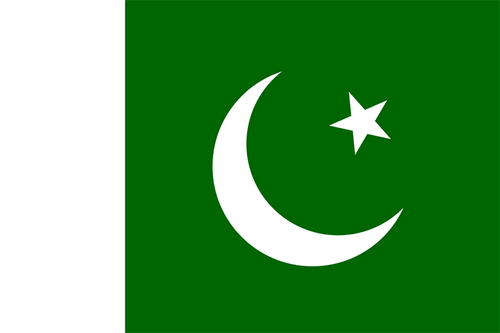- Earliest Version Launch Date Globally07/13/2019
- Latest Version2.4.3
- Time Since Latest Version1Year160days7Hour
- Total Updated Versions (last 1 year)0
Version Timeline
- -
Version History
- Version: 2.4.302/10/2023Size:1.91MUpdate Log
UPDATED: New App Icon.
If you like SplitCrop, please rate it on the AppStore!ScreenshotsApp DescriptionRemove inner areas of any image or PDF file.
Stitch images or (pages of) PDF files.
Ideal to cut out inner parts of screenshots (e.g. chats) .
Easy export (as JPEG or PNG Image or PDF File) of cropped image to Photo Library and other Apps.
Open images or PDF files using the Photo Picker, the Document Picker (files on your device or iCloud Drive) or sharing files from other apps or the iOS Screenshot screen.
SplitCrop is the easiest and fastest way to quickly clean up and save full page Safari screenshots as image.
SplitCrop is totally free, In-App-Purchases allow you to tip the developer and have no impact on the app's functionality. - Version: 2.4.201/03/2023Size:1.82MUpdate Log
Added Links to our other Apps in About Screen.
If you like SplitCrop, please rate it on the AppStore!ScreenshotsApp DescriptionRemove inner areas of any image or PDF file.
Stitch images or (pages of) PDF files.
Ideal to cut out inner parts of screenshots (e.g. chats) .
Easy export (as JPEG or PNG Image or PDF File) of cropped image to Photo Library and other Apps.
Open images or PDF files using the Photo Picker, the Document Picker (files on your device or iCloud Drive) or sharing files from other apps or the iOS Screenshot screen.
SplitCrop is the easiest and fastest way to quickly clean up and save full page Safari screenshots as image.
SplitCrop is totally free, In-App-Purchases allow you to tip the developer and have no impact on the app's functionality. - Version: 2.4.010/24/2022Size:1.56MUpdate Log
UPDATED: Enhanced menus and workflow.
If you like SplitCrop, please rate it on the AppStore!ScreenshotsApp DescriptionRemove inner areas of any image or PDF file.
Stitch images or (pages of) PDF files.
Ideal to cut out inner parts of screenshots (e.g. chats) .
Easy export (as JPEG or PNG Image or PDF File) of cropped image to Photo Library and other Apps.
Open images or PDF files using the Photo Picker, the Document Picker (files on your device or iCloud Drive) or sharing files from other apps or the iOS Screenshot screen.
SplitCrop is the easiest and fastest way to quickly clean up and save full page Safari screenshots as image.
SplitCrop is totally free, In-App-Purchases allow you to tip the developer and have no impact on the app's functionality. - Version: 2.3.007/22/2022Size:1.56MUpdate Log
NEW: Rotate or flip Image.
NEW: Support for Light Mode (you can select Light, Dark or System).
NEW: Info Box with image and selection sizes and coordinates. Tap anywhere on the screen to show.
NEW: Long pressing anywhere on the screen temporarily hides the selection tool.
UPDATED: redesigned settings menu.
If you like SplitCrop, please rate it on the AppStore!ScreenshotsApp DescriptionRemove inner areas of any image or PDF file.
Stitch images or (pages of) PDF files.
Ideal to cut out inner parts of screenshots (e.g. chats) .
Easy export (as JPEG or PNG Image or PDF File) of cropped image to Photo Library and other Apps.
Open images or PDF files using the Photo Picker, the Document Picker (files on your device or iCloud Drive) or sharing files from other apps or the iOS Screenshot screen.
SplitCrop is the easiest and fastest way to quickly clean up and save full page Safari screenshots as image.
SplitCrop is totally free, In-App-Purchases allow you to tip the developer and have no impact on the app's functionality. - Version: 2.2.007/03/2022Size:1.35MUpdate Log
NEW: Multi-Image Mode: append additional images to the bottom of the current image (stitching).
NEW: Share PDF file.
NEW: Support for receiving PDF files via AirDrop.
NEW: Last image will be restored when launching SplitCrop (e.g. after a device restart).
NEW: Double-tap on the image adjust the zoom level.
If you like SplitCrop, please rate it on the AppStore!ScreenshotsApp DescriptionRemove inner areas of any image or PDF file.
Stitch images or (pages of) PDF files.
Ideal to cut out inner parts of screenshots (e.g. chats) .
Easy export (as JPEG or PNG Image or PDF File) of cropped image to Photo Library and other Apps.
Open images or PDF files using the Photo Picker, the Document Picker (files on your device or iCloud Drive) or sharing files from other apps or the iOS Screenshot screen.
SplitCrop is the easiest and fastest way to quickly clean up and save full page Safari screenshots as image.
SplitCrop is totally free, In-App-Purchases allow you to tip the developer and have no impact on the app's functionality. - Version: 2.1.006/26/2022Size:1.47MUpdate Log
NEW: Improved sharing functionality: you can now (optionally) open SplitCrop automatically after sharing an image or PDF file from another app.
NEW: Improved sharing compatibility: you can share most images and PDF files with SplitCrop, even e.g. from within an E-Mail message.ScreenshotsApp DescriptionRemove inner areas of any image or PDF file.
Ideal to cut out parts of screenshots (e.g. chats).
Easy export (as JPEG or PNG) of cropped image to Photo Library and other Apps.
Open images or PDF files using the Photo Picker, the Document Picker (files on your device or iCloud Drive) or sharing files from other apps or the iOS Screenshot screen.
SplitCrop is the easiest and fastest way to quickly clean up and save full page Safari screenshots as image. - Version: 2.0.006/17/2022Size:1.01MUpdate Log
NEW: SplitCrop now also opens PDF Files, including selecting desired page.
NEW: SplitCrop is now available in the Share Sheet, e.g. in Photos, Files and in the Screenshot Screen (Screen and Full Page).
NEW: SplitCrop now supports the built-in Document Picker to open any file on your device or on iCloud Drive.
Combined, the new features allow you to quickly clean up and save full page Safari screenshots as image.
If you like SplitCrop, please rate it on the AppStore!ScreenshotsApp DescriptionRemove inner areas of any image or PDF file.
Ideal to cut out parts of screenshots (e.g. chats).
Easy export (as JPEG or PNG) of cropped image to Photo Library and other Apps.
Open images or PDF files using the Photo Picker, the Document Picker (files on your device or iCloud Drive) or sharing files from other apps or the iOS Screenshot screen.
SplitCrop is the easiest and fastest way to quickly clean up and save full page Safari screenshots as image. - Version: 1.7.009/15/2021Size:0.72MUpdate Log
NEW: iPad version
NEW: Optimized for iOS 15
If you like SplitCrop, please rate it on the AppStore!ScreenshotsApp DescriptionRemove inner areas of any image.
Ideal to cut out parts of screenshots (e.g. chats).
Easy export of cropped image to Photo Library and other Apps. - Version: 1.5.009/04/2021Size:0.74MUpdate Log
NEW: Vertical Cropping Mode
NEW: Green Selection Mode
If you like SplitCrop, please rate it on the AppStore!ScreenshotsApp DescriptionRemove inner areas of any image.
Ideal to cut out parts of screenshots (e.g. chats).
Easy export of cropped image to Photo Library and other Apps. - Version: 1.4.008/28/2021Size:0.62MUpdate Log
NEW: Option to select the export image file type (Automatic, JPEG, PNG)
NEW: Option to select the quality of exported JPEG files
NEW: Versions in German and Portuguese (Brazil)ScreenshotsApp DescriptionRemove inner areas of any image.
Ideal to cut out parts of screenshots (e.g. chats).
Easy export of cropped image to Photo Library and other Apps. - 1
- 2


 Ranking
Ranking