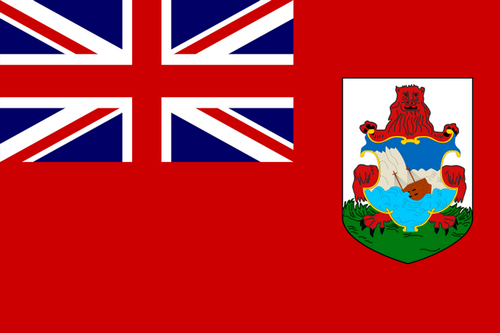- Earliest Version Launch Date Globally12/28/2020
- Latest Version3.1.1
- Time Since Latest Version13days5Hour
- Total Updated Versions (last 1 year)14
Version Timeline
- -
Version History
- Version: 3.1.107/08/2024Size:25.38MUpdate Log
New version available!
This update includes bug fixes and stability improvements.ScreenshotsApp DescriptionThe "Cosmo Connected" application is designed to offer a safer, connected, and personalized driving experience for Cosmo Connected product users. Here are the main features of the application:
1 - Configuration and Control of Cosmo Connected Products: The application allows users to configure and customize the settings of their Cosmo Connected products. You can define lighting preferences, activate safety features such as fall alerts, and adjust other settings according to your needs.
2 - Real-Time Geolocation: The application enables you to track your position in real-time during your trips. This can be useful for tracking your routes, navigation, or even sharing your location with contacts in case of an emergency.
3 - Fall Alerts: If a fall is detected by a Cosmo Connected product, the application can automatically send alerts to your emergency contacts (your "guardian angels") with your GPS position. This allows your loved ones to know if you have had an accident and where you are located.
4 - Trip Sharing and Statistics: You can record your trips and track your driving statistics, such as distance traveled, average speed, and much more. You also have the option to share your trips and achievements with other users.
5 - Product Updates: The application can be used to check and install updates for your Cosmo Connected products. These updates can bring new features, improve performance, or resolve issues.
6 - Remote Control: If you use the remote control provided with Cosmo Connected products, the application allows you to connect it and use it to control the lighting and signaling functions of the products.
In summary, the "Cosmo Connected" application offers safety, tracking, customization, and sharing features to make your journeys more enjoyable and safer.
Download the app and come discover our new features! - Version: 3.0.1205/09/2024Size:25.24MUpdate Log
New version available !
This update includes:
- Bug fixes
- Stability improvements.ScreenshotsApp DescriptionThe "Cosmo Connected" application is designed to offer a safer, connected, and personalized driving experience for Cosmo Connected product users. Here are the main features of the application:
1 - Configuration and Control of Cosmo Connected Products: The application allows users to configure and customize the settings of their Cosmo Connected products. You can define lighting preferences, activate safety features such as fall alerts, and adjust other settings according to your needs.
2 - Real-Time Geolocation: The application enables you to track your position in real-time during your trips. This can be useful for tracking your routes, navigation, or even sharing your location with contacts in case of an emergency.
3 - Fall Alerts: If a fall is detected by a Cosmo Connected product, the application can automatically send alerts to your emergency contacts (your "guardian angels") with your GPS position. This allows your loved ones to know if you have had an accident and where you are located.
4 - Trip Sharing and Statistics: You can record your trips and track your driving statistics, such as distance traveled, average speed, and much more. You also have the option to share your trips and achievements with other users.
5 - Product Updates: The application can be used to check and install updates for your Cosmo Connected products. These updates can bring new features, improve performance, or resolve issues.
6 - Remote Control: If you use the remote control provided with Cosmo Connected products, the application allows you to connect it and use it to control the lighting and signaling functions of the products.
In summary, the "Cosmo Connected" application offers safety, tracking, customization, and sharing features to make your journeys more enjoyable and safer.
Download the app and come discover our new features! - Version: 3.0.1104/24/2024Size:25.24MUpdate Log
New version available!
This update includes bug fixes and stability improvements.
Good news ! Since the last update (3.0.8), you now benefit from automatic switching on of the Cosmo Fusion!
With this feature enabled, you simply move your helmet to turn it on. No more searching for the power button, just let your Cosmo Fusion turn off automatically after your ride. As soon as you stir it again, it will automatically turn on!
Take advantage of this new feature by benefiting from the latest update (v2.9.1) of your Cosmo Ride, available in the “My Cosmo” tab.ScreenshotsApp DescriptionThe "Cosmo Connected" application is designed to offer a safer, connected, and personalized driving experience for Cosmo Connected product users. Here are the main features of the application:
1 - Configuration and Control of Cosmo Connected Products: The application allows users to configure and customize the settings of their Cosmo Connected products. You can define lighting preferences, activate safety features such as fall alerts, and adjust other settings according to your needs.
2 - Real-Time Geolocation: The application enables you to track your position in real-time during your trips. This can be useful for tracking your routes, navigation, or even sharing your location with contacts in case of an emergency.
3 - Fall Alerts: If a fall is detected by a Cosmo Connected product, the application can automatically send alerts to your emergency contacts (your "guardian angels") with your GPS position. This allows your loved ones to know if you have had an accident and where you are located.
4 - Trip Sharing and Statistics: You can record your trips and track your driving statistics, such as distance traveled, average speed, and much more. You also have the option to share your trips and achievements with other users.
5 - Product Updates: The application can be used to check and install updates for your Cosmo Connected products. These updates can bring new features, improve performance, or resolve issues.
6 - Remote Control: If you use the remote control provided with Cosmo Connected products, the application allows you to connect it and use it to control the lighting and signaling functions of the products.
In summary, the "Cosmo Connected" application offers safety, tracking, customization, and sharing features to make your journeys more enjoyable and safer.
Download the app and come discover our new features! - Version: 3.0.1004/03/2024Size:25.21MUpdate Log
New version available!
This update includes bug fixes and stability improvements.
Good news ! Since the last update (3.0.8), you now benefit from automatic switching on of the Cosmo Fusion!
With this feature enabled, you simply move your helmet to turn it on. No more searching for the power button, just let your Cosmo Fusion turn off automatically after your ride. As soon as you stir it again, it will automatically turn on!
Take advantage of this new feature by benefiting from the latest update (v2.9.1) of your Cosmo Ride, available in the “My Cosmo” tab.ScreenshotsApp DescriptionThe "Cosmo Connected" application is designed to offer a safer, connected, and personalized driving experience for Cosmo Connected product users. Here are the main features of the application:
1 - Configuration and Control of Cosmo Connected Products: The application allows users to configure and customize the settings of their Cosmo Connected products. You can define lighting preferences, activate safety features such as fall alerts, and adjust other settings according to your needs.
2 - Real-Time Geolocation: The application enables you to track your position in real-time during your trips. This can be useful for tracking your routes, navigation, or even sharing your location with contacts in case of an emergency.
3 - Fall Alerts: If a fall is detected by a Cosmo Connected product, the application can automatically send alerts to your emergency contacts (your "guardian angels") with your GPS position. This allows your loved ones to know if you have had an accident and where you are located.
4 - Trip Sharing and Statistics: You can record your trips and track your driving statistics, such as distance traveled, average speed, and much more. You also have the option to share your trips and achievements with other users.
5 - Product Updates: The application can be used to check and install updates for your Cosmo Connected products. These updates can bring new features, improve performance, or resolve issues.
6 - Remote Control: If you use the remote control provided with Cosmo Connected products, the application allows you to connect it and use it to control the lighting and signaling functions of the products.
In summary, the "Cosmo Connected" application offers safety, tracking, customization, and sharing features to make your journeys more enjoyable and safer.
Download the app and come discover our new features! - Version: 3.0.903/28/2024Size:24.89MUpdate Log
This update fixes reconnection issues between the Cosmo Ride and the remote control with the app.
Good news ! Since the last update (3.0.8), you now benefit from automatic switching on of the Cosmo Fusion!
With this feature enabled, you simply move your helmet to turn it on. No more searching for the power button, just let your Cosmo Fusion turn off automatically after your ride. As soon as you stir it again, it will automatically turn on!
Take advantage of this new feature by benefiting from the latest update (v2.9.1) of your Cosmo Ride, available in the “My Cosmo” tab.ScreenshotsApp DescriptionThe "Cosmo Connected" application is designed to offer a safer, connected, and personalized driving experience for Cosmo Connected product users. Here are the main features of the application:
1 - Configuration and Control of Cosmo Connected Products: The application allows users to configure and customize the settings of their Cosmo Connected products. You can define lighting preferences, activate safety features such as fall alerts, and adjust other settings according to your needs.
2 - Real-Time Geolocation: The application enables you to track your position in real-time during your trips. This can be useful for tracking your routes, navigation, or even sharing your location with contacts in case of an emergency.
3 - Fall Alerts: If a fall is detected by a Cosmo Connected product, the application can automatically send alerts to your emergency contacts (your "guardian angels") with your GPS position. This allows your loved ones to know if you have had an accident and where you are located.
4 - Trip Sharing and Statistics: You can record your trips and track your driving statistics, such as distance traveled, average speed, and much more. You also have the option to share your trips and achievements with other users.
5 - Product Updates: The application can be used to check and install updates for your Cosmo Connected products. These updates can bring new features, improve performance, or resolve issues.
6 - Remote Control: If you use the remote control provided with Cosmo Connected products, the application allows you to connect it and use it to control the lighting and signaling functions of the products.
In summary, the "Cosmo Connected" application offers safety, tracking, customization, and sharing features to make your journeys more enjoyable and safer.
Download the app and come discover our new features! - Version: 3.0.803/21/2024Size:24.86MUpdate Log
Major new feature in our latest update! We're delighted to introduce the Cosmo Fusion's automatic switch-on, a feature much-anticipated by our users!
With auto power on, simply move your Cosmo Fusion helmet to turn it on. No more searching for the power button. Simply let your Cosmo Fusion switch off automatically after your ride. As soon as you move it again, it turns on automatically!
Take advantage of this feature by downloading the latest update (v2.9.1) for your Cosmo Ride, available in the "My Cosmo" tab.
This application update also corrects bugs in reconnecting the Cosmo Ride and remote control to the application.ScreenshotsApp DescriptionThe "Cosmo Connected" application is designed to offer a safer, connected, and personalized driving experience for Cosmo Connected product users. Here are the main features of the application:
1 - Configuration and Control of Cosmo Connected Products: The application allows users to configure and customize the settings of their Cosmo Connected products. You can define lighting preferences, activate safety features such as fall alerts, and adjust other settings according to your needs.
2 - Real-Time Geolocation: The application enables you to track your position in real-time during your trips. This can be useful for tracking your routes, navigation, or even sharing your location with contacts in case of an emergency.
3 - Fall Alerts: If a fall is detected by a Cosmo Connected product, the application can automatically send alerts to your emergency contacts (your "guardian angels") with your GPS position. This allows your loved ones to know if you have had an accident and where you are located.
4 - Trip Sharing and Statistics: You can record your trips and track your driving statistics, such as distance traveled, average speed, and much more. You also have the option to share your trips and achievements with other users.
5 - Product Updates: The application can be used to check and install updates for your Cosmo Connected products. These updates can bring new features, improve performance, or resolve issues.
6 - Remote Control: If you use the remote control provided with Cosmo Connected products, the application allows you to connect it and use it to control the lighting and signaling functions of the products.
In summary, the "Cosmo Connected" application offers safety, tracking, customization, and sharing features to make your journeys more enjoyable and safer.
Download the app and come discover our new features! - Version: 3.0.712/18/2023Size:23.16MUpdate Log
New version available!
This update includes:
- Bug fixes
- Stability improvements.ScreenshotsApp DescriptionThe "Cosmo Connected" application is designed to offer a safer, connected, and personalized driving experience for Cosmo Connected product users. Here are the main features of the application:
1 - Configuration and Control of Cosmo Connected Products: The application allows users to configure and customize the settings of their Cosmo Connected products. You can define lighting preferences, activate safety features such as fall alerts, and adjust other settings according to your needs.
2 - Real-Time Geolocation: The application enables you to track your position in real-time during your trips. This can be useful for tracking your routes, navigation, or even sharing your location with contacts in case of an emergency.
3 - Fall Alerts: If a fall is detected by a Cosmo Connected product, the application can automatically send alerts to your emergency contacts (your "guardian angels") with your GPS position. This allows your loved ones to know if you have had an accident and where you are located.
4 - Trip Sharing and Statistics: You can record your trips and track your driving statistics, such as distance traveled, average speed, and much more. You also have the option to share your trips and achievements with other users.
5 - Product Updates: The application can be used to check and install updates for your Cosmo Connected products. These updates can bring new features, improve performance, or resolve issues.
6 - Remote Control: If you use the remote control provided with Cosmo Connected products, the application allows you to connect it and use it to control the lighting and signaling functions of the products.
In summary, the "Cosmo Connected" application offers safety, tracking, customization, and sharing features to make your journeys more enjoyable and safer.
Download the app and come discover our new features! - Version: 3.0.612/08/2023Size:23.10MUpdate Log
New version available!
This update includes:
- Bug fixes
- Stability improvements.ScreenshotsApp DescriptionThe "Cosmo Connected" application is designed to offer a safer, connected, and personalized driving experience for Cosmo Connected product users. Here are the main features of the application:
1 - Configuration and Control of Cosmo Connected Products: The application allows users to configure and customize the settings of their Cosmo Connected products. You can define lighting preferences, activate safety features such as fall alerts, and adjust other settings according to your needs.
2 - Real-Time Geolocation: The application enables you to track your position in real-time during your trips. This can be useful for tracking your routes, navigation, or even sharing your location with contacts in case of an emergency.
3 - Fall Alerts: If a fall is detected by a Cosmo Connected product, the application can automatically send alerts to your emergency contacts (your "guardian angels") with your GPS position. This allows your loved ones to know if you have had an accident and where you are located.
4 - Trip Sharing and Statistics: You can record your trips and track your driving statistics, such as distance traveled, average speed, and much more. You also have the option to share your trips and achievements with other users.
5 - Product Updates: The application can be used to check and install updates for your Cosmo Connected products. These updates can bring new features, improve performance, or resolve issues.
6 - Remote Control: If you use the remote control provided with Cosmo Connected products, the application allows you to connect it and use it to control the lighting and signaling functions of the products.
In summary, the "Cosmo Connected" application offers safety, tracking, customization, and sharing features to make your journeys more enjoyable and safer.
Download the app and come discover our new features! - Version: 3.0.512/02/2023Size:23.03MUpdate Log
New version available!
This update includes:
- Bug fixes
- Stability improvements.ScreenshotsApp DescriptionThe "Cosmo Connected" application is designed to offer a safer, connected, and personalized driving experience for Cosmo Connected product users. Here are the main features of the application:
1 - Configuration and Control of Cosmo Connected Products: The application allows users to configure and customize the settings of their Cosmo Connected products. You can define lighting preferences, activate safety features such as fall alerts, and adjust other settings according to your needs.
2 - Real-Time Geolocation: The application enables you to track your position in real-time during your trips. This can be useful for tracking your routes, navigation, or even sharing your location with contacts in case of an emergency.
3 - Fall Alerts: If a fall is detected by a Cosmo Connected product, the application can automatically send alerts to your emergency contacts (your "guardian angels") with your GPS position. This allows your loved ones to know if you have had an accident and where you are located.
4 - Trip Sharing and Statistics: You can record your trips and track your driving statistics, such as distance traveled, average speed, and much more. You also have the option to share your trips and achievements with other users.
5 - Product Updates: The application can be used to check and install updates for your Cosmo Connected products. These updates can bring new features, improve performance, or resolve issues.
6 - Remote Control: If you use the remote control provided with Cosmo Connected products, the application allows you to connect it and use it to control the lighting and signaling functions of the products.
In summary, the "Cosmo Connected" application offers safety, tracking, customization, and sharing features to make your journeys more enjoyable and safer.
Download the app and come discover our new features! - Version: 3.0.411/28/2023Size:23.03MUpdate Log
New version available!
This update includes:
- Bug fixes
- Stability improvements.ScreenshotsApp DescriptionThe "Cosmo Connected" application is designed to offer a safer, connected, and personalized driving experience for Cosmo Connected product users. Here are the main features of the application:
1 - Configuration and Control of Cosmo Connected Products: The application allows users to configure and customize the settings of their Cosmo Connected products. You can define lighting preferences, activate safety features such as fall alerts, and adjust other settings according to your needs.
2 - Real-Time Geolocation: The application enables you to track your position in real-time during your trips. This can be useful for tracking your routes, navigation, or even sharing your location with contacts in case of an emergency.
3 - Fall Alerts: If a fall is detected by a Cosmo Connected product, the application can automatically send alerts to your emergency contacts (your "guardian angels") with your GPS position. This allows your loved ones to know if you have had an accident and where you are located.
4 - Trip Sharing and Statistics: You can record your trips and track your driving statistics, such as distance traveled, average speed, and much more. You also have the option to share your trips and achievements with other users.
5 - Product Updates: The application can be used to check and install updates for your Cosmo Connected products. These updates can bring new features, improve performance, or resolve issues.
6 - Remote Control: If you use the remote control provided with Cosmo Connected products, the application allows you to connect it and use it to control the lighting and signaling functions of the products.
In summary, the "Cosmo Connected" application offers safety, tracking, customization, and sharing features to make your journeys more enjoyable and safer.
Download the app and come discover our new features! - 1
- 2
- 3


 Ranking
Ranking