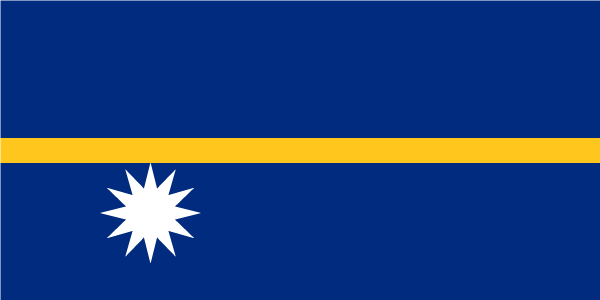- Earliest Version Launch Date Globally10/10/2020
- Latest Version2.4
- Time Since Latest Version1Year122days13Hour
- Total Updated Versions (last 1 year)0
Version Timeline
- -
Version History
- Version: 2.403/08/2023Size:22.81MUpdate Log
With our new in-app review request feature, you can easily provide feedback and ratings on your experience using our app. We want to hear from you about what's working well and where we can improve. Our requests will only appear at appropriate times and won't interrupt your workflow.
We've also made significant improvements and bugfixes to our app.ScreenshotsApp DescriptionUse Adobe Account Access to sign in with a tap. Each time you need to sign in to your Adobe account, this app will receive a push notification. Approve it, and you're signed in! It's fast, convenient, and secure.
The names and/or names of persons referred to in the sample artwork are fictional and not intended to refer to any actual persons. - Version: 2.308/16/2022Size:21.59MUpdate Log
UX improvements
ScreenshotsApp DescriptionUse Adobe Account Access to sign in with a tap. Each time you need to sign in to your Adobe account, this app will receive a push notification. Approve it, and you're signed in! It's fast, convenient, and secure.
The names and/or names of persons referred to in the sample artwork are fictional and not intended to refer to any actual persons. - Version: 2.201/19/2022Size:21.53MUpdate Log
Bugfixes and performance improvements
ScreenshotsApp DescriptionUse Adobe Account Access to sign in with a tap. Each time you need to sign in to your Adobe account, this app will receive a push notification. Approve it, and you’re signed in! It’s fast, convenient, and secure.
The names and/or names of persons referred to in the sample artwork are fictional and not intended to refer to any actual persons. - Version: 2.110/06/2021Size:21.58MUpdate Log
We now support multiple accounts.
Crash reporting updates.ScreenshotsApp DescriptionUse Adobe Account Access to sign in with a tap. Each time you need to sign in to your Adobe account, this app will receive a push notification. Approve it, and you’re signed in! It’s fast, convenient, and secure.
The names and/or names of persons referred to in the sample artwork are fictional and not intended to refer to any actual persons. - Version: 2.009/08/2021Size:21.11MUpdate Log
We now support multiple accounts.
ScreenshotsApp DescriptionUse Adobe Account Access to sign in with a tap. Each time you need to sign in to your Adobe account, this app will receive a push notification. Approve it, and you’re signed in! It’s fast, convenient, and secure.
The names and/or names of persons referred to in the sample artwork are fictional and not intended to refer to any actual persons. - Version: 1.603/30/2021Size:16.79MUpdate Log
Error logging enhancements
ScreenshotsApp DescriptionUse Adobe Account Access to sign in with a tap. Each time you need to sign in to your Adobe account, this app will receive a push notification. Approve it, and you’re signed in! It’s fast, convenient, and secure.
The names and/or names of persons referred to in the sample artwork are fictional and not intended to refer to any actual persons. - Version: 1.511/30/2020Size:16.87MUpdate Log
It is now possible to use the app with only a passcode set on the device.
ScreenshotsApp DescriptionUse Adobe Account Access to sign in with a tap. Each time you need to sign in to your Adobe account, this app will receive a push notification. Approve it, and you’re signed in! It’s fast, convenient, and secure.
The names and/or names of persons referred to in the sample artwork are fictional and not intended to refer to any actual persons. - Version: 1.410/10/2020Size:16.85MUpdate Log
Show local notifications for logins on new devices
Clean local notifications when requests expire or are answered from a different device
Various bugs fixedScreenshotsApp DescriptionUse Adobe Account Access to sign in with a tap. Each time you need to sign in to your Adobe account, this app will receive a push notification. Approve it, and you’re signed in! It’s fast, convenient, and secure.
The names and/or names of persons referred to in the sample artwork are fictional and not intended to refer to any actual persons.


 Ranking
Ranking