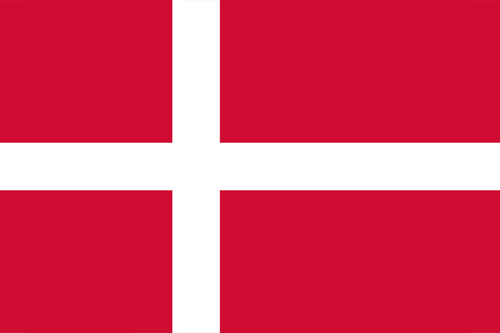- Earliest Version Launch Date Globally02/10/2021
- Latest Version1.4.11
- Time Since Latest Version247days3Hour
- Total Updated Versions (last 1 year)2
Version Timeline
- -
Version History
- Version: 1.4.1111/14/2023Size:31.15MUpdate Log
Addressed issues with alarms on certain units and resolved an issue preventing the clearing of a filter alarm.
Graphs will now be displayed horizontally on iOS 16 and above.ScreenshotsApp DescriptionIf you have connected a Nilan Gateway to your Nilan ventilation unit, heat pump or commercial unit, you can use the Nilan User APP to control and monitor the unit via a smartphone, wherever you are in the world.
Some of the many features are for example:
• Changing fan speed level
• Set the desired room temperature
• Receive notifications when filters need to be changed
• See any alarms on the unit
• View current data and curves on operations
• Set humidity control
• Set CO2 control *
• Switch the after-heating element on / off *
• Changing cooling settings *
• Changing hot water temperature *
• Switching hot water production on and off *
• Set the anti-legionella hot water treatment *
• User settings for the heat pump *
• Changing flow temperature in the underfloor heating *
* Does not apply to all models
Multiple Nilan units can be connected to the same APP, and multiple users can be connected to the same unit.
NB! The Nilan Gateway can be connected to Nilan units with CTS400 and CTS602 controls. - Version: 1.4.810/05/2023Size:31.16MUpdate Log
Fixed a problem where you couldn't configure your wifi gateway
ScreenshotsApp DescriptionIf you have connected a Nilan Gateway to your Nilan ventilation unit, heat pump or commercial unit, you can use the Nilan User APP to control and monitor the unit via a smartphone, wherever you are in the world.
Some of the many features are for example:
• Changing fan speed level
• Set the desired room temperature
• Receive notifications when filters need to be changed
• See any alarms on the unit
• View current data and curves on operations
• Set humidity control
• Set CO2 control *
• Switch the after-heating element on / off *
• Changing cooling settings *
• Changing hot water temperature *
• Switching hot water production on and off *
• Set the anti-legionella hot water treatment *
• User settings for the heat pump *
• Changing flow temperature in the underfloor heating *
* Does not apply to all models
Multiple Nilan units can be connected to the same APP, and multiple users can be connected to the same unit.
NB! The Nilan Gateway can be connected to Nilan units with CTS400 and CTS602 controls. - Version: 1.4.503/31/2023Size:36.50MUpdate Log
New features:
- FAQ button
- CO₂ menu for the CTS400
Bugfixes:
- Fixed some styling on the dialog boxesScreenshotsApp DescriptionIf you have connected a Nilan Gateway to your Nilan ventilation unit, heat pump or commercial unit, you can use the Nilan User APP to control and monitor the unit via a smartphone, wherever you are in the world.
Some of the many features are for example:
• Changing fan speed level
• Set the desired room temperature
• Receive notifications when filters need to be changed
• See any alarms on the unit
• View current data and curves on operations
• Set humidity control
• Set CO2 control *
• Switch the after-heating element on / off *
• Changing cooling settings *
• Changing hot water temperature *
• Switching hot water production on and off *
• Set the anti-legionella hot water treatment *
• User settings for the heat pump *
• Changing flow temperature in the underfloor heating *
* Does not apply to all models
Multiple Nilan units can be connected to the same APP, and multiple users can be connected to the same unit.
NB! The Nilan Gateway can be connected to Nilan units with CTS400 and CTS602 controls. - Version: 1.4.101/25/2023Size:36.50MUpdate Log
Features:
- CO2 menu is now visible for CTS400 if it has CO2 sensors attached
Bugfixes:
- VP18 M1 profile is now displayed correctly in the app
- CTS400 is now showing correct T7 temperature when connected to a heating elementScreenshotsApp DescriptionIf you have connected a Nilan Gateway to your Nilan ventilation unit, heat pump or commercial unit, you can use the Nilan User APP to control and monitor the unit via a smartphone, wherever you are in the world.
Some of the many features are for example:
• Changing fan speed level
• Set the desired room temperature
• Receive notifications when filters need to be changed
• See any alarms on the unit
• View current data and curves on operations
• Set humidity control
• Set CO2 control *
• Switch the after-heating element on / off *
• Changing cooling settings *
• Changing hot water temperature *
• Switching hot water production on and off *
• Set the anti-legionella hot water treatment *
• User settings for the heat pump *
• Changing flow temperature in the underfloor heating *
* Does not apply to all models
Multiple Nilan units can be connected to the same APP, and multiple users can be connected to the same unit.
NB! The Nilan Gateway can be connected to Nilan units with CTS400 and CTS602 controls. - Version: 1.3.405/06/2022Size:33.59MUpdate Log
Fixed a problem with the graph for supply air
ScreenshotsApp DescriptionIf you have connected a Nilan Gateway to your Nilan ventilation unit, heat pump or commercial unit, you can use the Nilan User APP to control and monitor the unit via a smartphone, wherever you are in the world.
Some of the many features are for example:
• Changing fan speed level
• Set the desired room temperature
• Receive notifications when filters need to be changed
• See any alarms on the unit
• View current data and curves on operations
• Set humidity control
• Set CO2 control *
• Switch the after-heating element on / off *
• Changing cooling settings *
• Changing hot water temperature *
• Switching hot water production on and off *
• Set the anti-legionella hot water treatment *
• User settings for the heat pump *
• Changing flow temperature in the underfloor heating *
* Does not apply to all models
Multiple Nilan units can be connected to the same APP, and multiple users can be connected to the same unit.
NB! The Nilan Gateway can be connected to Nilan units with CTS400 and CTS602 controls. - Version: 1.3.312/17/2021Size:33.53MUpdate Log
Fixed the following problems:
- Graph not showing any data on some devices
- Couldn't adapt to the new GEO and AIR devicesScreenshotsApp DescriptionIf you have connected a Nilan Gateway to your Nilan ventilation unit, heat pump or commercial unit, you can use the Nilan User APP to control and monitor the unit via a smartphone, wherever you are in the world.
Some of the many features are for example:
• Changing fan speed level
• Set the desired room temperature
• Receive notifications when filters need to be changed
• See any alarms on the unit
• View current data and curves on operations
• Set humidity control
• Set CO2 control *
• Switch the after-heating element on / off *
• Changing cooling settings *
• Changing hot water temperature *
• Switching hot water production on and off *
• Set the anti-legionella hot water treatment *
• User settings for the heat pump *
• Changing flow temperature in the underfloor heating *
* Does not apply to all models
Multiple Nilan units can be connected to the same APP, and multiple users can be connected to the same unit.
NB! The Nilan Gateway can be connected to Nilan units with CTS400 and CTS602 controls. - Version: 1.306/24/2021Size:33.13MUpdate Log
Added support for Compact P AIR/GEO and VPR
ScreenshotsApp DescriptionIf you have connected a Nilan Gateway to your Nilan ventilation unit, heat pump or commercial unit, you can use the Nilan User APP to control and monitor the unit via a smartphone, wherever you are in the world.
Some of the many features are for example:
• Changing fan speed level
• Set the desired room temperature
• Receive notifications when filters need to be changed
• See any alarms on the unit
• View current data and curves on operations
• Set humidity control
• Set CO2 control *
• Switch the after-heating element on / off *
• Changing cooling settings *
• Changing hot water temperature *
• Switching hot water production on and off *
• Set the anti-legionella hot water treatment *
• User settings for the heat pump *
• Changing flow temperature in the underfloor heating *
* Does not apply to all models
Multiple Nilan units can be connected to the same APP, and multiple users can be connected to the same unit.
NB! The Nilan Gateway can be connected to Nilan units with CTS400 and CTS602 controls. - Version: 1.103/18/2021Size:32.95MUpdate Log
Trend curve function has been added.
All Nilan units with CTS400 and CTS602 have been added.
Minor errors have been fixed.ScreenshotsApp DescriptionIf you have connected a Nilan Gateway to your Nilan ventilation unit, heat pump or commercial unit, you can use the Nilan User APP to control and monitor the unit via a smartphone, wherever you are in the world.
Some of the many features are for example:
• Changing fan speed level
• Set the desired room temperature
• Receive notifications when filters need to be changed
• See any alarms on the unit
• View current data and curves on operations
• Set humidity control
• Set CO2 control *
• Switch the after-heating element on / off *
• Changing cooling settings *
• Changing hot water temperature *
• Switching hot water production on and off *
• Set the anti-legionella hot water treatment *
• User settings for the heat pump *
• Changing flow temperature in the underfloor heating *
* Does not apply to all models
Multiple Nilan units can be connected to the same APP, and multiple users can be connected to the same unit.
NB! The Nilan Gateway can be connected to Nilan units with CTS400 and CTS602 controls. - Version: 1.002/10/2021Size:31.41MScreenshotsApp Description
If you have connected a Nilan Gateway to your Nilan ventilation unit, heat pump or commercial unit, you can use the Nilan User APP to control and monitor the unit via a smartphone, wherever you are in the world.
Some of the many features are for example:
• Changing fan speed level
• Set the desired room temperature
• Receive notifications when filters need to be changed
• See any alarms on the unit
• View current data and curves on operations
• Set humidity control
• Set CO2 control *
• Switch the after-heating element on / off *
• Changing cooling settings *
• Changing hot water temperature *
• Switching hot water production on and off *
• Set the anti-legionella hot water treatment *
• User settings for the heat pump *
• Changing flow temperature in the underfloor heating *
* Does not apply to all models
Multiple Nilan units can be connected to the same APP, and multiple users can be connected to the same unit.
NB! The Nilan Gateway can be connected to Nilan units with CTS400 and CTS602 controls.


 Ranking
Ranking