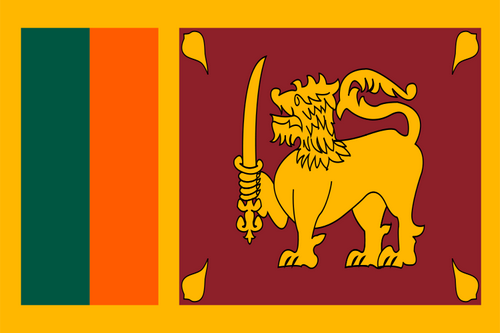- Earliest Version Launch Date Globally06/15/2021
- Latest Version5.1
- Time Since Latest Version50days7Hour
- Total Updated Versions (last 1 year)1
Version Timeline
- -
Version History
- Version: 5.105/19/2024Size:12.84MUpdate Log
» UDP Broadcast capable. Send NMEA traffic to every device on the network.
Only available in the Full Version.
» GPS2IP can connect to a WebSocket Server for almost limitless scaling, and instant data updatesScreenshotsApp DescriptionIf you need GPS NMEA location data for your computer or other device, with GPS2IP you can stream the information in realtime to solve your requirements.
BEWARE - GPS2IP is *not* able to be used for the Apple turn-by-turn navigation app, or Google Maps, or most car navigation programs.
It is designed for enthusiasts, or more sophisticated navigation software that can use an external wireless GPS unit. If you aren't sure what NMEA is, please check the website before buying.
PLEASE CHECK THE WEBSITE: http://capsicumdreams.com/gps2ip/
This is a rather special piece of software, and must be used in the right system.
This is the free version "GPS2IP Lite" that has most of the same features, so that you can try it out for free.
Have a look on our website: http://capsicumdreams.com/gps2ip/differences.php
Try it for free, and only buy this full-featured version if it does what you need!
The iPhone becomes a GPS server, and to get the information, you just connect to your iPhone using either wifi or Bluetooth LE.
Alternatively, you can also push the NMEA data to any online server, using either TCP or UDP and process the information however you want.
Each device running GPS2IP can send a unique identifier, so that if you have multiple devices you can determine which device is sending what messages.
GPS2IP now can be configured to restart automatically after your iOS device restarts, so you'll always keep track of your position.
Apart from navigation software, other methods for connection include telnet or netcat, or many terminal programs.
Some navigation software such as MacEnc can read from an IP address natively.
Setting up a connection between MacEnc and GPS2IP is easy.
Just have a look at the capsicumDreams website!
http://capsicumdreams.com/gps2ip/
Different NMEA messages can be selected for transmission according to your requirements.
One non-standard message that GPS2IP transmits that is very useful for sailing is $PASHR.
GPS 2 IP can run when the iPhone sleeps to support constant location reporting, but be aware that continued use of the GPS when running in the background can dramatically decrease battery life.
If your device dies or you turn it off when it was running, GPS2IP now automatically resumes sending the location. Beware that this will decrease battery life - we recommend keeping it charging if possible.
GPS2IP can also be configured to output data at a selectable frequency (for example once every minute).
You can lock the settings, so that no unauthorised people can change the settings.
Lots more information and instructions on usage can be found on our website. Enjoy! - Version: 5.005/14/2023Size:12.68MUpdate Log
» TAIP Support! For configuration options, check out https://capsicumdreams.com/gps2ip/taip.php
» Buffer for data received when not connected increased to 600 messages.
» More options for time interval between messages
» Transmission continues after returning from settings pageScreenshotsApp DescriptionIf you need GPS NMEA location data for your computer or other device, with GPS2IP you can stream the information in realtime to solve your requirements.
BEWARE - GPS2IP is *not* able to be used for the Apple turn-by-turn navigation app, or Google Maps, or most car navigation programs.
It is designed for enthusiasts, or more sophisticated navigation software that can use an external wireless GPS unit. If you aren't sure what NMEA is, please check the website before buying.
PLEASE CHECK THE WEBSITE: http://capsicumdreams.com/gps2ip/
This is a rather special piece of software, and must be used in the right system.
This is the free version "GPS2IP Lite" that has most of the same features, so that you can try it out for free.
Have a look on our website: http://capsicumdreams.com/gps2ip/differences.php
Try it for free, and only buy this full-featured version if it does what you need!
The iPhone becomes a GPS server, and to get the information, you just connect to your iPhone using either wifi or Bluetooth LE.
Alternatively, you can also push the NMEA data to any online server, using either TCP or UDP and process the information however you want.
Each device running GPS2IP can send a unique identifier, so that if you have multiple devices you can determine which device is sending what messages.
GPS2IP now can be configured to restart automatically after your iOS device restarts, so you'll always keep track of your position.
Apart from navigation software, other methods for connection include telnet or netcat, or many terminal programs.
Some navigation software such as MacEnc can read from an IP address natively.
Setting up a connection between MacEnc and GPS2IP is easy.
Just have a look at the capsicumDreams website!
http://capsicumdreams.com/gps2ip/
Different NMEA messages can be selected for transmission according to your requirements.
One non-standard message that GPS2IP transmits that is very useful for sailing is $PASHR.
GPS 2 IP can run when the iPhone sleeps to support constant location reporting, but be aware that continued use of the GPS when running in the background can dramatically decrease battery life.
If your device dies or you turn it off when it was running, GPS2IP now automatically resumes sending the location. Beware that this will decrease battery life - we recommend keeping it charging if possible.
GPS2IP can also be configured to output data at a selectable frequency (for example once every minute).
You can lock the settings, so that no unauthorised people can change the settings.
Lots more information and instructions on usage can be found on our website. Enjoy! - Version: 4.602/05/2023Size:12.65MUpdate Log
» When connection is lost, the 120 most recent messages are stored and transmitted upon reconnection
» Altitude is now displayed
» Geoidal separation is now in GGA messagesScreenshotsApp DescriptionIf you need GPS NMEA location data for your computer or other device, with GPS2IP you can stream the information in realtime to solve your requirements.
BEWARE - GPS2IP is *not* able to be used for the Apple turn-by-turn navigation app, or Google Maps, or most car navigation programs.
It is designed for enthusiasts, or more sophisticated navigation software that can use an external wireless GPS unit. If you aren't sure what NMEA is, please check the website before buying.
PLEASE CHECK THE WEBSITE: http://capsicumdreams.com/gps2ip/
This is a rather special piece of software, and must be used in the right system.
This is the free version "GPS2IP Lite" that has most of the same features, so that you can try it out for free.
Have a look on our website: http://capsicumdreams.com/gps2ip/differences.php
Try it for free, and only buy this full-featured version if it does what you need!
The iPhone becomes a GPS server, and to get the information, you just connect to your iPhone using either wifi or Bluetooth LE.
Alternatively, you can also push the NMEA data to any online server, using either TCP or UDP and process the information however you want.
Each device running GPS2IP can send a unique identifier, so that if you have multiple devices you can determine which device is sending what messages.
GPS2IP now can be configured to restart automatically after your iOS device restarts, so you'll always keep track of your position.
Apart from navigation software, other methods for connection include telnet or netcat, or many terminal programs.
Some navigation software such as MacEnc can read from an IP address natively.
Setting up a connection between MacEnc and GPS2IP is easy.
Just have a look at the capsicumDreams website!
http://capsicumdreams.com/gps2ip/
Different NMEA messages can be selected for transmission according to your requirements.
One non-standard message that GPS2IP transmits that is very useful for sailing is $PASHR.
GPS 2 IP can run when the iPhone sleeps to support constant location reporting, but be aware that continued use of the GPS when running in the background can dramatically decrease battery life.
If your device dies or you turn it off when it was running, GPS2IP now automatically resumes sending the location. Beware that this will decrease battery life - we recommend keeping it charging if possible.
GPS2IP can also be configured to output data at a selectable frequency (for example once every minute).
You can lock the settings, so that no unauthorised people can change the settings.
Lots more information and instructions on usage can be found on our website. Enjoy! - Version: 4.501/28/2023Size:12.65MUpdate Log
Bug fix to resolve crash
ScreenshotsApp DescriptionIf you need GPS NMEA location data for your computer or other device, with GPS2IP you can stream the information in realtime to solve your requirements.
BEWARE - GPS2IP is *not* able to be used for the Apple turn-by-turn navigation app, or Google Maps, or most car navigation programs.
It is designed for enthusiasts, or more sophisticated navigation software that can use an external wireless GPS unit. If you aren't sure what NMEA is, please check the website before buying.
PLEASE CHECK THE WEBSITE: http://capsicumdreams.com/gps2ip/
This is a rather special piece of software, and must be used in the right system.
This is the free version "GPS2IP Lite" that has most of the same features, so that you can try it out for free.
Have a look on our website: http://capsicumdreams.com/gps2ip/differences.php
Try it for free, and only buy this full-featured version if it does what you need!
The iPhone becomes a GPS server, and to get the information, you just connect to your iPhone using either wifi or Bluetooth LE.
Alternatively, you can also push the NMEA data to any online server, using either TCP or UDP and process the information however you want.
Each device running GPS2IP can send a unique identifier, so that if you have multiple devices you can determine which device is sending what messages.
GPS2IP now can be configured to restart automatically after your iOS device restarts, so you'll always keep track of your position.
Apart from navigation software, other methods for connection include telnet or netcat, or many terminal programs.
Some navigation software such as MacEnc can read from an IP address natively.
Setting up a connection between MacEnc and GPS2IP is easy.
Just have a look at the capsicumDreams website!
http://capsicumdreams.com/gps2ip/
Different NMEA messages can be selected for transmission according to your requirements.
One non-standard message that GPS2IP transmits that is very useful for sailing is $PASHR.
GPS 2 IP can run when the iPhone sleeps to support constant location reporting, but be aware that continued use of the GPS when running in the background can dramatically decrease battery life.
If your device dies or you turn it off when it was running, GPS2IP now automatically resumes sending the location. Beware that this will decrease battery life - we recommend keeping it charging if possible.
GPS2IP can also be configured to output data at a selectable frequency (for example once every minute).
You can lock the settings, so that no unauthorised people can change the settings.
Lots more information and instructions on usage can be found on our website. Enjoy! - Version: 4.401/21/2023Size:10.45MUpdate Log
‣ Fixed not being able to edit GPTXT field
ScreenshotsApp DescriptionIf you need GPS NMEA location data for your computer or other device, with GPS2IP you can stream the information in realtime to solve your requirements.
BEWARE - GPS2IP is *not* able to be used for the Apple turn-by-turn navigation app, or Google Maps, or most car navigation programs.
It is designed for enthusiasts, or more sophisticated navigation software that can use an external wireless GPS unit. If you aren't sure what NMEA is, please check the website before buying.
PLEASE CHECK THE WEBSITE: http://capsicumdreams.com/gps2ip/
This is a rather special piece of software, and must be used in the right system.
This is the free version "GPS2IP Lite" that has most of the same features, so that you can try it out for free.
Have a look on our website: http://capsicumdreams.com/gps2ip/differences.php
Try it for free, and only buy this full-featured version if it does what you need!
The iPhone becomes a GPS server, and to get the information, you just connect to your iPhone using either wifi or Bluetooth LE.
Alternatively, you can also push the NMEA data to any online server, using either TCP or UDP and process the information however you want.
Each device running GPS2IP can send a unique identifier, so that if you have multiple devices you can determine which device is sending what messages.
GPS2IP now can be configured to restart automatically after your iOS device restarts, so you'll always keep track of your position.
Apart from navigation software, other methods for connection include telnet or netcat, or many terminal programs.
Some navigation software such as MacEnc can read from an IP address natively.
Setting up a connection between MacEnc and GPS2IP is easy.
Just have a look at the capsicumDreams website!
http://capsicumdreams.com/gps2ip/
Different NMEA messages can be selected for transmission according to your requirements.
One non-standard message that GPS2IP transmits that is very useful for sailing is $PASHR.
GPS 2 IP can run when the iPhone sleeps to support constant location reporting, but be aware that continued use of the GPS when running in the background can dramatically decrease battery life.
If your device dies or you turn it off when it was running, GPS2IP now automatically resumes sending the location. Beware that this will decrease battery life - we recommend keeping it charging if possible.
GPS2IP can also be configured to output data at a selectable frequency (for example once every minute).
You can lock the settings, so that no unauthorised people can change the settings.
Lots more information and instructions on usage can be found on our website. Enjoy! - Version: 4.312/10/2021Size:9.05MUpdate Log
‣ Added an option to display D,M,S format location instead of Decimal Degrees
ScreenshotsApp DescriptionIf you need GPS NMEA location data for your computer or other device, with GPS2IP you can stream the information in realtime to solve your requirements.
BEWARE - GPS2IP is *not* able to be used for the Apple turn-by-turn navigation app, or Google Maps, or most car navigation programs.
It is designed for enthusiasts, or more sophisticated navigation software that can use an external wireless GPS unit. If you aren't sure what NMEA is, please check the website before buying.
PLEASE CHECK THE WEBSITE: http://capsicumdreams.com/gps2ip/
This is a rather special piece of software, and must be used in the right system.
This is the free version "GPS2IP Lite" that has most of the same features, so that you can try it out for free.
Have a look on our website: http://capsicumdreams.com/gps2ip/differences.php
Try it for free, and only buy this full-featured version if it does what you need!
The iPhone becomes a GPS server, and to get the information, you just connect to your iPhone using either wifi or Bluetooth LE.
Alternatively, you can also push the NMEA data to any online server, using either TCP or UDP and process the information however you want.
Each device running GPS2IP can send a unique identifier, so that if you have multiple devices you can determine which device is sending what messages.
GPS2IP now can be configured to restart automatically after your iOS device restarts, so you'll always keep track of your position.
Apart from navigation software, other methods for connection include telnet or netcat, or many terminal programs.
Some navigation software such as MacEnc can read from an IP address natively.
Setting up a connection between MacEnc and GPS2IP is easy.
Just have a look at the capsicumDreams website!
http://capsicumdreams.com/gps2ip/
Different NMEA messages can be selected for transmission according to your requirements.
One non-standard message that GPS2IP transmits that is very useful for sailing is $PASHR.
GPS 2 IP can run when the iPhone sleeps to support constant location reporting, but be aware that continued use of the GPS when running in the background can dramatically decrease battery life.
If your device dies or you turn it off when it was running, GPS2IP now automatically resumes sending the location. Beware that this will decrease battery life - we recommend keeping it charging if possible.
GPS2IP can also be configured to output data at a selectable frequency (for example once every minute).
You can lock the settings, so that no unauthorised people can change the settings.
Lots more information and instructions on usage can be found on our website. Enjoy! - Version: 4.209/30/2021Size:9.03MUpdate Log
‣ Fixed a 12hr / 24hr output data bug
ScreenshotsApp DescriptionIf you need GPS NMEA location data for your computer or other device, with GPS2IP you can stream the information in realtime to solve your requirements.
BEWARE - GPS2IP is *not* able to be used for the Apple turn-by-turn navigation app, or Google Maps, or most car navigation programs.
It is designed for enthusiasts, or more sophisticated navigation software that can use an external wireless GPS unit. If you aren't sure what NMEA is, please check the website before buying.
PLEASE CHECK THE WEBSITE: http://capsicumdreams.com/gps2ip/
This is a rather special piece of software, and must be used in the right system.
This is the free version "GPS2IP Lite" that has most of the same features, so that you can try it out for free.
Have a look on our website: http://capsicumdreams.com/gps2ip/differences.php
Try it for free, and only buy this full-featured version if it does what you need!
The iPhone becomes a GPS server, and to get the information, you just connect to your iPhone using either wifi or Bluetooth LE.
Alternatively, you can also push the NMEA data to any online server, using either TCP or UDP and process the information however you want.
Each device running GPS2IP can send a unique identifier, so that if you have multiple devices you can determine which device is sending what messages.
GPS2IP now can be configured to restart automatically after your iOS device restarts, so you'll always keep track of your position.
Apart from navigation software, other methods for connection include telnet or netcat, or many terminal programs.
Some navigation software such as MacEnc can read from an IP address natively.
Setting up a connection between MacEnc and GPS2IP is easy.
Just have a look at the capsicumDreams website!
http://capsicumdreams.com/gps2ip/
Different NMEA messages can be selected for transmission according to your requirements.
One non-standard message that GPS2IP transmits that is very useful for sailing is $PASHR.
GPS 2 IP can run when the iPhone sleeps to support constant location reporting, but be aware that continued use of the GPS when running in the background can dramatically decrease battery life.
If your device dies or you turn it off when it was running, GPS2IP now automatically resumes sending the location. Beware that this will decrease battery life - we recommend keeping it charging if possible.
GPS2IP can also be configured to output data at a selectable frequency (for example once every minute).
You can lock the settings, so that no unauthorised people can change the settings.
Lots more information and instructions on usage can be found on our website. Enjoy! - Version: 4.106/15/2021Size:9.03MScreenshotsApp Description
If you need GPS NMEA location data for your computer or other device, with GPS2IP you can stream the information in realtime to solve your requirements.
BEWARE - GPS2IP is *not* able to be used for the Apple turn-by-turn navigation app, or Google Maps, or most car navigation programs.
It is designed for enthusiasts, or more sophisticated navigation software that can use an external wireless GPS unit. If you aren't sure what NMEA is, please check the website before buying.
PLEASE CHECK THE WEBSITE: http://capsicumdreams.com/gps2ip/
This is a rather special piece of software, and must be used in the right system.
This is the free version "GPS2IP Lite" that has most of the same features, so that you can try it out for free.
Have a look on our website: http://capsicumdreams.com/gps2ip/differences.php
Try it for free, and only buy this full-featured version if it does what you need!
The iPhone becomes a GPS server, and to get the information, you just connect to your iPhone using either wifi or Bluetooth LE.
Alternatively, you can also push the NMEA data to any online server, using either TCP or UDP and process the information however you want.
Each device running GPS2IP can send a unique identifier, so that if you have multiple devices you can determine which device is sending what messages.
GPS2IP now can be configured to restart automatically after your iOS device restarts, so you'll always keep track of your position.
Apart from navigation software, other methods for connection include telnet or netcat, or many terminal programs.
Some navigation software such as MacEnc can read from an IP address natively.
Setting up a connection between MacEnc and GPS2IP is easy.
Just have a look at the capsicumDreams website!
http://capsicumdreams.com/gps2ip/
Different NMEA messages can be selected for transmission according to your requirements.
One non-standard message that GPS2IP transmits that is very useful for sailing is $PASHR.
GPS 2 IP can run when the iPhone sleeps to support constant location reporting, but be aware that continued use of the GPS when running in the background can dramatically decrease battery life.
If your device dies or you turn it off when it was running, GPS2IP now automatically resumes sending the location. Beware that this will decrease battery life - we recommend keeping it charging if possible.
GPS2IP can also be configured to output data at a selectable frequency (for example once every minute).
You can lock the settings, so that no unauthorised people can change the settings.
Lots more information and instructions on usage can be found on our website. Enjoy!


 Ranking
Ranking