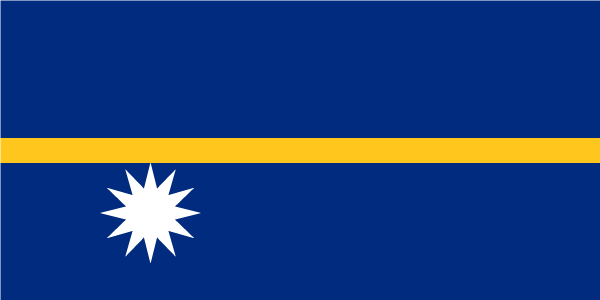- Earliest Version Launch Date Globally04/06/2019
- Latest Version1.8
- Time Since Latest Version5Year101days23Hour
- Total Updated Versions (last 1 year)0
Version Timeline
- -
Version History
- Version: 1.804/06/2019Size:17.93MUpdate Log
What’s NEW:
• German localization (thanks to Daniel)
• 2-step verification: added "Remember this device" option - choose to remember the current device and 2-step verification will no longer be required when you log into DSM on this device
What’s FIXED:
• Squashed some bugsScreenshotsApp DescriptionNASmeister is here! A tool for monitoring and managing your NAS server (currently supports Synology) with your iOS mobile device.
Current release of NASmeister supports following modules(tested on DSM 6):
• System info(account with admin privileges is needed): The system information module displays information about the current state of your NAS server. (uptime, system health, firmware version with update check, CPU, RAM and disk usage)
• Task station: module for monitoring and managing DS tasks
• Log center: get a quick preview of last 50 logs
• Task scheduler: displays all existing scheduled tasks and provides options to run, delete and view run results of selected task.
More new modules will be available in future releases.
NASmeister is using official Synology API and it's not sending server login info to any 3rd party servers. Server login info is securely stored in the iOS keychain.
If you have any feedback or suggestions, we’d love to hear from you at [email protected]


 Ranking
Ranking