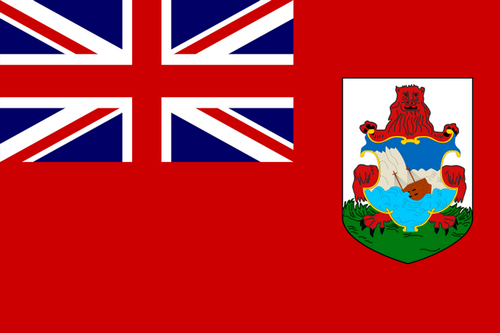- Earliest Version Launch Date Globally09/05/2017
- Latest Version1.3.1
- Time Since Latest Version3Year9days17Hour
- Total Updated Versions (last 1 year)0
Version Timeline
- -
Version History
- Version: 1.3.107/12/2021Size:88.32MUpdate Log
Changes in this release:
• Now supports Dark Mode
• Deprecated OpenGL functional replaced with Metal
• We have made some minor improvements to experience and functionality
Requires InControl Navigation Account to sign-in. Account can be registered from either your Jaguar’s navigation settings or jaguar.here.com.ScreenshotsApp DescriptionTo be used in conjunction with Land Rover vehicles which are fitted with the next-generation infotainment system, InControl Touch Pro, the Land Rover Route Planner App allows you to navigate from door to door. Before setting out from your home, set your destination from your smartphone and you’ll be directed to your Land Rover as the app detects your vehicle's location. The smartphone app will then automatically sync with your Land Rover's navigation system using the Cloud so your car will be ready to take over navigating soon after you get in. Once you've finished your in-car journey, navigation is then handed back to your smartphone, which provides any final public transport and pedestrian directions to your final destination.
In addition the Route Planner app also allows you to pre-plan trips and holidays by searching for places of interest or restaurants and saving them as favourites from your smartphone. You will then be able to access these saved locations from the in-car navigation system at a later date.
Note:
• Requires InControl Navigation Account to sign-in. Account can be registered from either your Land Rover’s navigation settings or landrover.here.com.
• As we systematically introduce InControl, specific features, options and its availability remain market dependent. This app requires that your vehicle be fitted with its relevant connectivity package as well as a Micro SIM card with a suitable data contract.
Continued use of GPS running in the background can dramatically decrease battery life. - Version: 1.3.009/05/2017Size:119.28MUpdate Log
This app has been updated by Apple to use the latest Apple signing certificate.
• Improved search behaviour
• Enhanced waypoint editor
• Improved UI design aspects
• Simplified route cancellation
• New first-time-user screens
• Improved communication security
• Improved communication layer to optimise resource usage
• Added localisation for Korea and enhanced support for Korean maps
• Fixed localisation issues
• Fixed App release date and map version display
• Fixed intermittent issue of continued guidance when in vehicle
• Fixed an intermittent crash issue
• General stability improvements
• General bug fixes
Requires InControl Navigation Account to sign-in. Account can be registered from either Land Rover’s navigation settings or landrover.here.com.ScreenshotsApp DescriptionTo be used in conjunction with Land Rover vehicles which are fitted with the next-generation infotainment system, InControl Touch Pro, the Land Rover Route Planner App allows you to navigate from door to door. Before setting out from your home, set your destination from your smartphone and you’ll be directed to your Land Rover as the app detects your vehicle's location. The smartphone app will then automatically sync with your Land Rover's navigation system using the Cloud so your car will be ready to take over navigating soon after you get in. Once you've finished your in-car journey, navigation is then handed back to your smartphone, which provides any final public transport and pedestrian directions to your final destination.
In addition the Route Planner app also allows you to pre-plan trips and holidays by searching for places of interest or restaurants and saving them as favourites from your smartphone. You will then be able to access these saved locations from the in-car navigation system at a later date.
Note:
Requires registration of an InControl Navigation Account either from your Land Rover's navigation settings or landrover.here.com.
As we systematically introduce InControl, specific features, options and its availability remain market dependent. This app requires that your vehicle be fitted with its relevant connectivity package as well as a Micro SIM card with a suitable data contract.
Continued use of GPS running in the background can dramatically decrease battery life.


 Ranking
Ranking