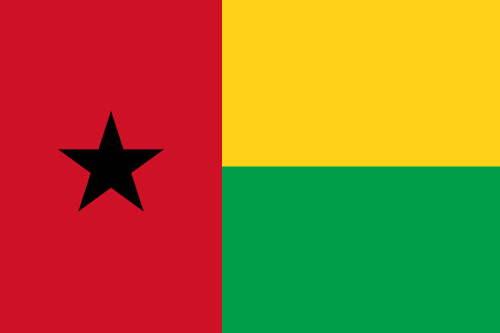- Earliest Version Launch Date Globally01/08/2020
- Latest Version1.2
- Time Since Latest Version2Year194days6Hour
- Total Updated Versions (last 1 year)0
Version Timeline
- -
Version History
- Version: 1.201/05/2022Size:8.55MUpdate Log
Bug fixes and performance improvements.
ScreenshotsVideoApp DescriptionLearn to write and pronounce Bengali language alphabets easily using three fun modes.
• EASY mode provides a hand pointer to guide you in writing the alphabets.
• NORMAL mode is the next level where you would practice writing with more accuracy.
• FREESTYLE mode gives you the freedom to write in your own style. You can use this mode to test your learning from the other modes.
As you practice and learn new alphabets, you can also easily share a screenshot with your friends. Learn, share and enjoy!
Please visit the support link and suggest a new feature that you would like to see in the future updates. Thank you. - Version: 1.101/08/2020Size:8.66MUpdate Log
Bug fixes and performance improvements.
ScreenshotsVideoApp DescriptionLearn to write and pronounce Bengali language alphabets easily using three fun modes.
• EASY mode provides a hand pointer to guide you in writing the alphabets.
• NORMAL mode is the next level where you would practice writing with more accuracy.
• FREESTYLE mode gives you the freedom to write in your own style. You can use this mode to test your learning from the other modes.
As you practice and learn new alphabets, you can also easily share a screenshot with your friends. Learn, share and enjoy!
Please visit the support link and suggest a new feature that you would like to see in the future updates.


 Ranking
Ranking