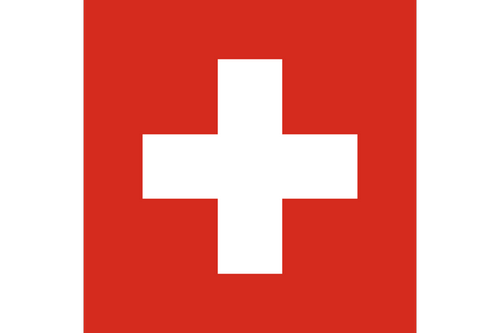- Latest Version5.55.fbaec0f1.0.release
- Time Since Latest Version45days16Hour
- Total Updated Versions (last 1 year)3
Version Timeline
- -
Version History
- Version: 5.55.fbaec0f1.0.release05/20/2024Update Log
- bugfix and improvements
ScreenshotsVideoApp DescriptionPocketBook Reader 是一个免费的应用程序,用于阅读任何电子内容(书籍,杂志,教科书,漫画书等)并收听有声读物!该应用程序支持26种图书和音频格式,包括mobi,epub,fb2,cbz,cbr。阅读无广告,绝对舒适!
选择任何内容-任何格式!
•支持19种图书格式,包括最受欢迎的图书格式-EPUB,FB2,MOBI,PDF,DJVU,DOCX,RTF,TXT,HTML;
•漫画书格式CBR和CBZ;
•打开受Adobe DRM保护的书籍(PDF,EPUB);
•PDF重排功能(PDF文件中的重排文本)。
听有声读物!
•您可以听MP3,M4B中的有声读物和其他音频文件,并在其中做笔记。
•内置的TTS(文本到语音)引擎用于为文本文件发声。如有必要,您可以将预装的TTS替换为Play Market中提供的任何其他TTS。
轻松下载和同步内容!
•具有大量定期更新的电子内容的内置书店-您只需单击几下即可在线购买书籍。在没有互联网的情况下阅读书籍或在线购买书籍-由您决定;
•免费的PocketBook Cloud服务,用于同步所有书籍,包括有声读物,以及在所有设备上阅读位置,笔记和书签。
•您来自Dropbox,Google云端硬盘,Google图书服务的文件可以轻松连接到该应用,以创建一个统一的库。您甚至可以同时连接同一服务的多个帐户。
•支持OPDS目录-可以访问网络库;
•ISBN扫描仪,用于通过条形码快速搜索书籍的电子版本;
•借书和期刊的机会;
•如果您有E Ink电子阅读器PocketBook,则只需扫描QR码即可轻松同步所有书籍和帐户。
准备从其他应用切换吗?没问题! PocketBook Reader入门很容易!通过直观的界面,该应用程序为您提供了空前的自由-多种设置选项,无限制。
选择,更改,定制和个性化!
•直观的界面,轻松的导航和简约的设计;
•有机会选择七个界面颜色主题之一,重新分配按钮和显示区域;
•两种夜间阅读模式-随时提供更好的阅读舒适度;
•您可以使用小部件,导航和调用功能来自定义主屏幕;
•调整字体样式,字体大小,行距和边距大小;
•翻页的可定制动画;
•收获利润的机会–使页面看起来完全像您想要的样子。
快速访问文件并轻松搜索!
•在主页上创建小部件,以一键式快速访问云服务和库。根据需要管理小部件;
•即使内置音频和视频片段,也可以快速找到并立即打开所有文件;
•智能搜索,扫描平板电脑或智能手机上的文件仅需几秒钟。 PocketBook Reader会在设备上找到任何文件,或者只能从特定的文件夹/文件夹中找到文件,然后将它们拉入库中。只需单击几下就可以找到任何文件或文档!
•该应用程序允许您根据需要对书籍进行排序,创建藏书,过滤和标记文件;
•方便地管理音频文件-轻松排序和播放有声读物。
制作书签,做笔记,添加评论!
•您可以快速找到所有笔记,并通过电子邮件或信使与朋友分享;
•将所有注释,书签和注释收集到单独的文件中,以提供更大的便利。
不仅如此!
•内置词典和翻译器;
•在Google和Wikipedia中方便搜索;
•能够下载自定义字体;
•Play市场中的快速反馈和及时帮助,可通过用户技术支持服务获得保证的帮助。
常见问题解答和旧版本
https://pocketbook.ch/zh-CN/faq?hide_nav=1
常见问题解答-视频https://www.youtube.com/playlist?list=PL_YSlYgOUl8QTee46afeeNxECEt7_rgz1
- Version: 5.50.572.357.release05/20/2024ScreenshotsVideoApp Description
PocketBook Reader 是一个免费的应用程序,用于阅读任何电子内容(书籍,杂志,教科书,漫画书等)并收听有声读物!该应用程序支持26种图书和音频格式,包括mobi,epub,fb2,cbz,cbr。阅读无广告,绝对舒适!
选择任何内容-任何格式!
•支持19种图书格式,包括最受欢迎的图书格式-EPUB,FB2,MOBI,PDF,DJVU,DOCX,RTF,TXT,HTML;
•漫画书格式CBR和CBZ;
•打开受Adobe DRM保护的书籍(PDF,EPUB);
•PDF重排功能(PDF文件中的重排文本)。
听有声读物!
•您可以听MP3,M4B中的有声读物和其他音频文件,并在其中做笔记。
•内置的TTS(文本到语音)引擎用于为文本文件发声。如有必要,您可以将预装的TTS替换为Play Market中提供的任何其他TTS。
轻松下载和同步内容!
•具有大量定期更新的电子内容的内置书店-您只需单击几下即可在线购买书籍。在没有互联网的情况下阅读书籍或在线购买书籍-由您决定;
•免费的PocketBook Cloud服务,用于同步所有书籍,包括有声读物,以及在所有设备上阅读位置,笔记和书签。
•您来自Dropbox,Google云端硬盘,Google图书服务的文件可以轻松连接到该应用,以创建一个统一的库。您甚至可以同时连接同一服务的多个帐户。
•支持OPDS目录-可以访问网络库;
•ISBN扫描仪,用于通过条形码快速搜索书籍的电子版本;
•借书和期刊的机会;
•如果您有E Ink电子阅读器PocketBook,则只需扫描QR码即可轻松同步所有书籍和帐户。
准备从其他应用切换吗?没问题! PocketBook Reader入门很容易!通过直观的界面,该应用程序为您提供了空前的自由-多种设置选项,无限制。
选择,更改,定制和个性化!
•直观的界面,轻松的导航和简约的设计;
•有机会选择七个界面颜色主题之一,重新分配按钮和显示区域;
•两种夜间阅读模式-随时提供更好的阅读舒适度;
•您可以使用小部件,导航和调用功能来自定义主屏幕;
•调整字体样式,字体大小,行距和边距大小;
•翻页的可定制动画;
•收获利润的机会–使页面看起来完全像您想要的样子。
快速访问文件并轻松搜索!
•在主页上创建小部件,以一键式快速访问云服务和库。根据需要管理小部件;
•即使内置音频和视频片段,也可以快速找到并立即打开所有文件;
•智能搜索,扫描平板电脑或智能手机上的文件仅需几秒钟。 PocketBook Reader会在设备上找到任何文件,或者只能从特定的文件夹/文件夹中找到文件,然后将它们拉入库中。只需单击几下就可以找到任何文件或文档!
•该应用程序允许您根据需要对书籍进行排序,创建藏书,过滤和标记文件;
•方便地管理音频文件-轻松排序和播放有声读物。
制作书签,做笔记,添加评论!
•您可以快速找到所有笔记,并通过电子邮件或信使与朋友分享;
•将所有注释,书签和注释收集到单独的文件中,以提供更大的便利。
不仅如此!
•内置词典和翻译器;
•在Google和Wikipedia中方便搜索;
•能够下载自定义字体;
•Play市场中的快速反馈和及时帮助,可通过用户技术支持服务获得保证的帮助。
常见问题解答和旧版本
https://pocketbook.ch/zh-CN/faq?hide_nav=1
常见问题解答-视频https://www.youtube.com/playlist?list=PL_YSlYgOUl8QTee46afeeNxECEt7_rgz1
- Version: 5.45.493.189.release11/20/2023Update Log
- bugfix and improvements
ScreenshotsVideoApp DescriptionPocketBook Reader 是一个免费的应用程序,用于阅读任何电子内容(书籍,杂志,教科书,漫画书等)并收听有声读物!该应用程序支持26种图书和音频格式,包括mobi,epub,fb2,cbz,cbr。阅读无广告,绝对舒适!
选择任何内容-任何格式!
•支持19种图书格式,包括最受欢迎的图书格式-EPUB,FB2,MOBI,PDF,DJVU,DOCX,RTF,TXT,HTML;
•漫画书格式CBR和CBZ;
•打开受Adobe DRM保护的书籍(PDF,EPUB);
•PDF重排功能(PDF文件中的重排文本)。
听有声读物!
•您可以听MP3,M4B中的有声读物和其他音频文件,并在其中做笔记。
•内置的TTS(文本到语音)引擎用于为文本文件发声。如有必要,您可以将预装的TTS替换为Play Market中提供的任何其他TTS。
轻松下载和同步内容!
•具有大量定期更新的电子内容的内置书店-您只需单击几下即可在线购买书籍。在没有互联网的情况下阅读书籍或在线购买书籍-由您决定;
•免费的PocketBook Cloud服务,用于同步所有书籍,包括有声读物,以及在所有设备上阅读位置,笔记和书签。
•您来自Dropbox,Google云端硬盘,Google图书服务的文件可以轻松连接到该应用,以创建一个统一的库。您甚至可以同时连接同一服务的多个帐户。
•支持OPDS目录-可以访问网络库;
•ISBN扫描仪,用于通过条形码快速搜索书籍的电子版本;
•借书和期刊的机会;
•如果您有E Ink电子阅读器PocketBook,则只需扫描QR码即可轻松同步所有书籍和帐户。
准备从其他应用切换吗?没问题! PocketBook Reader入门很容易!通过直观的界面,该应用程序为您提供了空前的自由-多种设置选项,无限制。
选择,更改,定制和个性化!
•直观的界面,轻松的导航和简约的设计;
•有机会选择七个界面颜色主题之一,重新分配按钮和显示区域;
•两种夜间阅读模式-随时提供更好的阅读舒适度;
•您可以使用小部件,导航和调用功能来自定义主屏幕;
•调整字体样式,字体大小,行距和边距大小;
•翻页的可定制动画;
•收获利润的机会–使页面看起来完全像您想要的样子。
快速访问文件并轻松搜索!
•在主页上创建小部件,以一键式快速访问云服务和库。根据需要管理小部件;
•即使内置音频和视频片段,也可以快速找到并立即打开所有文件;
•智能搜索,扫描平板电脑或智能手机上的文件仅需几秒钟。 PocketBook Reader会在设备上找到任何文件,或者只能从特定的文件夹/文件夹中找到文件,然后将它们拉入库中。只需单击几下就可以找到任何文件或文档!
•该应用程序允许您根据需要对书籍进行排序,创建藏书,过滤和标记文件;
•方便地管理音频文件-轻松排序和播放有声读物。
制作书签,做笔记,添加评论!
•您可以快速找到所有笔记,并通过电子邮件或信使与朋友分享;
•将所有注释,书签和注释收集到单独的文件中,以提供更大的便利。
不仅如此!
•内置词典和翻译器;
•在Google和Wikipedia中方便搜索;
•能够下载自定义字体;
•Play市场中的快速反馈和及时帮助,可通过用户技术支持服务获得保证的帮助。
常见问题解答和旧版本
https://pocketbook.ch/zh-CN/faq?hide_nav=1
常见问题解答-视频https://www.youtube.com/playlist?list=PL_YSlYgOUl8QTee46afeeNxECEt7_rgz1
- Version: 5.43.421.release05/22/2023Update Log
- bugfix and improvements
ScreenshotsVideoApp DescriptionPocketBook Reader 是一个免费的应用程序,用于阅读任何电子内容(书籍,杂志,教科书,漫画书等)并收听有声读物!该应用程序支持26种图书和音频格式,包括mobi,epub,fb2,cbz,cbr。阅读无广告,绝对舒适!
选择任何内容-任何格式!
•支持19种图书格式,包括最受欢迎的图书格式-EPUB,FB2,MOBI,PDF,DJVU,DOCX,RTF,TXT,HTML;
•漫画书格式CBR和CBZ;
•打开受Adobe DRM保护的书籍(PDF,EPUB);
•PDF重排功能(PDF文件中的重排文本)。
听有声读物!
•您可以听MP3,M4B中的有声读物和其他音频文件,并在其中做笔记。
•内置的TTS(文本到语音)引擎用于为文本文件发声。如有必要,您可以将预装的TTS替换为Play Market中提供的任何其他TTS。
轻松下载和同步内容!
•具有大量定期更新的电子内容的内置书店-您只需单击几下即可在线购买书籍。在没有互联网的情况下阅读书籍或在线购买书籍-由您决定;
•免费的PocketBook Cloud服务,用于同步所有书籍,包括有声读物,以及在所有设备上阅读位置,笔记和书签。
•您来自Dropbox,Google云端硬盘,Google图书服务的文件可以轻松连接到该应用,以创建一个统一的库。您甚至可以同时连接同一服务的多个帐户。
•支持OPDS目录-可以访问网络库;
•ISBN扫描仪,用于通过条形码快速搜索书籍的电子版本;
•借书和期刊的机会;
•如果您有E Ink电子阅读器PocketBook,则只需扫描QR码即可轻松同步所有书籍和帐户。
准备从其他应用切换吗?没问题! PocketBook Reader入门很容易!通过直观的界面,该应用程序为您提供了空前的自由-多种设置选项,无限制。
选择,更改,定制和个性化!
•直观的界面,轻松的导航和简约的设计;
•有机会选择七个界面颜色主题之一,重新分配按钮和显示区域;
•两种夜间阅读模式-随时提供更好的阅读舒适度;
•您可以使用小部件,导航和调用功能来自定义主屏幕;
•调整字体样式,字体大小,行距和边距大小;
•翻页的可定制动画;
•收获利润的机会–使页面看起来完全像您想要的样子。
快速访问文件并轻松搜索!
•在主页上创建小部件,以一键式快速访问云服务和库。根据需要管理小部件;
•即使内置音频和视频片段,也可以快速找到并立即打开所有文件;
•智能搜索,扫描平板电脑或智能手机上的文件仅需几秒钟。 PocketBook Reader会在设备上找到任何文件,或者只能从特定的文件夹/文件夹中找到文件,然后将它们拉入库中。只需单击几下就可以找到任何文件或文档!
•该应用程序允许您根据需要对书籍进行排序,创建藏书,过滤和标记文件;
•方便地管理音频文件-轻松排序和播放有声读物。
制作书签,做笔记,添加评论!
•您可以快速找到所有笔记,并通过电子邮件或信使与朋友分享;
•将所有注释,书签和注释收集到单独的文件中,以提供更大的便利。
不仅如此!
•内置词典和翻译器;
•在Google和Wikipedia中方便搜索;
•能够下载自定义字体;
•Play市场中的快速反馈和及时帮助,可通过用户技术支持服务获得保证的帮助。
常见问题解答和旧版本
https://pocketbook.ch/zh-CN/faq?hide_nav=1
常见问题解答-视频https://www.youtube.com/playlist?list=PL_YSlYgOUl8QTee46afeeNxECEt7_rgz1
- Version: 5.42.368.release05/22/2023Update Log
- bugfix and improvements
ScreenshotsVideoApp DescriptionPocketBook Reader 是一个免费的应用程序,用于阅读任何电子内容(书籍,杂志,教科书,漫画书等)并收听有声读物!该应用程序支持26种图书和音频格式,包括mobi,epub,fb2,cbz,cbr。阅读无广告,绝对舒适!
选择任何内容-任何格式!
•支持19种图书格式,包括最受欢迎的图书格式-EPUB,FB2,MOBI,PDF,DJVU,DOCX,RTF,TXT,HTML;
•漫画书格式CBR和CBZ;
•打开受Adobe DRM保护的书籍(PDF,EPUB);
•PDF重排功能(PDF文件中的重排文本)。
听有声读物!
•您可以听MP3,M4B中的有声读物和其他音频文件,并在其中做笔记。
•内置的TTS(文本到语音)引擎用于为文本文件发声。如有必要,您可以将预装的TTS替换为Play Market中提供的任何其他TTS。
轻松下载和同步内容!
•具有大量定期更新的电子内容的内置书店-您只需单击几下即可在线购买书籍。在没有互联网的情况下阅读书籍或在线购买书籍-由您决定;
•免费的PocketBook Cloud服务,用于同步所有书籍,包括有声读物,以及在所有设备上阅读位置,笔记和书签。
•您来自Dropbox,Google云端硬盘,Google图书服务的文件可以轻松连接到该应用,以创建一个统一的库。您甚至可以同时连接同一服务的多个帐户。
•支持OPDS目录-可以访问网络库;
•ISBN扫描仪,用于通过条形码快速搜索书籍的电子版本;
•借书和期刊的机会;
•如果您有E Ink电子阅读器PocketBook,则只需扫描QR码即可轻松同步所有书籍和帐户。
准备从其他应用切换吗?没问题! PocketBook Reader入门很容易!通过直观的界面,该应用程序为您提供了空前的自由-多种设置选项,无限制。
选择,更改,定制和个性化!
•直观的界面,轻松的导航和简约的设计;
•有机会选择七个界面颜色主题之一,重新分配按钮和显示区域;
•两种夜间阅读模式-随时提供更好的阅读舒适度;
•您可以使用小部件,导航和调用功能来自定义主屏幕;
•调整字体样式,字体大小,行距和边距大小;
•翻页的可定制动画;
•收获利润的机会–使页面看起来完全像您想要的样子。
快速访问文件并轻松搜索!
•在主页上创建小部件,以一键式快速访问云服务和库。根据需要管理小部件;
•即使内置音频和视频片段,也可以快速找到并立即打开所有文件;
•智能搜索,扫描平板电脑或智能手机上的文件仅需几秒钟。 PocketBook Reader会在设备上找到任何文件,或者只能从特定的文件夹/文件夹中找到文件,然后将它们拉入库中。只需单击几下就可以找到任何文件或文档!
•该应用程序允许您根据需要对书籍进行排序,创建藏书,过滤和标记文件;
•方便地管理音频文件-轻松排序和播放有声读物。
制作书签,做笔记,添加评论!
•您可以快速找到所有笔记,并通过电子邮件或信使与朋友分享;
•将所有注释,书签和注释收集到单独的文件中,以提供更大的便利。
不仅如此!
•内置词典和翻译器;
•在Google和Wikipedia中方便搜索;
•能够下载自定义字体;
•Play市场中的快速反馈和及时帮助,可通过用户技术支持服务获得保证的帮助。
常见问题解答和旧版本
https://pocketbook.ch/zh-CN/faq?hide_nav=1
常见问题解答-视频https://www.youtube.com/playlist?list=PL_YSlYgOUl8QTee46afeeNxECEt7_rgz1
- Version: 5.40.340.release03/10/2023Update Log
- work with Google Books and download the books were updated
- fix for Android 12 and Google account work
- fix for purchases in the Pocketbook Store
- bugfix and improvementsScreenshotsVideoApp DescriptionPocketBook Reader 是一个免费的应用程序,用于阅读任何电子内容(书籍,杂志,教科书,漫画书等)并收听有声读物!该应用程序支持26种图书和音频格式,包括mobi,epub,fb2,cbz,cbr。阅读无广告,绝对舒适!
选择任何内容-任何格式!
•支持19种图书格式,包括最受欢迎的图书格式-EPUB,FB2,MOBI,PDF,DJVU,DOCX,RTF,TXT,HTML;
•漫画书格式CBR和CBZ;
•打开受Adobe DRM保护的书籍(PDF,EPUB);
•PDF重排功能(PDF文件中的重排文本)。
听有声读物!
•您可以听MP3,M4B中的有声读物和其他音频文件,并在其中做笔记。
•内置的TTS(文本到语音)引擎用于为文本文件发声。如有必要,您可以将预装的TTS替换为Play Market中提供的任何其他TTS。
轻松下载和同步内容!
•具有大量定期更新的电子内容的内置书店-您只需单击几下即可在线购买书籍。在没有互联网的情况下阅读书籍或在线购买书籍-由您决定;
•免费的PocketBook Cloud服务,用于同步所有书籍,包括有声读物,以及在所有设备上阅读位置,笔记和书签。
•您来自Dropbox,Google云端硬盘,Google图书服务的文件可以轻松连接到该应用,以创建一个统一的库。您甚至可以同时连接同一服务的多个帐户。
•支持OPDS目录-可以访问网络库;
•ISBN扫描仪,用于通过条形码快速搜索书籍的电子版本;
•借书和期刊的机会;
•如果您有E Ink电子阅读器PocketBook,则只需扫描QR码即可轻松同步所有书籍和帐户。
准备从其他应用切换吗?没问题! PocketBook Reader入门很容易!通过直观的界面,该应用程序为您提供了空前的自由-多种设置选项,无限制。
选择,更改,定制和个性化!
•直观的界面,轻松的导航和简约的设计;
•有机会选择七个界面颜色主题之一,重新分配按钮和显示区域;
•两种夜间阅读模式-随时提供更好的阅读舒适度;
•您可以使用小部件,导航和调用功能来自定义主屏幕;
•调整字体样式,字体大小,行距和边距大小;
•翻页的可定制动画;
•收获利润的机会–使页面看起来完全像您想要的样子。
快速访问文件并轻松搜索!
•在主页上创建小部件,以一键式快速访问云服务和库。根据需要管理小部件;
•即使内置音频和视频片段,也可以快速找到并立即打开所有文件;
•智能搜索,扫描平板电脑或智能手机上的文件仅需几秒钟。 PocketBook Reader会在设备上找到任何文件,或者只能从特定的文件夹/文件夹中找到文件,然后将它们拉入库中。只需单击几下就可以找到任何文件或文档!
•该应用程序允许您根据需要对书籍进行排序,创建藏书,过滤和标记文件;
•方便地管理音频文件-轻松排序和播放有声读物。
制作书签,做笔记,添加评论!
•您可以快速找到所有笔记,并通过电子邮件或信使与朋友分享;
•将所有注释,书签和注释收集到单独的文件中,以提供更大的便利。
不仅如此!
•内置词典和翻译器;
•在Google和Wikipedia中方便搜索;
•能够下载自定义字体;
•Play市场中的快速反馈和及时帮助,可通过用户技术支持服务获得保证的帮助。
常见问题解答和旧版本
https://pocketbook.ch/zh-CN/faq?hide_nav=1
常见问题解答-视频https://www.youtube.com/playlist?list=PL_YSlYgOUl8QTee46afeeNxECEt7_rgz1
- Version: 5.35.259.release02/27/2023Update Log
- work with Google Books and download the books were updated
- fix for Android 12 and Google account work
- fix for purchases in the Pocketbook Store
- bugfix and improvementsScreenshotsVideoApp DescriptionPocketBook Reader is a free app for reading any e-content (books, magazines, textbooks, comic books, etc.) and listening to audiobooks! The application supports 26 book and audio formats, including mobi, epub, fb2, cbz, cbr. Read without ads and with total comfort!
Choose any content - any format!
• Support of 19 book formats, including the most popular - EPUB, FB2, MOBI, PDF, DJVU, DOCX, RTF, TXT, HTML;
• Comic book formats CBR and CBZ;
• Open books protected with Adobe DRM (PDF, EPUB);
• PDF Reflow function (reflow text in PDF files).
Listen to audiobooks!
• You can listen to audiobooks and other audio files in MP3, M4B, and take notes in them;
• Built-in TTS (Text-to-speech) engine for the voicing of the text files. If necessary, you can replace the pre-installed TTS with any other one presented in the Play Market.
Download and sync content easily!
• Built-in bookstore with a large and regularly updated assortmentof e-content - you can purchase books online in a few clicks. Read books without Internet or buy books online - it's up to you;
• Free PocketBook Cloud service for synchronizing all your books, including audiobooks, as well as reading positions, notes and bookmarks on all your devices;
• Your files from Dropbox, Google Drive, Google Books services are easily connected to the app to create one consolidated library. You can even connect multiple accounts of the same service at the same time;
• Support for OPDS catalogs - get access to network libraries;
• ISBN scanner, for quick search of electronic versions of books by barcode;
• Opportunity to borrow books and periodicals;
• If you have a E Ink e-reader PocketBook, you can easily synchronize all your books and accounts just by scanning a QR code.
Ready to switch from another app? No problem! Getting started with PocketBook Reader is easy! With an intuitive interface, the application provides you with unprecedented freedom – lots of options for settings and no restrictions.
Choose, change, customize, and personalize!
• Intuitive interface, easy navigation, and minimalistic design;
• Opportunity to choose one of the seven interface color themes, reassign the buttons and display areas;
• Two night-reading modes - for better reading comfort anytime;
• You can customize the home screen with widgets, navigation and calling functions;
• Adjust the font style, font size, line spacing, and margin size;
• Customizable animation of turning pages;
• Opportunity to crop margins – make the page look exactly the way you want.
Get fast file access and easy search!
• Create widgets on the home page for quick access to cloud services and libraries in one click. Manage widgets as you like;
• All files are quickly found and instantly opened, even with built-in audio and video fragments;
• Smart search, scanning files on your tablet or smartphone is a matter of seconds. PocketBook Reader will find any file on the device or only file from a specific folder/folders and pull them into the library. Any file or document can be found in a few clicks!
• The app allows you to sort books, create collections, filter and mark files as you like;
• Convenient managing of audio files - it is easy to sort and play your audiobooks.
Make bookmarks, take notes, add comments!
• You can quickly find all your notes and share them with friends via email or messengers;
• Collect all your notes, bookmarks, and comments into separate files for even greater convenience.
And that’s not all!
• Built-in dictionaries and translator;
• Convenient search in Google and Wikipedia;
• Ability to download custom fonts;
• Quick feedback and prompt assistance in the Play Market, guaranteed help via the User Technical Support Service.
FAQ and old versions
https://pocketbook.ch/en-ch/faq?hide_nav=1
FAQ -videohttps://www.youtube.com/playlist?list=PL_YSlYgOUl8QTee46afeeNxECEt7_rgz1
- Version: 5.34.259.release07/13/2022ScreenshotsApp Description
PocketBook Reader is a free app for reading any e-content (books, magazines, textbooks, comic books, etc.) and listening to audiobooks! The application supports 26 book and audio formats, including mobi, epub, fb2, cbz, cbr. Read without ads and with total comfort!
Choose any content - any format!
• Support of 19 book formats, including the most popular - EPUB, FB2, MOBI, PDF, DJVU, DOCX, RTF, TXT, HTML;
• Comic book formats CBR and CBZ;
• Open books protected with Adobe DRM (PDF, EPUB);
• PDF Reflow function (reflow text in PDF files).
Listen to audiobooks!
• You can listen to audiobooks and other audio files in MP3, M4B, and take notes in them;
• Built-in TTS (Text-to-speech) engine for the voicing of the text files. If necessary, you can replace the pre-installed TTS with any other one presented in the Play Market.
Download and sync content easily!
• Built-in bookstore with a large and regularly updated assortmentof e-content - you can purchase books online in a few clicks. Read books without Internet or buy books online - it's up to you;
• Free PocketBook Cloud service for synchronizing all your books, including audiobooks, as well as reading positions, notes and bookmarks on all your devices;
• Your files from Dropbox, Google Drive, Google Books services are easily connected to the app to create one consolidated library. You can even connect multiple accounts of the same service at the same time;
• Support for OPDS catalogs - get access to network libraries;
• ISBN scanner, for quick search of electronic versions of books by barcode;
• Opportunity to borrow books and periodicals;
• If you have a E Ink e-reader PocketBook, you can easily synchronize all your books and accounts just by scanning a QR code.
Ready to switch from another app? No problem! Getting started with PocketBook Reader is easy! With an intuitive interface, the application provides you with unprecedented freedom – lots of options for settings and no restrictions.
Choose, change, customize, and personalize!
• Intuitive interface, easy navigation, and minimalistic design;
• Opportunity to choose one of the seven interface color themes, reassign the buttons and display areas;
• Two night-reading modes - for better reading comfort anytime;
• You can customize the home screen with widgets, navigation and calling functions;
• Adjust the font style, font size, line spacing, and margin size;
• Customizable animation of turning pages;
• Opportunity to crop margins – make the page look exactly the way you want.
Get fast file access and easy search!
• Create widgets on the home page for quick access to cloud services and libraries in one click. Manage widgets as you like;
• All files are quickly found and instantly opened, even with built-in audio and video fragments;
• Smart search, scanning files on your tablet or smartphone is a matter of seconds. PocketBook Reader will find any file on the device or only file from a specific folder/folders and pull them into the library. Any file or document can be found in a few clicks!
• The app allows you to sort books, create collections, filter and mark files as you like;
• Convenient managing of audio files - it is easy to sort and play your audiobooks.
Make bookmarks, take notes, add comments!
• You can quickly find all your notes and share them with friends via email or messengers;
• Collect all your notes, bookmarks, and comments into separate files for even greater convenience.
And that’s not all!
• Built-in dictionaries and translator;
• Convenient search in Google and Wikipedia;
• Ability to download custom fonts;
• Quick feedback and prompt assistance in the Play Market, guaranteed help via the User Technical Support Service.
FAQ and old versions
https://pocketbook.ch/en-ch/faq?hide_nav=1
FAQ -videohttps://www.youtube.com/playlist?list=PL_YSlYgOUl8QTee46afeeNxECEt7_rgz1
- Version: 4.36.19033.release06/10/2022ScreenshotsApp Description
PocketBook Reader is a free app for reading any e-content (books, magazines, textbooks, comic books, etc.) and listening to audiobooks! The application supports 26 book and audio formats, including mobi, epub, fb2, cbz, cbr. Read without ads and with total comfort!
Choose any content - any format!
• Support of 19 book formats, including the most popular - EPUB, FB2, MOBI, PDF, DJVU, DOCX, RTF, TXT, HTML;
• Comic book formats CBR and CBZ;
• Open books protected with Adobe DRM (PDF, EPUB);
• PDF Reflow function (reflow text in PDF files).
Listen to audiobooks!
• You can listen to audiobooks and other audio files in MP3, M4B, and take notes in them;
• Built-in TTS (Text-to-speech) engine for the voicing of the text files. If necessary, you can replace the pre-installed TTS with any other one presented in the Play Market.
Download and sync content easily!
• Built-in bookstore with a large and regularly updated assortmentof e-content - you can purchase books online in a few clicks. Read books without Internet or buy books online - it's up to you;
• Free PocketBook Cloud service for synchronizing all your books, including audiobooks, as well as reading positions, notes and bookmarks on all your devices;
• Your files from Dropbox, Google Drive, Google Books services are easily connected to the app to create one consolidated library. You can even connect multiple accounts of the same service at the same time;
• Support for OPDS catalogs - get access to network libraries;
• ISBN scanner, for quick search of electronic versions of books by barcode;
• Opportunity to borrow books and periodicals;
• If you have a E Ink e-reader PocketBook, you can easily synchronize all your books and accounts just by scanning a QR code.
Ready to switch from another app? No problem! Getting started with PocketBook Reader is easy! With an intuitive interface, the application provides you with unprecedented freedom – lots of options for settings and no restrictions.
Choose, change, customize, and personalize!
• Intuitive interface, easy navigation, and minimalistic design;
• Opportunity to choose one of the seven interface color themes, reassign the buttons and display areas;
• Two night-reading modes - for better reading comfort anytime;
• You can customize the home screen with widgets, navigation and calling functions;
• Adjust the font style, font size, line spacing, and margin size;
• Customizable animation of turning pages;
• Opportunity to crop margins – make the page look exactly the way you want.
Get fast file access and easy search!
• Create widgets on the home page for quick access to cloud services and libraries in one click. Manage widgets as you like;
• All files are quickly found and instantly opened, even with built-in audio and video fragments;
• Smart search, scanning files on your tablet or smartphone is a matter of seconds. PocketBook Reader will find any file on the device or only file from a specific folder/folders and pull them into the library. Any file or document can be found in a few clicks!
• The app allows you to sort books, create collections, filter and mark files as you like;
• Convenient managing of audio files - it is easy to sort and play your audiobooks.
Make bookmarks, take notes, add comments!
• You can quickly find all your notes and share them with friends via email or messengers;
• Collect all your notes, bookmarks, and comments into separate files for even greater convenience.
And that’s not all!
• Built-in dictionaries and translator;
• Convenient search in Google and Wikipedia;
• Ability to download custom fonts;
• Quick feedback and prompt assistance in the Play Market, guaranteed help via the User Technical Support Service.
FAQ and old versions
https://pocketbook.ch/en-ch/faq?hide_nav=1
FAQ -videohttps://www.youtube.com/playlist?list=PL_YSlYgOUl8QTee46afeeNxECEt7_rgz1
- Version: 4.29.18677.release09/23/2020Size:因裝置而異Update Log
-Fix folder share from file system
-Add moving to collection from bookInfo
-Add "Deleting book from everywhere"
-Fix bugs with home widgets
-use Google Translate as default translator
-Add night theme for start layout (initialization mode) and for hint in reader
-Fix bugs with note sync
-Add sorting collections by name and creation time
-Add books filtering by format
-Add support for Android 11
-Finish logic with 95% reading status (disable auto update status after changing status manually)ScreenshotsVideoApp DescriptionPocketBook Reader is a free app for reading any e-content (books, magazines, textbooks, comic books, etc.) and listening to audiobooks! The application supports 26 book and audio formats, including mobi, epub, fb2, cbz, cbr. Read without ads and with total comfort!
Choose any content - any format!
• Support of 19 book formats, including the most popular - EPUB, FB2, MOBI, PDF, DJVU, DOCX, RTF, TXT, HTML;
• Comic book formats CBR and CBZ;
• Open books protected with Adobe DRM (PDF, EPUB);
• PDF Reflow function (reflow text in PDF files).
Listen to audiobooks!
• You can listen to audiobooks and other audio files in MP3, M4B, and take notes in them;
• Built-in TTS (Text-to-speech) engine for the voicing of the text files. If necessary, you can replace the pre-installed TTS with any other one presented in the Play Market.
Download and sync content easily!
• Built-in bookstore with a large and regularly updated assortmentof e-content - you can purchase books online in a few clicks. Read books without Internet or buy books online - it's up to you;
• Free PocketBook Cloud service for synchronizing all your books, including audiobooks, as well as reading positions, notes and bookmarks on all your devices;
• Your files from Dropbox, Google Drive, Google Books services are easily connected to the app to create one consolidated library. You can even connect multiple accounts of the same service at the same time;
• Support for OPDS catalogs - get access to network libraries;
• ISBN scanner, for quick search of electronic versions of books by barcode;
• Opportunity to borrow books and periodicals;
• If you have a E Ink e-reader PocketBook, you can easily synchronize all your books and accounts just by scanning a QR code.
Ready to switch from another app? No problem! Getting started with PocketBook Reader is easy! With an intuitive interface, the application provides you with unprecedented freedom – lots of options for settings and no restrictions.
Choose, change, customize, and personalize!
• Intuitive interface, easy navigation, and minimalistic design;
• Opportunity to choose one of the seven interface color themes, reassign the buttons and display areas;
• Two night-reading modes - for better reading comfort anytime;
• You can customize the home screen with widgets, navigation and calling functions;
• Adjust the font style, font size, line spacing, and margin size;
• Customizable animation of turning pages;
• Opportunity to crop margins – make the page look exactly the way you want.
Get fast file access and easy search!
• Create widgets on the home page for quick access to cloud services and libraries in one click. Manage widgets as you like;
• All files are quickly found and instantly opened, even with built-in audio and video fragments;
• Smart search, scanning files on your tablet or smartphone is a matter of seconds. PocketBook Reader will find any file on the device or only file from a specific folder/folders and pull them into the library. Any file or document can be found in a few clicks!
• The app allows you to sort books, create collections, filter and mark files as you like;
• Convenient managing of audio files - it is easy to sort and play your audiobooks.
Make bookmarks, take notes, add comments!
• You can quickly find all your notes and share them with friends via email or messengers;
• Collect all your notes, bookmarks, and comments into separate files for even greater convenience.
And that’s not all!
• Built-in dictionaries and translator;
• Convenient search in Google and Wikipedia;
• Ability to download custom fonts;
• Quick feedback and prompt assistance in the Play Market, guaranteed help via the User Technical Support Service.
FAQ and old versions
https://pocketbook.ch/en-ch/faq?hide_nav=1
FAQ -video
https://www.youtube.com/playlist?list=PL_YSlYgOUl8QTee46afeeNxECEt7_rgz1


 Ranking
Ranking