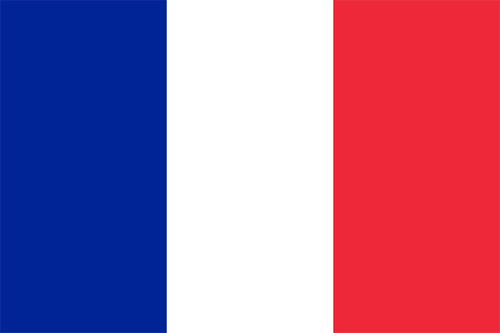- Latest Version2024-06-28
- Time Since Latest Version21days16Hour
- Total Updated Versions (last 1 year)15
Version Timeline
- -
Version History
- Version: 2024-06-2806/28/2024Update Log
* A bit more polish on the 2.18 series, thanks for the reports and patience
* 🤜🤛 Thank you! As ever, your donations help the fixes happen! https://opencollective.com/ankidroid
* Optimization effort shrunk 27MB out of the app size!
* Fix edit card return / no undo on custom study card edit
* Fix audio HTML elements
* Full changelog: https://github.com/ankidroid/Anki-Android/milestone/62?closed=1ScreenshotsApp DescriptionMemorize anything with AnkiDroid!
AnkiDroid lets you learn flashcards very efficiently by showing them just before you would forget. It is fully compatible with the spaced repetition software Anki (including synchronization), which is available for Windows/Mac/Linux/ChromeOS/iOS.
Study all sorts of things wherever and whenever you want. Make good use of idle times on bus trips, in supermarket queues or any other waiting situation!
Create your own flashcard decks or download free decks compiled for many languages and topics (thousands available).
Add material through the desktop application Anki or directly through Ankidroid. The application even supports adding material automatically from a dictionary!
Need support? https://docs.ankidroid.org/help.html (much preferred over comments in reviews here :-) )
★ Key features:
• supported flashcard contents: text, images, sounds, mathjax
• spaced repetition (supermemo 2 algorithm)
• text-to-speech integration
• thousands of premade decks
• progress widget
• detailed statistics
• syncing with AnkiWeb
• open source
★ Additional features:
• write answers (optional)
• whiteboard
• card editor/adder
• card browser
• tablet layout
• import existing collection files (via Anki Desktop)
• add cards by intent from other applications like dictionaries
• custom font support
• full backup system
• navigation by swipe, tap, shake
• fully customisable
• dynamic deck handling
• dark mode
• 100+ localisations!
• All previous AnkiDroid versions can be downloaded from the website - Version: 2024-06-0406/04/2024Update Log
* A bit more polish on the 2.18 series, thanks for the reports and patience
* 🤜🤛 Thank you! As ever, your donations help the fixes happen! https://opencollective.com/ankidroid
* Fix handling of really long tags
* Fix keyboard showing when editing tags
* Full changelog: https://github.com/ankidroid/Anki-Android/milestone/61?closed=1ScreenshotsApp DescriptionMemorize anything with AnkiDroid!
AnkiDroid lets you learn flashcards very efficiently by showing them just before you would forget. It is fully compatible with the spaced repetition software Anki (including synchronization), which is available for Windows/Mac/Linux/ChromeOS/iOS.
Study all sorts of things wherever and whenever you want. Make good use of idle times on bus trips, in supermarket queues or any other waiting situation!
Create your own flashcard decks or download free decks compiled for many languages and topics (thousands available).
Add material through the desktop application Anki or directly through Ankidroid. The application even supports adding material automatically from a dictionary!
Need support? https://docs.ankidroid.org/help.html (much preferred over comments in reviews here :-) )
★ Key features:
• supported flashcard contents: text, images, sounds, mathjax
• spaced repetition (supermemo 2 algorithm)
• text-to-speech integration
• thousands of premade decks
• progress widget
• detailed statistics
• syncing with AnkiWeb
• open source
★ Additional features:
• write answers (optional)
• whiteboard
• card editor/adder
• card browser
• tablet layout
• import existing collection files (via Anki Desktop)
• add cards by intent from other applications like dictionaries
• custom font support
• full backup system
• navigation by swipe, tap, shake
• fully customisable
• dynamic deck handling
• dark mode
• 100+ localisations!
• All previous AnkiDroid versions can be downloaded from the website - Version: 2024-05-2905/29/2024Update Log
* Polishing the 2.18.0/1 releases
* One crash in 2.18.1 fixed
* AnkiDroid is participating in Google Summer of Code again!
* Your https://opencollective.com/ankidroid donations inspire a new generation of open source contributors 💓
* Fix crash in TagsDialog
* Fresh translations
* Fix language regional variants
* Fix crash in template previewer
* Fix reviewer javascript and performance
* Fix app links in previewer
* Full changelog: https://github.com/ankidroid/Anki-Android/milestone/58?closed=1ScreenshotsApp DescriptionMemorize anything with AnkiDroid!
AnkiDroid lets you learn flashcards very efficiently by showing them just before you would forget. It is fully compatible with the spaced repetition software Anki (including synchronization), which is available for Windows/Mac/Linux/ChromeOS/iOS.
Study all sorts of things wherever and whenever you want. Make good use of idle times on bus trips, in supermarket queues or any other waiting situation!
Create your own flashcard decks or download free decks compiled for many languages and topics (thousands available).
Add material through the desktop application Anki or directly through Ankidroid. The application even supports adding material automatically from a dictionary!
Need support? https://docs.ankidroid.org/help.html (much preferred over comments in reviews here :-) )
★ Key features:
• supported flashcard contents: text, images, sounds, mathjax
• spaced repetition (supermemo 2 algorithm)
• text-to-speech integration
• thousands of premade decks
• progress widget
• detailed statistics
• syncing with AnkiWeb
• open source
★ Additional features:
• write answers (optional)
• whiteboard
• card editor/adder
• card browser
• tablet layout
• import existing collection files (via Anki Desktop)
• add cards by intent from other applications like dictionaries
• custom font support
• full backup system
• navigation by swipe, tap, shake
• fully customisable
• dynamic deck handling
• dark mode
• 100+ localisations!
• All previous AnkiDroid versions can be downloaded from the website - Version: 2024-05-2705/27/2024Update Log
* Polishing the 2.18.0 release
* AnkiDroid is participating in Google Summer of Code again!
* Your https://opencollective.com/ankidroid donations inspire a new generation of open source contributors 💓
* Fix crash in TagsDialog
* Fresh translations
* Fix language regional variants
* Fix crash in template previewer
* Fix reviewer javascript and performance
* Fix app links in previewer
* Full changelog: https://github.com/ankidroid/Anki-Android/milestone/58?closed=1ScreenshotsApp DescriptionMemorize anything with AnkiDroid!
AnkiDroid lets you learn flashcards very efficiently by showing them just before you would forget. It is fully compatible with the spaced repetition software Anki (including synchronization), which is available for Windows/Mac/Linux/ChromeOS/iOS.
Study all sorts of things wherever and whenever you want. Make good use of idle times on bus trips, in supermarket queues or any other waiting situation!
Create your own flashcard decks or download free decks compiled for many languages and topics (thousands available).
Add material through the desktop application Anki or directly through Ankidroid. The application even supports adding material automatically from a dictionary!
Need support? https://docs.ankidroid.org/help.html (much preferred over comments in reviews here :-) )
★ Key features:
• supported flashcard contents: text, images, sounds, mathjax
• spaced repetition (supermemo 2 algorithm)
• text-to-speech integration
• thousands of premade decks
• progress widget
• detailed statistics
• syncing with AnkiWeb
• open source
★ Additional features:
• write answers (optional)
• whiteboard
• card editor/adder
• card browser
• tablet layout
• import existing collection files (via Anki Desktop)
• add cards by intent from other applications like dictionaries
• custom font support
• full backup system
• navigation by swipe, tap, shake
• fully customisable
• dynamic deck handling
• dark mode
• 100+ localisations!
• All previous AnkiDroid versions can be downloaded from the website - Version: 2024-05-1405/14/2024Update Log
* Features
** Updated to Anki Desktop 24.04.1 internally
** Previewer update
** Check Pronunciation update
** Account Deletion from within app
** Toggle 'bury' on multiple cards
** Lots more!
* Fixes
** Auto Video Playback
** Sync Reminder only when needed
** Lots more!
* Full Changelog: https://github.com/ankidroid/Anki-Android/milestone/52?closed=1ScreenshotsApp DescriptionMemorize anything with AnkiDroid!
AnkiDroid lets you learn flashcards very efficiently by showing them just before you would forget. It is fully compatible with the spaced repetition software Anki (including synchronization), which is available for Windows/Mac/Linux/ChromeOS/iOS.
Study all sorts of things wherever and whenever you want. Make good use of idle times on bus trips, in supermarket queues or any other waiting situation!
Create your own flashcard decks or download free decks compiled for many languages and topics (thousands available).
Add material through the desktop application Anki or directly through Ankidroid. The application even supports adding material automatically from a dictionary!
Need support? https://docs.ankidroid.org/help.html (much preferred over comments in reviews here :-) )
★ Key features:
• supported flashcard contents: text, images, sounds, mathjax
• spaced repetition (supermemo 2 algorithm)
• text-to-speech integration
• thousands of premade decks
• progress widget
• detailed statistics
• syncing with AnkiWeb
• open source
★ Additional features:
• write answers (optional)
• whiteboard
• card editor/adder
• card browser
• tablet layout
• import existing collection files (via Anki Desktop)
• add cards by intent from other applications like dictionaries
• custom font support
• full backup system
• navigation by swipe, tap, shake
• fully customisable
• dynamic deck handling
• dark mode
• 100+ localisations!
• All previous AnkiDroid versions can be downloaded from the website - Version: 2024-03-1603/16/2024Update Log
* v2.17 includes Anki Desktop code directly, enables new features:
** Image Occlusion! Review Heatmap! CSV import/export! Undo/Redo
** V3 scheduler default, FSRS 4.5 optional, enable in Deck Options
* https://opencollective.com/ankidroid Thank you! Your donations makes progress like this happen!
* Material Design refresh
* Text to Speech now Desktop compatible!
* https://ankidroid.org/removed-features.html
* Changelog: https://github.com/ankidroid/Anki-Android/milestone/51?closed=1ScreenshotsVideoApp DescriptionMemorize anything with AnkiDroid!
AnkiDroid lets you learn flashcards very efficiently by showing them just before you would forget. It is fully compatible with the spaced repetition software Anki (including synchronization), which is available for Windows/Mac/Linux/ChromeOS/iOS.
Study all sorts of things wherever and whenever you want. Make good use of idle times on bus trips, in supermarket queues or any other waiting situation!
Create your own flashcard decks or download free decks compiled for many languages and topics (thousands available).
Add material through the desktop application Anki or directly through Ankidroid. The application even supports adding material automatically from a dictionary!
Need support? https://docs.ankidroid.org/help.html (much preferred over comments in reviews here :-) )
★ Key features:
• supported flashcard contents: text, images, sounds, mathjax
• spaced repetition (supermemo 2 algorithm)
• text-to-speech integration
• thousands of premade decks
• progress widget
• detailed statistics
• syncing with AnkiWeb
• open source
★ Additional features:
• write answers (optional)
• whiteboard
• card editor/adder
• card browser
• tablet layout
• import existing collection files (via Anki Desktop)
• add cards by intent from other applications like dictionaries
• custom font support
• full backup system
• navigation by swipe, tap, shake
• fully customisable
• dynamic deck handling
• dark mode
• 100+ localisations!
• All previous AnkiDroid versions can be downloaded from the website - Version: 2024-03-0803/08/2024Update Log
* v2.17 includes Anki Desktop code directly, enables new features:
** Image Occlusion! Review Heatmap! CSV import/export! Undo/Redo
** V3 scheduler default, FSRS 4.5 optional, enable in Deck Options
* https://opencollective.com/ankidroid Thank you! Your donations makes progress like this happen!
* Material Design refresh
* Text to Speech now Desktop compatible!
* https://ankidroid.org/removed-features.html
* Changelog: https://github.com/ankidroid/Anki-Android/milestone/51?closed=1ScreenshotsApp DescriptionMemorize anything with AnkiDroid!
AnkiDroid lets you learn flashcards very efficiently by showing them just before you would forget. It is fully compatible with the spaced repetition software Anki (including synchronization), which is available for Windows/Mac/Linux/ChromeOS/iOS.
Study all sorts of things wherever and whenever you want. Make good use of idle times on bus trips, in supermarket queues or any other waiting situation!
Create your own flashcard decks or download free decks compiled for many languages and topics (thousands available).
Add material through the desktop application Anki or directly through Ankidroid. The application even supports adding material automatically from a dictionary!
Need support? https://docs.ankidroid.org/help.html (much preferred over comments in reviews here :-) )
★ Key features:
• supported flashcard contents: text, images, sounds, mathjax
• spaced repetition (supermemo 2 algorithm)
• text-to-speech integration
• thousands of premade decks
• progress widget
• detailed statistics
• syncing with AnkiWeb
• open source
★ Additional features:
• write answers (optional)
• whiteboard
• card editor/adder
• card browser
• tablet layout
• import existing collection files (via Anki Desktop)
• add cards by intent from other applications like dictionaries
• custom font support
• full backup system
• navigation by swipe, tap, shake
• fully customisable
• dynamic deck handling
• dark mode
• 100+ localisations!
• All previous AnkiDroid versions can be downloaded from the website - Version: 2024-03-0503/05/2024Update Log
Version 2.16.5
* Fix crash in crash report system. See: Murphy's Law
* Fix incorrect analytics opt-in default
** Please check settings to ensure it is off
** Note1: our analytics is anonymized + never shared as a first step
** Note2: backend has been disabled for months, no current exposure
** Still this was in error + counter to our opt-in ethos. We are deeply sorry.
** Future update coming to opt everyone out as a precaution
* We're on 2.17 work already!
* We are humbled by the donations 🤯ScreenshotsApp DescriptionMemorize anything with AnkiDroid!
AnkiDroid lets you learn flashcards very efficiently by showing them just before you would forget. It is fully compatible with the spaced repetition software Anki (including synchronization), which is available for Windows/Mac/Linux/ChromeOS/iOS.
Study all sorts of things wherever and whenever you want. Make good use of idle times on bus trips, in supermarket queues or any other waiting situation!
Create your own flashcard decks or download free decks compiled for many languages and topics (thousands available).
Add material through the desktop application Anki or directly through Ankidroid. The application even supports adding material automatically from a dictionary!
Need support? https://docs.ankidroid.org/help.html (much preferred over comments in reviews here :-) )
★ Key features:
• supported flashcard contents: text, images, sounds, mathjax
• spaced repetition (supermemo 2 algorithm)
• text-to-speech integration
• thousands of premade decks
• progress widget
• detailed statistics
• syncing with AnkiWeb
• open source
★ Additional features:
• write answers (optional)
• whiteboard
• card editor/adder
• card browser
• tablet layout
• import existing collection files (via Anki Desktop)
• add cards by intent from other applications like dictionaries
• custom font support
• full backup system
• navigation by swipe, tap, shake
• fully customisable
• dynamic deck handling
• dark mode
• 100+ localisations!
• All previous AnkiDroid versions can be downloaded from the website - Version: 2024-03-0203/02/2024Update Log
Version 2.16.5
* Fix crash in crash report system. See: Murphy's Law
* Fix incorrect analytics opt-in default
** Please check settings to ensure it is off
** Note1: our analytics is anonymized + never shared as a first step
** Note2: backend has been disabled for months, no current exposure
** Still this was in error + counter to our opt-in ethos. We are deeply sorry.
** Future update coming to opt everyone out as a precaution
* We're on 2.17 work already!
* We are humbled by the donations 🤯ScreenshotsApp DescriptionMemorize anything with AnkiDroid!
AnkiDroid lets you learn flashcards very efficiently by showing them just before you would forget. It is fully compatible with the spaced repetition software Anki (including synchronization), which is available for Windows/Mac/Linux/ChromeOS/iOS.
Study all sorts of things wherever and whenever you want. Make good use of idle times on bus trips, in supermarket queues or any other waiting situation!
Create your own flashcard decks or download free decks compiled for many languages and topics (thousands available).
Add material through the desktop application Anki or directly through Ankidroid. The application even supports adding material automatically from a dictionary!
Need support? https://docs.ankidroid.org/help.html (much preferred over comments in reviews here :-) )
★ Key features:
• supported flashcard contents: text, images, sounds, mathjax
• spaced repetition (supermemo 2 algorithm)
• text-to-speech integration
• thousands of premade decks
• progress widget
• detailed statistics
• syncing with AnkiWeb
• open source
★ Additional features:
• write answers (optional)
• whiteboard
• card editor/adder
• card browser
• tablet layout
• import existing collection files (via Anki Desktop)
• add cards by intent from other applications like dictionaries
• custom font support
• full backup system
• navigation by swipe, tap, shake
• fully customisable
• dynamic deck handling
• dark mode
• 100+ localisations!
• All previous AnkiDroid versions can be downloaded from the website - Version: 2024-02-2602/26/2024Update Log
Version 2.16.5
* Fix crash in crash report system. See: Murphy's Law
* Fix incorrect analytics opt-in default
** Please check settings to ensure it is off
** Note1: our analytics is anonymized + never shared as a first step
** Note2: backend has been disabled for months, no current exposure
** Still this was in error + counter to our opt-in ethos. We are deeply sorry.
** Future update coming to opt everyone out as a precaution
* We're on 2.17 work already!
* We are humbled by the donations 🤯ScreenshotsApp DescriptionMemorize anything with AnkiDroid!
AnkiDroid lets you learn flashcards very efficiently by showing them just before you would forget. It is fully compatible with the spaced repetition software Anki (including synchronization), which is available for Windows/Mac/Linux/ChromeOS/iOS.
Study all sorts of things wherever and whenever you want. Make good use of idle times on bus trips, in supermarket queues or any other waiting situation!
Create your own flashcard decks or download free decks compiled for many languages and topics (thousands available).
Add material through the desktop application Anki or directly through Ankidroid. The application even supports adding material automatically from a dictionary!
Need support? https://docs.ankidroid.org/help.html (much preferred over comments in reviews here :-) )
★ Key features:
• supported flashcard contents: text, images, sounds, mathjax
• spaced repetition (supermemo 2 algorithm)
• text-to-speech integration
• thousands of premade decks
• progress widget
• detailed statistics
• syncing with AnkiWeb
• open source
★ Additional features:
• write answers (optional)
• whiteboard
• card editor/adder
• card browser
• tablet layout
• import existing collection files (via Anki Desktop)
• add cards by intent from other applications like dictionaries
• custom font support
• full backup system
• navigation by swipe, tap, shake
• fully customisable
• dynamic deck handling
• dark mode
• 100+ localisations!
• All previous AnkiDroid versions can be downloaded from the website - 1
- 2
- 3


 Ranking
Ranking