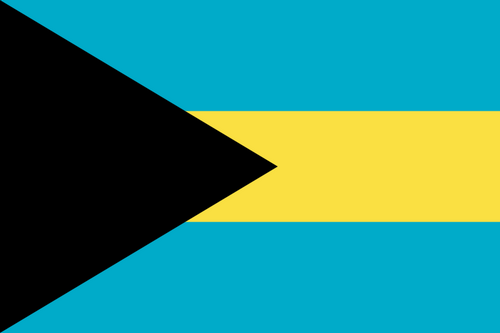- Latest Version3.5.7
- Time Since Latest Version37days15Hour
- Total Updated Versions (last 1 year)5
Version Timeline
- -
Version History
- Version: 3.5.705/30/2024Update Log
- fixed crash when applying some effects on devices running Android 9 and below
- fixed some issues corresponding to saving large images
More & Bigger Updates Coming Soon!ScreenshotsVideoApp DescriptionUnleash your creativity with Pixlr (formerly Pixlr Express) – a free and easy photo editor.
No account creation required, just download and start editing.
Capture any moment and edit with over 2 million combinations of FREE effects, overlays, and filters.
Share your photos seamlessly with friends or followers through email, Instagram, Facebook, Twitter, or any social network.
Follow us on Instagram (@pixlr) for daily inspiration, tips, and tricks to make cool photo edits.
Show us your awesome edits, #madewithpixlr for a chance to be featured on our feed!
Features:
• Create photo collages easily with a variety of preset collages, grid style, customized ratio, and background.
• Instantly adjust the color of your photo in one easy click using Auto Fix.
• Use Double Exposure to create an array of effects easily with layers and adjustable transparency.
• Create cool photo effects using Stylize (pencil sketch, poster, watercolor and more).
• Effortlessly remove blemishes, red-eye, smoothen skin, or whiten teeth with simple tools.
• Bring out the color with Color Splash effect or add impact with Focal Blur.
• Choose from a range of effect packs to give your image the look and feel you want.
• Adjust the tone of the photo with overlays – amplify the tone, cool it down, or add surreal shades.
• Easily add text to your photos with a variety of fonts to choose from.
• Finish off your editing process with the right border - pick a style that suits you.
• Keep things fresh with our growing release of additional effects, overlays, and border packs.
• Keep track of your favorite effects and overlays with the Favorites button.
• Crop and resize images quickly and easily before saving.
We love hearing your ideas and feedback.
Follow us on Instagram (@pixlr), Twitter (@pixlr) or Facebook (/Pixlr).
For support or bug reporting, please reach out to us at [email protected]. - Version: 3.5.605/30/2024Update Log
- fixed crash when applying some effects on devices running Android 9 and below
- fixed some issues corresponding to saving large images
More & Bigger Updates Coming Soon!ScreenshotsVideoApp DescriptionUnleash your creativity with Pixlr (formerly Pixlr Express) – a free and easy photo editor.
No account creation required, just download and start editing.
Capture any moment and edit with over 2 million combinations of FREE effects, overlays, and filters.
Share your photos seamlessly with friends or followers through email, Instagram, Facebook, Twitter, or any social network.
Follow us on Instagram (@pixlr) for daily inspiration, tips, and tricks to make cool photo edits.
Show us your awesome edits, #madewithpixlr for a chance to be featured on our feed!
Features:
• Create photo collages easily with a variety of preset collages, grid style, customized ratio, and background.
• Instantly adjust the color of your photo in one easy click using Auto Fix.
• Use Double Exposure to create an array of effects easily with layers and adjustable transparency.
• Create cool photo effects using Stylize (pencil sketch, poster, watercolor and more).
• Effortlessly remove blemishes, red-eye, smoothen skin, or whiten teeth with simple tools.
• Bring out the color with Color Splash effect or add impact with Focal Blur.
• Choose from a range of effect packs to give your image the look and feel you want.
• Adjust the tone of the photo with overlays – amplify the tone, cool it down, or add surreal shades.
• Easily add text to your photos with a variety of fonts to choose from.
• Finish off your editing process with the right border - pick a style that suits you.
• Keep things fresh with our growing release of additional effects, overlays, and border packs.
• Keep track of your favorite effects and overlays with the Favorites button.
• Crop and resize images quickly and easily before saving.
We love hearing your ideas and feedback.
Follow us on Instagram (@pixlr), Twitter (@pixlr) or Facebook (/Pixlr).
For support or bug reporting, please reach out to us at [email protected]. - Version: 3.5.505/23/2024Update Log
- Fixed download of light overlay pack.
- Fixed issue when splash effect was not applied to the image during saving.
More & Bigger Updates Coming Soon!ScreenshotsVideoApp DescriptionUnleash your creativity with Pixlr (formerly Pixlr Express) – a free and easy photo editor.
No account creation required, just download and start editing.
Capture any moment and edit with over 2 million combinations of FREE effects, overlays, and filters.
Share your photos seamlessly with friends or followers through email, Instagram, Facebook, Twitter, or any social network.
Follow us on Instagram (@pixlr) for daily inspiration, tips, and tricks to make cool photo edits.
Show us your awesome edits, #madewithpixlr for a chance to be featured on our feed!
Features:
• Create photo collages easily with a variety of preset collages, grid style, customized ratio, and background.
• Instantly adjust the color of your photo in one easy click using Auto Fix.
• Use Double Exposure to create an array of effects easily with layers and adjustable transparency.
• Create cool photo effects using Stylize (pencil sketch, poster, watercolor and more).
• Effortlessly remove blemishes, red-eye, smoothen skin, or whiten teeth with simple tools.
• Bring out the color with Color Splash effect or add impact with Focal Blur.
• Choose from a range of effect packs to give your image the look and feel you want.
• Adjust the tone of the photo with overlays – amplify the tone, cool it down, or add surreal shades.
• Easily add text to your photos with a variety of fonts to choose from.
• Finish off your editing process with the right border - pick a style that suits you.
• Keep things fresh with our growing release of additional effects, overlays, and border packs.
• Keep track of your favorite effects and overlays with the Favorites button.
• Crop and resize images quickly and easily before saving.
We love hearing your ideas and feedback.
Follow us on Instagram (@pixlr), Twitter (@pixlr) or Facebook (/Pixlr).
For support or bug reporting, please reach out to us at [email protected]. - Version: 3.5.411/14/2023Update Log
We're constantly working to improve your experience with Pixlr Express.
Reach out to us at [email protected] if you have suggestions or need any help!ScreenshotsVideoApp DescriptionUnleash your creativity with Pixlr (formerly Pixlr Express) – a free and easy photo editor.
No account creation required, just download and start editing.
Capture any moment and edit with over 2 million combinations of FREE effects, overlays, and filters.
Share your photos seamlessly with friends or followers through email, Instagram, Facebook, Twitter, or any social network.
Follow us on Instagram (@pixlr) for daily inspiration, tips, and tricks to make cool photo edits.
Show us your awesome edits, #madewithpixlr for a chance to be featured on our feed!
Features:
• Create photo collages easily with a variety of preset collages, grid style, customized ratio, and background.
• Instantly adjust the color of your photo in one easy click using Auto Fix.
• Use Double Exposure to create an array of effects easily with layers and adjustable transparency.
• Create cool photo effects using Stylize (pencil sketch, poster, watercolor and more).
• Effortlessly remove blemishes, red-eye, smoothen skin, or whiten teeth with simple tools.
• Bring out the color with Color Splash effect or add impact with Focal Blur.
• Choose from a range of effect packs to give your image the look and feel you want.
• Adjust the tone of the photo with overlays – amplify the tone, cool it down, or add surreal shades.
• Easily add text to your photos with a variety of fonts to choose from.
• Finish off your editing process with the right border - pick a style that suits you.
• Keep things fresh with our growing release of additional effects, overlays, and border packs.
• Keep track of your favorite effects and overlays with the Favorites button.
• Crop and resize images quickly and easily before saving.
We love hearing your ideas and feedback.
Follow us on Instagram (@pixlr), Twitter (@pixlr) or Facebook (/Pixlr).
For support or bug reporting, please reach out to us at [email protected]. - Version: 3.4.6611/07/2023Update Log
We're constantly working to improve your experience with Pixlr Express.
Reach out to us at [email protected] if you have suggestions or need any help!ScreenshotsVideoApp DescriptionUnleash your creativity with Pixlr (formerly Pixlr Express) – a free and easy photo editor.
No account creation required, just download and start editing.
Capture any moment and edit with over 2 million combinations of FREE effects, overlays, and filters.
Share your photos seamlessly with friends or followers through email, Instagram, Facebook, Twitter, or any social network.
Follow us on Instagram (@pixlr) for daily inspiration, tips, and tricks to make cool photo edits.
Show us your awesome edits, #madewithpixlr for a chance to be featured on our feed!
Features:
• Create photo collages easily with a variety of preset collages, grid style, customized ratio, and background.
• Instantly adjust the color of your photo in one easy click using Auto Fix.
• Use Double Exposure to create an array of effects easily with layers and adjustable transparency.
• Create cool photo effects using Stylize (pencil sketch, poster, watercolor and more).
• Effortlessly remove blemishes, red-eye, smoothen skin, or whiten teeth with simple tools.
• Bring out the color with Color Splash effect or add impact with Focal Blur.
• Choose from a range of effect packs to give your image the look and feel you want.
• Adjust the tone of the photo with overlays – amplify the tone, cool it down, or add surreal shades.
• Easily add text to your photos with a variety of fonts to choose from.
• Finish off your editing process with the right border - pick a style that suits you.
• Keep things fresh with our growing release of additional effects, overlays, and border packs.
• Keep track of your favorite effects and overlays with the Favorites button.
• Crop and resize images quickly and easily before saving.
We love hearing your ideas and feedback.
Follow us on Instagram (@pixlr), Twitter (@pixlr) or Facebook (/Pixlr).
For support or bug reporting, please reach out to us at [email protected]. - Version: 3.4.6511/29/2022Update Log
We're constantly working to improve your experience with Pixlr Express.
Reach out to us at [email protected] if you have suggestions or need any help!ScreenshotsVideoApp DescriptionUnleash your creativity with Pixlr (formerly Pixlr Express) – a free and easy photo editor.
No account creation required, just download and start editing.
Capture any moment and edit with over 2 million combinations of FREE effects, overlays, and filters.
Share your photos seamlessly with friends or followers through email, Instagram, Facebook, Twitter, or any social network.
Follow us on Instagram (@pixlr) for daily inspiration, tips, and tricks to make cool photo edits.
Show us your awesome edits, #madewithpixlr for a chance to be featured on our feed!
Features:
• Create photo collages easily with a variety of preset collages, grid style, customized ratio, and background.
• Instantly adjust the color of your photo in one easy click using Auto Fix.
• Use Double Exposure to create an array of effects easily with layers and adjustable transparency.
• Create cool photo effects using Stylize (pencil sketch, poster, watercolor and more).
• Effortlessly remove blemishes, red-eye, smoothen skin, or whiten teeth with simple tools.
• Bring out the color with Color Splash effect or add impact with Focal Blur.
• Choose from a range of effect packs to give your image the look and feel you want.
• Adjust the tone of the photo with overlays – amplify the tone, cool it down, or add surreal shades.
• Easily add text to your photos with a variety of fonts to choose from.
• Finish off your editing process with the right border - pick a style that suits you.
• Keep things fresh with our growing release of additional effects, overlays, and border packs.
• Keep track of your favorite effects and overlays with the Favorites button.
• Crop and resize images quickly and easily before saving.
We love hearing your ideas and feedback.
Follow us on Instagram (@pixlr), Twitter (@pixlr) or Facebook (/Pixlr).
For support or bug reporting, please reach out to us at [email protected]. - Version: 3.4.6308/25/2022ScreenshotsApp Description
Unleash your creativity with Pixlr (formerly Pixlr Express) – a free and easy photo editor.
No account creation required, just download and start editing.
Capture any moment and edit with over 2 million combinations of FREE effects, overlays, and filters.
Share your photos seamlessly with friends or followers through email, Instagram, Facebook, Twitter, or any social network.
Follow us on Instagram (@pixlr) for daily inspiration, tips, and tricks to make cool photo edits.
Show us your awesome edits, #madewithpixlr for a chance to be featured on our feed!
Features:
• Create photo collages easily with a variety of preset collages, grid style, customized ratio, and background.
• Instantly adjust the color of your photo in one easy click using Auto Fix.
• Use Double Exposure to create an array of effects easily with layers and adjustable transparency.
• Create cool photo effects using Stylize (pencil sketch, poster, watercolor and more).
• Effortlessly remove blemishes, red-eye, smoothen skin, or whiten teeth with simple tools.
• Bring out the color with Color Splash effect or add impact with Focal Blur.
• Choose from a range of effect packs to give your image the look and feel you want.
• Adjust the tone of the photo with overlays – amplify the tone, cool it down, or add surreal shades.
• Easily add text to your photos with a variety of fonts to choose from.
• Finish off your editing process with the right border - pick a style that suits you.
• Keep things fresh with our growing release of additional effects, overlays, and border packs.
• Keep track of your favorite effects and overlays with the Favorites button.
• Crop and resize images quickly and easily before saving.
We love hearing your ideas and feedback.
Follow us on Instagram (@pixlr), Twitter (@pixlr) or Facebook (/Pixlr).
For support or bug reporting, please reach out to us at [email protected]. - Version: 3.4.6202/22/2022Size:37MUpdate Log
We're constantly working to improve your experience with Pixlr Express.
Reach out to us at [email protected] if you have suggestions or need any help!ScreenshotsVideoApp DescriptionUnleash your creativity with Pixlr (formerly Pixlr Express) – a free and easy photo editor.
No account creation required, just download and start editing.
Capture any moment and edit with over 2 million combinations of FREE effects, overlays, and filters.
Share your photos seamlessly with friends or followers through email, Instagram, Facebook, Twitter, or any social network.
Follow us on Instagram (@pixlr) for daily inspiration, tips, and tricks to make cool photo edits.
Show us your awesome edits, #madewithpixlr for a chance to be featured on our feed!
Features:
• Create photo collages easily with a variety of preset collages, grid style, customized ratio, and background.
• Instantly adjust the color of your photo in one easy click using Auto Fix.
• Use Double Exposure to create an array of effects easily with layers and adjustable transparency.
• Create cool photo effects using Stylize (pencil sketch, poster, watercolor and more).
• Effortlessly remove blemishes, red-eye, smoothen skin, or whiten teeth with simple tools.
• Bring out the color with Color Splash effect or add impact with Focal Blur.
• Choose from a range of effect packs to give your image the look and feel you want.
• Adjust the tone of the photo with overlays – amplify the tone, cool it down, or add surreal shades.
• Easily add text to your photos with a variety of fonts to choose from.
• Finish off your editing process with the right border - pick a style that suits you.
• Keep things fresh with our growing release of additional effects, overlays, and border packs.
• Keep track of your favorite effects and overlays with the Favorites button.
• Crop and resize images quickly and easily before saving.
We love hearing your ideas and feedback.
Follow us on Instagram (@pixlr), Twitter (@pixlr) or Facebook (/Pixlr).
For support or bug reporting, please reach out to us at [email protected]. - Version: 3.4.5807/26/2021Size:37MUpdate Log
We're constantly working to improve your experience with Pixlr Express.
Reach out to us at [email protected] if you have suggestions or need any help!ScreenshotsVideoApp DescriptionUnleash your creativity with Pixlr (formerly Pixlr Express) – a free and easy photo editor.
No account creation required, just download and start editing.
Capture any moment and edit with over 2 million combinations of FREE effects, overlays, and filters.
Share your photos seamlessly with friends or followers through email, Instagram, Facebook, Twitter, or any social network.
Follow us on Instagram (@pixlr) for daily inspiration, tips, and tricks to make cool photo edits.
Show us your awesome edits, #madewithpixlr for a chance to be featured on our feed!
Features:
• Create photo collages easily with a variety of preset collages, grid style, customized ratio, and background.
• Instantly adjust the color of your photo in one easy click using Auto Fix.
• Use Double Exposure to create an array of effects easily with layers and adjustable transparency.
• Create cool photo effects using Stylize (pencil sketch, poster, watercolor and more).
• Effortlessly remove blemishes, red-eye, smoothen skin, or whiten teeth with simple tools.
• Bring out the color with Color Splash effect or add impact with Focal Blur.
• Choose from a range of effect packs to give your image the look and feel you want.
• Adjust the tone of the photo with overlays – amplify the tone, cool it down, or add surreal shades.
• Easily add text to your photos with a variety of fonts to choose from.
• Finish off your editing process with the right border - pick a style that suits you.
• Keep things fresh with our growing release of additional effects, overlays, and border packs.
• Keep track of your favorite effects and overlays with the Favorites button.
• Crop and resize images quickly and easily before saving.
We love hearing your ideas and feedback.
Follow us on Instagram (@pixlr), Twitter (@pixlr) or Facebook (/Pixlr).
For support or bug reporting, please reach out to us at [email protected]. - Version: 3.4.5301/19/2021Size:30MUpdate Log
We're constantly working to improve your experience with Pixlr Express.
We have also fixed the photo quality after applying crop and other minor tweaks.
Reach out to us at [email protected] if you have suggestions or need any help!ScreenshotsVideoApp Description⚠️We’re giving 30% off Pixlr annual subscription 👑 so you can create 🔥 edits 😎while you’re at home.
🧍🏠 Stay home and help flatten the curve.
Unleash your creativity with Pixlr (formerly Pixlr Express) – a free and easy photo editor.
No account creation required, just download and start editing.
Capture any moment and edit with over 2 million combinations of FREE effects, overlays, and filters.
Share of your photos seamlessly with friends or followers through email, Instagram, Facebook, Twitter, or any social network.
Follow us on Instagram (@pixlr) for daily inspiration, tips, and tricks to make cool photo edits.
Show us your awesome edits, #madewithpixlr for a chance to be featured on our feed!
Features:
• Create photo collages easily with a variety of preset collages, grid style, customized ratio, and background.
• Instantly adjust the color of your photo in one easy click using Auto Fix.
• Use Double Exposure to create an array of effects easily with layers and adjustable transparency.
• Create cool photo effects using Stylize (pencil sketch, poster, watercolor and more).
• Effortlessly remove blemishes, red-eye, smoothen skin, or whiten teeth with simple tools.
• Bring out the color with Color Splash effect or add impact with Focal Blur.
• Choose from a range of effect packs to give your image the look and feel you want.
• Adjust the tone of the photo with overlays – amplify the tone, cool it down, or add surreal shades.
• Easily add text to your photos with a variety of fonts to choose from.
• Finish off your editing process with the right border - pick a style that suits you.
• Keep things fresh with our growing release of additional effects, overlays, and border packs.
• Keep track of your favorite effects and overlays with the Favorites button.
• Crop and resize images quickly and easily before saving.
We love hearing your ideas and feedback.
Follow us on Instagram (@pixlr), Twitter (@pixlr) or Facebook (/Pixlr).
For support or bug reporting, please reach out to us at [email protected]. - 1
- 2


 Ranking
Ranking