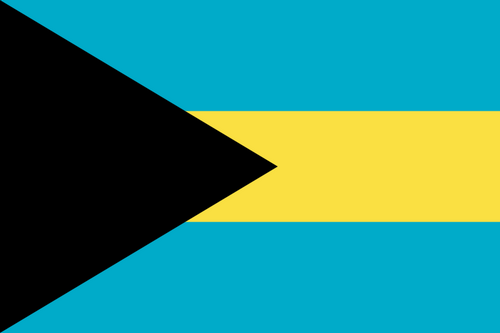- Latest Version5.3.4
- Time Since Latest Version6days1Hour
- Total Updated Versions (last 1 year)23
Version Timeline
- -
Version History
- Version: 5.3.407/01/2024Update Log
* Added support for subscription without Play Store
* Fixed script activation issue using AIO Store
* Slightly updated Material You theme
* Fixed "white screen after reboot" issue
* Fixed Telegram login
* Other bug fixesScreenshotsVideoApp DescriptionEnhance your smartphone's functionality with AIO Launcher. Experience a sleek, minimalist interface that efficiently displays crucial information without unnecessary embellishments. AIO Launcher prioritizes privacy and security, offering a sophisticated and streamlined user experience.
AIO Launcher can display the following information on the screen:
* Weather - current weather and forecast for 10 days;
* Notifications - standard android notifications;
* Dialogs - your messenger conversations;
* Player - when you turn on the music, playback control buttons appear;
* Frequent apps - frequently used applications buttons;
* Your apps - the icons of the selected applications;
* Contacts - quick contacts;
* Dialer - numpad for quick calls;
* Timer - timer start buttons;
* Mail - list of received emails;
* Notes - list of your notes;
* Tasks - list of tasks;
* Telegram - last messages (paid);
* RSS - latest news;
* Calendar - upcoming events in the calendar;
* Exchange rates - currency exchange rates;
* Bitcoin - the bitcoin price;
* Finance - stocks, precious metals, cryptocurrencies etc (paid);
* Calculator - simple calculator;
* Audio Recorder - record, play and share audio;
* System monitor - RAM and NAND usage, percentage of battery power;
* Control panel - toggles for WiFi/BT/GPS etc;
* Traffic - shows current download/upload rates and connection type;
* Android widget - standard app widgets (paid).
Other features:
* Several different themes;
* Icon packs support;
* Multiple icon shapes;
* Ability to change font size;
* Advanced search system for applications, contacts, files and information on the Internet;
* Ability to rename applications;
* Widgets and plugins support;
* Tasker integration;
* Gestures;
* Very customizable.
Usage:
* Swipe on search button opens quick menu with phone, camera and market;
* To add the Android widget, long press search button and select the "+" icon;
* To resize the widget, hold the finger on the widget, then use the up and down buttons;
* To access the list of all applications, drag from the left edge of the screen;
* Hold finger on various elements of the screen to open menu;
* To open settings, hold your finger on the search button, and then click the gear icon;
* Hold the title of the widget to move it around;
* You can minimize/maximize the widget by clicking on its name;
* If the title are disabled, the widget can be minimized by clicking in the upper right corner of the widget;
* To remove an application, open the application menu, hold your finger on the desired application, and drag it to the recycle bin icon.
How to set as default launcher on a Huawei smartphone:
Settings - Applications - Settings - Default applications - Settings - Manager - AIO Launcher
If notification widget don't work on MIUI:
Settings - Battery & performance - Manage apps' battery usage - Choose apps - AIO Launcher - No restrictions
If app widgets don't work on MIUI or you can't open notification via built-in Notifications widget:
Go to the application settings on your phone, find the application that owns the widget, click "Other permissions" and enable "Display pop-ups when running in the background" option.
If the application restarts every time you return to the desktop - add the launcher to the power saving mode exceptions (you can read how to do this here: https://dontkillmyapp.com).
This app uses the Device Administrator permission.
AIO Launcher uses the Accessibility Service to perform actions such as turning off the screen, taking a screenshot, and displaying the screen of recent apps.
Email: [email protected]
Telegram: @aio_launcher - Version: 5.3.206/14/2024Update Log
* Weather: Option to disable the plus sign
* Calendar: Option to "Show only the next 7 days"
* App Folders: Ability to move apps between folders
* App Folders: Added buttons for automatic generation of folder name and icon (for subscribers)
* Tasks: Option for automatic icon generation (for subscribers)
* App List: More sorting options
* Added "Swipe up" gesture
* Removed the "Shake" actionScreenshotsVideoApp DescriptionEnhance your smartphone's functionality with AIO Launcher. Experience a sleek, minimalist interface that efficiently displays crucial information without unnecessary embellishments. AIO Launcher prioritizes privacy and security, offering a sophisticated and streamlined user experience.
AIO Launcher can display the following information on the screen:
* Weather - current weather and forecast for 10 days;
* Notifications - standard android notifications;
* Dialogs - your messenger conversations;
* Player - when you turn on the music, playback control buttons appear;
* Frequent apps - frequently used applications buttons;
* Your apps - the icons of the selected applications;
* Contacts - quick contacts;
* Dialer - numpad for quick calls;
* Timer - timer start buttons;
* Mail - list of received emails;
* Notes - list of your notes;
* Tasks - list of tasks;
* Telegram - last messages (paid);
* RSS - latest news;
* Calendar - upcoming events in the calendar;
* Exchange rates - currency exchange rates;
* Bitcoin - the bitcoin price;
* Finance - stocks, precious metals, cryptocurrencies etc (paid);
* Calculator - simple calculator;
* Audio Recorder - record, play and share audio;
* System monitor - RAM and NAND usage, percentage of battery power;
* Control panel - toggles for WiFi/BT/GPS etc;
* Traffic - shows current download/upload rates and connection type;
* Android widget - standard app widgets (paid).
Other features:
* Several different themes;
* Icon packs support;
* Multiple icon shapes;
* Ability to change font size;
* Advanced search system for applications, contacts, files and information on the Internet;
* Ability to rename applications;
* Widgets and plugins support;
* Tasker integration;
* Gestures;
* Very customizable.
Usage:
* Swipe on search button opens quick menu with phone, camera and market;
* To add the Android widget, long press search button and select the "+" icon;
* To resize the widget, hold the finger on the widget, then use the up and down buttons;
* To access the list of all applications, drag from the left edge of the screen;
* Hold finger on various elements of the screen to open menu;
* To open settings, hold your finger on the search button, and then click the gear icon;
* Hold the title of the widget to move it around;
* You can minimize/maximize the widget by clicking on its name;
* If the title are disabled, the widget can be minimized by clicking in the upper right corner of the widget;
* To remove an application, open the application menu, hold your finger on the desired application, and drag it to the recycle bin icon.
How to set as default launcher on a Huawei smartphone:
Settings - Applications - Settings - Default applications - Settings - Manager - AIO Launcher
If notification widget don't work on MIUI:
Settings - Battery & performance - Manage apps' battery usage - Choose apps - AIO Launcher - No restrictions
If app widgets don't work on MIUI or you can't open notification via built-in Notifications widget:
Go to the application settings on your phone, find the application that owns the widget, click "Other permissions" and enable "Display pop-ups when running in the background" option.
If the application restarts every time you return to the desktop - add the launcher to the power saving mode exceptions (you can read how to do this here: https://dontkillmyapp.com).
This app uses the Device Administrator permission.
AIO Launcher uses the Accessibility Service to perform actions such as turning off the screen, taking a screenshot, and displaying the screen of recent apps.
Email: [email protected]
Telegram: @aio_launcher - Version: 5.3.106/05/2024Update Log
* Notifications with complex UI are now displayed in the notifications widget
* New scripting APIs (see documentation)
* Bug fixesScreenshotsVideoApp DescriptionEnhance your smartphone's functionality with AIO Launcher. Experience a sleek, minimalist interface that efficiently displays crucial information without unnecessary embellishments. AIO Launcher prioritizes privacy and security, offering a sophisticated and streamlined user experience.
AIO Launcher can display the following information on the screen:
* Weather - current weather and forecast for 10 days;
* Notifications - standard android notifications;
* Dialogs - your messenger conversations;
* Player - when you turn on the music, playback control buttons appear;
* Frequent apps - frequently used applications buttons;
* Your apps - the icons of the selected applications;
* Contacts - quick contacts;
* Dialer - numpad for quick calls;
* Timer - timer start buttons;
* Mail - list of received emails;
* Notes - list of your notes;
* Tasks - list of tasks;
* Telegram - last messages (paid);
* RSS - latest news;
* Calendar - upcoming events in the calendar;
* Exchange rates - currency exchange rates;
* Bitcoin - the bitcoin price;
* Finance - stocks, precious metals, cryptocurrencies etc (paid);
* Calculator - simple calculator;
* Audio Recorder - record, play and share audio;
* System monitor - RAM and NAND usage, percentage of battery power;
* Control panel - toggles for WiFi/BT/GPS etc;
* Traffic - shows current download/upload rates and connection type;
* Android widget - standard app widgets (paid).
Other features:
* Several different themes;
* Icon packs support;
* Multiple icon shapes;
* Ability to change font size;
* Advanced search system for applications, contacts, files and information on the Internet;
* Ability to rename applications;
* Widgets and plugins support;
* Tasker integration;
* Gestures;
* Very customizable.
Usage:
* Swipe on search button opens quick menu with phone, camera and market;
* To add the Android widget, long press search button and select the "+" icon;
* To resize the widget, hold the finger on the widget, then use the up and down buttons;
* To access the list of all applications, drag from the left edge of the screen;
* Hold finger on various elements of the screen to open menu;
* To open settings, hold your finger on the search button, and then click the gear icon;
* Hold the title of the widget to move it around;
* You can minimize/maximize the widget by clicking on its name;
* If the title are disabled, the widget can be minimized by clicking in the upper right corner of the widget;
* To remove an application, open the application menu, hold your finger on the desired application, and drag it to the recycle bin icon.
How to set as default launcher on a Huawei smartphone:
Settings - Applications - Settings - Default applications - Settings - Manager - AIO Launcher
If notification widget don't work on MIUI:
Settings - Battery & performance - Manage apps' battery usage - Choose apps - AIO Launcher - No restrictions
If app widgets don't work on MIUI or you can't open notification via built-in Notifications widget:
Go to the application settings on your phone, find the application that owns the widget, click "Other permissions" and enable "Display pop-ups when running in the background" option.
If the application restarts every time you return to the desktop - add the launcher to the power saving mode exceptions (you can read how to do this here: https://dontkillmyapp.com).
This app uses the Device Administrator permission.
AIO Launcher uses the Accessibility Service to perform actions such as turning off the screen, taking a screenshot, and displaying the screen of recent apps.
Email: [email protected]
Telegram: @aio_launcher - Version: 5.3.005/23/2024Update Log
* The Bitcoin widget has been removed and replaced with the Finance Chart widget
* The ChatGPT engine now uses the GPT-4o model (faster and more accurate)
* Experimental option to disable keyboard display in the search window
* Many new scripting APIs (see documentation)
* Bug fixesScreenshotsVideoApp DescriptionEnhance your smartphone's functionality with AIO Launcher. Experience a sleek, minimalist interface that efficiently displays crucial information without unnecessary embellishments. AIO Launcher prioritizes privacy and security, offering a sophisticated and streamlined user experience.
AIO Launcher can display the following information on the screen:
* Weather - current weather and forecast for 10 days;
* Notifications - standard android notifications;
* Dialogs - your messenger conversations;
* Player - when you turn on the music, playback control buttons appear;
* Frequent apps - frequently used applications buttons;
* Your apps - the icons of the selected applications;
* Contacts - quick contacts;
* Dialer - numpad for quick calls;
* Timer - timer start buttons;
* Mail - list of received emails;
* Notes - list of your notes;
* Tasks - list of tasks;
* Telegram - last messages (paid);
* RSS - latest news;
* Calendar - upcoming events in the calendar;
* Exchange rates - currency exchange rates;
* Bitcoin - the bitcoin price;
* Finance - stocks, precious metals, cryptocurrencies etc (paid);
* Calculator - simple calculator;
* Audio Recorder - record, play and share audio;
* System monitor - RAM and NAND usage, percentage of battery power;
* Control panel - toggles for WiFi/BT/GPS etc;
* Traffic - shows current download/upload rates and connection type;
* Android widget - standard app widgets (paid).
Other features:
* Several different themes;
* Icon packs support;
* Multiple icon shapes;
* Ability to change font size;
* Advanced search system for applications, contacts, files and information on the Internet;
* Ability to rename applications;
* Widgets and plugins support;
* Tasker integration;
* Gestures;
* Very customizable.
Usage:
* Swipe on search button opens quick menu with phone, camera and market;
* To add the Android widget, long press search button and select the "+" icon;
* To resize the widget, hold the finger on the widget, then use the up and down buttons;
* To access the list of all applications, drag from the left edge of the screen;
* Hold finger on various elements of the screen to open menu;
* To open settings, hold your finger on the search button, and then click the gear icon;
* Hold the title of the widget to move it around;
* You can minimize/maximize the widget by clicking on its name;
* If the title are disabled, the widget can be minimized by clicking in the upper right corner of the widget;
* To remove an application, open the application menu, hold your finger on the desired application, and drag it to the recycle bin icon.
How to set as default launcher on a Huawei smartphone:
Settings - Applications - Settings - Default applications - Settings - Manager - AIO Launcher
If notification widget don't work on MIUI:
Settings - Battery & performance - Manage apps' battery usage - Choose apps - AIO Launcher - No restrictions
If app widgets don't work on MIUI or you can't open notification via built-in Notifications widget:
Go to the application settings on your phone, find the application that owns the widget, click "Other permissions" and enable "Display pop-ups when running in the background" option.
If the application restarts every time you return to the desktop - add the launcher to the power saving mode exceptions (you can read how to do this here: https://dontkillmyapp.com).
This app uses the Device Administrator permission.
AIO Launcher uses the Accessibility Service to perform actions such as turning off the screen, taking a screenshot, and displaying the screen of recent apps.
Email: [email protected]
Telegram: @aio_launcher - Version: 5.2.405/09/2024Update Log
* Many improvements to the Maps widget
* Maps widget moved from experimental to main settings
* Fix cloud sync problems when using many devices
* Fix AI category generationScreenshotsVideoApp DescriptionEnhance your smartphone's functionality with AIO Launcher. Experience a sleek, minimalist interface that efficiently displays crucial information without unnecessary embellishments. AIO Launcher prioritizes privacy and security, offering a sophisticated and streamlined user experience.
AIO Launcher can display the following information on the screen:
* Weather - current weather and forecast for 10 days;
* Notifications - standard android notifications;
* Dialogs - your messenger conversations;
* Player - when you turn on the music, playback control buttons appear;
* Frequent apps - frequently used applications buttons;
* Your apps - the icons of the selected applications;
* Contacts - quick contacts;
* Dialer - numpad for quick calls;
* Timer - timer start buttons;
* Mail - list of received emails;
* Notes - list of your notes;
* Tasks - list of tasks;
* Telegram - last messages (paid);
* RSS - latest news;
* Calendar - upcoming events in the calendar;
* Exchange rates - currency exchange rates;
* Bitcoin - the bitcoin price;
* Finance - stocks, precious metals, cryptocurrencies etc (paid);
* Calculator - simple calculator;
* Audio Recorder - record, play and share audio;
* System monitor - RAM and NAND usage, percentage of battery power;
* Control panel - toggles for WiFi/BT/GPS etc;
* Traffic - shows current download/upload rates and connection type;
* Android widget - standard app widgets (paid).
Other features:
* Several different themes;
* Icon packs support;
* Multiple icon shapes;
* Ability to change font size;
* Advanced search system for applications, contacts, files and information on the Internet;
* Ability to rename applications;
* Widgets and plugins support;
* Tasker integration;
* Gestures;
* Very customizable.
Usage:
* Swipe on search button opens quick menu with phone, camera and market;
* To add the Android widget, long press search button and select the "+" icon;
* To resize the widget, hold the finger on the widget, then use the up and down buttons;
* To access the list of all applications, drag from the left edge of the screen;
* Hold finger on various elements of the screen to open menu;
* To open settings, hold your finger on the search button, and then click the gear icon;
* Hold the title of the widget to move it around;
* You can minimize/maximize the widget by clicking on its name;
* If the title are disabled, the widget can be minimized by clicking in the upper right corner of the widget;
* To remove an application, open the application menu, hold your finger on the desired application, and drag it to the recycle bin icon.
How to set as default launcher on a Huawei smartphone:
Settings - Applications - Settings - Default applications - Settings - Manager - AIO Launcher
If notification widget don't work on MIUI:
Settings - Battery & performance - Manage apps' battery usage - Choose apps - AIO Launcher - No restrictions
If app widgets don't work on MIUI or you can't open notification via built-in Notifications widget:
Go to the application settings on your phone, find the application that owns the widget, click "Other permissions" and enable "Display pop-ups when running in the background" option.
If the application restarts every time you return to the desktop - add the launcher to the power saving mode exceptions (you can read how to do this here: https://dontkillmyapp.com).
This app uses the Device Administrator permission.
AIO Launcher uses the Accessibility Service to perform actions such as turning off the screen, taking a screenshot, and displaying the screen of recent apps.
Email: [email protected]
Telegram: @aio_launcher - Version: 5.2.304/28/2024Update Log
* Ability to reorganize apps by category using AI (for subscribers)
* Ability to choose an icon and color for the category using AI (for subscribers)
* New scripting APIs (see documentation)
* Fixed Finance widget currencies (need to re-add bugged tickers)
* Bug fixesScreenshotsVideoApp DescriptionEnhance your smartphone's functionality with AIO Launcher. Experience a sleek, minimalist interface that efficiently displays crucial information without unnecessary embellishments. AIO Launcher prioritizes privacy and security, offering a sophisticated and streamlined user experience.
AIO Launcher can display the following information on the screen:
* Weather - current weather and forecast for 10 days;
* Notifications - standard android notifications;
* Dialogs - your messenger conversations;
* Player - when you turn on the music, playback control buttons appear;
* Frequent apps - frequently used applications buttons;
* Your apps - the icons of the selected applications;
* Contacts - quick contacts;
* Dialer - numpad for quick calls;
* Timer - timer start buttons;
* Mail - list of received emails;
* Notes - list of your notes;
* Tasks - list of tasks;
* Telegram - last messages (paid);
* RSS - latest news;
* Calendar - upcoming events in the calendar;
* Exchange rates - currency exchange rates;
* Bitcoin - the bitcoin price;
* Finance - stocks, precious metals, cryptocurrencies etc (paid);
* Calculator - simple calculator;
* Audio Recorder - record, play and share audio;
* System monitor - RAM and NAND usage, percentage of battery power;
* Control panel - toggles for WiFi/BT/GPS etc;
* Traffic - shows current download/upload rates and connection type;
* Android widget - standard app widgets (paid).
Other features:
* Several different themes;
* Icon packs support;
* Multiple icon shapes;
* Ability to change font size;
* Advanced search system for applications, contacts, files and information on the Internet;
* Ability to rename applications;
* Widgets and plugins support;
* Tasker integration;
* Gestures;
* Very customizable.
Usage:
* Swipe on search button opens quick menu with phone, camera and market;
* To add the Android widget, long press search button and select the "+" icon;
* To resize the widget, hold the finger on the widget, then use the up and down buttons;
* To access the list of all applications, drag from the left edge of the screen;
* Hold finger on various elements of the screen to open menu;
* To open settings, hold your finger on the search button, and then click the gear icon;
* Hold the title of the widget to move it around;
* You can minimize/maximize the widget by clicking on its name;
* If the title are disabled, the widget can be minimized by clicking in the upper right corner of the widget;
* To remove an application, open the application menu, hold your finger on the desired application, and drag it to the recycle bin icon.
How to set as default launcher on a Huawei smartphone:
Settings - Applications - Settings - Default applications - Settings - Manager - AIO Launcher
If notification widget don't work on MIUI:
Settings - Battery & performance - Manage apps' battery usage - Choose apps - AIO Launcher - No restrictions
If app widgets don't work on MIUI or you can't open notification via built-in Notifications widget:
Go to the application settings on your phone, find the application that owns the widget, click "Other permissions" and enable "Display pop-ups when running in the background" option.
If the application restarts every time you return to the desktop - add the launcher to the power saving mode exceptions (you can read how to do this here: https://dontkillmyapp.com).
This app uses the Device Administrator permission.
AIO Launcher uses the Accessibility Service to perform actions such as turning off the screen, taking a screenshot, and displaying the screen of recent apps.
Email: [email protected]
Telegram: @aio_launcher - Version: 5.2.204/23/2024Update Log
* Add ChatGPT suggestions to Expenses widget (for subscribers)
* Ability to open app widget settings by pressing the "cog" icon
* Updated Rich UI API (see the docs)
* Bug fixesScreenshotsVideoApp DescriptionEnhance your smartphone's functionality with AIO Launcher. Experience a sleek, minimalist interface that efficiently displays crucial information without unnecessary embellishments. AIO Launcher prioritizes privacy and security, offering a sophisticated and streamlined user experience.
AIO Launcher can display the following information on the screen:
* Weather - current weather and forecast for 10 days;
* Notifications - standard android notifications;
* Dialogs - your messenger conversations;
* Player - when you turn on the music, playback control buttons appear;
* Frequent apps - frequently used applications buttons;
* Your apps - the icons of the selected applications;
* Contacts - quick contacts;
* Dialer - numpad for quick calls;
* Timer - timer start buttons;
* Mail - list of received emails;
* Notes - list of your notes;
* Tasks - list of tasks;
* Telegram - last messages (paid);
* RSS - latest news;
* Calendar - upcoming events in the calendar;
* Exchange rates - currency exchange rates;
* Bitcoin - the bitcoin price;
* Finance - stocks, precious metals, cryptocurrencies etc (paid);
* Calculator - simple calculator;
* Audio Recorder - record, play and share audio;
* System monitor - RAM and NAND usage, percentage of battery power;
* Control panel - toggles for WiFi/BT/GPS etc;
* Traffic - shows current download/upload rates and connection type;
* Android widget - standard app widgets (paid).
Other features:
* Several different themes;
* Icon packs support;
* Multiple icon shapes;
* Ability to change font size;
* Advanced search system for applications, contacts, files and information on the Internet;
* Ability to rename applications;
* Widgets and plugins support;
* Tasker integration;
* Gestures;
* Very customizable.
Usage:
* Swipe on search button opens quick menu with phone, camera and market;
* To add the Android widget, long press search button and select the "+" icon;
* To resize the widget, hold the finger on the widget, then use the up and down buttons;
* To access the list of all applications, drag from the left edge of the screen;
* Hold finger on various elements of the screen to open menu;
* To open settings, hold your finger on the search button, and then click the gear icon;
* Hold the title of the widget to move it around;
* You can minimize/maximize the widget by clicking on its name;
* If the title are disabled, the widget can be minimized by clicking in the upper right corner of the widget;
* To remove an application, open the application menu, hold your finger on the desired application, and drag it to the recycle bin icon.
How to set as default launcher on a Huawei smartphone:
Settings - Applications - Settings - Default applications - Settings - Manager - AIO Launcher
If notification widget don't work on MIUI:
Settings - Battery & performance - Manage apps' battery usage - Choose apps - AIO Launcher - No restrictions
If app widgets don't work on MIUI or you can't open notification via built-in Notifications widget:
Go to the application settings on your phone, find the application that owns the widget, click "Other permissions" and enable "Display pop-ups when running in the background" option.
If the application restarts every time you return to the desktop - add the launcher to the power saving mode exceptions (you can read how to do this here: https://dontkillmyapp.com).
This app uses the Device Administrator permission.
AIO Launcher uses the Accessibility Service to perform actions such as turning off the screen, taking a screenshot, and displaying the screen of recent apps.
Email: [email protected]
Telegram: @aio_launcher - Version: 5.2.104/14/2024Update Log
* Performance optimizations
* Bug fixes
* Added new scripting APIs (see docs)ScreenshotsVideoApp DescriptionEnhance your smartphone's functionality with AIO Launcher. Experience a sleek, minimalist interface that efficiently displays crucial information without unnecessary embellishments. AIO Launcher prioritizes privacy and security, offering a sophisticated and streamlined user experience.
AIO Launcher can display the following information on the screen:
* Weather - current weather and forecast for 10 days;
* Notifications - standard android notifications;
* Dialogs - your messenger conversations;
* Player - when you turn on the music, playback control buttons appear;
* Frequent apps - frequently used applications buttons;
* Your apps - the icons of the selected applications;
* Contacts - quick contacts;
* Dialer - numpad for quick calls;
* Timer - timer start buttons;
* Mail - list of received emails;
* Notes - list of your notes;
* Tasks - list of tasks;
* Telegram - last messages (paid);
* RSS - latest news;
* Calendar - upcoming events in the calendar;
* Exchange rates - currency exchange rates;
* Bitcoin - the bitcoin price;
* Finance - stocks, precious metals, cryptocurrencies etc (paid);
* Calculator - simple calculator;
* Audio Recorder - record, play and share audio;
* System monitor - RAM and NAND usage, percentage of battery power;
* Control panel - toggles for WiFi/BT/GPS etc;
* Traffic - shows current download/upload rates and connection type;
* Android widget - standard app widgets (paid).
Other features:
* Several different themes;
* Icon packs support;
* Multiple icon shapes;
* Ability to change font size;
* Advanced search system for applications, contacts, files and information on the Internet;
* Ability to rename applications;
* Widgets and plugins support;
* Tasker integration;
* Gestures;
* Very customizable.
Usage:
* Swipe on search button opens quick menu with phone, camera and market;
* To add the Android widget, long press search button and select the "+" icon;
* To resize the widget, hold the finger on the widget, then use the up and down buttons;
* To access the list of all applications, drag from the left edge of the screen;
* Hold finger on various elements of the screen to open menu;
* To open settings, hold your finger on the search button, and then click the gear icon;
* Hold the title of the widget to move it around;
* You can minimize/maximize the widget by clicking on its name;
* If the title are disabled, the widget can be minimized by clicking in the upper right corner of the widget;
* To remove an application, open the application menu, hold your finger on the desired application, and drag it to the recycle bin icon.
How to set as default launcher on a Huawei smartphone:
Settings - Applications - Settings - Default applications - Settings - Manager - AIO Launcher
If notification widget don't work on MIUI:
Settings - Battery & performance - Manage apps' battery usage - Choose apps - AIO Launcher - No restrictions
If app widgets don't work on MIUI or you can't open notification via built-in Notifications widget:
Go to the application settings on your phone, find the application that owns the widget, click "Other permissions" and enable "Display pop-ups when running in the background" option.
If the application restarts every time you return to the desktop - add the launcher to the power saving mode exceptions (you can read how to do this here: https://dontkillmyapp.com).
This app uses the Device Administrator permission.
AIO Launcher uses the Accessibility Service to perform actions such as turning off the screen, taking a screenshot, and displaying the screen of recent apps.
Email: [email protected]
Telegram: @aio_launcher - Version: 5.2.004/13/2024Update Log
* Performance optimizations
* Bug fixes
* Added new scripting APIs (see docs)ScreenshotsVideoApp DescriptionEnhance your smartphone's functionality with AIO Launcher. Experience a sleek, minimalist interface that efficiently displays crucial information without unnecessary embellishments. AIO Launcher prioritizes privacy and security, offering a sophisticated and streamlined user experience.
AIO Launcher can display the following information on the screen:
* Weather - current weather and forecast for 10 days;
* Notifications - standard android notifications;
* Dialogs - your messenger conversations;
* Player - when you turn on the music, playback control buttons appear;
* Frequent apps - frequently used applications buttons;
* Your apps - the icons of the selected applications;
* Contacts - quick contacts;
* Dialer - numpad for quick calls;
* Timer - timer start buttons;
* Mail - list of received emails;
* Notes - list of your notes;
* Tasks - list of tasks;
* Telegram - last messages (paid);
* RSS - latest news;
* Calendar - upcoming events in the calendar;
* Exchange rates - currency exchange rates;
* Bitcoin - the bitcoin price;
* Finance - stocks, precious metals, cryptocurrencies etc (paid);
* Calculator - simple calculator;
* Audio Recorder - record, play and share audio;
* System monitor - RAM and NAND usage, percentage of battery power;
* Control panel - toggles for WiFi/BT/GPS etc;
* Traffic - shows current download/upload rates and connection type;
* Android widget - standard app widgets (paid).
Other features:
* Several different themes;
* Icon packs support;
* Multiple icon shapes;
* Ability to change font size;
* Advanced search system for applications, contacts, files and information on the Internet;
* Ability to rename applications;
* Widgets and plugins support;
* Tasker integration;
* Gestures;
* Very customizable.
Usage:
* Swipe on search button opens quick menu with phone, camera and market;
* To add the Android widget, long press search button and select the "+" icon;
* To resize the widget, hold the finger on the widget, then use the up and down buttons;
* To access the list of all applications, drag from the left edge of the screen;
* Hold finger on various elements of the screen to open menu;
* To open settings, hold your finger on the search button, and then click the gear icon;
* Hold the title of the widget to move it around;
* You can minimize/maximize the widget by clicking on its name;
* If the title are disabled, the widget can be minimized by clicking in the upper right corner of the widget;
* To remove an application, open the application menu, hold your finger on the desired application, and drag it to the recycle bin icon.
How to set as default launcher on a Huawei smartphone:
Settings - Applications - Settings - Default applications - Settings - Manager - AIO Launcher
If notification widget don't work on MIUI:
Settings - Battery & performance - Manage apps' battery usage - Choose apps - AIO Launcher - No restrictions
If app widgets don't work on MIUI or you can't open notification via built-in Notifications widget:
Go to the application settings on your phone, find the application that owns the widget, click "Other permissions" and enable "Display pop-ups when running in the background" option.
If the application restarts every time you return to the desktop - add the launcher to the power saving mode exceptions (you can read how to do this here: https://dontkillmyapp.com).
This app uses the Device Administrator permission.
AIO Launcher uses the Accessibility Service to perform actions such as turning off the screen, taking a screenshot, and displaying the screen of recent apps.
Email: [email protected]
Telegram: @aio_launcher - Version: 5.1.103/21/2024Update Log
* Finance widget: add a details window with a chart and company info
* Finance widget: ability to set the number of decimal places
* Audio recorder widget: cloud sync support
* Monitor widget: brightness control now works across the entire widget width
* Search: ability to expand the ChatGPT answer
* Bug fixesScreenshotsVideoApp DescriptionEnhance your smartphone's functionality with AIO Launcher. Experience a sleek, minimalist interface that efficiently displays crucial information without unnecessary embellishments. AIO Launcher prioritizes privacy and security, offering a sophisticated and streamlined user experience.
AIO Launcher can display the following information on the screen:
* Weather - current weather and forecast for 10 days;
* Notifications - standard android notifications;
* Dialogs - your messenger conversations;
* Player - when you turn on the music, playback control buttons appear;
* Frequent apps - frequently used applications buttons;
* Your apps - the icons of the selected applications;
* Contacts - quick contacts;
* Dialer - numpad for quick calls;
* Timer - timer start buttons;
* Mail - list of received emails;
* Notes - list of your notes;
* Tasks - list of tasks;
* Telegram - last messages (paid);
* RSS - latest news;
* Calendar - upcoming events in the calendar;
* Exchange rates - currency exchange rates;
* Bitcoin - the bitcoin price;
* Finance - stocks, precious metals, cryptocurrencies etc (paid);
* Calculator - simple calculator;
* Audio Recorder - record, play and share audio;
* System monitor - RAM and NAND usage, percentage of battery power;
* Control panel - toggles for WiFi/BT/GPS etc;
* Traffic - shows current download/upload rates and connection type;
* Android widget - standard app widgets (paid).
Other features:
* Several different themes;
* Icon packs support;
* Multiple icon shapes;
* Ability to change font size;
* Advanced search system for applications, contacts, files and information on the Internet;
* Ability to rename applications;
* Widgets and plugins support;
* Tasker integration;
* Gestures;
* Very customizable.
Usage:
* Swipe on search button opens quick menu with phone, camera and market;
* To add the Android widget, long press search button and select the "+" icon;
* To resize the widget, hold the finger on the widget, then use the up and down buttons;
* To access the list of all applications, drag from the left edge of the screen;
* Hold finger on various elements of the screen to open menu;
* To open settings, hold your finger on the search button, and then click the gear icon;
* Hold the title of the widget to move it around;
* You can minimize/maximize the widget by clicking on its name;
* If the title are disabled, the widget can be minimized by clicking in the upper right corner of the widget;
* To remove an application, open the application menu, hold your finger on the desired application, and drag it to the recycle bin icon.
How to set as default launcher on a Huawei smartphone:
Settings - Applications - Settings - Default applications - Settings - Manager - AIO Launcher
If notification widget don't work on MIUI:
Settings - Battery & performance - Manage apps' battery usage - Choose apps - AIO Launcher - No restrictions
If app widgets don't work on MIUI or you can't open notification via built-in Notifications widget:
Go to the application settings on your phone, find the application that owns the widget, click "Other permissions" and enable "Display pop-ups when running in the background" option.
If the application restarts every time you return to the desktop - add the launcher to the power saving mode exceptions (you can read how to do this here: https://dontkillmyapp.com).
This app uses the Device Administrator permission.
AIO Launcher uses the Accessibility Service to perform actions such as turning off the screen, taking a screenshot, and displaying the screen of recent apps.
Email: [email protected]
Telegram: @aio_launcher - 1
- 2
- 3
- 4
- 5
- 6
- 9


 Ranking
Ranking