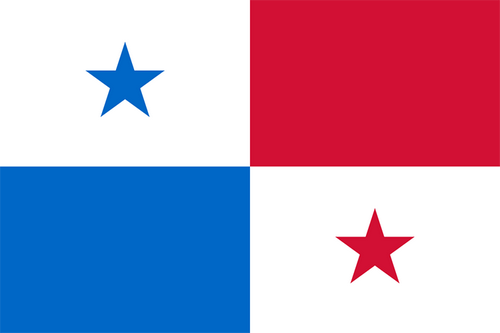- Latest Version3.19
- Time Since Latest Version269days9Hour
- Total Updated Versions (last 1 year)2
Version Timeline
- -
Version History
- Version: 3.1910/24/2023Update Log
Improvements to Stash+ Bluetooth performance and general app permission handling.
ScreenshotsApp DescriptionNo se arriesgue a mantener sus contraseñas en la nube o en papel. Con Stash mantienes tus contraseñas encriptadas en tu teléfono, sin conexión. Sin nube y sin necesidad de recordar una contraseña maestra.
¿Por qué a tanta gente le encanta Stash Password Manager?
- Sin nubes. Sin contraseña maestra. Sin cuenta de usuario.
- La forma más fácil de organizar y recordar todos sus nombres de usuario y contraseñas es en su teléfono.
- Nunca más olvides mi contraseña.
- La mejor manera de aumentar su seguridad en línea es crear contraseñas seguras utilizando el generador de contraseñas integrado.
- Inicie sesión automáticamente en las cuentas de su computadora a través de su teléfono con Stash+.
- La forma más rápida de agregar todas sus credenciales es importar sus contraseñas desde otro administrador o desde una hoja de cálculo.
- La mejor manera de encontrar las contraseñas que necesita es utilizando la herramienta de búsqueda integrada.
- Tenga la seguridad de que sus contraseñas están protegidas con encriptación de grado militar y seguras detrás de la pantalla de bloqueo segura de su teléfono, como huellas dactilares, escaneo facial, código de acceso y/o patrón de deslizamiento.
- Consulte nuestra Stash Card para obtener seguridad avanzada (actualmente disponible en Canadá y Estados Unidos).
- Puede acceder a su Stash en cualquier momento, incluso en modo Avión y sin conexión a Internet (fuera de línea) porque sus datos no se almacenan en la nube.
- Mantenga seguras las contraseñas de su billetera criptográfica fuera de línea para Bitcoin (BTC), Ethereum (ETH), tokens no fungibles (NFT) y cualquier otra billetera o cuenta de intercambio de criptomonedas.
- ¡Pruébalo gratis!
Recordatorio amistoso para mantener siempre un archivo de copia de seguridad .stash de su Stash en un lugar seguro para su tranquilidad en caso de que alguna vez lo necesite. La única forma de recuperar sus contraseñas es con un archivo de respaldo. Usted tiene el control.
Stash requiere una suscripción en la aplicación. Consulte las compras en la aplicación. Puede cancelar fácilmente su suscripción en cualquier momento a través de su cuenta de Play Store.
Si tiene alguna pregunta o desea enviarnos sus comentarios, la mejor manera de comunicarse con nosotros es enviando un correo electrónico a [email protected].
Política de privacidad: https://stashpasswordmanager.com/policies/privacy-policy
Condiciones de uso: https://stashpasswordmanger.com/pages/stash-password-manager-terms-of-service - Version: 3.1608/23/2023Update Log
Small update to add new menu option to manage app subscription.
ScreenshotsApp DescriptionNo se arriesgue a mantener sus contraseñas en la nube o en papel. Con Stash mantienes tus contraseñas encriptadas en tu teléfono, sin conexión. Sin nube y sin necesidad de recordar una contraseña maestra.
¿Por qué a tanta gente le encanta Stash Password Manager?
- Sin nubes. Sin contraseña maestra. Sin cuenta de usuario.
- La forma más fácil de organizar y recordar todos sus nombres de usuario y contraseñas es en su teléfono.
- Nunca más olvides mi contraseña.
- La mejor manera de aumentar su seguridad en línea es crear contraseñas seguras utilizando el generador de contraseñas integrado.
- Inicie sesión automáticamente en las cuentas de su computadora a través de su teléfono con Stash+.
- La forma más rápida de agregar todas sus credenciales es importar sus contraseñas desde otro administrador o desde una hoja de cálculo.
- La mejor manera de encontrar las contraseñas que necesita es utilizando la herramienta de búsqueda integrada.
- Tenga la seguridad de que sus contraseñas están protegidas con encriptación de grado militar y seguras detrás de la pantalla de bloqueo segura de su teléfono, como huellas dactilares, escaneo facial, código de acceso y/o patrón de deslizamiento.
- Consulte nuestra Stash Card para obtener seguridad avanzada (actualmente disponible en Canadá y Estados Unidos).
- Puede acceder a su Stash en cualquier momento, incluso en modo Avión y sin conexión a Internet (fuera de línea) porque sus datos no se almacenan en la nube.
- Mantenga seguras las contraseñas de su billetera criptográfica fuera de línea para Bitcoin (BTC), Ethereum (ETH), tokens no fungibles (NFT) y cualquier otra billetera o cuenta de intercambio de criptomonedas.
- ¡Pruébalo gratis!
Recordatorio amistoso para mantener siempre un archivo de copia de seguridad .stash de su Stash en un lugar seguro para su tranquilidad en caso de que alguna vez lo necesite. La única forma de recuperar sus contraseñas es con un archivo de respaldo. Usted tiene el control.
Stash requiere una suscripción en la aplicación. Consulte las compras en la aplicación. Puede cancelar fácilmente su suscripción en cualquier momento a través de su cuenta de Play Store.
Si tiene alguna pregunta o desea enviarnos sus comentarios, la mejor manera de comunicarse con nosotros es enviando un correo electrónico a [email protected].
Política de privacidad: https://stashpasswordmanager.com/policies/privacy-policy
Condiciones de uso: https://stashpasswordmanger.com/pages/stash-password-manager-terms-of-service - Version: 3.1501/31/2023Update Log
General bug fixes and UI improvements, including rare Pixel NFC bug.
ScreenshotsApp DescriptionDon't risk keeping your passwords in the cloud or on paper. With Stash you keep your passwords encrypted on your phone, offline. No cloud and no need to remember a master password.
Why do so many people love Stash Password Manager?
- No cloud. No master password. No user account.
- The easiest way to organize and remember all of your usernames and passwords is on your phone.
- Never forget my password again.
- The best way to increase your online security is by creating strong passwords using the built-in password generator.
- Auto sign in to accounts on your computer through your phone with Stash+.
- The quickest way to add all your credentials is to import your passwords from another manager or from a spreadsheet.
- The best way to find the passwords you need is using the built-in search tool.
- Be confident that your passwords are protected using military grade encryption and safe behind your phone's secure lock screen, such as fingerprint, face scan, passcode and/or swipe pattern.
- Check out our Stash Card for advanced security (currently available in Canada and the United States).
- You can access your Stash at any time including in Airplane mode and without an internet connection (offline) because your data is not stored in the cloud.
- Keep your crypto wallet passwords secure offline for Bitcoin (BTC), Ethereum (ETH), Non-Fungible Tokens (NFT), and any other cryptocurrency wallet or exchange account.
- Try it for free!
Friendly reminder to always keep a .stash backup file of your Stash somewhere safe for peace of mind in case you ever need it. The only way to recover your passwords is with a backup file. You are in control.
Stash requires an in-app subscription. Please see in-app purchases. You can easily cancel your subscription at any time through your Play Store account.
If you have any questions or would like to give feedback, the best way to reach us is by emailing [email protected].
Privacy Policy: https://stashpasswordmanager.com/policies/privacy-policy
Terms of Use: https://stashpasswordmanger.com/pages/stash-password-manager-terms-of-service - Version: 3.1107/29/2022Update Log
Improvements to user experience and diagnostic capabilities. We love hearing from you. Please continue to share with us what new features you want to see next.
ScreenshotsVideoApp DescriptionDon't risk keeping your passwords in the cloud or on paper. With Stash you keep your passwords encrypted on your phone, offline. No cloud and no need to remember a master password.
Why do so many people love Stash Password Manager?
- No cloud. No master password. No user account.
- The easiest way to organize and remember all of your usernames and passwords is on your phone.
- Never forget my password again.
- The best way to increase your online security is by creating strong passwords using the built-in password generator.
- Auto sign in to accounts on your computer through your phone with Stash+.
- The quickest way to add all your credentials is to import your passwords from another manager or from a spreadsheet.
- The best way to find the passwords you need is using the built-in search tool.
- Be confident that your passwords are protected using military grade encryption and safe behind your phone's secure lock screen, such as fingerprint, face scan, passcode and/or swipe pattern.
- Check out our Stash Card for advanced security (currently available in Canada and the United States).
- You can access your Stash at any time including in Airplane mode and without an internet connection (offline) because your data is not stored in the cloud.
- Keep your crypto wallet passwords secure offline for Bitcoin (BTC), Ethereum (ETH), Non-Fungible Tokens (NFT), and any other cryptocurrency wallet or exchange account.
- Try it for free!
Friendly reminder to always keep a .stash backup file of your Stash somewhere safe for peace of mind in case you ever need it. The only way to recover your passwords is with a backup file. You are in control.
Stash requires an in-app subscription. Please see in-app purchases. You can easily cancel your subscription at any time through your Play Store account.
If you have any questions or would like to give feedback, the best way to reach us is by emailing [email protected].
Privacy Policy: https://stashpasswordmanager.com/policies/privacy-policy
Terms of Use: https://stashpasswordmanger.com/pages/stash-password-manager-terms-of-service - Version: 3.1006/23/2022ScreenshotsApp Description
Don't risk keeping your passwords in the cloud or on paper. With Stash you keep your passwords encrypted on your phone, offline. No cloud and no need to remember a master password.
Why do so many people love Stash Password Manager?
- No cloud. No master password. No user account.
- The easiest way to organize and remember all of your usernames and passwords is on your phone.
- Never forget my password again.
- The best way to increase your online security is by creating strong passwords using the built-in password generator.
- Auto sign in to accounts on your computer through your phone with Stash+.
- The quickest way to add all your credentials is to import your passwords from another manager or from a spreadsheet.
- The best way to find the passwords you need is using the built-in search tool.
- Be confident that your passwords are protected using military grade encryption and safe behind your phone's secure lock screen, such as fingerprint, face scan, passcode and/or swipe pattern.
- Check out our Stash Card for advanced security (currently available in Canada and the United States).
- You can access your Stash at any time including in Airplane mode and without an internet connection (offline) because your data is not stored in the cloud.
- Keep your crypto wallet passwords secure offline for Bitcoin (BTC), Ethereum (ETH), Non-Fungible Tokens (NFT), and any other cryptocurrency wallet or exchange account.
- Try it for free!
Friendly reminder to always keep a .stash backup file of your Stash somewhere safe for peace of mind in case you ever need it. The only way to recover your passwords is with a backup file. You are in control.
Stash requires an in-app subscription. Please see in-app purchases. You can easily cancel your subscription at any time through your Play Store account.
If you have any questions or would like to give feedback, the best way to reach us is by emailing [email protected].
Privacy Policy: https://stashpasswordmanager.com/policies/privacy-policy
Terms of Use: https://stashpasswordmanger.com/pages/stash-password-manager-terms-of-service - Version: 3.906/07/2022ScreenshotsApp Description
Don't risk keeping your passwords in the cloud or on paper. With Stash you keep your passwords encrypted on your phone, offline. No cloud and no need to remember a master password.
Why do so many people love Stash Password Manager?
- No cloud. No master password. No user account.
- The easiest way to organize and remember all of your usernames and passwords is on your phone.
- Never forget my password again.
- The best way to increase your online security is by creating strong passwords using the built-in password generator.
- Auto sign in to accounts on your computer through your phone with Stash+.
- The quickest way to add all your credentials is to import your passwords from another manager or from a spreadsheet.
- The best way to find the passwords you need is using the built-in search tool.
- Be confident that your passwords are protected using military grade encryption and safe behind your phone's secure lock screen, such as fingerprint, face scan, passcode and/or swipe pattern.
- Check out our Stash Card for advanced security (currently available in Canada and the United States).
- You can access your Stash at any time including in Airplane mode and without an internet connection (offline) because your data is not stored in the cloud.
- Keep your crypto wallet passwords secure offline for Bitcoin (BTC), Ethereum (ETH), Non-Fungible Tokens (NFT), and any other cryptocurrency wallet or exchange account.
- Try it for free!
Friendly reminder to always keep a .stash backup file of your Stash somewhere safe for peace of mind in case you ever need it. The only way to recover your passwords is with a backup file. You are in control.
Stash requires an in-app subscription. Please see in-app purchases. You can easily cancel your subscription at any time through your Play Store account.
If you have any questions or would like to give feedback, the best way to reach us is by emailing [email protected].
Privacy Policy: https://stashpasswordmanager.com/policies/privacy-policy
Terms of Use: https://stashpasswordmanger.com/pages/stash-password-manager-terms-of-service - Version: 3.806/03/2022ScreenshotsApp Description
Don't risk keeping your passwords in the cloud or on paper. With Stash you keep your passwords encrypted on your phone, offline. No cloud and no need to remember a master password.
Why do so many people love Stash Password Manager?
- No cloud. No master password. No user account.
- The easiest way to organize and remember all of your usernames and passwords is on your phone.
- Never forget my password again.
- The best way to increase your online security is by creating strong passwords using the built-in password generator.
- Auto sign in to accounts on your computer through your phone with Stash+.
- The quickest way to add all your credentials is to import your passwords from another manager or from a spreadsheet.
- The best way to find the passwords you need is using the built-in search tool.
- Be confident that your passwords are protected using military grade encryption and safe behind your phone's secure lock screen, such as fingerprint, face scan, passcode and/or swipe pattern.
- Check out our Stash Card for advanced security (currently available in Canada and the United States).
- You can access your Stash at any time including in Airplane mode and without an internet connection (offline) because your data is not stored in the cloud.
- Keep your crypto wallet passwords secure offline for Bitcoin (BTC), Ethereum (ETH), Non-Fungible Tokens (NFT), and any other cryptocurrency wallet or exchange account.
- Try it for free!
Friendly reminder to always keep a .stash backup file of your Stash somewhere safe for peace of mind in case you ever need it. The only way to recover your passwords is with a backup file. You are in control.
Stash requires an in-app subscription. Please see in-app purchases. You can easily cancel your subscription at any time through your Play Store account.
If you have any questions or would like to give feedback, the best way to reach us is by emailing [email protected].
Privacy Policy: https://stashpasswordmanager.com/policies/privacy-policy
Terms of Use: https://stashpasswordmanger.com/pages/stash-password-manager-terms-of-service - Version: 3.704/30/2022Size:5.0MUpdate Log
Thank you for your feedback. This update fixes an import bug (Thanks Roan!) and an autofill bug (Thanks Bryan!) for improved user experience. Also included are some minor UI adjustments for the latest Android release with improved messaging. We love hearing from you. Please continue to share with us what new features you want to see next.
ScreenshotsApp DescriptionDon\u0027t risk keeping your passwords in the cloud or on paper. With Stash you keep your passwords encrypted on your phone, offline. No cloud and no need to remember a master password.
Why do so many people love Stash Password Manager?
- No cloud. No master password. No user account.
- The easiest way to organize and remember all of your usernames and passwords is on your phone.
- Never forget my password again.
- The best way to increase your online security is by creating strong passwords using the built-in password generator.
- Auto sign in to accounts on your computer through your phone with Stash+.
- The quickest way to add all your credentials is to import your passwords from another manager or from a spreadsheet.
- The best way to find the passwords you need is using the built-in search tool.
- Be confident that your passwords are safe using encryption and your phone\u0027s secure lock screen, such as fingerprint, face scan, passcode and/or swipe pattern.
- Check out our Stash Card for advanced security (currently available in Canada and the United States).
- You can access your Stash at any time including in Airplane mode and without an internet connection (offline) because your data is not stored in the cloud.
- Keep your crypto wallet passwords secure offline for Bitcoin (BTC), Ethereum (ETH), Non-Fungible Tokens (NFT), and any other cryptocurrency wallet or exchange account.
- Try it for free!
Friendly reminder to always keep a .stash backup file of your Stash somewhere safe for peace of mind in case you ever need it. The only way to recover your passwords is with a backup file. You are in control.
Stash requires an in-app subscription. Please see in-app purchases. You can easily cancel your subscription at any time through your Play Store account.
If you have any questions or would like to give feedback, the best way to reach us is by emailing [email protected].
Privacy Policy: https://stashpasswordmanager.com/policies/privacy-policy
Terms of Use: https://stashpasswordmanger.com/pages/stash-password-manager-terms-of-service - Version: 3.608/31/2021Size:2.9MUpdate Log
We are constantly working to improve your experience with Stash! This update removed the need for location and memory storage permissions. We also fixed some minor bugs with Bluetooth and Play Store connections. Thank you for your feedback! Please continue to share with us what new features you want to see next.
ScreenshotsApp DescriptionWhy do so many people love Stash Password Manager?
- No Cloud. No master password.
- Easily organize all of your usernames and passwords on your phone.
- Increase your security by creating strong passwords using the built-in password generator.
- Auto sign in to accounts on your computer with Stash+.
- Quickly find the passwords you need using the built-in search tool.
- Import your passwords from another manager or from a spreadsheet.
- Be confident that your passwords are protected using encryption.
- Check out our StashPass card for advanced security (currently available in Canada and the United States).
- Stash is a trusted password manager. We don’t want your data. Other companies store your data in the cloud or on their servers. With Stash, your encrypted passwords are stored on your phone or on your StashPass card, never on the cloud. Only you have access to them. No one else.
- You can access your Stash at any time including in Airplane mode and without an internet connection because your data is not stored in the cloud.
- Try it for free!
Unlimited access to Stash, and all of its features, requires a subscription. You can start your 1 month free trial of our monthly subscription, then continue at $2.99 USD/month (prices vary by region). You can easily cancel your subscription at any time through your Play Store account.
If you have any questions or would like to give feedback, please email us at [email protected].
Privacy Policy: https://stashpass.ca/policies/privacy-policy
Terms of Use: https://stashpass.ca/pages/stash-password-manager-terms-of-service - Version: 3.502/12/2021Size:2.2MUpdate Log
Introducing our new Stash+ feature!
Stash+ lets you sign in to accounts on your computer through your phone's Stash Password Manager app. You can turn on Stash+ from your app's Settings screen and install the Stash+ computer app (available for macOS and Windows 10) through our website. For more details, visit stashpass.co.ScreenshotsApp DescriptionWhy do so many people love Stash Password Manager?
- Easily organize all of your usernames and passwords in one place that you always carry with you.
- Increase your security by creating strong passwords using the built-in password generator.
- Auto sign in to accounts on your computer with Stash+.
- Quickly find the passwords you need using the built-in search tool.
- Start right away by importing your passwords from another manager or from a spreadsheet.
- Your passwords are protected using AES-128 encryption on the device.
- We offer StashPass for advanced security.
- Stash is a trusted password manager. We don’t want your data. Other companies store your data in the cloud or on their servers. With Stash, your passwords are encrypted and stored only on your phone or on your StashPass. Only you have access to them. No one else.
- You can access your Stash at any time including in Airplane mode and without an internet connection because your data is not stored in the cloud.
- Try it for free!
Unlimited access to Stash, and all of its features, requires a $3.99/month or $29.99/year subscription (prices vary by region). Get the annual subscription and get a big discount! You can easily cancel your subscription at any time.
If you have any questions or would like to give feedback, please email us at [email protected].
Privacy Policy: https://stashpass.co/policies/privacy-policy
Terms of Use: https://stashpass.co/pages/stash-password-manager-terms-of-service - 1
- 2


 Ranking
Ranking