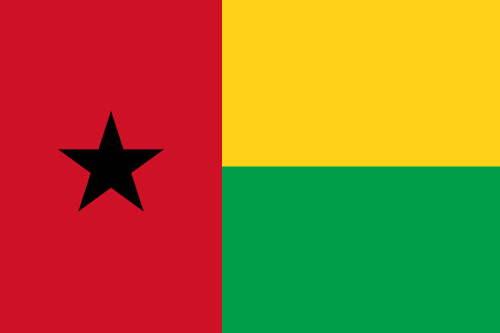- Earliest Version Launch Date Globally07/18/2023
- Latest Version1.6
- Time Since Latest Version52days13Hour
- Total Updated Versions (last 1 year)5
Version Timeline
- -
Version History
- Version: 1.605/14/2024Size:33.60MUpdate Log
- Bug Fixed
- Performance ImprovementsScreenshotsApp DescriptionSmart Share - File Transfer allows users to transfer photos & videos between devices over Wi-Fi, as well as to/from cloud & photo services, mobile storage devices, and NAS. It can handle any kind of photo transfer.
ShareMe: File sharing allows users to access all of their phone’s contents from any device that can establish a wireless network connection with their phone. Unlike other file sharing applications, ShareMe: File sharing only needs to be downloaded onto one of the devices in order for you to share files. The other device can access all of the contents of the device that has ShareMe: File sharing through the web browser. It is the perfect solution for backing up and managing your phone contents on another device!
This is the best content transfer app with the fastest cross-platform transfer speed, allowing users to transfer files to another device without compromising quality or data.
Premium ShareMe Features:
► Secure data transfer over Wi-Fi is possible.
► Drag & drop upload support makes it easy to upload files.
► No additional equipment is required.
► Download photos and videos as zip archives
► Data is transmitted in the highest quality.
► View the available and used space on a device.
► The transfer speed is faster than Bluetooth.
Features:
●Transfer photos and videos from your device to a computer.
● Transfer multiple photos and videos at once with this App.
● Upload photos and videos from a PC or Mac to an iPad, iPhone, or iPod touch.
● Transfer photos from iPhone to iPad quickly and easily.
● Transfer HD videos from iPhone or iPod Touch to iPad.
● Photo metadata is preserved in all transfer directions.
● Transfer photos in full resolution without reducing quality as with other apps.
● Transfer files between devices and computers with a free desktop app available for Mac and Windows computers.
● Works with web browsers running on Windows, Mac, and Linux.
● Backup photos and videos to your computer using our desktop application.
● Photos and videos are transferred directly from device to device using a local wifi network, not stored in an external server, keeping them safe.
How To Use:
Step1: Click on "Share to iOS"
Step2: Select the device to connect to, and tap the device to establish the connection
Step3: Choose the files you want to share with File Smart Share - File Transfer
Step4: Click “Send”
ShareMe: Transfer All Types of Files:
- Transfer files, videos, and pictures between multiple devices.
- Share content, contacts, music, pictures, files, etc.
- Download our App to share files, transfer files, and transfer share without login.
- Transfer files quickly and easily with this fast file transfer tool.
Smart Share - File Transfer is an app that allows users to quickly copy photos and videos between iOS devices, with thousands of happy users and millions of photo transfers.
This app is a fast and comprehensive cross-platform content transfer solution that supports file transfer and data transfer via hotspots and wifi, transferring large amounts of data in minutes.
Subscription Details:
1. Weekly
- Subscription Price: $0.99
2. One Month
- Subscription Price: $2.99
3. One Year
- Subscription Price: $9.99
Please Note:
- Payment will be charged to iTunes Account at confirmation of purchase.
- Subscription automatically renews unless auto-renew is turned off at least 24 hours before the end of the current period.
- Account will be charged for renewal within 24 hours before the end of the current period, and identifythe renewal cost.
- No cancellation of the current subscription is allowed during the active subscription period.
- Any unused portion of a free trial period, if offered, will be forfeited when the user purchases a subscription.
Important:
Privacy Policy: https://krushitprivacypolicy.blogspot.com/2023/07/privacy-policy.html
Terms Of Use: https://krushitprivacypolicy.blogspot.com/2023/10/terms-of-use.html - Version: 1.511/11/2023Size:33.60MUpdate Log
- Bug Fixed
- Performance ImprovementsScreenshotsApp DescriptionSmart Share - File Transfer allows users to transfer photos & videos between devices over Wi-Fi, as well as to/from cloud & photo services, mobile storage devices, and NAS. It can handle any kind of photo transfer.
ShareMe: File sharing allows users to access all of their phone’s contents from any device that can establish a wireless network connection with their phone. Unlike other file sharing applications, ShareMe: File sharing only needs to be downloaded onto one of the devices in order for you to share files. The other device can access all of the contents of the device that has ShareMe: File sharing through the web browser. It is the perfect solution for backing up and managing your phone contents on another device!
This is the best content transfer app with the fastest cross-platform transfer speed, allowing users to transfer files to another device without compromising quality or data.
Premium ShareMe Features:
► Secure data transfer over Wi-Fi is possible.
► Drag & drop upload support makes it easy to upload files.
► No additional equipment is required.
► Download photos and videos as zip archives
► Data is transmitted in the highest quality.
► View the available and used space on a device.
► The transfer speed is faster than Bluetooth.
Features:
●Transfer photos and videos from your device to a computer.
● Transfer multiple photos and videos at once with this App.
● Upload photos and videos from a PC or Mac to an iPad, iPhone, or iPod touch.
● Transfer photos from iPhone to iPad quickly and easily.
● Transfer HD videos from iPhone or iPod Touch to iPad.
● Photo metadata is preserved in all transfer directions.
● Transfer photos in full resolution without reducing quality as with other apps.
● Transfer files between devices and computers with a free desktop app available for Mac and Windows computers.
● Works with web browsers running on Windows, Mac, and Linux.
● Backup photos and videos to your computer using our desktop application.
● Photos and videos are transferred directly from device to device using a local wifi network, not stored in an external server, keeping them safe.
How To Use:
Step1: Click on "Share to iOS"
Step2: Select the device to connect to, and tap the device to establish the connection
Step3: Choose the files you want to share with File Smart Share - File Transfer
Step4: Click “Send”
ShareMe: Transfer All Types of Files:
- Transfer files, videos, and pictures between multiple devices.
- Share content, contacts, music, pictures, files, etc.
- Download our App to share files, transfer files, and transfer share without login.
- Transfer files quickly and easily with this fast file transfer tool.
Smart Share - File Transfer is an app that allows users to quickly copy photos and videos between iOS devices, with thousands of happy users and millions of photo transfers.
This app is a fast and comprehensive cross-platform content transfer solution that supports file transfer and data transfer via hotspots and wifi, transferring large amounts of data in minutes.
Subscription Details:
1. Weekly
- Subscription Price: $0.99
2. One Month
- Subscription Price: $2.99
3. One Year
- Subscription Price: $9.99
Please Note:
- Payment will be charged to iTunes Account at confirmation of purchase.
- Subscription automatically renews unless auto-renew is turned off at least 24 hours before the end of the current period.
- Account will be charged for renewal within 24 hours before the end of the current period, and identifythe renewal cost.
- No cancellation of the current subscription is allowed during the active subscription period.
- Any unused portion of a free trial period, if offered, will be forfeited when the user purchases a subscription.
Important:
Privacy Policy: https://krushitprivacypolicy.blogspot.com/2023/07/privacy-policy.html
Terms Of Use: https://krushitprivacypolicy.blogspot.com/2023/10/terms-of-use.html - Version: 1.410/29/2023Size:35.95MUpdate Log
- Bug Fixed
- Performance ImprovementsScreenshotsApp DescriptionSmart Share - File Transfer allows users to transfer photos & videos between devices over Wi-Fi, as well as to/from cloud & photo services, mobile storage devices, and NAS. It can handle any kind of photo transfer.
ShareMe: File sharing allows users to access all of their phone’s contents from any device that can establish a wireless network connection with their phone. Unlike other file sharing applications, ShareMe: File sharing only needs to be downloaded onto one of the devices in order for you to share files. The other device can access all of the contents of the device that has ShareMe: File sharing through the web browser. It is the perfect solution for backing up and managing your phone contents on another device!
This is the best content transfer app with the fastest cross-platform transfer speed, allowing users to transfer files to another device without compromising quality or data.
Premium ShareMe Features:
► Secure data transfer over Wi-Fi is possible.
► Drag & drop upload support makes it easy to upload files.
► No additional equipment is required.
► Download photos and videos as zip archives
► Data is transmitted in the highest quality.
► View the available and used space on a device.
► The transfer speed is faster than Bluetooth.
Features:
●Transfer photos and videos from your device to a computer.
● Transfer multiple photos and videos at once with this App.
● Upload photos and videos from a PC or Mac to an iPad, iPhone, or iPod touch.
● Transfer photos from iPhone to iPad quickly and easily.
● Transfer HD videos from iPhone or iPod Touch to iPad.
● Photo metadata is preserved in all transfer directions.
● Transfer photos in full resolution without reducing quality as with other apps.
● Transfer files between devices and computers with a free desktop app available for Mac and Windows computers.
● Works with web browsers running on Windows, Mac, and Linux.
● Backup photos and videos to your computer using our desktop application.
● Photos and videos are transferred directly from device to device using a local wifi network, not stored in an external server, keeping them safe.
How To Use:
Step1: Click on "Share to iOS"
Step2: Select the device to connect to, and tap the device to establish the connection
Step3: Choose the files you want to share with File Smart Share - File Transfer
Step4: Click “Send”
ShareMe: Transfer All Types of Files:
- Transfer files, videos, and pictures between multiple devices.
- Share content, contacts, music, pictures, files, etc.
- Download our App to share files, transfer files, and transfer share without login.
- Transfer files quickly and easily with this fast file transfer tool.
Smart Share - File Transfer is an app that allows users to quickly copy photos and videos between iOS devices, with thousands of happy users and millions of photo transfers.
This app is a fast and comprehensive cross-platform content transfer solution that supports file transfer and data transfer via hotspots and wifi, transferring large amounts of data in minutes.
Subscription Details:
1. Weekly
- Subscription Price: $0.99
2. One Month
- Subscription Price: $2.99
3. One Year
- Subscription Price: $9.99
Please Note:
- Payment will be charged to iTunes Account at confirmation of purchase.
- Subscription automatically renews unless auto-renew is turned off at least 24 hours before the end of the current period.
- Account will be charged for renewal within 24 hours before the end of the current period, and identifythe renewal cost.
- No cancellation of the current subscription is allowed during the active subscription period.
- Any unused portion of a free trial period, if offered, will be forfeited when the user purchases a subscription.
Important:
Privacy Policy: https://krushitprivacypolicy.blogspot.com/2023/07/privacy-policy.html
Terms Of Use: https://krushitprivacypolicy.blogspot.com/2023/10/terms-of-use.html - Version: 1.308/26/2023Size:33.73MUpdate Log
- Bug Fixed
- Performance ImprovementsScreenshotsApp DescriptionShare: All File Transfer allows users to transfer photos & videos between devices over Wi-Fi, as well as to/from cloud & photo services, mobile storage devices, and NAS. It can handle any kind of photo transfer.
Easy Transfer tool for sharing files without mobile data, 200 times faster than Bluetooth. Share photos, videos, audio, and files with friends anytime on your phone.
This is the best content transfer app with the fastest cross-platform transfer speed, allowing users to transfer files to another device without compromising quality or data.
Premium Features:
► Secure data transfer over Wi-Fi is possible.
► Drag & drop upload support makes it easy to upload files.
► No additional equipment is required.
► Download photos and videos as zip archives
► Data is transmitted in the highest quality.
► View the available and used space on a device.
► The transfer speed is faster than Bluetooth.
Features:
●Transfer photos and videos from your device to a computer.
● Transfer multiple photos and videos at once with this App.
● Upload photos and videos from a PC or Mac to an iPad, iPhone, or iPod touch.
● Transfer photos from iPhone to iPad quickly and easily.
● Transfer HD videos from iPhone or iPod Touch to iPad.
● Photo metadata is preserved in all transfer directions.
● Transfer photos in full resolution without reducing quality as with other apps.
● Transfer files between devices and computers with a free desktop app available for Mac and Windows computers.
● Works with web browsers running on Windows, Mac, and Linux.
● Backup photos and videos to your computer using our desktop application.
● Photos and videos are transferred directly from device to device using a local wifi network, not stored in an external server, keeping them safe.
How To Use:
Step1: Click on "Share to iOS"
Step2: Select the device to connect to, and tap the device to establish the connection
Step3: Choose the files you want to share with File Share-It: Easy Transfer
Step4: Click “Send”
Transfer All Types of Files:
- Transfer files, videos, and pictures between multiple devices.
- Share content, contacts, music, pictures, files, etc.
- Download our App to share files, transfer files, and transfer share without login.
- Transfer files quickly and easily with this fast file transfer tool.
File Share-It: Easy Transfer is an app that allows users to quickly copy photos and videos between iOS devices, with thousands of happy users and millions of photo transfers.
This app is a fast and comprehensive cross-platform content transfer solution that supports file transfer and data transfer via hotspots and wifi, transferring large amounts of data in minutes. - Version: 1.107/18/2023Size:33.68MUpdate Log
- Bug Fixed
- Performance ImprovementsScreenshotsApp DescriptionEasy File Share is the fastest and easiest way to send and receive Files from another devices. File Transfer is a cross-platform that allows you to content Transfer easily. Move to Iphone by Sharing Data Files. Transfer My Data with high privacy and data security. Get the unique & smooth experience of Data Transfer. Share your favorite music, photos, and videos to your friends by using this app.
Smart Switch gives you the power to control of your phone. Data Transfer offers easy to use Smart Transfer to clean space in order to free up extra storage for you. Smart Switch Phone Transfer is ultimate File Sharing App that facilitates to sending of any File to any person. With this Quick Share File Transfer app, you can also share any important documents within just a few seconds.
Quick Share File Transfer App
Easy File Share App allows you to share or Transfer My Data instantly without facing any barrier. You can share each and every File with high speed with high resolution. With this Smart Transfer App, you can share large Files with few clicks. With this safe and secure Copy My Data app, you can show your memories to your relatives. You can select all images from the library and Transfer them easily.
Subscription Details:
1. One Month
- Subscription Price: $9.99
2. One Year
- Subscription Price: $49.99
3. One Week
- Subscription Price: $3.99
Please Note:
- Payment will be charged to iTunes Account at confirmation of purchase.
- Subscription automatically renews unless auto-renew is turned off at least 24 hours before the end of the current period.
- Account will be charged for renewal within 24 hours before the end of the current period, and identifythe renewal cost.
- No cancellation of the current subscription is allowed during the active subscription period.
- Any unused portion of a free trial period, if offered, will be forfeited when the user purchases a subscription to that publication, where applicable.
Important:
Privacy Policy: https://krushitprivacypolicy.blogspot.com/2023/07/privacy-policy.html
Terms Of Use: https://krushitprivacypolicy.blogspot.com/2023/07/terms-of-use.html


 Ranking
Ranking