Rating
Ratings Trend
Daily Review Trends
Reviews Details
Rating | Review Content | Release Time |
|---|---|---|
Clean, lightweight and does what it promises. Would love to see speedmeter in status bar instead of glasswire logo. |
07/17/2024 23:12:42
| |
07/17/2024 18:09:10
| ||
Features, look everything is good, I loved the app from starting but then I noticed it showing data usage where my mobile data is turned off also the wifi. I turned my data off before 11.59 at night. In morning it shows over 200 mb was used. It should start fresh counting from 12am I guess. Please reply |
07/14/2024 09:19:25
| |
07/13/2024 23:57:46
| ||
07/12/2024 19:09:18
| ||
Hi this is rather a question! My phone is dual Sim, has data plans on both from different carriers. #1 is per day pack(2 GB/day for 30 days ) & #2 is flat pack(30 GB valid for 30 days no matter whether I use 0GB or 10GB in a day). I want to monitor both Sims usage separately! Is that possible with GlassWire? I use #1 default. If it reaches the 2GB/day limit & then I wud switch to #2. I want to know how many GB remaining in the 30 GB cap I have in #2!! Thanks.. |
07/12/2024 19:08:44
| |
1. I don't see how to create different firewall profiles for wifi & mobile data that are simultaneously active (necessary when phone's wifi and mobile data are both On). 2. A firewall should let user create rules regarding access to specific addresses or ranges of addresses for each app, so that, for example, an app could be permitted to communicate only with devices on the local area network. 3. Glasswire doesn't support Android's "A\ways-on VPN" and "Block connections without VPN" settings. |
07/10/2024 19:01:38
| |
07/09/2024 07:13:15
| ||
My Motorola phone lacks an inbuilt internet speed meter and this app is just perfect. My only request is to add the ability to show internet speed instead of notification icon. Thank you. 😃👌🏽 |
07/08/2024 12:07:07
| |
07/06/2024 06:36:45
|
- 1
- 2
- 3


 Ranking
Ranking



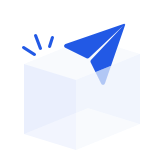 No data yet.
No data yet.
28930 ratings