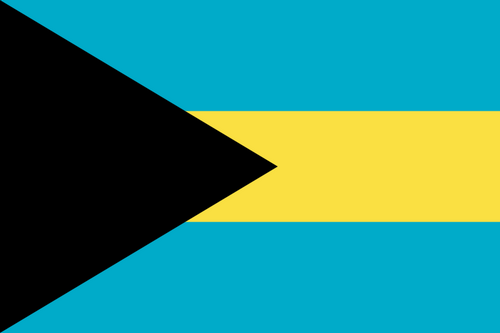- Latest Version2.39
- Time Since Latest Version2Year301days2Hour
- Total Updated Versions (last 1 year)0
Version Timeline
- -
Version History
- Version: 2.3909/10/2021Update Log
* Notification channels have not been created correctly in some cases
* Dependencies updatedScreenshotsVideoApp DescriptionEverywhere Launcher is a sidebar app (edge launcher) that allows you to open sidebars by touching/swiping any screen edge so that you have your apps, shortcuts, widgets, contacts always available only a single touch or swipe away.
This app allows to have multiple different regions at the screen edge and each region can open up different sidebars depending on the gesture on it. This way you have all your content just one swipe or touch away, no matter in which app you currently are.
---------------------------------------------
Main features
---------------------------------------------
→ Add an arbitrary number of apps, shortcuts, widgets or folders to a sidebar
→ Add an arbitrary number of apps, shortcuts, widgets to a folder inside a sidebar
→ Arbitrary number of handles (touchable regions, whose touch open a sidebar)
→ Put those handles to the left or right side or even to the top or bottom of your screen
→ Many triggers (gestures) available (slide up/down/left/right, click, double click, long press) which will open a sidebar
→ Enable multiple triggers per handle (for example, you can open "all apps" sidebar if you swipe right on a handle and open "recent apps" if you slide down on the same handle)
→ Sidepages with search functionality and predictive search (T9)
→ Action sidebar - a trigger on a handle will DIRECTLY start an action, it can't be faster
→ Action folders - click the folder to open the first entry in the folder, swipe the folder to open the folder
→ Blacklist apps (you can disable this app in blacklisted apps)
→ All apps/contacts and recent apps sidebars/sidepage (recent apps work in Android >=5 as well!)
→ Icon packs support
→ Animations
→ Personalise the look & feel of the app => change colors, transparencies, sizes, styles and much more
→ Personalise all sidebars and handles at once and override the default settings per sidebar and handle
→ Tasker support for those who want to automatically open sidebars triggered by any event or whatever else
---------------------------------------------
Other features
---------------------------------------------
→ long press an icon in a sidebar to open a menu and show the app settings for example
→ style icons in sidebar => rename, change icons
→ different folder styles: stack, tile, action folder...
→ and many more... just try it out
---------------------------------------------
Help
---------------------------------------------
Check out the homepage https://mflisar.github.io/everywhere-launcher/ or contact me for detailed instructions: [email protected]
---------------------------------------------
Feedback
---------------------------------------------
Any feedback, suggestions and improvements are welcome. Don't hesitate to contact me.
---------------------------------------------
Special permissions
---------------------------------------------
GET_TASKS... to get recent tasks on Android <5... doesn't do anything on android >=5
I try to only add special permissions if they are runtime permissions, so I don't and won't add internet permissions. Following special permissions are optional and will be requested at runtime only (on android devices with android 6 or higher) and only if you use a feature that needs it:
READ_CONTACTS... needed to include contacts in sidebar/sidepage
CALL_PHONE... needed so make a direct call shortcuts
WRITE_SETTINGS/READ_SETTINGS... used for special actions like changing volume, brightness and similar - Version: 2.3705/18/2021Size:7.0MUpdate Log
* Contact changes did trigger multiple data reloads
* Small layout improvements (avoid non necessary scrolling sidepages, slightly off folder positions)
* Fixed broken links in FAQ and similar places
* Added custom vibration duration for handle touched event
* Adjusted text handling inside sidepages - texts will use the whole cell now and won't adjust theirself to the icon size anymore
* Fixed RTL setting layouts
* Sidebar cols/rows setting could mix up its values
* ...ScreenshotsVideoApp DescriptionEverywhere Launcher is a sidebar app (edge launcher) that allows you to open sidebars by touching/swiping any screen edge so that you have your apps, shortcuts, widgets, contacts always available only a single touch or swipe away.
This app allows to have multiple different regions at the screen edge and each region can open up different sidebars depending on the gesture on it. This way you have all your content just one swipe or touch away, no matter in which app you currently are.
---------------------------------------------
Main features
---------------------------------------------
→ Add an arbitrary number of apps, shortcuts, widgets or folders to a sidebar
→ Add an arbitrary number of apps, shortcuts, widgets to a folder inside a sidebar
→ Arbitrary number of handles (touchable regions, whose touch open a sidebar)
→ Put those handles to the left or right side or even to the top or bottom of your screen
→ Many triggers (gestures) available (slide up/down/left/right, click, double click, long press) which will open a sidebar
→ Enable multiple triggers per handle (for example, you can open \"all apps\" sidebar if you swipe right on a handle and open \"recent apps\" if you slide down on the same handle)
→ Sidepages with search functionality and predictive search (T9)
→ Action sidebar - a trigger on a handle will DIRECTLY start an action, it can\u0027t be faster
→ Action folders - click the folder to open the first entry in the folder, swipe the folder to open the folder
→ Blacklist apps (you can disable this app in blacklisted apps)
→ All apps/contacts and recent apps sidebars/sidepage (recent apps work in Android \u003e\u003d5 as well!)
→ Icon packs support
→ Animations
→ Personalise the look \u0026 feel of the app \u003d\u003e change colors, transparencies, sizes, styles and much more
→ Personalise all sidebars and handles at once and override the default settings per sidebar and handle
→ Tasker support for those who want to automatically open sidebars triggered by any event or whatever else
---------------------------------------------
Other features
---------------------------------------------
→ long press an icon in a sidebar to open a menu and show the app settings for example
→ style icons in sidebar \u003d\u003e rename, change icons
→ different folder styles: stack, tile, action folder...
→ and many more... just try it out
---------------------------------------------
Help
---------------------------------------------
Check out the homepage https://mflisar.github.io/everywhere-launcher/ or contact me for detailed instructions: [email protected]
---------------------------------------------
Feedback
---------------------------------------------
Any feedback, suggestions and improvements are welcome. Don\u0027t hesitate to contact me.
---------------------------------------------
Special permissions
---------------------------------------------
GET_TASKS... to get recent tasks on Android \u003c5... doesn\u0027t do anything on android \u003e\u003d5
I try to only add special permissions if they are runtime permissions, so I don\u0027t and won\u0027t add internet permissions. Following special permissions are optional and will be requested at runtime only (on android devices with android 6 or higher) and only if you use a feature that needs it:
READ_CONTACTS... needed to include contacts in sidebar/sidepage
CALL_PHONE... needed so make a direct call shortcuts
WRITE_SETTINGS/READ_SETTINGS... used for special actions like changing volume, brightness and similar - Version: 2.3103/06/2021Size:6.9MUpdate Log
* Fixed show handles behind keyboard mode on android R
* Enabled link items inside foldersScreenshotsVideoApp DescriptionEverywhere Launcher is a sidebar app (edge launcher) that allows you to open sidebars by touching/swiping any screen edge so that you have your apps, shortcuts, widgets, contacts always available only a single touch or swipe away.
This app allows to have multiple different regions at the screen edge and each region can open up different sidebars depending on the gesture on it. This way you have all your content just one swipe or touch away, no matter in which app you currently are.
---------------------------------------------
Main features
---------------------------------------------
→ Add an arbitrary number of apps, shortcuts, widgets or folders to a sidebar
→ Add an arbitrary number of apps, shortcuts, widgets to a folder inside a sidebar
→ Arbitrary number of handles (touchable regions, whose touch open a sidebar)
→ Put those handles to the left or right side or even to the top or bottom of your screen
→ Many triggers (gestures) available (slide up/down/left/right, click, double click, long press) which will open a sidebar
→ Enable multiple triggers per handle (for example, you can open "all apps" sidebar if you swipe right on a handle and open "recent apps" if you slide down on the same handle)
→ Sidepages with search functionality and predictive search (T9)
→ Action sidebar - a trigger on a handle will DIRECTLY start an action, it can't be faster
→ Action folders - click the folder to open the first entry in the folder, swipe the folder to open the folder
→ Blacklist apps (you can disable this app in blacklisted apps)
→ All apps/contacts and recent apps sidebars/sidepage (recent apps work in Android >=5 as well!)
→ Icon packs support
→ Animations
→ Personalise the look & feel of the app => change colors, transparencies, sizes, styles and much more
→ Personalise all sidebars and handles at once and override the default settings per sidebar and handle
→ Tasker support for those who want to automatically open sidebars triggered by any event or whatever else
---------------------------------------------
Other features
---------------------------------------------
→ long press an icon in a sidebar to open a menu and show the app settings for example
→ style icons in sidebar => rename, change icons
→ different folder styles: stack, tile, action folder...
→ and many more... just try it out
---------------------------------------------
Help
---------------------------------------------
Check out the homepage https://mflisar.github.io/everywhere-launcher/ or contact me for detailed instructions: [email protected]
---------------------------------------------
Feedback
---------------------------------------------
Any feedback, suggestions and improvements are welcome. Don't hesitate to contact me.
---------------------------------------------
Special permissions
---------------------------------------------
GET_TASKS... to get recent tasks on Android <5... doesn't do anything on android >=5
I try to only add special permissions if they are runtime permissions, so I don't and won't add internet permissions. Following special permissions are optional and will be requested at runtime only (on android devices with android 6 or higher) and only if you use a feature that needs it:
READ_CONTACTS... needed to include contacts in sidebar/sidepage
CALL_PHONE... needed so make a direct call shortcuts
WRITE_SETTINGS/READ_SETTINGS... used for special actions like changing volume, brightness and similar - Version: 2.3001/20/2021Size:7.6MUpdate Log
Icon pack loading could get stuck
ScreenshotsVideoApp DescriptionEverywhere Launcher is a sidebar app (edge launcher) that allows you to open sidebars by touching/swiping any screen edge so that you have your apps, shortcuts, widgets, contacts always available only a single touch or swipe away.
This app allows to have multiple different regions at the screen edge and each region can open up different sidebars depending on the gesture on it. This way you have all your content just one swipe or touch away, no matter in which app you currently are.
---------------------------------------------
Main features
---------------------------------------------
→ Add an arbitrary number of apps, shortcuts, widgets or folders to a sidebar
→ Add an arbitrary number of apps, shortcuts, widgets to a folder inside a sidebar
→ Arbitrary number of handles (touchable regions, whose touch open a sidebar)
→ Put those handles to the left or right side or even to the top or bottom of your screen
→ Many triggers (gestures) available (slide up/down/left/right, click, double click, long press) which will open a sidebar
→ Enable multiple triggers per handle (for example, you can open "all apps" sidebar if you swipe right on a handle and open "recent apps" if you slide down on the same handle)
→ Sidepages with search functionality and predictive search (T9)
→ Action sidebar - a trigger on a handle will DIRECTLY start an action, it can't be faster
→ Action folders - click the folder to open the first entry in the folder, swipe the folder to open the folder
→ Blacklist apps (you can disable this app in blacklisted apps)
→ All apps/contacts and recent apps sidebars/sidepage (recent apps work in Android >=5 as well!)
→ Icon packs support
→ Animations
→ Personalise the look & feel of the app => change colors, transparencies, sizes, styles and much more
→ Personalise all sidebars and handles at once and override the default settings per sidebar and handle
→ Tasker support for those who want to automatically open sidebars triggered by any event or whatever else
---------------------------------------------
Other features
---------------------------------------------
→ long press an icon in a sidebar to open a menu and show the app settings for example
→ style icons in sidebar => rename, change icons
→ different folder styles: stack, tile, action folder...
→ and many more... just try it out
---------------------------------------------
Help
---------------------------------------------
Check out the homepage https://mflisar.github.io/everywhere-launcher/ or contact me for detailed instructions: [email protected]
---------------------------------------------
Feedback
---------------------------------------------
Any feedback, suggestions and improvements are welcome. Don't hesitate to contact me.
---------------------------------------------
Special permissions
---------------------------------------------
GET_TASKS... to get recent tasks on Android <5... doesn't do anything on android >=5
I try to only add special permissions if they are runtime permissions, so I don't and won't add internet permissions. Following special permissions are optional and will be requested at runtime only (on android devices with android 6 or higher) and only if you use a feature that needs it:
READ_CONTACTS... needed to include contacts in sidebar/sidepage
CALL_PHONE... needed so make a direct call shortcuts
WRITE_SETTINGS/READ_SETTINGS... used for special actions like changing volume, brightness and similar - Version: 2.2301/06/2021Size:7.6MUpdate Log
* Sidebars did vanish sometimes after app updates
* Sidepage grid size setup was not working properlyScreenshotsVideoApp DescriptionEverywhere Launcher is a sidebar app (edge launcher) that allows you to open sidebars by touching/swiping any screen edge so that you have your apps, shortcuts, widgets, contacts always available only a single touch or swipe away.
This app allows to have multiple different regions at the screen edge and each region can open up different sidebars depending on the gesture on it. This way you have all your content just one swipe or touch away, no matter in which app you currently are.
---------------------------------------------
Main features
---------------------------------------------
→ Add an arbitrary number of apps, shortcuts, widgets or folders to a sidebar
→ Add an arbitrary number of apps, shortcuts, widgets to a folder inside a sidebar
→ Arbitrary number of handles (touchable regions, whose touch open a sidebar)
→ Put those handles to the left or right side or even to the top or bottom of your screen
→ Many triggers (gestures) available (slide up/down/left/right, click, double click, long press) which will open a sidebar
→ Enable multiple triggers per handle (for example, you can open "all apps" sidebar if you swipe right on a handle and open "recent apps" if you slide down on the same handle)
→ Sidepages with search functionality and predictive search (T9)
→ Action sidebar - a trigger on a handle will DIRECTLY start an action, it can't be faster
→ Action folders - click the folder to open the first entry in the folder, swipe the folder to open the folder
→ Blacklist apps (you can disable this app in blacklisted apps)
→ All apps/contacts and recent apps sidebars/sidepage (recent apps work in Android >=5 as well!)
→ Icon packs support
→ Animations
→ Personalise the look & feel of the app => change colors, transparencies, sizes, styles and much more
→ Personalise all sidebars and handles at once and override the default settings per sidebar and handle
→ Tasker support for those who want to automatically open sidebars triggered by any event or whatever else
---------------------------------------------
Other features
---------------------------------------------
→ long press an icon in a sidebar to open a menu and show the app settings for example
→ style icons in sidebar => rename, change icons
→ different folder styles: stack, tile, action folder...
→ and many more... just try it out
---------------------------------------------
Help
---------------------------------------------
Check out the homepage https://mflisar.github.io/everywhere-launcher/ or contact me for detailed instructions: [email protected]
---------------------------------------------
Feedback
---------------------------------------------
Any feedback, suggestions and improvements are welcome. Don't hesitate to contact me.
---------------------------------------------
Special permissions
---------------------------------------------
GET_TASKS... to get recent tasks on Android <5... doesn't do anything on android >=5
I try to only add special permissions if they are runtime permissions, so I don't and won't add internet permissions. Following special permissions are optional and will be requested at runtime only (on android devices with android 6 or higher) and only if you use a feature that needs it:
READ_CONTACTS... needed to include contacts in sidebar/sidepage
CALL_PHONE... needed so make a direct call shortcuts
WRITE_SETTINGS/READ_SETTINGS... used for special actions like changing volume, brightness and similar - Version: 2.2212/29/2020Size:6.9MUpdate Log
* App service should restart after app update automatically
* Small internal improvementsScreenshotsVideoApp DescriptionEverywhere Launcher is a sidebar app (edge launcher) that allows you to open sidebars by touching/swiping any screen edge so that you have your apps, shortcuts, widgets, contacts always available only a single touch or swipe away.
This app allows to have multiple different regions at the screen edge and each region can open up different sidebars depending on the gesture on it. This way you have all your content just one swipe or touch away, no matter in which app you currently are.
---------------------------------------------
Main features
---------------------------------------------
→ Add an arbitrary number of apps, shortcuts, widgets or folders to a sidebar
→ Add an arbitrary number of apps, shortcuts, widgets to a folder inside a sidebar
→ Arbitrary number of handles (touchable regions, whose touch open a sidebar)
→ Put those handles to the left or right side or even to the top or bottom of your screen
→ Many triggers (gestures) available (slide up/down/left/right, click, double click, long press) which will open a sidebar
→ Enable multiple triggers per handle (for example, you can open "all apps" sidebar if you swipe right on a handle and open "recent apps" if you slide down on the same handle)
→ Sidepages with search functionality and predictive search (T9)
→ Action sidebar - a trigger on a handle will DIRECTLY start an action, it can't be faster
→ Action folders - click the folder to open the first entry in the folder, swipe the folder to open the folder
→ Blacklist apps (you can disable this app in blacklisted apps)
→ All apps/contacts and recent apps sidebars/sidepage (recent apps work in Android >=5 as well!)
→ Icon packs support
→ Animations
→ Personalise the look & feel of the app => change colors, transparencies, sizes, styles and much more
→ Personalise all sidebars and handles at once and override the default settings per sidebar and handle
→ Tasker support for those who want to automatically open sidebars triggered by any event or whatever else
---------------------------------------------
Other features
---------------------------------------------
→ long press an icon in a sidebar to open a menu and show the app settings for example
→ style icons in sidebar => rename, change icons
→ different folder styles: stack, tile, action folder...
→ and many more... just try it out
---------------------------------------------
Help
---------------------------------------------
Check out the homepage https://mflisar.github.io/everywhere-launcher/ or contact me for detailed instructions: [email protected]
---------------------------------------------
Feedback
---------------------------------------------
Any feedback, suggestions and improvements are welcome. Don't hesitate to contact me.
---------------------------------------------
Special permissions
---------------------------------------------
GET_TASKS... to get recent tasks on Android <5... doesn't do anything on android >=5
I try to only add special permissions if they are runtime permissions, so I don't and won't add internet permissions. Following special permissions are optional and will be requested at runtime only (on android devices with android 6 or higher) and only if you use a feature that needs it:
READ_CONTACTS... needed to include contacts in sidebar/sidepage
CALL_PHONE... needed so make a direct call shortcuts
WRITE_SETTINGS/READ_SETTINGS... used for special actions like changing volume, brightness and similar - Version: 2020-12-2012/20/2020Size:6.9MUpdate Log
* Some setting events like icon pack changed were not handled correctly
* Some custom settings have not been changeableScreenshotsVideoApp DescriptionEverywhere Launcher is a sidebar app (edge launcher) that allows you to open sidebars by touching/swiping any screen edge so that you have your apps, shortcuts, widgets, contacts always available only a single touch or swipe away.
This app allows to have multiple different regions at the screen edge and each region can open up different sidebars depending on the gesture on it. This way you have all your content just one swipe or touch away, no matter in which app you currently are.
---------------------------------------------
Main features
---------------------------------------------
→ Add an arbitrary number of apps, shortcuts, widgets or folders to a sidebar
→ Add an arbitrary number of apps, shortcuts, widgets to a folder inside a sidebar
→ Arbitrary number of handles (touchable regions, whose touch open a sidebar)
→ Put those handles to the left or right side or even to the top or bottom of your screen
→ Many triggers (gestures) available (slide up/down/left/right, click, double click, long press) which will open a sidebar
→ Enable multiple triggers per handle (for example, you can open "all apps" sidebar if you swipe right on a handle and open "recent apps" if you slide down on the same handle)
→ Sidepages with search functionality and predictive search (T9)
→ Action sidebar - a trigger on a handle will DIRECTLY start an action, it can't be faster
→ Action folders - click the folder to open the first entry in the folder, swipe the folder to open the folder
→ Blacklist apps (you can disable this app in blacklisted apps)
→ All apps/contacts and recent apps sidebars/sidepage (recent apps work in Android >=5 as well!)
→ Icon packs support
→ Animations
→ Personalise the look & feel of the app => change colors, transparencies, sizes, styles and much more
→ Personalise all sidebars and handles at once and override the default settings per sidebar and handle
→ Tasker support for those who want to automatically open sidebars triggered by any event or whatever else
---------------------------------------------
Other features
---------------------------------------------
→ long press an icon in a sidebar to open a menu and show the app settings for example
→ style icons in sidebar => rename, change icons
→ different folder styles: stack, tile, action folder...
→ and many more... just try it out
---------------------------------------------
Help
---------------------------------------------
Check out the homepage https://mflisar.github.io/everywhere-launcher/ or contact me for detailed instructions: [email protected]
---------------------------------------------
Feedback
---------------------------------------------
Any feedback, suggestions and improvements are welcome. Don't hesitate to contact me.
---------------------------------------------
Special permissions
---------------------------------------------
GET_TASKS... to get recent tasks on Android <5... doesn't do anything on android >=5
I try to only add special permissions if they are runtime permissions, so I don't and won't add internet permissions. Following special permissions are optional and will be requested at runtime only (on android devices with android 6 or higher) and only if you use a feature that needs it:
READ_CONTACTS... needed to include contacts in sidebar/sidepage
CALL_PHONE... needed so make a direct call shortcuts
WRITE_SETTINGS/READ_SETTINGS... used for special actions like changing volume, brightness and similar - Version: 2020-12-1512/15/2020Size:6.9MUpdate Log
* Fixed a possible crash inside accessibility service
* Improved speed of main views settingsScreenshotsVideoApp DescriptionEverywhere Launcher is a sidebar app (edge launcher) that allows you to open sidebars by touching/swiping any screen edge so that you have your apps, shortcuts, widgets, contacts always available only a single touch or swipe away.
This app allows to have multiple different regions at the screen edge and each region can open up different sidebars depending on the gesture on it. This way you have all your content just one swipe or touch away, no matter in which app you currently are.
---------------------------------------------
Main features
---------------------------------------------
→ Add an arbitrary number of apps, shortcuts, widgets or folders to a sidebar
→ Add an arbitrary number of apps, shortcuts, widgets to a folder inside a sidebar
→ Arbitrary number of handles (touchable regions, whose touch open a sidebar)
→ Put those handles to the left or right side or even to the top or bottom of your screen
→ Many triggers (gestures) available (slide up/down/left/right, click, double click, long press) which will open a sidebar
→ Enable multiple triggers per handle (for example, you can open "all apps" sidebar if you swipe right on a handle and open "recent apps" if you slide down on the same handle)
→ Sidepages with search functionality and predictive search (T9)
→ Action sidebar - a trigger on a handle will DIRECTLY start an action, it can't be faster
→ Action folders - click the folder to open the first entry in the folder, swipe the folder to open the folder
→ Blacklist apps (you can disable this app in blacklisted apps)
→ All apps/contacts and recent apps sidebars/sidepage (recent apps work in Android >=5 as well!)
→ Icon packs support
→ Animations
→ Personalise the look & feel of the app => change colors, transparencies, sizes, styles and much more
→ Personalise all sidebars and handles at once and override the default settings per sidebar and handle
→ Tasker support for those who want to automatically open sidebars triggered by any event or whatever else
---------------------------------------------
Other features
---------------------------------------------
→ long press an icon in a sidebar to open a menu and show the app settings for example
→ style icons in sidebar => rename, change icons
→ different folder styles: stack, tile, action folder...
→ and many more... just try it out
---------------------------------------------
Help
---------------------------------------------
Check out the homepage https://mflisar.github.io/everywhere-launcher/ or contact me for detailed instructions: [email protected]
---------------------------------------------
Feedback
---------------------------------------------
Any feedback, suggestions and improvements are welcome. Don't hesitate to contact me.
---------------------------------------------
Special permissions
---------------------------------------------
GET_TASKS... to get recent tasks on Android <5... doesn't do anything on android >=5
I try to only add special permissions if they are runtime permissions, so I don't and won't add internet permissions. Following special permissions are optional and will be requested at runtime only (on android devices with android 6 or higher) and only if you use a feature that needs it:
READ_CONTACTS... needed to include contacts in sidebar/sidepage
CALL_PHONE... needed so make a direct call shortcuts
WRITE_SETTINGS/READ_SETTINGS... used for special actions like changing volume, brightness and similar - Version: 2.1511/05/2020Size:6.9MUpdate Log
Bugfix - Popup Menu on widgets did not work on android R
ScreenshotsVideoApp DescriptionEverywhere Launcher is a sidebar app (edge launcher) that allows you to open sidebars by touching/swiping any screen edge so that you have your apps, shortcuts, widgets, contacts always available only a single touch or swipe away.
This app allows to have multiple different regions at the screen edge and each region can open up different sidebars depending on the gesture on it. This way you have all your content just one swipe or touch away, no matter in which app you currently are.
---------------------------------------------
Main features
---------------------------------------------
→ Add an arbitrary number of apps, shortcuts, widgets or folders to a sidebar
→ Add an arbitrary number of apps, shortcuts, widgets to a folder inside a sidebar
→ Arbitrary number of handles (touchable regions, whose touch open a sidebar)
→ Put those handles to the left or right side or even to the top or bottom of your screen
→ Many triggers (gestures) available (slide up/down/left/right, click, double click, long press) which will open a sidebar
→ Enable multiple triggers per handle (for example, you can open "all apps" sidebar if you swipe right on a handle and open "recent apps" if you slide down on the same handle)
→ Sidepages with search functionality and predictive search (T9)
→ Action sidebar - a trigger on a handle will DIRECTLY start an action, it can't be faster
→ Action folders - click the folder to open the first entry in the folder, swipe the folder to open the folder
→ Blacklist apps (you can disable this app in blacklisted apps)
→ All apps/contacts and recent apps sidebars/sidepage (recent apps work in Android >=5 as well!)
→ Icon packs support
→ Animations
→ Personalise the look & feel of the app => change colors, transparencies, sizes, styles and much more
→ Personalise all sidebars and handles at once and override the default settings per sidebar and handle
→ Tasker support for those who want to automatically open sidebars triggered by any event or whatever else
---------------------------------------------
Other features
---------------------------------------------
→ long press an icon in a sidebar to open a menu and show the app settings for example
→ style icons in sidebar => rename, change icons
→ different folder styles: stack, tile, action folder...
→ and many more... just try it out
---------------------------------------------
Help
---------------------------------------------
Check out the homepage https://mflisar.github.io/everywhere-launcher/ or contact me for detailed instructions: [email protected]
---------------------------------------------
Feedback
---------------------------------------------
Any feedback, suggestions and improvements are welcome. Don't hesitate to contact me.
---------------------------------------------
Special permissions
---------------------------------------------
GET_TASKS... to get recent tasks on Android <5... doesn't do anything on android >=5
I try to only add special permissions if they are runtime permissions, so I don't and won't add internet permissions. Following special permissions are optional and will be requested at runtime only (on android devices with android 6 or higher) and only if you use a feature that needs it:
READ_CONTACTS... needed to include contacts in sidebar/sidepage
CALL_PHONE... needed so make a direct call shortcuts
WRITE_SETTINGS/READ_SETTINGS... used for special actions like changing volume, brightness and similar


 Ranking
Ranking