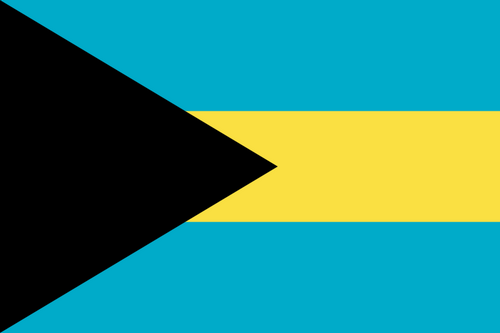- Latest Version5.00.40
- Time Since Latest Version218days15Hour
- Total Updated Versions (last 1 year)3
Version Timeline
- -
Version History
- Version: 5.00.4012/08/2023Update Log
- Fix WiFi transfer bug.
- Add playlist for WebDAV.
- Other bug fix.ScreenshotsVideoApp Description★ ★ ★Under development for 12 Years ★ ★ ★
★ ★ ★DTS & DivX officially supported ★ ★ ★
OPlayer is a professional media playback tool. It supports almost all media formats, It is one of the best HD video player for android tablet and android phone.
KEY FEATURES:
● Support MOST video formats, including MKV, MP4, M4V, AVI, MOV, 3GP, FLV, WMV, RMVB, TS etc.
● Ultra HD video player, support 4K.
● Hardware acceleration.
● Keep your video safe with gesture unlock.
● Cast videos to TV with Chromecast.
● Support subtitle downloader and more.
● Play video in pop-up window, split screen or back-ground.
● Night Mode, Quick Mute & Playback Speed.
● Identify ALL video files on your device and SD Card automatically.
● Full featured file manager, including move/cut/paste ...
● Manage or share videos easily.
● Easy to control volume, brightness and playing progress.
● Multi playback option: auto-rotation, aspect-ratio, screen-lock etc.
● Video player hd for both android tablet and android phone.
Video Player
OPlayer is a MKV Player, DVD Player, AVI player, FLV Player, and supports almost all video formats, such as MP4, M4V, MOV, 3GP, FLV, WMV, RMVB, TS etc.
Music Player
OPlayer supports almost all audio formats, including WMA, FLAC, MP3, OGG, MIDI, AMR, AAC, DTS, M4A etc.
HD Video Player
Play HD, full HD & 4k video smoothly with HW decoding.
Floating Video Player
Video popup enables multitasking. The floating video player overrides other apps and it can be moved and resized easily. Enjoy video on the split-screen and use other apps as usual.
Background Video Player
Enjoy video on the background just like a music playback. Now you can watch a video in the way of listening to books.
Video Player for android tablet
Support all devices, watch videos on both android tablet and android phone.
Video player with casting to TV
Video player for Chromecast. Cast videos to android TV with Chromecast easily. It’s the best chromecast apps for android free.
Easy to use
Easy to control volume, brightness and playing progress by sliding on playback screen.
Files manager
Identify ALL video files on your device and SD Card automatically. In addition, manage or share videos easily.
We are open to any suggestions for better user experience. Please feel free to contact us at [email protected]. - Version: 5.00.3910/20/2023Update Log
- Fix known bugs.
ScreenshotsVideoApp Description★ ★ ★Under development for 12 Years ★ ★ ★
★ ★ ★DTS & DivX officially supported ★ ★ ★
OPlayer is a professional media playback tool. It supports almost all media formats, It is one of the best HD video player for android tablet and android phone.
KEY FEATURES:
● Support MOST video formats, including MKV, MP4, M4V, AVI, MOV, 3GP, FLV, WMV, RMVB, TS etc.
● Ultra HD video player, support 4K.
● Hardware acceleration.
● Keep your video safe with gesture unlock.
● Cast videos to TV with Chromecast.
● Support subtitle downloader and more.
● Play video in pop-up window, split screen or back-ground.
● Night Mode, Quick Mute & Playback Speed.
● Identify ALL video files on your device and SD Card automatically.
● Full featured file manager, including move/cut/paste ...
● Manage or share videos easily.
● Easy to control volume, brightness and playing progress.
● Multi playback option: auto-rotation, aspect-ratio, screen-lock etc.
● Video player hd for both android tablet and android phone.
Video Player
OPlayer is a MKV Player, DVD Player, AVI player, FLV Player, and supports almost all video formats, such as MP4, M4V, MOV, 3GP, FLV, WMV, RMVB, TS etc.
Music Player
OPlayer supports almost all audio formats, including WMA, FLAC, MP3, OGG, MIDI, AMR, AAC, DTS, M4A etc.
HD Video Player
Play HD, full HD & 4k video smoothly with HW decoding.
Floating Video Player
Video popup enables multitasking. The floating video player overrides other apps and it can be moved and resized easily. Enjoy video on the split-screen and use other apps as usual.
Background Video Player
Enjoy video on the background just like a music playback. Now you can watch a video in the way of listening to books.
Video Player for android tablet
Support all devices, watch videos on both android tablet and android phone.
Video player with casting to TV
Video player for Chromecast. Cast videos to android TV with Chromecast easily. It’s the best chromecast apps for android free.
Easy to use
Easy to control volume, brightness and playing progress by sliding on playback screen.
Files manager
Identify ALL video files on your device and SD Card automatically. In addition, manage or share videos easily.
We are open to any suggestions for better user experience. Please feel free to contact us at [email protected]. - Version: 5.00.3810/12/2023Update Log
- Fix known bugs.
ScreenshotsVideoApp Description★ ★ ★Under development for 12 Years ★ ★ ★
★ ★ ★DTS & DivX officially supported ★ ★ ★
OPlayer is a professional media playback tool. It supports almost all media formats, It is one of the best HD video player for android tablet and android phone.
KEY FEATURES:
● Support MOST video formats, including MKV, MP4, M4V, AVI, MOV, 3GP, FLV, WMV, RMVB, TS etc.
● Ultra HD video player, support 4K.
● Hardware acceleration.
● Keep your video safe with gesture unlock.
● Cast videos to TV with Chromecast.
● Support subtitle downloader and more.
● Play video in pop-up window, split screen or back-ground.
● Night Mode, Quick Mute & Playback Speed.
● Identify ALL video files on your device and SD Card automatically.
● Full featured file manager, including move/cut/paste ...
● Manage or share videos easily.
● Easy to control volume, brightness and playing progress.
● Multi playback option: auto-rotation, aspect-ratio, screen-lock etc.
● Video player hd for both android tablet and android phone.
Video Player
OPlayer is a MKV Player, DVD Player, AVI player, FLV Player, and supports almost all video formats, such as MP4, M4V, MOV, 3GP, FLV, WMV, RMVB, TS etc.
Music Player
OPlayer supports almost all audio formats, including WMA, FLAC, MP3, OGG, MIDI, AMR, AAC, DTS, M4A etc.
HD Video Player
Play HD, full HD & 4k video smoothly with HW decoding.
Floating Video Player
Video popup enables multitasking. The floating video player overrides other apps and it can be moved and resized easily. Enjoy video on the split-screen and use other apps as usual.
Background Video Player
Enjoy video on the background just like a music playback. Now you can watch a video in the way of listening to books.
Video Player for android tablet
Support all devices, watch videos on both android tablet and android phone.
Video player with casting to TV
Video player for Chromecast. Cast videos to android TV with Chromecast easily. It’s the best chromecast apps for android free.
Easy to use
Easy to control volume, brightness and playing progress by sliding on playback screen.
Files manager
Identify ALL video files on your device and SD Card automatically. In addition, manage or share videos easily.
We are open to any suggestions for better user experience. Please feel free to contact us at [email protected]. - Version: 5.00.3704/17/2023Update Log
- Fix known bugs.
ScreenshotsVideoApp Description★ ★ ★Under development for 12 Years ★ ★ ★
★ ★ ★DTS & DivX officially supported ★ ★ ★
OPlayer is a professional media playback tool. It supports almost all media formats, It is one of the best HD video player for android tablet and android phone.
KEY FEATURES:
● Support MOST video formats, including MKV, MP4, M4V, AVI, MOV, 3GP, FLV, WMV, RMVB, TS etc.
● Ultra HD video player, support 4K.
● Hardware acceleration.
● Keep your video safe with gesture unlock.
● Cast videos to TV with Chromecast.
● Support subtitle downloader and more.
● Play video in pop-up window, split screen or back-ground.
● Night Mode, Quick Mute & Playback Speed.
● Identify ALL video files on your device and SD Card automatically.
● Full featured file manager, including move/cut/paste ...
● Manage or share videos easily.
● Easy to control volume, brightness and playing progress.
● Multi playback option: auto-rotation, aspect-ratio, screen-lock etc.
● Video player hd for both android tablet and android phone.
Video Player
OPlayer is a MKV Player, DVD Player, AVI player, FLV Player, and supports almost all video formats, such as MP4, M4V, MOV, 3GP, FLV, WMV, RMVB, TS etc.
Music Player
OPlayer supports almost all audio formats, including WMA, FLAC, MP3, OGG, MIDI, AMR, AAC, DTS, M4A etc.
HD Video Player
Play HD, full HD & 4k video smoothly with HW decoding.
Floating Video Player
Video popup enables multitasking. The floating video player overrides other apps and it can be moved and resized easily. Enjoy video on the split-screen and use other apps as usual.
Background Video Player
Enjoy video on the background just like a music playback. Now you can watch a video in the way of listening to books.
Video Player for android tablet
Support all devices, watch videos on both android tablet and android phone.
Video player with casting to TV
Video player for Chromecast. Cast videos to android TV with Chromecast easily. It’s the best chromecast apps for android free.
Easy to use
Easy to control volume, brightness and playing progress by sliding on playback screen.
Files manager
Identify ALL video files on your device and SD Card automatically. In addition, manage or share videos easily.
We are open to any suggestions for better user experience. Please feel free to contact us at [email protected]. - Version: 5.00.3603/14/2023ScreenshotsVideoApp Description
★ ★ ★Under development for 12 Years ★ ★ ★
★ ★ ★DTS & DivX officially supported ★ ★ ★
OPlayer is a professional media playback tool. It supports almost all media formats, It is one of the best HD video player for android tablet and android phone.
KEY FEATURES:
● Support MOST video formats, including MKV, MP4, M4V, AVI, MOV, 3GP, FLV, WMV, RMVB, TS etc.
● Ultra HD video player, support 4K.
● Hardware acceleration.
● Keep your video safe with gesture unlock.
● Cast videos to TV with Chromecast.
● Support subtitle downloader and more.
● Play video in pop-up window, split screen or back-ground.
● Night Mode, Quick Mute & Playback Speed.
● Identify ALL video files on your device and SD Card automatically.
● Full featured file manager, including move/cut/paste ...
● Manage or share videos easily.
● Easy to control volume, brightness and playing progress.
● Multi playback option: auto-rotation, aspect-ratio, screen-lock etc.
● Video player hd for both android tablet and android phone.
Video Player
OPlayer is a MKV Player, DVD Player, AVI player, FLV Player, and supports almost all video formats, such as MP4, M4V, MOV, 3GP, FLV, WMV, RMVB, TS etc.
Music Player
OPlayer supports almost all audio formats, including WMA, FLAC, MP3, OGG, MIDI, AMR, AAC, DTS, M4A etc.
HD Video Player
Play HD, full HD & 4k video smoothly with HW decoding.
Floating Video Player
Video popup enables multitasking. The floating video player overrides other apps and it can be moved and resized easily. Enjoy video on the split-screen and use other apps as usual.
Background Video Player
Enjoy video on the background just like a music playback. Now you can watch a video in the way of listening to books.
Video Player for android tablet
Support all devices, watch videos on both android tablet and android phone.
Video player with casting to TV
Video player for Chromecast. Cast videos to android TV with Chromecast easily. It’s the best chromecast apps for android free.
Easy to use
Easy to control volume, brightness and playing progress by sliding on playback screen.
Files manager
Identify ALL video files on your device and SD Card automatically. In addition, manage or share videos easily.
We are open to any suggestions for better user experience. Please feel free to contact us at [email protected]. - Version: 5.00.3503/13/2023Update Log
- Support WebDAV.
- Fix known bugs.ScreenshotsVideoApp Description★ ★ ★Under development for 12 Years ★ ★ ★
★ ★ ★DTS & DivX officially supported ★ ★ ★
OPlayer is a professional media playback tool. It supports almost all media formats, It is one of the best HD video player for android tablet and android phone.
KEY FEATURES:
● Support MOST video formats, including MKV, MP4, M4V, AVI, MOV, 3GP, FLV, WMV, RMVB, TS etc.
● Ultra HD video player, support 4K.
● Hardware acceleration.
● Keep your video safe with gesture unlock.
● Cast videos to TV with Chromecast.
● Support subtitle downloader and more.
● Play video in pop-up window, split screen or back-ground.
● Night Mode, Quick Mute & Playback Speed.
● Identify ALL video files on your device and SD Card automatically.
● Full featured file manager, including move/cut/paste ...
● Manage or share videos easily.
● Easy to control volume, brightness and playing progress.
● Multi playback option: auto-rotation, aspect-ratio, screen-lock etc.
● Video player hd for both android tablet and android phone.
Video Player
OPlayer is a MKV Player, DVD Player, AVI player, FLV Player, and supports almost all video formats, such as MP4, M4V, MOV, 3GP, FLV, WMV, RMVB, TS etc.
Music Player
OPlayer supports almost all audio formats, including WMA, FLAC, MP3, OGG, MIDI, AMR, AAC, DTS, M4A etc.
HD Video Player
Play HD, full HD & 4k video smoothly with HW decoding.
Floating Video Player
Video popup enables multitasking. The floating video player overrides other apps and it can be moved and resized easily. Enjoy video on the split-screen and use other apps as usual.
Background Video Player
Enjoy video on the background just like a music playback. Now you can watch a video in the way of listening to books.
Video Player for android tablet
Support all devices, watch videos on both android tablet and android phone.
Video player with casting to TV
Video player for Chromecast. Cast videos to android TV with Chromecast easily. It’s the best chromecast apps for android free.
Easy to use
Easy to control volume, brightness and playing progress by sliding on playback screen.
Files manager
Identify ALL video files on your device and SD Card automatically. In addition, manage or share videos easily.
We are open to any suggestions for better user experience. Please feel free to contact us at [email protected]. - Version: 5.00.3401/13/2023Update Log
- Fix file access permission issue.
- Fix some known bugs.
- Android 13 adapt.ScreenshotsVideoApp Description★ ★ ★Under development for 12 Years ★ ★ ★
★ ★ ★DTS & DivX officially supported ★ ★ ★
OPlayer is a professional media playback tool. It supports almost all media formats, It is one of the best HD video player for android tablet and android phone.
KEY FEATURES:
● Support MOST video formats, including MKV, MP4, M4V, AVI, MOV, 3GP, FLV, WMV, RMVB, TS etc.
● Ultra HD video player, support 4K.
● Hardware acceleration.
● Keep your video safe with gesture unlock.
● Cast videos to TV with Chromecast.
● Support subtitle downloader and more.
● Play video in pop-up window, split screen or back-ground.
● Night Mode, Quick Mute & Playback Speed.
● Identify ALL video files on your device and SD Card automatically.
● Full featured file manager, including move/cut/paste ...
● Manage or share videos easily.
● Easy to control volume, brightness and playing progress.
● Multi playback option: auto-rotation, aspect-ratio, screen-lock etc.
● Video player hd for both android tablet and android phone.
Video Player
OPlayer is a MKV Player, DVD Player, AVI player, FLV Player, and supports almost all video formats, such as MP4, M4V, MOV, 3GP, FLV, WMV, RMVB, TS etc.
Music Player
OPlayer supports almost all audio formats, including WMA, FLAC, MP3, OGG, MIDI, AMR, AAC, DTS, M4A etc.
HD Video Player
Play HD, full HD & 4k video smoothly with HW decoding.
Floating Video Player
Video popup enables multitasking. The floating video player overrides other apps and it can be moved and resized easily. Enjoy video on the split-screen and use other apps as usual.
Background Video Player
Enjoy video on the background just like a music playback. Now you can watch a video in the way of listening to books.
Video Player for android tablet
Support all devices, watch videos on both android tablet and android phone.
Video player with casting to TV
Video player for Chromecast. Cast videos to android TV with Chromecast easily. It’s the best chromecast apps for android free.
Easy to use
Easy to control volume, brightness and playing progress by sliding on playback screen.
Files manager
Identify ALL video files on your device and SD Card automatically. In addition, manage or share videos easily.
We are open to any suggestions for better user experience. Please feel free to contact us at [email protected]. - Version: 5.00.2505/17/2022Update Log
- Add Stereo Mode
- Support add audio track manuallyScreenshotsVideoApp DescriptionVideo Player All Format is a professional video playback tool and file manager.
OPlayer supports setting gesture for your private app, protects your private videos from being deleted or seen by other people.
Video Player All Format supports ALL video formats, 4K/ultra HD video files, and plays them with high-definition. It is one of the best HD video players for android tablets and android phones.
KEY FEATURES:
● Full featured file manager.
● Keep your video safe with private app.
● Support ALL video formats, including MKV, MP4, M4V, AVI, MOV, 3GP, FLV, WMV, RMVB, TS etc.
● Ultra HD video player, support 4K.
● Hardware acceleration.
● Cast videos to TV with Chromecast.
● Support subtitle downloader and more.
● Play video in pop-up window, split screen or background.
● Night Mode, Quick Mute & Playback Speed.
● Identify ALL video files on your device and SD Card automatically.
● Manage or share videos easily.
● Easy to control volume, brightness and playing progress.
● Multi playback option: auto-rotation, aspect-ratio, screen-lock etc.
● Video player hd for both android tablet and android phone.
HD Player with speed control
HD player helps you enjoy full hd playback with slow motion & fast motion advanced settings. You can change media speed from 0.5 to 2.0 easily with this HD Player.
Floating Video Player
Video popup enables multitasking. The floating video player overrides other apps and it can be moved and resized easily. Enjoy video on the split-screen and use other apps as usual.
Background Video Player
Enjoy video on the background just like a music playback. Now you can watch a video in the way of listening to books.
Video Player for android tablet
Support all devices, watch videos on both android tablet and android phone.
Video player with casting to TV
Video player for Chromecast. Cast videos to android TV with Chromecast easily. It’s the best chromecast apps for android free.
Easy to use
Easy to control volume, brightness and playing progress by sliding on playback screen.
Files manager
Identify ALL video files on your device and SD Card automatically. In addition, manage or share videos easily.
All Format Video Player
Play all format video, including MKV, MP4, M4V, AVI, MOV, 3GP, FLV, WMV, RMVB, TS etc.
HD Video Player
Play HD, full HD & 4k video smoothly, moreover play video in slow motion.
OPlayer video player all format is a totally HD video player for android, simple and powerful. Any video formats are supported. All-in-one media player for different formats. We are open to any suggestions for better user experience. Please feel free to contact us at [email protected] - Version: 5.00.2612/16/2021Size:115MUpdate Log
- Add Stereo Mode
- Support add audio track manuallyScreenshotsVideoApp DescriptionPowerful video player with advanced hardware acceleration and subtitle support.
★ ★ ★Under development for 9 Years ★ ★ ★
★ ★ ★DTS \u0026 DivX officially supported ★ ★ ★
KEY FEATURES:
- HARDWARE ACCELERATION - Hardware acceleration can be applied to more videos with the help of new HW+ decoder.
- MULTI-CORE DECODING - Multi-core device\u0027s performance is up to 70% better than single-core devices.
- TV OUT - Cast videos to TV with Chromecast or any DLNA render.
- ONLINE SUBTITLE DOWNLOAD - Download online subtitles from opensubtitles.
- PLAYBACK SPEED ADJUST - Adjust playback speed between 0.25 - 4.0.
- A-B REPEAT - Mostly used for learning.
- EQUALIZER SUPPORT -Classical, Full bass, Rock, Pop…
- KIDS LOCK - Keep your kids entertained without having to worry that they touch the screen.
- M2M FILE SHARING - Mobile to Mobile file sharing without mobile data usage.
Video formats:
mkv, wmv, avi, divx, xvid, rmvb, rm, flv, mp4, 4k, mov, 3gp, m4v, blu-ray, ts, m2ts, swf, asf, vob, h265(hevc), webm…
Audio formats:
mp3, wma, wav, dts, ac3, eac3, aac, flac, ape, cue, amr, ogg vorbis…
Subtitle formats:
DVD subtitle tracks, ssa, smi, sub, srt, vtt…
Network streaming:
http, ftp, samba, rtp, rtsp, mms…
We are open to any suggestions for better user experience. Please feel free to contact us at [email protected]
Follow us on Twitter: @olimsoft - Version: 5.00.2409/14/2021Size:109MUpdate Log
- Added long-press triple speed setting, which is off by default
- Add setting whether to display video thumbnails
- Add setting search function
- Fix the problem that the position of the video playback button on some models was incorrect
- Fix the issue that some models could not rotate the playback screen
- Fix some crash issuesScreenshotsVideoApp DescriptionPowerful video player with advanced hardware acceleration and subtitle support.
★ ★ ★Under development for 9 Years ★ ★ ★
★ ★ ★DTS \u0026 DivX officially supported ★ ★ ★
KEY FEATURES:
- HARDWARE ACCELERATION - Hardware acceleration can be applied to more videos with the help of new HW+ decoder.
- MULTI-CORE DECODING - Multi-core device\u0027s performance is up to 70% better than single-core devices.
- TV OUT - Cast videos to TV with Chromecast or any DLNA render.
- ONLINE SUBTITLE DOWNLOAD - Download online subtitles from opensubtitles.
- PLAYBACK SPEED ADJUST - Adjust playback speed between 0.25 - 4.0.
- A-B REPEAT - Mostly used for learning.
- EQUALIZER SUPPORT -Classical, Full bass, Rock, Pop…
- KIDS LOCK - Keep your kids entertained without having to worry that they touch the screen.
- M2M FILE SHARING - Mobile to Mobile file sharing without mobile data usage.
Video formats:
mkv, wmv, avi, divx, xvid, rmvb, rm, flv, mp4, 4k, mov, 3gp, m4v, blu-ray, ts, m2ts, swf, asf, vob, h265(hevc), webm…
Audio formats:
mp3, wma, wav, dts, ac3, eac3, aac, flac, ape, cue, amr, ogg vorbis…
Subtitle formats:
DVD subtitle tracks, ssa, smi, sub, srt, vtt…
Network streaming:
http, ftp, samba, rtp, rtsp, mms…
We are open to any suggestions for better user experience. Please feel free to contact us at [email protected]
Follow us on Twitter: @olimsoft - 1
- 2


 Ranking
Ranking