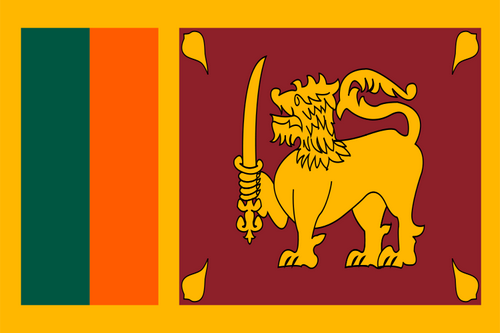- Earliest Version Launch Date Globally02/09/2021
- Latest Version2.2.1
- Time Since Latest Version61days7Hour
- Total Updated Versions (last 1 year)3
Version Timeline
- -
Version History
- Version: 2.2.105/03/2024Size:206.55MUpdate Log
Yachtsense hotfix
ScreenshotsApp DescriptionThe Raymarine App is the official digital companion for Raymarine chartplotters and connected boating. Use the Raymarine App to view and control radar, sonar, and chartplotter from your Axiom chartplotter display. Connect and monitor your boat remotely with the Raymarine YachtSense Link mobile router and manage your Raymarine LightHouse Charts right from your mobile device. The Raymarine mobile app also allows streaming and control of Raymarine legacy eS and gS Series chartplotter displays. Please note that Element chartplotter displays are not compatible with the screen mirroring feature.
Terms of Use (EULA ) : https://www.apple.com/legal/internet-services/itunes/dev/stdeula/ - Version: 2.204/30/2024Size:206.75MUpdate Log
New pulse option for the outputs on YachtSense Link Router
ScreenshotsApp DescriptionThe Raymarine App is the official digital companion for Raymarine chartplotters and connected boating. Use the Raymarine App to view and control radar, sonar, and chartplotter from your Axiom chartplotter display. Connect and monitor your boat remotely with the Raymarine YachtSense Link mobile router and manage your Raymarine LightHouse Charts right from your mobile device. The Raymarine mobile app also allows streaming and control of Raymarine legacy eS and gS Series chartplotter displays. Please note that Element chartplotter displays are not compatible with the screen mirroring feature.
Terms of Use (EULA ) : https://www.apple.com/legal/internet-services/itunes/dev/stdeula/ - Version: 2.110/19/2023Size:204.52MUpdate Log
- Push notifications added
- MFD name changes now displayed in the app
- Chart transfer improvements
- Bug fixesScreenshotsApp DescriptionThe Raymarine App is the official digital companion for Raymarine chartplotters and connected boating. Use the Raymarine App to view and control radar, sonar, and chartplotter from your Axiom chartplotter display. Connect and monitor your boat remotely with the Raymarine YachtSense Link mobile router and manage your Raymarine LightHouse Charts right from your mobile device. The Raymarine mobile app also allows streaming and control of Raymarine legacy eS and gS Series chartplotter displays. Please note that Element chartplotter displays are not compatible with the screen mirroring feature.
Terms of Use (EULA ) : https://www.apple.com/legal/internet-services/itunes/dev/stdeula/ - Version: 2.0.406/26/2023Size:204.39MUpdate Log
Minor bug fixes
ScreenshotsApp DescriptionThe Raymarine App is the official digital companion for Raymarine chartplotters and connected boating. Use the Raymarine App to view and control radar, sonar, and chartplotter from your Axiom chartplotter display. Connect and monitor your boat remotely with the Raymarine YachtSense Link mobile router and manage your Raymarine LightHouse Charts right from your mobile device. The Raymarine mobile app also allows streaming and control of Raymarine legacy eS and gS Series chartplotter displays. Please note that Element chartplotter displays are not compatible with the screen mirroring feature.
Terms of Use (EULA ) : https://www.apple.com/legal/internet-services/itunes/dev/stdeula/ - Version: 2.0.306/20/2023Size:204.39MUpdate Log
-Improved LightHouse Chart voucher code management and improved LightHouse Chart download and version status
-Improvements to boat alerts. Boat alerts are now hidden unless you have a Premium subscription.
-YachtSense Link improvements, including the ability to view the router’s IMEI number remotely and the ability to view how much of your SIM card’s data plan has been consumed
ScreenshotsApp DescriptionThe Raymarine App is the official digital companion for Raymarine chartplotters and connected boating. Use the Raymarine App to view and control radar, sonar, and chartplotter from your Axiom chartplotter display. Connect and monitor your boat remotely with the Raymarine YachtSense Link mobile router and manage your Raymarine LightHouse Charts right from your mobile device. The Raymarine mobile app also allows streaming and control of Raymarine legacy eS and gS Series chartplotter displays. Please note that Element chartplotter displays are not compatible with the screen mirroring feature.
Terms of Use (EULA ) : https://www.apple.com/legal/internet-services/itunes/dev/stdeula/ - Version: 2.0.202/13/2023Size:162.11MUpdate Log
We release regular updates to add new features, correct issues, and make general improvements.
New in this version:
-Improvements to transferring LightHouse Charts from the app to the chartplotter internal memory
-Fixed an issue with the app version number not displaying correctlyScreenshotsApp DescriptionThe Raymarine App is the official digital companion for Raymarine chartplotters and connected boating. Use the Raymarine App to view and control radar, sonar, and chartplotter from your Axiom chartplotter display. Connect and monitor your boat remotely with the Raymarine YachtSense Link mobile router and manage your Raymarine LightHouse Charts right from your mobile device. The Raymarine mobile app also allows streaming and control of Raymarine legacy eS and gS Series chartplotter displays. Please note that Element chartplotter displays are not compatible with the screen mirroring feature.
Terms of Use (EULA ) : https://www.apple.com/legal/internet-services/itunes/dev/stdeula/ - Version: 2.0.110/21/2022Size:161.86MUpdate Log
Various bug fixes and support for new LightHouse Charts Regions with expanded coverage
ScreenshotsApp DescriptionThe Raymarine App is the official digital companion for Raymarine chartplotters and connected boating. Use the Raymarine App to view and control radar, sonar, and chartplotter from your Axiom chartplotter display. Connect and monitor your boat remotely with the Raymarine YachtSense Link mobile router and manage your Raymarine LightHouse Charts right from your mobile device. The Raymarine mobile app also allows streaming and control of Raymarine legacy eS and gS Series chartplotter displays. Please note that Element chartplotter displays are not compatible with the screen mirroring feature.
Terms of Use (EULA ) : https://www.apple.com/legal/internet-services/itunes/dev/stdeula/ - Version: 1.4.203/02/2022Size:43.72MUpdate Log
We keep making improvements to make sure you get the best user experience, this time we have improved the transferring and downloading charts and other bugs.
ScreenshotsApp DescriptionRayConnect is the official Raymarine companion App. RayConnect lets Raymarine users stream and control Axiom multifunction displays and stay updated with the latest LightHouse Charts updates.
RayConnnect is the successor to the legacy RayControl and Rayview apps. RayConnect emulates a Raymarine multifunction display with touch screen control of radar, sonar, chartplotter, and all MFD menu functions. RayConnect MFD streaming is available for all Axiom series displays and legacy eS and gS Series displays.
RayConnect also allows Raymarine Axiom and Element series owners to redeem Lighthouse Charts vouchers and manage Lighthouse Charts. European customers can download charts directly to their MFD’s internal storage or microSD cards, including Lighthouse Charts Premium content. Lighthouse Charts Premium content includes chart updates, points of interest information, and satellite imagery. Purchase LightHouse Charts directly at https://www.raymarine.com/marine-charts/lighthouse-charts.html. North American customers can download charts and Lighthouse Charts Premium content directly to their pre-programmed LightHouse Charts microSD card by visiting chartstore.raymarine.com.
Key Features:
• Stream and control single any Axiom series multifunction display. Also compatible with eS and gS Series multifunction displays
• Download chart data to a microSD card or directly to any Element or Axiom series display (European customers only)
• Receive alerts when new chart updates become available
• Manage details of your Raymarine user account
Tech Notes
• Multifunction Display software requirement – LightHouse 2 (eS or gS Series) or LightHouse 3 (All Element and Axiom Series)
• RayConnect only controls only a single display
• Best performance is achieved on iOS 13.2 and later
•RayConnect is not compatible with non-Raymarine chartplotter units and is not intended to be a standalone navigational app.
• Autopilot activation/deactivation is not possible via a mobile device.
Terms of Use: https://www.apple.com/legal/internet-services/itunes/dev/stdeula/ - Version: 1.4.110/14/2021Size:43.09MUpdate Log
Start, pause and resume chart download, updated translations and bug fixes and improvements.
ScreenshotsApp DescriptionRayConnect is the official Raymarine companion App. RayConnect lets Raymarine users stream and control Axiom multifunction displays and stay updated with the latest LightHouse Charts updates.
RayConnnect is the successor to the legacy RayControl and Rayview apps. RayConnect emulates a Raymarine multifunction display with touch screen control of radar, sonar, chartplotter, and all MFD menu functions. RayConnect MFD streaming is available for all Axiom series displays and legacy eS and gS Series displays.
RayConnect also allows Raymarine Axiom and Element series owners to redeem Lighthouse Charts vouchers and manage Lighthouse Charts. European customers can download charts directly to their MFD’s internal storage or microSD cards, including Lighthouse Charts Premium content. Lighthouse Charts Premium content includes chart updates, points of interest information, and satellite imagery. Purchase LightHouse Charts directly at https://www.raymarine.com/marine-charts/lighthouse-charts.html. North American customers can download charts and Lighthouse Charts Premium content directly to their pre-programmed LightHouse Charts microSD card by visiting chartstore.raymarine.com.
Key Features:
• Stream and control single any Axiom series multifunction display. Also compatible with eS and gS Series multifunction displays
• Download chart data to a microSD card or directly to any Element or Axiom series display (European customers only)
• Receive alerts when new chart updates become available
• Manage details of your Raymarine user account
Tech Notes
• Multifunction Display software requirement – LightHouse 2 (eS or gS Series) or LightHouse 3 (All Element and Axiom Series)
• RayConnect only controls only a single display
• Best performance is achieved on iOS 13.2 and later
•RayConnect is not compatible with non-Raymarine chartplotter units and is not intended to be a standalone navigational app.
• Autopilot activation/deactivation is not possible via a mobile device. - Version: 1.409/22/2021Size:43.31MUpdate Log
Added support for Streaming MFD screen to mobile device and control remotely.
ScreenshotsApp DescriptionDigitally manage your LightHouse nautical charts with your Raymarine navigation display using the RayConnect by Raymarine app.
RayConnect provides the link to download chart updates directly to your Raymarine Axiom® or Element™ unit, quickly and easily. There’s no need to worry about misplacing SD cards again, as your chart data is safely and securely stored in the cloud.
Discover Raymarine’s new LightHouse Charts with detailed coverage for 24 countries/regions across the globe. RayConnect lets your manage map coverage areas, points of interest, and aerial overlay data and sync to your onboard electronics. RayConnect also keeps you up to date with the latest cartography additions and improvements as you embark on your next on the water adventure.
Digitally Manage Your Boat with the RayConnect App
• Purchase detailed bathymetric charts for 24 countries/regions
• Download chart data to an SD card or directly to your Axiom™ or Element™ MFD
• Receive alerts when new chart updates become available
• Manage details of your Raymarine user account
Explore Raymarine’s New LightHouse Charts
• Enhanced chart symbol control for markers, POI and other icons
• Flexible color modes: Day, Dusk, Night and SuperDay
• Multiple chart styles: info-rich Leisure Style or government-based Professional Style
• High-resolution satellite aerial overlays from Mapbox (*PREMIUM only)
• Data-rich points of interest and Mapbox enhanced land features (*PREMIUM only)
• Free chart updates (*PREMIUM only)
*This app is not compatible with non-Raymarine chartplotter units and is not intended to be a standalone navigational app. - 1
- 2


 Ranking
Ranking