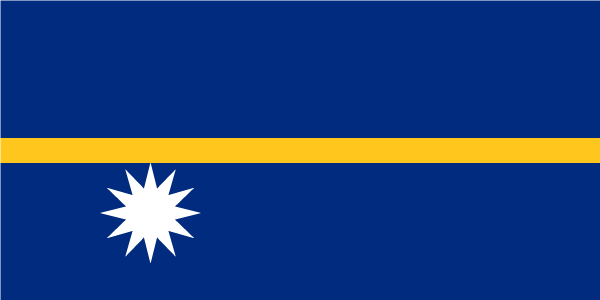- Earliest Version Launch Date Globally03/15/2021
- Latest Version2.3.17
- Time Since Latest Version188days17Hour
- Total Updated Versions (last 1 year)5
Version Timeline
- -
Version History
- Version: 2.3.1701/08/2024Size:16.67MUpdate Log
Version 2.3.17 includes performance enhancements, plus everything from Version 2.3: A beautiful new interface for iPad and support for the German language.
If you're enjoying the app please leave us a rating by tapping the 'rate app' button in the settings screen – it really helps us! And if you have any feedback on things we might do better or things you'd like to see in the app – get in contact by tapping the 'feedback' button in the settings screen. We'd love to hear from you!ScreenshotsApp DescriptionFast, precise and easy to use. Get perfect exposures every time. No additional hardware required.
Say goodbye to arcane Sunny 16. Figuring out the best exposure settings for your manual camera doesn’t have to be difficult. Light Meter Ultra for iPhone gives you the exact readings you need for your camera by simply pointing your device at the scene. Precise measurements mean you can dial in the perfect exposure settings for capturing the widest dynamic range, whilst customisable shooting profiles allow you to switch between settings with a single tap.
Download now and take advantage of our free plan which includes our precision Aperture Priority metering mode, limited settings, and single-use shooting profiles. Or choose one of our PRO plans and gain access to everything the app has to offer, including our full suite of professional metering modes, quick-select reusable shooting profiles, plus advanced features such as reciprocity failure correction that you won't find elsewhere.
Capture your creative vision with powerful features, including:
- Aperture Priority Metering Mode
- Shutter Priority Metering Mode*
- Exposure Priority Metering Mode*
- Stop increment selection of full, half or third stops*
- Customisable ISO, Shutter Speed and Aperture ranges*
- Exposure Compensation
- Exposure Lock
- Sample Offset
- Custom Camera Profiles*
- Detachable Lens Profiles*
- Film/Emulsion Profiles*
- Bulb-mode*
- Reciprocity Failure Correction*
*Features marked with an asterisk require an active PRO plan
Download now and start metering on your iPhone today.
Terms of Use: https://lightmeterultra.com/terms
Privacy Policy: https://lightmeterultra.com/privacy - Version: 2.3.1601/05/2024Size:16.65MUpdate Log
Version 2.3.16 includes performance enhancements, plus everything from Version 2.3: A beautiful new interface for iPad and support for the German language.
If you're enjoying the app please leave us a rating by tapping the 'rate app' button in the settings screen – it really helps us! And if you have any feedback on things we might do better or things you'd like to see in the app – get in contact by tapping the 'feedback' button in the settings screen. We'd love to hear from you!ScreenshotsVideoApp DescriptionFast, precise and easy to use. Get perfect exposures every time. No additional hardware required.
Say goodbye to arcane Sunny 16. Figuring out the best exposure settings for your manual camera doesn’t have to be difficult. Light Meter Ultra for iPhone gives you the exact readings you need for your camera by simply pointing your device at the scene. Precise measurements mean you can dial in the perfect exposure settings for capturing the widest dynamic range, whilst customisable shooting profiles allow you to switch between settings with a single tap.
Download now and take advantage of our free plan which includes our precision Aperture Priority metering mode, limited settings, and single-use shooting profiles. Or choose one of our PRO plans and gain access to everything the app has to offer, including our full suite of professional metering modes, quick-select reusable shooting profiles, plus advanced features such as reciprocity failure correction that you won't find elsewhere.
Capture your creative vision with powerful features, including:
- Aperture Priority Metering Mode
- Shutter Priority Metering Mode*
- Exposure Priority Metering Mode*
- Stop increment selection of full, half or third stops*
- Customisable ISO, Shutter Speed and Aperture ranges*
- Exposure Compensation
- Exposure Lock
- Sample Offset
- Custom Camera Profiles*
- Detachable Lens Profiles*
- Film/Emulsion Profiles*
- Bulb-mode*
- Reciprocity Failure Correction*
*Features marked with an asterisk require an active PRO plan
Download now and start metering on your iPhone today.
Terms of Use: https://lightmeterultra.com/terms
Privacy Policy: https://lightmeterultra.com/privacy - Version: 2.3.1511/14/2023Size:16.56MUpdate Log
Version 2.3.15 includes performance enhancements, plus everything from Version 2.3: A beautiful new interface for iPad and support for the German language.
If you're enjoying the app please leave us a rating by tapping the 'rate app' button in the settings screen – it really helps us! And if you have any feedback on things we might do better or things you'd like to see in the app – get in contact by tapping the 'feedback' button in the settings screen. We'd love to hear from you!ScreenshotsVideoApp DescriptionFast, precise and easy to use. Get perfect exposures every time. No additional hardware required.
Say goodbye to arcane Sunny 16. Figuring out the best exposure settings for your manual camera doesn’t have to be difficult. Light Meter Ultra for iPhone gives you the exact readings you need for your camera by simply pointing your device at the scene. Precise measurements mean you can dial in the perfect exposure settings for capturing the widest dynamic range, whilst customisable shooting profiles allow you to switch between settings with a single tap.
Download now and take advantage of our free plan which includes our precision Aperture Priority metering mode, limited settings, and single-use shooting profiles. Or choose one of our PRO plans and gain access to everything the app has to offer, including our full suite of professional metering modes, quick-select reusable shooting profiles, plus advanced features such as reciprocity failure correction that you won't find elsewhere.
Capture your creative vision with powerful features, including:
- Aperture Priority Metering Mode
- Shutter Priority Metering Mode*
- Exposure Priority Metering Mode*
- Stop increment selection of full, half or third stops*
- Customisable ISO, Shutter Speed and Aperture ranges*
- Exposure Compensation
- Exposure Lock
- Sample Offset
- Custom Camera Profiles*
- Detachable Lens Profiles*
- Film/Emulsion Profiles*
- Bulb-mode*
- Reciprocity Failure Correction*
*Features marked with an asterisk require an active PRO plan
Download now and start metering on your iPhone today.
Terms of Use: https://lightmeterultra.com/terms
Privacy Policy: https://lightmeterultra.com/privacy - Version: 2.3.1409/14/2023Size:15.96MUpdate Log
Version 2.3.14 includes performance enhancements, plus everything from Version 2.3: A beautiful new interface for iPad and support for the German language.
If you're enjoying the app please leave us a rating by tapping the 'rate app' button in the settings screen – it really helps us! And if you have any feedback on things we might do better or things you'd like to see in the app – get in contact by tapping the 'feedback' button in the settings screen. We'd love to hear from you!ScreenshotsVideoApp DescriptionFast, precise and easy to use. Get perfect exposures every time. No additional hardware required.
Say goodbye to arcane Sunny 16. Figuring out the best exposure settings for your manual camera doesn’t have to be difficult. Light Meter Ultra for iPhone gives you the exact readings you need for your camera by simply pointing your device at the scene. Precise measurements mean you can dial in the perfect exposure settings for capturing the widest dynamic range, whilst customisable shooting profiles allow you to switch between settings with a single tap.
Download now and take advantage of our free plan which includes our precision Aperture Priority metering mode, limited settings, and single-use shooting profiles. Or choose one of our PRO plans and gain access to everything the app has to offer, including our full suite of professional metering modes, quick-select reusable shooting profiles, plus advanced features such as reciprocity failure correction that you won't find elsewhere.
Capture your creative vision with powerful features, including:
- Aperture Priority Metering Mode
- Shutter Priority Metering Mode*
- Exposure Priority Metering Mode*
- Stop increment selection of full, half or third stops*
- Customisable ISO, Shutter Speed and Aperture ranges*
- Exposure Compensation
- Exposure Lock
- Sample Offset
- Custom Camera Profiles*
- Detachable Lens Profiles*
- Film/Emulsion Profiles*
- Bulb-mode*
- Reciprocity Failure Correction*
*Features marked with an asterisk require an active PRO plan
Download now and start metering on your iPhone today.
Terms of Use: https://lightmeterultra.com/terms
Privacy Policy: https://lightmeterultra.com/privacy - Version: 2.3.1208/06/2023Size:15.56MUpdate Log
Version 2.3.12 includes performance enhancements, plus everything from Version 2.3: A beautiful new interface for iPad and support for the German language.
If you're enjoying the app please leave us a rating by tapping the 'rate app' button in the settings screen – it really helps us! And if you have any feedback on things we might do better or things you'd like to see in the app – get in contact by tapping the 'feedback' button in the settings screen. We'd love to hear from you!ScreenshotsVideoApp DescriptionFast, precise and easy to use. Get perfect exposures every time. No additional hardware required.
Say goodbye to arcane Sunny 16. Figuring out the best exposure settings for your manual camera doesn’t have to be difficult. Light Meter Ultra for iPhone gives you the exact readings you need for your camera by simply pointing your device at the scene. Precise measurements mean you can dial in the perfect exposure settings for capturing the widest dynamic range, whilst customisable shooting profiles allow you to switch between settings with a single tap.
Download now and take advantage of our free plan which includes our precision Aperture Priority metering mode, limited settings, and single-use shooting profiles. Or choose one of our PRO plans and gain access to everything the app has to offer, including our full suite of professional metering modes, quick-select reusable shooting profiles, plus advanced features such as reciprocity failure correction that you won't find elsewhere.
Capture your creative vision with powerful features, including:
- Aperture Priority Metering Mode
- Shutter Priority Metering Mode*
- Exposure Priority Metering Mode*
- Stop increment selection of full, half or third stops*
- Customisable ISO, Shutter Speed and Aperture ranges*
- Exposure Compensation
- Exposure Lock
- Sample Offset
- Custom Camera Profiles*
- Detachable Lens Profiles*
- Film/Emulsion Profiles*
- Bulb-mode*
- Reciprocity Failure Correction*
*Features marked with an asterisk require an active PRO plan
Download now and start metering on your iPhone today.
Terms of Use: https://lightmeterultra.com/terms
Privacy Policy: https://lightmeterultra.com/privacy - Version: 2.3.1105/19/2023Size:15.69MUpdate Log
Version 2.3.11 fixes an issue that caused a crash when a new camera profile was created, plus everything from Version 2.3: A beautiful new interface for iPad and support for the German language.
If you're enjoying the app please leave us a rating by tapping the 'rate app' button in the settings screen – it really helps us! And if you have any feedback on things we might do better or things you'd like to see in the app – get in contact by tapping the 'feedback' button in the settings screen. We'd love to hear from you!ScreenshotsVideoApp DescriptionFast, precise and easy to use. Get perfect exposures every time. No additional hardware required.
Say goodbye to arcane Sunny 16. Figuring out the best exposure settings for your manual camera doesn’t have to be difficult. Light Meter Ultra for iPhone gives you the exact readings you need for your camera by simply pointing your device at the scene. Precise measurements mean you can dial in the perfect exposure settings for capturing the widest dynamic range, whilst customisable shooting profiles allow you to switch between settings with a single tap.
Download now and take advantage of our free plan which includes our precision Aperture Priority metering mode, limited settings, and single-use shooting profiles. Or choose one of our PRO plans and gain access to everything the app has to offer, including our full suite of professional metering modes, quick-select reusable shooting profiles, plus advanced features such as reciprocity failure correction that you won't find elsewhere.
Capture your creative vision with powerful features, including:
- Aperture Priority Metering Mode
- Shutter Priority Metering Mode*
- Exposure Priority Metering Mode*
- Stop increment selection of full, half or third stops*
- Customisable ISO, Shutter Speed and Aperture ranges*
- Exposure Compensation
- Exposure Lock
- Sample Offset
- Custom Camera Profiles*
- Detachable Lens Profiles*
- Film/Emulsion Profiles*
- Bulb-mode*
- Reciprocity Failure Correction*
*Features marked with an asterisk require an active PRO plan
Download now and start metering on your iPhone today.
Terms of Use: https://lightmeterultra.com/terms
Privacy Policy: https://lightmeterultra.com/privacy - Version: 2.3.803/07/2023Size:15.71MUpdate Log
Version 2.3.8 improves app stability and performance, plus everything from Version 2.3: A beautiful new interface for iPad and support for the German language.
If you're enjoying the app please leave us a rating by tapping the 'rate app' button in the settings screen – it really helps us! And if you have any feedback on things we might do better or things you'd like to see in the app – get in contact by tapping the 'feedback' button in the settings screen. We'd love to hear from you!ScreenshotsVideoApp DescriptionFast, precise and easy to use. Get perfect exposures every time. No additional hardware required.
Say goodbye to arcane Sunny 16. Figuring out the best exposure settings for your manual camera doesn’t have to be difficult. Light Meter Ultra for iPhone gives you the exact readings you need for your camera by simply pointing your device at the scene. Precise measurements mean you can dial in the perfect exposure settings for capturing the widest dynamic range, whilst customisable shooting profiles allow you to switch between settings with a single tap.
Download now and take advantage of our free plan which includes our precision Aperture Priority metering mode, limited settings, and single-use shooting profiles. Or choose one of our PRO plans and gain access to everything the app has to offer, including our full suite of professional metering modes, quick-select reusable shooting profiles, plus advanced features such as reciprocity failure correction that you won't find elsewhere.
Capture your creative vision with powerful features, including:
- Aperture Priority Metering Mode
- Shutter Priority Metering Mode*
- Exposure Priority Metering Mode*
- Stop increment selection of full, half or third stops*
- Customisable ISO, Shutter Speed and Aperture ranges*
- Exposure Compensation
- Exposure Lock
- Sample Offset
- Custom Camera Profiles*
- Detachable Lens Profiles*
- Film/Emulsion Profiles*
- Bulb-mode*
- Reciprocity Failure Correction*
*Features marked with an asterisk require an active PRO plan
Download now and start metering on your iPhone today.
Terms of Use: https://lightmeterultra.com/terms
Privacy Policy: https://lightmeterultra.com/privacy - Version: 2.3.609/10/2022Size:15.37MUpdate Log
Version 2.3.6 improves app stability and performance, plus everything from Version 2.3: A beautiful new interface for iPad and support for the German language.
If you're enjoying the app please leave us a rating by tapping the 'rate app' button in the settings screen – it really helps us! And if you have any feedback on things we might do better or things you'd like to see in the app – get in contact by tapping the 'feedback' button in the settings screen. We'd love to hear from you!ScreenshotsVideoApp DescriptionFast, precise and easy to use. Get perfect exposures every time. No additional hardware required.
Say goodbye to arcane Sunny 16. Figuring out the best exposure settings for your manual camera doesn’t have to be difficult. Light Meter Ultra for iPhone gives you the exact readings you need for your camera by simply pointing your device at the scene. Precise measurements mean you can dial in the perfect exposure settings for capturing the widest dynamic range, whilst customisable shooting profiles allow you to switch between settings with a single tap.
Download now and take advantage of our free plan which includes our precision Aperture Priority metering mode, limited settings, and single-use shooting profiles. Or choose one of our PRO plans and gain access to everything the app has to offer, including our full suite of professional metering modes, quick-select reusable shooting profiles, plus advanced features such as reciprocity failure correction that you won't find elsewhere.
Capture your creative vision with powerful features, including:
- Aperture Priority Metering Mode
- Shutter Priority Metering Mode*
- Exposure Priority Metering Mode*
- Stop increment selection of full, half or third stops*
- Customisable ISO, Shutter Speed and Aperture ranges*
- Exposure Compensation
- Exposure Lock
- Sample Offset
- Custom Camera Profiles*
- Detachable Lens Profiles*
- Film/Emulsion Profiles*
- Bulb-mode*
- Reciprocity Failure Correction*
*Features marked with an asterisk require an active PRO plan
Download now and start metering on your iPhone today.
Terms of Use: https://lightmeterultra.com/terms
Privacy Policy: https://lightmeterultra.com/privacy - Version: 2.3.508/12/2022Size:15.27MUpdate Log
Version 2.3.5 improves app stability and performance, plus everything from Version 2.3: A beautiful new interface for iPad and support for the German language.
If you're enjoying the app please leave us a rating by tapping the 'rate app' button in the settings screen – it really helps us! And if you have any feedback on things we might do better or things you'd like to see in the app – get in contact by tapping the 'feedback' button in the settings screen. We'd love to hear from you!ScreenshotsVideoApp DescriptionFast, precise and easy to use. Get perfect exposures every time. No additional hardware required.
Say goodbye to arcane Sunny 16. Figuring out the best exposure settings for your manual camera doesn’t have to be difficult. Light Meter Ultra for iPhone gives you the exact readings you need for your camera by simply pointing your device at the scene. Precise measurements mean you can dial in the perfect exposure settings for capturing the widest dynamic range, whilst customisable shooting profiles allow you to switch between settings with a single tap.
Download now and take advantage of our free plan which includes our precision Aperture Priority metering mode, limited settings, and single-use shooting profiles. Or choose one of our PRO plans and gain access to everything the app has to offer, including our full suite of professional metering modes, quick-select reusable shooting profiles, plus advanced features such as reciprocity failure correction that you won't find elsewhere.
Capture your creative vision with powerful features, including:
- Aperture Priority Metering Mode
- Shutter Priority Metering Mode*
- Exposure Priority Metering Mode*
- Stop increment selection of full, half or third stops*
- Customisable ISO, Shutter Speed and Aperture ranges*
- Exposure Compensation
- Exposure Lock
- Sample Offset
- Custom Camera Profiles*
- Detachable Lens Profiles*
- Film/Emulsion Profiles*
- Bulb-mode*
- Reciprocity Failure Correction*
*Features marked with an asterisk require an active PRO plan
Download now and start metering on your iPhone today.
Terms of Use: https://lightmeterultra.com/terms
Privacy Policy: https://lightmeterultra.com/privacy - Version: 2.3.406/15/2022Size:15.15MUpdate Log
Version 2.3.4 fixes an issue when opening the settings screen on later versions of iOS, plus everything from Version 2.3: A beautiful new interface for iPad and support for the German language.
If you're enjoying the app please leave us a rating by tapping the 'rate app' button in the settings screen – it really helps us! And if you have any feedback on things we might do better or things you'd like to see in the app – get in contact by tapping the 'feedback' button in the settings screen. We'd love to hear from you!ScreenshotsVideoApp DescriptionFast, precise and easy to use. Get perfect exposures every time. No additional hardware required.
Say goodbye to arcane Sunny 16. Figuring out the best exposure settings for your manual camera doesn’t have to be difficult. Light Meter Ultra for iPhone gives you the exact readings you need for your camera by simply pointing your device at the scene. Precise measurements mean you can dial in the perfect exposure settings for capturing the widest dynamic range, whilst customisable shooting profiles allow you to switch between settings with a single tap.
Download now and take advantage of our free plan which includes our precision Aperture Priority metering mode, limited settings, and single-use shooting profiles. Or choose one of our PRO plans and gain access to everything the app has to offer, including our full suite of professional metering modes, quick-select reusable shooting profiles, plus advanced features such as reciprocity failure correction that you won't find elsewhere.
Capture your creative vision with powerful features, including:
- Aperture Priority Metering Mode
- Shutter Priority Metering Mode*
- Exposure Priority Metering Mode*
- Stop increment selection of full, half or third stops*
- Customisable ISO, Shutter Speed and Aperture ranges*
- Exposure Compensation
- Exposure Lock
- Sample Offset
- Custom Camera Profiles*
- Detachable Lens Profiles*
- Film/Emulsion Profiles*
- Bulb-mode*
- Reciprocity Failure Correction*
*Features marked with an asterisk require an active PRO plan
Download now and start metering on your iPhone today.
Terms of Use: https://lightmeterultra.com/terms
Privacy Policy: https://lightmeterultra.com/privacy - 1
- 2
- 3
- 4


 Ranking
Ranking