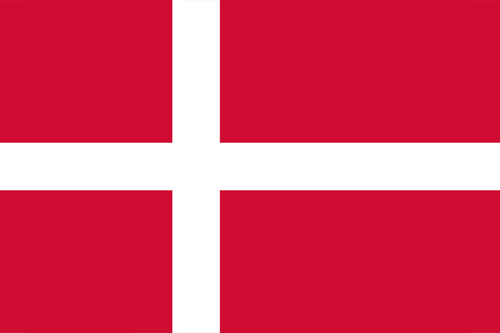- Earliest Version Launch Date Globally09/10/2018
- Latest Version2.0.3
- Time Since Latest Version174days9Hour
- Total Updated Versions (last 1 year)1
Version Timeline
- -
Version History
- Version: 2.0.301/26/2024Size:3.63MUpdate Log
Complete rewrite of the app with improved UX.
ScreenshotsApp DescriptionEupry Connect is for connecting your Eupry WiFi Data Loggers to your WiFi network.
There are only a few steps and you’ll be up and running.
1. Enter the WiFi credentials of the network that you would like the Data Loggers to connect to on the opening screen of the app.
2. Hold down the button on the Data Loggers as instructed in the app.
3. Await that the app will communicate with the Data Logger and approve system prompts that are appearing during the process
It’s as simple as that.
If you encounter any difficulties, please do not hesitate to contact Eupry’s dedicated support team. - Version: 1.009/10/2018Size:9.29MUpdate Log
This app has been updated by Apple to display the Apple Watch app icon.
ScreenshotsApp DescriptionEupry Connect is for connecting your Eupry WiFi Data Loggers to your WiFi network.
There are only a few steps and you’ll be up and running.
1. Enter the WiFi credentials of the network that you would like the dataloggers to connect to on the opening screen of the app.
2. Hold down the button on the datalogger(s) until the WiFi symbol turns red.
3. Press ‘done’ in the app and wait for your dataloggers to connect.
It’s as simple as that.
If you encounter any difficulties, please do not hesitate to contact Eupry’s dedicated support team.


 Ranking
Ranking