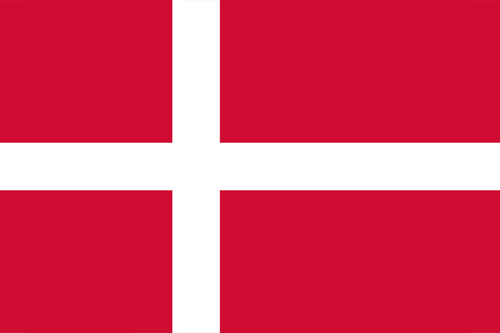- Earliest Version Launch Date Globally06/19/2020
- Latest Version3.1.33
- Time Since Latest Version10days5Hour
- Total Updated Versions (last 1 year)1
Version Timeline
- -
Version History
- Version: 3.1.3307/10/2024Size:39.99MUpdate Log
This update included some bug fixes.
ScreenshotsApp DescriptionTransfer anytime, anywhere: Share and transfer files easily, quickly, and without limits between different platforms!
No USB cable needed anymore! Wirelessly transfer your media content between mobile devices, PC, MAC - no complex setup, no additional application needed.
【Easy to use & cross platforms】
- Find nearby devices automatically
- One tap to send or receive files between mobile devices
- Multiple ways to connect devices
- Easily connect your mobile devices to PC and MAC
【Secure the transfer】
- Authorize the connection with one confirmation
- Full control the transfer at both of sender and receiver
【No internet required 】
- Transfer files anytime and anywhere
- No mobile data, and not mandatory network connection
- No transfer speed limit
- Unlimited count and size of transferred files
【Main functions】
- Find nearby devices automatically
- Transfer to any device in the same Wi-Fi network
- Connect devices via QR code optionally
- Share photos, videos and music files to any mobile device offline
- Turn Wi-Fi on – that’s all that is needed for Apple devices to connect
- Transfer between iPhone, iPad, PC and MAC
- Copy, paste, delete media files from iPhone, just like a network drive
- Authorize the connection and secure the transfer - Version: 2.1.3106/20/2023Size:43.54MUpdate Log
This update included some improvements for speed and stability.
ScreenshotsApp DescriptionTransfer anytime, anywhere: Share and transfer files easily, quickly, and without limits between different platforms!
No USB cable needed anymore! Wirelessly transfer your media content between mobile devices, PC, MAC - no complex setup, no additional application needed.
【Easy to use & cross platforms】
- Find nearby devices automatically
- One tap to send or receive files between mobile devices
- Multiple ways to connect devices
- Easily connect your mobile devices to PC and MAC
【Secure the transfer】
- Authorize the connection with one confirmation
- Full control the transfer at both of sender and receiver
【No internet required 】
- Transfer files anytime and anywhere
- No mobile data, and not mandatory network connection
- No transfer speed limit
- Unlimited count and size of transferred files
【Main functions】
- Find nearby devices automatically
- Transfer to any device in the same Wi-Fi network
- Connect devices via QR code optionally
- Share photos, videos and music files to any mobile device offline
- Turn Wi-Fi on – that’s all that is needed for Apple devices to connect
- Transfer between iPhone, iPad, PC and MAC
- Copy, paste, delete media files from iPhone, just like a network drive
- Authorize the connection and secure the transfer - Version: 2.1.2906/29/2022Size:33.08MUpdate Log
Support Nero Account!
Sign in now and don't miss the regular benefits.ScreenshotsApp DescriptionTransfer anytime, anywhere: Share and transfer files easily, quickly, and without limits between different platforms!
No USB cable needed anymore! Wirelessly transfer your media content between mobile devices, PC, MAC - no complex setup, no additional application needed.
【Easy to use & cross platforms】
- Find nearby devices automatically
- One tap to send or receive files between mobile devices
- Multiple ways to connect devices
- Easily connect your mobile devices to PC and MAC
【Secure the transfer】
- Authorize the connection with one confirmation
- Full control the transfer at both of sender and receiver
【No internet required 】
- Transfer files anytime and anywhere
- No mobile data, and not mandatory network connection
- No transfer speed limit
- Unlimited count and size of transferred files
【Main functions】
- Find nearby devices automatically
- Transfer to any device in the same Wi-Fi network
- Connect devices via QR code optionally
- Share photos, videos and music files to any mobile device offline
- Turn Wi-Fi on – that’s all that is needed for Apple devices to connect
- Transfer between iPhone, iPad, PC and MAC
- Copy, paste, delete media files from iPhone, just like a network drive
- Authorize the connection and secure the transfer - Version: 2.1.2304/26/2022Size:32.50MUpdate Log
Thanks for using WiFi+Transfer! To make our app better for you, we bring updates to the App Store regularly.
Every update includes improvements for speed and reliability. As new features become available, we'll highlight those for you in the app.ScreenshotsApp DescriptionTransfer anytime, anywhere: Share and transfer files easily, quickly, and without limits between different platforms!
No USB cable needed anymore! Wirelessly transfer your media content between mobile devices, PC, MAC - no complex setup, no additional application needed.
【Easy to use & cross platforms】
- Find nearby devices automatically
- One tap to send or receive files between mobile devices
- Multiple ways to connect devices
- Easily connect your mobile devices to PC and MAC
【Secure the transfer】
- Authorize the connection with one confirmation
- Full control the transfer at both of sender and receiver
【No internet required 】
- Transfer files anytime and anywhere
- No mobile data, and not mandatory network connection
- No transfer speed limit
- Unlimited count and size of transferred files
【Main functions】
- Find nearby devices automatically
- Transfer to any device in the same Wi-Fi network
- Connect devices via QR code optionally
- Share photos, videos and music files to any mobile device offline
- Turn Wi-Fi on – that’s all that is needed for Apple devices to connect
- Transfer between iPhone, iPad, PC and MAC
- Copy, paste, delete media files from iPhone, just like a network drive
- Authorize the connection and secure the transfer - Version: 2.1.2204/25/2022Size:32.50MUpdate Log
Thanks for using WiFi+Transfer! To make our app better for you, we bring updates to the App Store regularly.
Every update includes improvements for speed and reliability. As new features become available, we'll highlight those for you in the app.ScreenshotsApp DescriptionTransfer anytime, anywhere: Share and transfer files easily, quickly, and without limits between different platforms!
No USB cable needed anymore! Wirelessly transfer your media content between mobile devices, PC, MAC - no complex setup, no additional application needed.
【Easy to use & cross platforms】
- Find nearby devices automatically
- One tap to send or receive files between mobile devices
- Multiple ways to connect devices
- Easily connect your mobile devices to PC and MAC
【Secure the transfer】
- Authorize the connection with one confirmation
- Full control the transfer at both of sender and receiver
【No internet required 】
- Transfer files anytime and anywhere
- No mobile data, and not mandatory network connection
- No transfer speed limit
- Unlimited count and size of transferred files
【Main functions】
- Find nearby devices automatically
- Transfer to any device in the same Wi-Fi network
- Connect devices via QR code optionally
- Share photos, videos and music files to any mobile device offline
- Turn Wi-Fi on – that’s all that is needed for Apple devices to connect
- Transfer between iPhone, iPad, PC and MAC
- Copy, paste, delete media files from iPhone, just like a network drive
- Authorize the connection and secure the transfer - Version: 2.1.2104/20/2022Size:32.50MUpdate Log
Thanks for using WiFi+Transfer! To make our app better for you, we bring updates to the App Store regularly.
Every update includes improvements for speed and reliability. As new features become available, we'll highlight those for you in the app.ScreenshotsApp DescriptionTransfer anytime, anywhere: Share and transfer files easily, quickly, and without limits between different platforms!
No USB cable needed anymore! Wirelessly transfer your media content between mobile devices, PC, MAC - no complex setup, no additional application needed.
【Easy to use & cross platforms】
- Find nearby devices automatically
- One tap to send or receive files between mobile devices
- Multiple ways to connect devices
- Easily connect your mobile devices to PC and MAC
【Secure the transfer】
- Authorize the connection with one confirmation
- Full control the transfer at both of sender and receiver
【No internet required 】
- Transfer files anytime and anywhere
- No mobile data, and not mandatory network connection
- No transfer speed limit
- Unlimited count and size of transferred files
【Main functions】
- Find nearby devices automatically
- Transfer to any device in the same Wi-Fi network
- Connect devices via QR code optionally
- Share photos, videos and music files to any mobile device offline
- Turn Wi-Fi on – that’s all that is needed for Apple devices to connect
- Transfer between iPhone, iPad, PC and MAC
- Copy, paste, delete media files from iPhone, just like a network drive
- Authorize the connection and secure the transfer - Version: 2.1.1904/13/2022Size:32.38MUpdate Log
Thanks for using WiFi+Transfer! To make our app better for you, we bring updates to the App Store regularly.
Every update includes improvements for speed and reliability. As new features become available, we'll highlight those for you in the app.ScreenshotsApp DescriptionTransfer anytime, anywhere: Share and transfer files easily, quickly, and without limits between different platforms!
No USB cable needed anymore! Wirelessly transfer your media content between mobile devices, PC, MAC - no complex setup, no additional application needed.
【Easy to use & cross platforms】
- Find nearby devices automatically
- One tap to send or receive files between mobile devices
- Multiple ways to connect devices
- Easily connect your mobile devices to PC and MAC
【Secure the transfer】
- Authorize the connection with one confirmation
- Full control the transfer at both of sender and receiver
【No internet required 】
- Transfer files anytime and anywhere
- No mobile data, and not mandatory network connection
- No transfer speed limit
- Unlimited count and size of transferred files
【Main functions】
- Find nearby devices automatically
- Transfer to any device in the same Wi-Fi network
- Connect devices via QR code optionally
- Share photos, videos and music files to any mobile device offline
- Turn Wi-Fi on – that’s all that is needed for Apple devices to connect
- Transfer between iPhone, iPad, PC and MAC
- Copy, paste, delete media files from iPhone, just like a network drive
- Authorize the connection and secure the transfer - Version: 2.1.1603/21/2022Size:32.16MUpdate Log
Thanks for using WiFi+Transfer! To make our app better for you, we bring updates to the App Store regularly.
Every update includes improvements for speed and reliability. As new features become available, we'll highlight those for you in the app.ScreenshotsApp DescriptionTransfer anytime, anywhere: Share and transfer files easily, quickly, and without limits between different platforms!
No USB cable needed anymore! Wirelessly transfer your media content between mobile devices, PC, MAC - no complex setup, no additional application needed.
【Easy to use & cross platforms】
- Find nearby devices automatically
- One tap to send or receive files between mobile devices
- Multiple ways to connect devices
- Easily connect your mobile devices to PC and MAC
【Secure the transfer】
- Authorize the connection with one confirmation
- Full control the transfer at both of sender and receiver
【No internet required 】
- Transfer files anytime and anywhere
- No mobile data, and not mandatory network connection
- No transfer speed limit
- Unlimited count and size of transferred files
【Main functions】
- Find nearby devices automatically
- Transfer to any device in the same Wi-Fi network
- Connect devices via QR code optionally
- Share photos, videos and music files to any mobile device offline
- Turn Wi-Fi on – that’s all that is needed for Apple devices to connect
- Transfer between iPhone, iPad, PC and MAC
- Copy, paste, delete media files from iPhone, just like a network drive
- Authorize the connection and secure the transfer - Version: 2.1.1308/26/2021Size:32.64MUpdate Log
Completely new WiFi+Transfer - New interface, supports transfer between mobile devices, cross-platform and no mobile data!
ScreenshotsApp DescriptionTransfer anytime, anywhere: Share and transfer files easily, quickly, and without limits between different platforms!
No USB cable needed anymore! Wirelessly transfer your media content between mobile devices, PC, MAC - no complex setup, no additional application needed.
【Easy to use & cross platforms】
- Find nearby devices automatically
- One tap to send or receive files between mobile devices
- Multiple ways to connect devices
- Easily connect your mobile devices to PC and MAC
【Secure the transfer】
- Authorize the connection with one confirmation
- Full control the transfer at both of sender and receiver
【No internet required 】
- Transfer files anytime and anywhere
- No mobile data, and not mandatory network connection
- No transfer speed limit
- Unlimited count and size of transferred files
【Main functions】
- Find nearby devices automatically
- Transfer to any device in the same Wi-Fi network
- Connect devices via QR code optionally
- Share photos, videos and music files to any mobile device offline
- Turn Wi-Fi on – that’s all that is needed for Apple devices to connect
- Transfer between iPhone, iPad, PC and MAC
- Copy, paste, delete media files from iPhone, just like a network drive
- Authorize the connection and secure the transfer - Version: 1.2.1106/19/2020Size:21.13MUpdate Log
In this update, WiFi+Transfer now is better compatible with iOS 13. We also has speed up device discovery and improved the stability of the connection between WiFi+Transfer and other devices.
ScreenshotsApp DescriptionMake your mobile device working like a network drive - easy, multi-platform & ad free! No USB cable needed anymore! Wirelessly transfer your mobile content between PC, Mac OS, no complex setup, no additional application needed.
Easy to use & cross platforms
- Turn on the switch - that’s all
- Authorize the connection with pop up confirmation
- Easily map your mobile device as your network drive in Windows Explorer
- You can directly go to your mobile at Mac OS Finder.
- Copy, paste, or delete the photos and videos on your mobile device - as same as working with other network drives
- Based on WebDAV technology
No limit and for free
- No limit for transfer speed – depending on your max WiFi speed
- No limit for the number or size of transferred files – depending on your system limit
The easiest WiFi transferring app for all your media files – but there is a lot more!
You will get additional support from Nero applications!
- More stable connection, faster transferring, universal media management in Nero MediaHome!
Working together with Nero MediaHome, the connection between your PC and your mobile device is more stable and the transfer speed will be faster. At the same time, Nero MediaHome is the universal media center for your media files. Also manage your mobile media in Nero MediaHome eco-system and make your digital life a lot easier.
Please note that you must have Nero MediaHome 2017 (or a later version) running on your computer. Please get latest Nero MediaHome from www.nero.com.
- Integrate your mobile devices into the consolidation in DriveSpan!
Share the content to DriveSpan and consolidate all your devices to one central place without duplicates.
Please note that you must run DriveSpan App as a controller on your other mobile device.
Install now: https://itunes.apple.com/us/app/drivespan/id1386688375?ls=1&mt=8.


 Ranking
Ranking