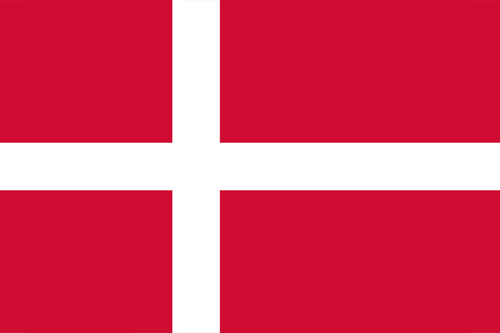- Earliest Version Launch Date Globally08/09/2020
- Latest Version6.1
- Time Since Latest Version1Year190days22Hour
- Total Updated Versions (last 1 year)0
Version Timeline
- -
Version History
- Version: 6.112/31/2022Size:70.49MUpdate Log
• minor interface improvements
ScreenshotsApp DescriptionFile Transfer App allows you to share files between your iPhone, iPad, Computer and any other nearby device with any operating system.
The app provides you with two ways of sharing files between your iPhone and another device:
(1) Using a Web Page: Share files between your iPhone and another device using the app's webpage and any web browser.
In this case the webpage is hosted by the app's embedded server on your iPhone within your WiFi network. The webpage can be accessed only inside your WiFi network while the app is showing address of the webpage.
This way you can download the selected files as a ZIP archive directly from your iPhone to PC or smartphone. And you can also upload files from computer or smartphone to iPhone.
And you don't even need to install anything on another device as long as there is a web browser and both of your devices are connected to the same WiFi network.
(2) You can also share files between iOS devices without the use of a web browser.
• You can quickly transfer any number of files (including photos and videos) of any size for free.
• Transfer pictures & videos in original sizes.
• File Manager ("Files" section): there you can do basic operations with files such as copy, move, rename, share or open in another app. You can also make ZIP archives and uncompress them.
• Import photos and videos from Camera Roll (Photo Library) to the app's private folder ("Files" section)
• Export photos and videos from the app's private folder ("Files" section) to Camera Roll
• Play Music: Received audio files can be played in the app's embedded music player. You can also create playlists of songs or audiobooks.
• Preserve photos' metadata in all transfer directions (EXIF, location, etc).
• In the app's settings you can select option to convert HEIC files to JPG before send them to computer.
• Your files are transferred directly from device to device within your local WiFi network. They are never stored on any intermediary server.
• The app is extremely easy to use.
• Dark Mode support.
• You can buy the Ad-Free version. - Version: 6.011/24/2022Size:70.55MUpdate Log
• In the "Files" section (app's private directory):
• now you can create a ZIP archive of files and folders and you can also unzip them
• now you can export photos and videos from the app's private directory to Camera Roll (Photo Library), to do this, select them, then click "three dots" button and click "Export to Camera Roll" in the popup menu
• now you can view content of some text files like ".txt" inside the app
• In the "Photos & Videos" section (Photo Library):
• added zoom feature when viewing a photo in fullscreen
• now you can import photos and videos from Camera Roll to private directory of the app ("Files" section), to do this, select them, then click "three dots" button and click "Import to Files" in the popup menu
• Other improvements and bug fixesScreenshotsApp DescriptionFile Transfer App allows you to share files between your iPhone, iPad, Computer and any other nearby device with any operating system.
The app provides you with two ways of sharing files between your iPhone and another device:
(1) Using a Web Page: Share files between your iPhone and another device using the app's webpage and any web browser.
In this case the webpage is hosted by the app's embedded server on your iPhone within your WiFi network. The webpage can be accessed only inside your WiFi network while the app is showing address of the webpage.
This way you can download the selected files as a ZIP archive directly from your iPhone to PC or smartphone. And you can also upload files from computer or smartphone to iPhone.
And you don't even need to install anything on another device as long as there is a web browser and both of your devices are connected to the same WiFi network.
(2) You can also share files between iOS devices without the use of a web browser.
• You can quickly transfer any number of files (including photos and videos) of any size for free.
• Transfer pictures & videos in original sizes.
• File Manager ("Files" section): there you can do basic operations with files such as copy, move, rename, share or open in another app. You can also make ZIP archives and uncompress them.
• Import photos and videos from Camera Roll (Photo Library) to the app's private folder ("Files" section)
• Export photos and videos from the app's private folder ("Files" section) to Camera Roll
• Play Music: Received audio files can be played in the app's embedded music player. You can also create playlists of songs or audiobooks.
• Preserve photos' metadata in all transfer directions (EXIF, location, etc).
• In the app's settings you can select option to convert HEIC files to JPG before send them to computer.
• Your files are transferred directly from device to device within your local WiFi network. They are never stored on any intermediary server.
• The app is extremely easy to use.
• Dark Mode support.
• You can buy the Ad-Free version. - Version: 5.9.410/08/2022Size:45.26MUpdate Log
• In the "Files" section of this app, you can now create folders and you can also copy, move or rename files and folders
• Bug fixesScreenshotsApp DescriptionFile Transfer App allows you to share files between your iPhone, iPad, Computer and any other nearby device.
The app provides you with two ways of sharing files between your iPhone and another device:
(1) Using a Web Page: Share files between your iPhone and any other device with any OS using the app's webpage and any web browser.
In this case the webpage is hosted by the app's embedded server on your iPhone within your WiFi network. The webpage can be accessed only inside your WiFi network.
This way you can download the selected files as a ZIP archive directly from your iPhone to PC or smartphone. And you can also upload files from computer or smartphone to iPhone.
And you don't even need to install anything on another device as long as there is a web browser and both of your devices are connected to the same WiFi network.
(2) You can also share files between iOS devices without the use of a web browser.
• You can quickly transfer any number of files (including photos and videos) of any size for free.
• Transfer pictures & videos in original sizes.
• Play Music: Received audio files can be played in the app's embedded music player. You can also create playlists of songs or audiobooks.
• Preserve photos' metadata in all transfer directions (EXIF, location, etc).
• In the app's settings you can select option to convert HEIC files to JPG before send them to computer.
• Your files are transferred directly from device to device within your local WiFi network. They are never stored on any intermediary server.
• The app is extremely easy to use.
• The app supports Dark Mode.
• You can also buy the Ad-Free version. - Version: 5.9.309/11/2022Size:44.54MUpdate Log
• bug fixes
• interface improvementsScreenshotsApp DescriptionFile Transfer App allows you to share files between your iPhone, iPad, Computer and any other nearby device.
The app provides you with two ways of sharing files between your iPhone and another device:
(1) Using a Web Page: Share files between your iPhone and any other device with any OS using the app's webpage and any web browser.
In this case the webpage is hosted by the app's embedded server on your iPhone within your WiFi network. The webpage can be accessed only inside your WiFi network.
This way you can download the selected files as a ZIP archive directly from your iPhone to PC or smartphone. And you can also upload files from computer or smartphone to iPhone.
And you don't even need to install anything on another device as long as there is a web browser and both of your devices are connected to the same WiFi network.
(2) You can also share files between iOS devices without the use of a web browser.
• You can quickly transfer any number of files (including photos and videos) of any size for free.
• Transfer pictures & videos in original sizes.
• Play Music: Received audio files can be played in the app's embedded music player. You can also create playlists of songs or audiobooks.
• Preserve photos' metadata in all transfer directions (EXIF, location, etc).
• In the app's settings you can select option to convert HEIC files to JPG before send them to computer.
• Your files are transferred directly from device to device within your local WiFi network. They are never stored on any intermediary server.
• The app is extremely easy to use.
• The app supports Dark Mode.
• You can also buy the Ad-Free version. - Version: 5.9.209/02/2022Size:44.58MUpdate Log
• Now you can add selected photos to other albums
• In the "Files" section of the app you can also copy multiple files to another app (using "Share" option after selecting files)ScreenshotsApp DescriptionFile Transfer App allows you to share files between your iPhone, iPad, Computer and any other nearby device.
The app provides you the two ways of sharing files between your iPhone and another device:
(1) Using a Web Page: Share files between your iPhone and any other device with any OS using the app's webpage and any web browser.
In this case the webpage is hosted by the app's embedded server on your iPhone within your WiFi network. The webpage can be accessed only inside your WiFi network.
This way you can download the selected files as a ZIP archive directly from your iPhone to PC or smartphone. And you can also upload files from computer or smartphone to iPhone.
And you don't even need to install anything on another device as long as there is a web browser and both of your devices are connected to the same WiFi network.
(2) You can also share files between iOS devices without the use of a web browser.
• You can quickly transfer any number of files (including photos and videos) of any size for free.
• Transfer pictures & videos in original sizes.
• Play Music: Received audio files can be played in the app's embedded music player. You can also create playlists of songs or audiobooks.
• Preserve photos' metadata in all transfer directions (EXIF, location, etc).
• In the app's settings you can select option to convert HEIC files to JPG before send them to computer.
• Your files are transferred directly from device to device within your local WiFi network. They are never stored on any intermediary server.
• The app is extremely easy to use.
• The app supports Dark Mode.
• You can also buy the Ad-Free version. - Version: 5.9.106/21/2022Size:44.56MUpdate Log
• Bug fixes
ScreenshotsApp DescriptionFile Transfer App allows you to share files between your iPhone, iPad, Computer and any other nearby device.
The app provides you the two ways of sharing files between your iPhone and another device:
(1) Using a Web Page: Share files between your iPhone and any other device with any OS using the app's webpage and any web browser.
In this case the webpage is hosted by the app's embedded server on your iPhone within your WiFi network. The webpage can be accessed only inside your WiFi network.
This way you can download the selected files as a ZIP archive directly from your iPhone to PC or smartphone. And you can also upload files from computer or smartphone to iPhone.
And you don't even need to install anything on another device as long as there is a web browser and both of your devices are connected to the same WiFi network.
(2) You can also share files between iOS devices without the use of a web browser.
• You can quickly transfer any number of files (including photos and videos) of any size for free.
• Transfer pictures & videos in original sizes.
• Play Music: Received audio files can be played in the app's embedded music player. You can also create playlists of songs or audiobooks.
• Preserve photos' metadata in all transfer directions (EXIF, location, etc).
• In the app's settings you can select option to convert HEIC files to JPG before send them to computer.
• Your files are transferred directly from device to device within your local WiFi network. They are never stored on any intermediary server.
• The app is extremely easy to use.
• The app supports Dark Mode.
• You can also buy the Ad-Free version. - Version: 5.912/23/2021Size:40.65MUpdate Log
• Bug fixes
• Interface improvementsScreenshotsVideoApp DescriptionFile Transfer App allows you to share files between your iPhone, iPad, Computer and any other nearby device.
The app provides you the two ways of sharing files between your iPhone and another device:
(1) Using a Web Page: Share files between your iPhone and any other device with any OS using the app's webpage and any web browser.
In this case the webpage is hosted by the app's embedded server on your iPhone within your WiFi network. The webpage can be accessed only inside your WiFi network.
This way you can download the selected files as a ZIP archive directly from your iPhone to PC or smartphone. And you can also upload files from computer or smartphone to iPhone.
And you don't even need to install anything on another device as long as there is a web browser and both of your devices are connected to the same WiFi network.
(2) You can also share files between iOS devices without the use of a web browser.
• You can quickly transfer any number of files (including photos and videos) of any size for free.
• Transfer pictures & videos in original sizes.
• Play Music: Received audio files can be played in the app's embedded music player. You can also create playlists of songs or audiobooks.
• Preserve photos' metadata in all transfer directions (EXIF, location, etc).
• In the app's settings you can select option to convert HEIC files to JPG before send them to computer.
• Your files are transferred directly from device to device within your local WiFi network. They are never stored on any intermediary server.
• The app is extremely easy to use.
• The app supports Dark Mode.
• You can also buy the Ad-Free version. - Version: 5.809/22/2021Size:40.20MUpdate Log
• Interface improvements
ScreenshotsApp DescriptionWirelessly transfer your files between iPhone, iPad, PC and any other nearby device(smartphone or tablet) without uploading them to the Cloud.
• Two transfer modes:
(1) Using a Web Page: Share files between your iPhone/iPad and any other device with any OS using the app's webpage and any web browser.
This way you can download the selected files from your iPhone/iPad to the PC or the smartphone. And you can also upload files from a computer or a smartphone to the iPhone/iPad.
The webpage is hosted by the app on your iPhone/iPad inside your WiFi network.
(2) Share files between iOS devices without the use of a web browser.
• Transfer pictures & videos in original size.
• Play Music: Received audio files can be played in the app's embedded mp3 player. You can also create playlists of songs/audiobooks.
• Preserve photos' metadata in all transfer directions (EXIF, location, etc).
• Your files are transferred directly from device to device within your local WiFi network. They are never stored on any intermediary server.
• Transfer any number of files of any size for free.
• No login or registration required.
• Send/Receive files at really high speed.
• The app is extremely easy to use. - Version: 5.7.202/01/2021Size:37.80MUpdate Log
• bug fixes
ScreenshotsApp DescriptionWirelessly transfer your files between iPhone, iPad, PC and any other nearby device(smartphone or tablet) without uploading them to the Cloud.
• Two transfer modes:
(1) Using a Web Page: Share files between your iPhone/iPad and any other device with any OS using the app's webpage and any web browser.
This way you can download the selected files from your iPhone/iPad to the PC or the smartphone. And you can also upload files from a computer or a smartphone to the iPhone/iPad.
The webpage is hosted by the app on your iPhone/iPad inside your WiFi network.
(2) Share files between iOS devices without the use of a web browser.
• Transfer pictures & videos in original size.
• Play Music: Received audio files can be played in the app's embedded mp3 player. You can also create playlists of songs/audiobooks.
• Preserve photos' metadata in all transfer directions (EXIF, location, etc).
• Your files are transferred directly from device to device within your local WiFi network. They are never stored on any intermediary server.
• Transfer any number of files of any size for free.
• No login or registration required.
• Send/Receive files at really high speed.
• The app is extremely easy to use. - Version: 5.7.101/29/2021Size:37.78MUpdate Log
• bug fixes
ScreenshotsApp DescriptionWirelessly transfer your files between iPhone, iPad, PC and any other nearby device(smartphone or tablet) without uploading them to the Cloud.
• Two transfer modes:
(1) Using a Web Page: Share files between your iPhone/iPad and any other device with any OS using the app's webpage and any web browser.
This way you can download the selected files from your iPhone/iPad to the PC or the smartphone. And you can also upload files from a computer or a smartphone to the iPhone/iPad.
The webpage is hosted by the app on your iPhone/iPad inside your WiFi network.
(2) Share files between iOS devices without the use of a web browser.
• Transfer pictures & videos in original size.
• Play Music: Received audio files can be played in the app's embedded mp3 player. You can also create playlists of songs/audiobooks.
• Preserve photos' metadata in all transfer directions (EXIF, location, etc).
• Your files are transferred directly from device to device within your local WiFi network. They are never stored on any intermediary server.
• Transfer any number of files of any size for free.
• No login or registration required.
• Send/Receive files at really high speed.
• The app is extremely easy to use. - 1
- 2


 Ranking
Ranking