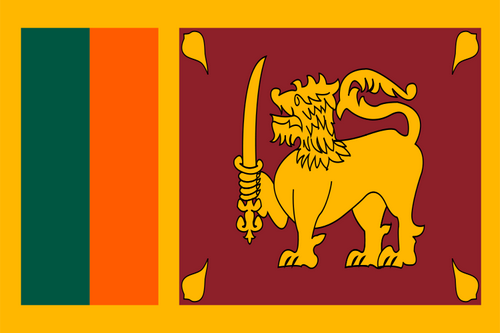- Earliest Version Launch Date Globally11/07/2018
- Latest Version2.0.6
- Time Since Latest Version291days5Hour
- Total Updated Versions (last 1 year)1
Version Timeline
- -
Version History
- Version: 2.0.610/04/2023Size:44.58MUpdate Log
Attention: IOS13 is now minimum requirement
- Bugfixes
- Testversion wild patternScreenshotsApp DescriptionWHY THIS APP?
You have Problems by Illustrating an Area with Tiles? You want to know what everything costs and how much Material you need? You want to know that with your own Tile?
Then have a look at this little Tool.
SYSTEM REQUIREMENTS:
Please be aware, that this App requires an iDevice with at least IOS7. Everything below is not supported.
STRUCTURE OF THIS APP:
The App consists of three main Editors. They can be used step by step to get an straight forwarded result. Integrated is an Web help to ease the start with this App or just visit the Homepage for more Information.
GENERAL
- Supports several Currency's
- Supports several Length Units
- Supports several Area units
- Support from Portrait and Landscape View
- Saving of Data in a way of not wasting Space
- Support of iCloud to keep Data on all iDevices equal
TILE EDITOR
- define Tiles with own dimensions with Corner radius
- define several Data like Height, Vendor etc.
- assign Textures or Colors to the Tile
- adjust Picture texture, means if you like a Tile, take a Photo, define Height and Width of Tile and adjust the Texture with zooming and swiping gestures to the Tile. So Proportion stays the same from Texture to Tile.
- saving of Textures and Tiles
- Preview of the Tile
AREA EDITOR
- Adding multiple Areas
- Each Area can have multiple Corner Points
- Free positioning of Areas
- Free Positioning of each Corner Points
- Adjusting each Area or Corner point to a Grid which can be adjusted
- each Area can have an individually assigned tile
- each Area can have an individually assigned pattern type
- show Information window
- everything is shown in correct Proportion to get a correct impression
- cut Tiles can be selected
- create a Screenshot and save it to the Album or send it via E-Mail
- saving the Configuration
- each Area has an undo - redo Function
- a small autosave Function is implemented to prevent Dataloss if possible
- create curved Walls with Help of an Anchorpoint
SHOPPING LIST
- Fill up the List with your designed Areas
- Each Entry can be removed to adjust the List and changed in Detail
- Additionally you can define Waste and Teeth Width to calculate Joint and Glue Material and to calculate the final Price for the necessary Tiles
- send via E-Mail as PDF - Version: 2.0.411/07/2018Size:44.24MUpdate Log
Hello, hope with the Update everything is up and running again. Changed additionally a few basic things to improve stability and performance. If you have Problems let me know.
- Bugfixes
- Adaptations for new iPhones
- Adaptations for new IOSScreenshotsApp DescriptionWHY THIS APP?
You have Problems by Illustrating an Area with Tiles? You want to know what everything costs and how much Material you need? You want to know that with your own Tile?
Then have a look at this little Tool.
SYSTEM REQUIREMENTS:
Please be aware, that this App requires an iDevice with at least IOS7. Everything below is not supported.
STRUCTURE OF THIS APP:
The App consists of three main Editors. They can be used step by step to get an straight forwarded result. Integrated is an Web help to ease the start with this App or just visit the Homepage for more Information.
GENERAL
- Supports several Currency's
- Supports several Length Units
- Supports several Area units
- Support from Portrait and Landscape View
- Saving of Data in a way of not wasting Space
- Support of iCloud to keep Data on all iDevices equal
TILE EDITOR
- define Tiles with own dimensions with Corner radius
- define several Data like Height, Vendor etc.
- assign Textures or Colors to the Tile
- adjust Picture texture, means if you like a Tile, take a Photo, define Height and Width of Tile and adjust the Texture with zooming and swiping gestures to the Tile. So Proportion stays the same from Texture to Tile.
- saving of Textures and Tiles
- Preview of the Tile
AREA EDITOR
- Adding multiple Areas
- Each Area can have multiple Corner Points
- Free positioning of Areas
- Free Positioning of each Corner Points
- Adjusting each Area or Corner point to a Grid which can be adjusted
- each Area can have an individually assigned tile
- each Area can have an individually assigned pattern type
- show Information window
- everything is shown in correct Proportion to get a correct impression
- cut Tiles can be selected
- create a Screenshot and save it to the Album or send it via E-Mail
- saving the Configuration
- each Area has an undo - redo Function
- a small autosave Function is implemented to prevent Dataloss if possible
- create curved Walls with Help of an Anchorpoint
SHOPPING LIST
- Fill up the List with your designed Areas
- Each Entry can be removed to adjust the List and changed in Detail
- Additionally you can define Waste and Teeth Width to calculate Joint and Glue Material and to calculate the final Price for the necessary Tiles
- send via E-Mail as PDF


 Ranking
Ranking